Täglich bieten wir KOSTENLOSE lizenzierte Software an, die ihr sonst bezahlen müsstet!
Giveaway of the day — Easy Clone Detective
Easy Clone Detective war am 11. Mai 2011! als Giveaway verfügbar!
Easy Clone Detective enthält einen schnellen Algorithmus zum Entdecken von Duplikaten auf euren Festplatten. Ihr bekommt mehr Speicherplatz und euer PC kann endlich aufatmen. Das Durchsuchen mehrerer Tausend Dateien dauert nur wenige Minuten.
Features
- Sehr einfach zu benutzen.
- Blitzschneller Algorithmus, der doppelte Dateien auf eurer Festplatte innerhalb von Sekunden entdeckt.
- Dateien über 4GB werden unterstützt.
- Verschieben von unbenutzten Duplikaten in den Papierkorb, einen spezifischen Ordner oder dauerhaftes Löschen - ihr habt die Wahl!
- Exportieren von Duplikatenlisten in mehreren Formaten (docx, xlsx, html, xml, …).
System-anforderungen:
Windows NT, Millenium, XP, Vista, 7
Herausgeber:
Refero Group SoftwareHomepage:
http://www.referogroup.com/en/easy-clone-detectiveDateigröße:
3.03 MB
Preis:
$24.99
GIVEAWAY download basket
Kommentare zum Easy Clone Detective
Please add a comment explaining the reason behind your vote.
"In addition it will speed up your computer." That's not true. The presence of many files on your hard drive does NOT slow down your computer (except, of course, when you do a backup, a defragmentation of your hard disc, or when you open a folder with many files in Explorer). A file on your hard disc is not accessed by the CPU, except when it is loaded by an application, and therefore it doesn't consume CPU resources.
Also, deleting duplicates is always a dangerous operation. If you can usually safely delete a file that you have created yourself (if you know what you are doing), it is extremely dangerous to delete a file in a system folder, as you don't know if the system will need it. So, use this tool with extreme caution!
Installed without incident on Windows Vista and Windows 7 both the 32 bit versions and the 64 bit versions.
The application installed is a 32 bit file.
forcing the 64 bit systems to use 32 bit emulation mode.
Duplicate detection on all tested systems was not what I would call fast searching through 4000 files on the 32 bit systems took 17 and 12 minutes respectively, while the 64 bit versions took 21 and 28.
The software lacks the ability to specify different means to detect duplicate files.(i.e by CRC or md5 or simple name size comparison)
this resulted in several false positives.
With the abundance of freeware applications on the market which offer greater control over the search algorithm and offer a 64 bit version.
I find it hard to recommend the use of this offering.
Downloaded and installed quickly on Win XP Home. Had to run Setup.exe and Activate.exe. A little unusual but not a problem. Activated quickly without requiring any information from me like email address, etc. Ran program and found the user interface to be very nice, easy to read, and simple to run. Once I selected the drives I wanted to compare, I ran the search, and it completed very quickly as promised, even though running against a 320gb drive. Once the scan was complete, the program opened the results in a new screen. The results included columns showing the full path for the duplicate files, the file names, file sizes, and the dates created, last accessed, etc. It was easy to see that it truly did find duplicates (and I have a bunch!). The duplicates were highlighted! The results window has several buttons on the top, so you can select whether you want to permanently delete the files, move the files to a new location, export the results, etc. Very friendly and seems to be a very useful little program. This one is a keeper. The only recommendation I would make is to allow us to change the way the dates are viewed. I prefer month-day-year, while the default is year-month-day. Thanks GAOTD and Refero Group!
I recommend DupKiller www.dupkiller.net. It's freeware, it's fast, and it has lots of options to help you search for and delete duplicates.
The best setting for identifying duplicates are, in my opinion, to search for size and content match. Files are a duplicates if they have same size, and content. The software need to check the file system for files with same size, and then perform a binary match for those with same size. Calculating CRC or md5 sums make no sense during this operation. Those are useful if you want to save a checksum file, but not for locating duplicates. Two files can have same checksum but different size. Those are obviously not duplicates. If they got same size and same content, then they're duplicates. Checking size first helps to reduce the number of files that has to be compared. It's much faster to compare two files byte by byte than to first calculate the checksum for each, and then comparing the checksums. (The read operations are the same. A compare is just a test, while a checksum involves math for each byte).
Narrowing down the search by use of file extension can be useful, but some files can use different file extension, and still be identical: .jpg/.jpeg; .mpg/.mpeg; .avi/.divx etc.
Music files are notoriously hard to handle because they contain metadata (ID3 tags) and music stream inside the same file. You can h several files with identical music stream but different ID3 tags, and they will all come out as different files. A smart duplicate finder should have an option for comparing only the music streams, and then present the duplicates on a list where you can choose the one with best ID3 tags, or even copy/paste tag content before deletion. I have still not found any tool that has this option though.
Comment to r0lZ: Prior to running your scan, you are allowed to select whether or not you want to include System files or Hidden Files, so there should be no reason to delete necessary files, and harm your computer. You can easily scan through the list and see that the files are truly duplicates!

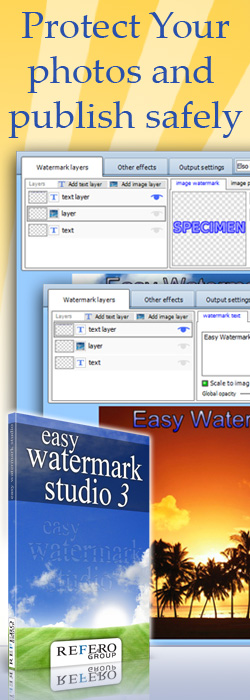

kann man solche tools wirklich zu 100%tig trauen?
Save | Cancel
Einfach nur gut! Danke!
Save | Cancel
Toll . . .
Werde mal doppelte DLL Dateien löschen.
Save | Cancel
Das Programm durchsucht ewige Zeit in ISO Dateien. Doppelte Setup und Info Dateien werden versehentlich gelöscht.
Am schlimmsten ist es, wenn Virtuellen Machinen installiert sind (VMWARE) löscht er Versionsdateien und Cache Daten.
Export in Word 2007 ist bei mir mit 95% CPU belastet und hängt sich auf.
Wenn man die Liste erst mühevoll durcharbeiten muss, kann man sein System auch manuell durchstöbern.
Save | Cancel
Das Programm erfüllt seine Funktion. Man muss nur aufpassen, dass man nicht unter "Dokumente und Einstellungen" die vermeintlich doppelten Files der verschiedenen Benutzer löscht.
Verbesserungswürdig ist das Exportieren von Duplikatenlisten in docx. Unübersichtlicher kann man das ganze kaum gestalten.
Das man sowas auch als Freeware bekommt ist sowieso allen klar.
Save | Cancel
Wohin muss ich die 24,99 überweisen?
Save | Cancel
@Name
Ja, gibt es. Mit $24.99 machst Du ein paar Rumänen glücklich!
Save | Cancel
ja er ist win7 kompatibel.
Save | Cancel
Ehrlich gesagt finde ich AntiTwin besser, da ich hier die zu löschenden Dateien global (z.B. nach Ordner) anwählen kann und nicht jede einzeln anklicken muss. Zudem werden mir Bilder gleich in einer Vorschau angezeigt.
Save | Cancel
Höchstens die Geschwindigkeit. Aber AllDup (kostenlos & deutsch) ist ebenfalls sehr zu empfehlen.
Save | Cancel
Gibt es einen Vorteil gegenüber dem kostenlosen Duplicate Cleaner, der auch in deutsch verfügbar ist?
Save | Cancel