Täglich bieten wir KOSTENLOSE lizenzierte Software an, die ihr sonst bezahlen müsstet!

Giveaway of the day — EaseUS Todo Backup Home 7.0
EaseUS Todo Backup Home 7.0 war am 24. September 2014! als Giveaway verfügbar!
EaseUS Todo Backup Home ist ein hervorragendes Backup-Tool zum Absichern und Wiederherstellen des gesamten Systems, inklusive eurer Dateien, Anwendungen und Einstellungen in nur einem Klick. Umfangreiche differentielle und inkrementelle Backups helfen euch, Zeit zu sparen und Probleme im Falle eines Systemabsturzes zu vermeiden.
Somit sind euer Betriebssystem, Outlook Emails, alle Dateien (inklusive Netzwerkdateien) wie z.B. wichtige Fotos, Musik, Videos usw. in Sicherheit. Auch das Terminieren von Backups klappt mit dem Tool kinderleicht!
Neue Funktionen:
- Frisches Interface-Designed UI;
- Smart Backup/Verschlüsselung;
- Drei Backup-Modi: voll, inkrementell und differentiell.
System-anforderungen:
Windows 8.1/ 8/ 7/ Vista/ XP
Herausgeber:
EaseUS SoftwareHomepage:
http://www.easeus.com/backup-software/tb-home.htmlDateigröße:
104 MB
Preis:
$29.00
Weitere interessante Titel
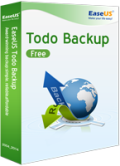
Ein zuverlässiges Backup-Tool für euer Betriebssystem.
- Backup aller Dateien oder eines bestimmten Dateityps in einem bestimmten Ordner;
- Migration des Betriebssystems sowie System Schnappschuss-Funktion;
- Disk & Partitionswiederherstellung.

Migrieren eurer Daten auf einen neuen PC oder in ein neues Betriebssystem – völlig kostenlos!
- Kostenloses Übertragen von Musik, Bildern, Dokumenten usw. vom alten auf den neuen PC;
- Übertragen von Anwendungen mit der Vollversion;
- Einfach zu benutzen, 7 X 24 kostenloser Übertragungssupport.

Partition Master Free ist ein exzellentes Partitionsverwaltungstool. So könnt ihr Partitionen vergrößern, verkleinern, verschmelzen und verschieben, um Platzdefizit zu beseitigen, darüber hinaus hilft das Tool beim Verwalten von MBR und GUID Partitionstabellen.
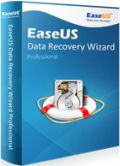
EaseUS Data Recovery Wizard hilft Computerbesitzern aus allen Problemen beim Datenverlust. Das Programm kann Formatierungen rückgängig machen, aus dem Papierkorb gelöschte Dateien wiederherstellen und Datenverluste aus defekten Partitionen, Softwareabstürzen, Virenbefall oder anderen Gründen kompensieren. Data Recovery Wizard funktioniert perfekt mit Hardware-RAID-Systemen, USB Laufwerken, SD-Karten, Speicherkarten etc.
- Wiederherstellen von Fotos, Videos, Emails, Dokumenten usw.
- Schnell, sicher und umfangreich.
GIVEAWAY download basket
Kommentare zum EaseUS Todo Backup Home 7.0
Please add a comment explaining the reason behind your vote.
Installed and registered without problems on a Win 8.1.2 Pro 64 bit system.
A Chinese company with name&address and pictures of the CEO...
This software has one additional feature compared with the free edition:
Outlook email backup & recovery, besides the tech support service(?) and two main missing points compared with backup workstation:
You cannot recover to dissimilar hardware and you cannot migrate to a virtual system.
Compared to the last GiveAway it promises a "smart backup".
Here are the comments to version 6.2
http://www.giveawayoftheday.com/easeus-todo-backup-home-2/
After installation, the software updates immediately to 7.0.0.1. The update is done without problems.
After start is is recommended to produce either a WinPE emergency disk or the Linux version. You have the required WinPE Files already on your computer or you load them from Microsoft automatically.
You can either backup disk/partition or select with the Smart Backup the files&folders or the emails.
The interface has the blue Chinese touch, it is clear and understandable. You can encrypt your backup and of course use the faster incremental backup after the first full run.
Does what it claims. A good and simple backup solution.
BUT: it really doesn't make sense to have several backup programs installed on your computer. One and only ONE is completely sufficient. Much more important is the regular backup. And use a backup system, where you can read your files some years later. So be aware with encryption and proprietary backup file formats.
Today's software uses a proprietary file format .PBD, which you cannot read with the explorer, you nee the software installed (or the boot disk) to read your backup data.
If you don't have already a working backup solution, you can take this. If you have installed another program, than use the time today to make a fresh backup, instead installing another program.
Uninstalled via reboot. On solution is sufficient for me.
Excellent app today to backup your system flawlessly!
However since Aomei folks have released Aomei Backupper I believe that there's need to pay anything anymore for this kind of apps:
http://www.backup-utility.com/features/index.html
http://www.aomeitech.com/features/create-bootable-disc.html
Do you agree with me, dudes?
Enjoy!! ^_^
Thomas @11:
I hope you were just making a joke - Giovanni provides the absolute best functional assessments and suggests free alternatives here almost every day.
He's got my vote for Patron Saint of Freebies.
I have used this program to backup individual files as well as create drive/disk images. Some programs work well backing up until you attempt to restore the data. I have recovered images created from Easeus Backup without any issues. I have used the cloning module as well with success.
Cons:
You cannot view your backed up data using explorer. I may actually switch programs because of this shortcoming.
Dear GOTD users,
Recently EaseUS Todo Backup upgraded to V7.0, the version has a big improvement on UI and features. We newly add smart backup, encrypted backup, incremental backup, and differential Backups etc. Hope EaseUS Todo Backup7.0 would bring you better experience.
The giveaway version is full EaseUS Todo Backup Home, if you need the versions for company, you could click the below link, here is the 30% off code: “CHEN-CGCV”.
http://www.easeus.com/backup-software/


... na ja, das ist aber auch ein Riesending, aber die Schmiede hat jedenfalls einen guten Ruf, wenn da nicht "Themida" wäre.
-PT
Save | Cancel
Driss Installer - Key bereits benutzt - direkt ab in Papierkorb - nur verarschung und will noch Werbung in IE und FF installieren
Save | Cancel
Verwende EaseUS_Partition_Master schon seit Jahren und bin sehr zufrieden damit.
Das hat mich dazu bewogen dieses Programm auszuprobieren, obwohl die Größe mich etwas abgeschreckt hat.
Die Nützlichkeit von Backup-Programmen ist so eine Sache, weil es sich erst bei Problemen herausstellt, ob es sich gelohnt hat.
Meine Persönlichen Daten sichere ich zurzeit mit einem simplen Sync-Programm und für das System reichte mir bis jetzt immer die eingebaute Wiederherstellungsfunktion.
Mal sehen ??
Save | Cancel
Die runtergeladene Datei ist beschädigt!
Save | Cancel
Vorsicht !!!!
Mein Virenprogramm hat Easus Backup als böswilliges Programm bezeichnet. Mein Virenprogramm ist G-Data und die lagen bisher immer richtig.
Gruss von Felix
Save | Cancel
Trial Version läßt sich mit GAOTD-Key freischalten. Deutsche Übersetzung ist etwas ungenau. Programm will Internetverbindung und agiert als Server, was ich negativ bewerte. Ich nutze Paragon Backup & Recovery seit langem und kann dieses daher auch empfehlen. Letztlich ist es Anschauungssache.
Save | Cancel
Setupdatei wurde zweimal als korrupt angezeigt. Trail-Version von der Herstellerseite geladen und Reg.-nummer eingegeben...funktioniert. Erste Sicherung von der SDD zur HDD ohne Probleme.
Save | Cancel
Dies ist wohl das erste Tool was ich von dieser Seite tatsächlich nutze. Ich habe mir die Trail von der Homepage geladen und mit dem Code aus der readme installiert - ging 1A. Die Installation wurde mit "Total Uninstall 6" überwacht und zeigt keinerlei zusätzliche Crapware. Nach dem ersten Start wurde sogar aktualisiert was angeblich mit diesem Code garnicht gehen soll, hat aber geklappt.
Auf einem alten 256MB Stick habe ich eine Linux Rettungsumgebung installieren lassen (WinPE geht auch, braucht aber mehr Platz). Der Stick bootet mein UEFI System problemlos und man findet sich in einer optisch ansprechenden Oberfläche mit Mausunterstützung wieder. Leider wird mein SSD Raid (2x512GB) nicht erkannt - was unter Linux nicht verwundert. Ein Test mit PE steht noch aus, das sollte es aber erkennen.
Großer Vorteil sind die inkrementellen Backups, die mein alten Tool HDClone nicht beherrscht.
Gerade läuft eine Komplettsicherung meiner ca. 120GB (Win8) auf meine zweite interne HDD. Gesamtzeit dafür ca. 14 Minuten. Das ist absolut ok, die Sicherung geht im laufenden Betrieb.
Es können auch nur Teile gesichert werden wie etwa bestimmte Folder, bestimmte Dateitypen (z.B. JPG, MP3) oder Emails. Ebenso kann ich eine komplette HDD, einzelne Partitionen oder mein Windows sichern lassen.
Das einzige was man dem Tool bis jetzt vorwerfen kann ist eine etwas holprige Deutsche Übersetzung. Leider kann man es nicht mehr auf Englisch zurück stellen, zumindest habe ich es auf Anhieb nicht gefunden.
Sieht also alles ganz gut aus und ich bedanke mich bei GOTD dafür!
Save | Cancel