Täglich bieten wir KOSTENLOSE lizenzierte Software an, die ihr sonst bezahlen müsstet!
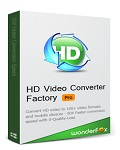
Giveaway of the day — HD Video Converter Factory Pro 7.0
HD Video Converter Factory Pro 7.0 war am 23. September 2014! als Giveaway verfügbar!
HD Video Converter Factory Pro ist mit der fortgeschrittenen High-Definition (HD) Videokonvertierungstechnologie ausgestattet. Es hilft euch beim Konvertieren von SD-Videos in HD-Formate - und umgekehrt! Der HD Video Converter beinhaltet 100+ Videoformate und ermöglicht somit, z.B. das Konvertieren von Multi-track HD Video M2TS, MKV, AVCHD, HDTV BDAV und MPEG-TS.
Darüber hinaus unterstützt es das Konvertieren von High Definition und HD-Camcorder Videos in über 100 Formate. HD Video Converter Factory Pro unterstützt Multikern-CPU und Hyper Threading, es bietet bis zu 50 Mal schnelleres Konvertieren in Echtzeit.
System-anforderungen:
Windows NT4/ 2000/ 2003/ XP/ Vista/ 7/ 8; Processor: > 1 GHz Intel or AMD CPU; Free Hard Disk Space: 50 MB or more; RAM: 512 MB or above
Herausgeber:
WonderFox Soft IncHomepage:
http://www.videoconverterfactory.com/hd-video-converter/Dateigröße:
29.1 MB
Preis:
$39.95
Weitere interessante Titel
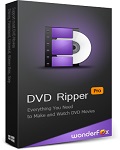
WonderFox DVD Ripper ist die beste Lösung zum Konvertieren von DVDs in eine Mehrzahl gängiger Video- und Audioformate wie z.B. AVI, MP4, MKV, MPG. Darüber hinaus könnt ihr eure DVDs für iPad, iPhone 5S, Android usw. sichern. Alle gängigen Medienformate werden unterstützt und permanent aktualisiert. 50% Rabatt

Ein entspannter DVD-Abend mit eurer Familie – ganz ohne Konvertierungsstress? WonderFox DVD Video Converter ist die Antwort! Es rippt DVDs (Disney, Paramount, Sony Included), konvertiert Videos (beliebige Formate), hilft euch beim Herunterladen von Online-Videos sowie beim Bearbeiten und Abspielen von Videos in exzellenter Qualität. 50% Rabatt
GIVEAWAY download basket
Kommentare zum HD Video Converter Factory Pro 7.0
Please add a comment explaining the reason behind your vote.
Dear GOTD users,
It has been a long time since the last giveaway of WonderFox HD Video Converter Factory Pro was distributed at GOTD. We're pleased to inform you that this software has been updated to V7.0 which supports, H265(HEVC) video, VP9 video, iPhone 6/6 plus device and more.To make users experience the welcome change at the first time, we are aiming the new giveaway specifically at you.
Please follow the guide below to participate in this giveaway:
1. Download WonderFox HD Video Converter Factory Pro from GOTD site.
2. Unzip the install pack.
3. Install and register it with the license code provided in the pack.
As usual, the Giveaway Version works the same as Full Version. The only difference is that it does not support free upgrade.
If you want to enjoy the free lifetime upgrades and technical support, we'd like to provide a 70% Special Discount(Only $9.95 at it) to GOTD users. Discount page link:
https://secure.avangate.com/order/checkout.php?PRODS=4618285&QTY=1&CART=1&CARD=1
Come and join us to explore more about the whole new video converter. Wish you would like it. Besides,any suggestions on our software are warmly welcomed. :)
Sincerely,
WonderFox Support Team
Installed on Win 7 64bit no probs registration went without a hitch.
Pros :
#1.Clean and simple operation interface for novices.
#2.Conversion speed is acceptable.
#3.Support batch conversion. But for h264, it only runs 2 tasks.
#4.Almost all frequently-used video & audio formats are available, including mobile devices.
#5.Downloaded two videos from Youtube and Vimeo to MP4, works well on my side.
#6.Support basic video editing function.
#7.You can customize your parameters setting.
#8.I like "Merge" function. You can merge two or more files into one.
#9.It has SD to HD video optimized option. Will test this feature in the next few days.
Cons :
#1. Program window size is fixed
#2. Cannot edit title directly in software.
A nice converter from WonderFox Soft. If you're a beginner just keep original settings, "smart fit" will work for you. It may take an average performance while testing "Merge" feature. I used several video clips with different resolution and bitrates, the result is not bad. You can keep this converter if you really need it.
Installed and registered without problems on a Win 8.1.2 Pro 64 bit system. It installs a FirstOff.exe as advertising software - but you can delete it without problems.
A (Chinese?) company without name&address, the "wonder" family. Digitally signed as E-Mig Technology - the same as with the Aoao Photo software.
A modern stylish interface opens, small and not resizable, in the settings you can define the output folder, the number of used CPU cores, you can disable the GPU acceleration and you can disable the updates. A "force mode" in the HD settings promises clear pictures - but a slower conversion rate.
You select your video (you can merge them) and the output format - from SD to HD or vice versa. There are dozens of presets - which can be finetuned with the settings. You can also download a video - not tested by me.
The selected input video can be trimmed, cropped or modified with some presets (the magic wand) to brighten or or darken, pencil sketch, blur or more noise. The old film is included, too.
This all works in my short test fast and without problems. Does what it claims. The "old video" settings are in my eyes not good enough for an "old video impression".
One of the many video converters with the additional capability of modify the videos in various aspects - e.g. the "pencil draw" mode.
I have uploaded a short test video as pencil draw. I have made this (non pencil) video yesterday as test for another video production software. The pencil draw works on simple and calm pictures. A 75 Mbyte AVI file, reduced from a full HD video to an SD (1280x720) video. Have fun!
Here's the file:
http://www.xup.to/dl,34201119/My_Video_avi_Output_1.avi/
I still do not need dozens of video converters. Rebooted...
Excellent app today!
Video Conversion speed is above average (supports Intel Core TM, NVIDIA CUDATM and AMD), with an amazingly good final output quality.
Supports batch conversion (up to 10 videos at once) and tons of video formats as Input such as AVI, MPEG, WMV, ASF, MOV, MKV, HD(1080P, 720P) TS, HD ASF, HD AVI, HD MP4, HD MOV, HD WMV, Apple iPod, iPad, iPhone etc...
Probably one of the best Video Converters out there designed to convert SD Video to HD Video.
See here for more information:
http://www.videoconverterfactory.com/tips/sd-video-to-hd-video.html
Can also be used to convert any kind of video to WEB VIDEO.
It's also a very good VIDEO DOWNLOADER (supports YouTube, Facebook, Liveleak, Vimeo, MetaCafe etc...), since it gives you the ability to download HD source video from YouTube, such as hd mp4, hd mkv, hd avi etc...
3 THUMBS UP from me!!
BEST FREE ALTERNATIVES
http://www.videotovideo.org
http://www.any-video-converter.com/products/for_video_free
http://www.cuda-soft.com/video-converter
And as best FREE video downloader, I recommend this:
http://www.atube.me/video
Enjoy!!
Installed and registered without any problems, opened to simple interface.
The claim "It can help users convert videos from standard-Definition (SD) to High-Definition (HD)" was intriguing so I thought I'd give it a spin.
Attempt to convert a short video downloaded from Youtube that was really poor quality, tried H265, but which every video I attempted to convert using this codec crashed the program.
Decided to go with my old faithful H264 and with settings to give me a high quality output; as expected I finished up with a poor quality video but a much, much larger video.
Why the claim from standard definition to high-definition is made is beyond me as it is totally impossible to put quality where it doesn't exist.
Forgetting this silliness it is a pretty decent video converter, in fact one of my favourites because of the interface for choosing the output format.



Beim Start erfolgt Fehlermeldung und erst danach öffnet sich das Programm. Bei der Installation installiert sich auch ein Programmoptimierer. Was soll der Blödsinn ?
Alles wieder deinstalliert und gelöscht.
Von mir keine Empfehlung.
Save | Cancel
Mit dem Download von der Herstellerseite und dem Freischalt-Link hat es funktioniert!
Save | Cancel
@ ohhl66a
Du sagst es! Aber die Unbelehrbaren werden nicht alle.
Mit FFMpeg stimme ich dir voll zu! Dauert halt nur "ewig".
Save | Cancel
Programm kann Batch, Mergen und EINEN beliebigen Ausschnitt aus jedem Video konvertieren. Die Freeware "Freemake Video Converter" hingegen kann Batch, Mergen und beliebige Teile (z.B. Werbung) aus Videos schneiden und erzeugt bei entsprechenden Einstellungen hervorragende Konvertierungsergebnisse. Also kein Grund das heutige Giveaway dem Freemake Video Converter vorzuziehen.
Save | Cancel
SD in HD umwandeln? Geht das auch mit Schei... zu Gold?
Ich finde das auch bei NCIS immer so klssse, wenn Abby irgendwelche Bilder einer Überwachungscam durch den Rechner jagt und aus dem Pixelrotz supertolle Fotos machen kann. Leutz, DAS GEHT NICHT! Das ist interpoliert! Im Gegenteil, es gehen Informationen verloren. Aber "datentechnisch" sieht die Datei ja gleich viel bessder aus... Aus Mono kann man ja auch kein Stereo erzeugen. Oder aus 2D ein (echtes) 3D. Blendwerk und Speicherplatzverschwendung.
Wie immer bei Videokonvertern schreibe ich: FFMpeg!!! Fummelt Euch da mal rein. Und ihr habt beste Ergebnisse, die mit allen Geräten laufen!
Save | Cancel
P.S. Programm von der Herstellerseite lässt sich mit Key von GAOTD problemlos freischalten. Wen engl. nicht stört der hat also ein ganz gutes Tool um seine Daten zu konvertieren.
Save | Cancel
Wonderfox ist ähnlich gut wie Wondershare.
Wer also noch einen Converter braucht, der sollte hier zugreifen. Ich für meinen Teil nutze seit Jahren den Freemake Videoconverter. Gute Performance, gute Ergebnisse, gute Einstellmöglichkeiten, rel. schnelles encodieren, deutsch, also was will man mehr.
Save | Cancel
hei,
naiven-entlarver
wofür braucht man eigentlich einen solchen converter ?
bei mir laufen ALLE VIDEO - aufnahmen auch ohne besonderes Zubehör!
z.G.
Gast13
Save | Cancel
Keine Installation möglich, bei Klick auf setup.exe kommt immer diese Fehlermeldung
The setup files are corrupted. Please obtain a new copy of the program.
Save | Cancel
Wenn ich das Programm installieren will, bekomme ich die Meldung:
The setup files corrupted. Please obtain an new Copy of the program.
Habe es schon 3x mit verschiedenen Browsern heruntergeladen, aber immer dasselbe Ergebnis :(
Save | Cancel
Mit Converter is ja inzwischen wohl jeder gut versorgt .... übrigens,bietet ComputerBild ein gutes Bildbearbeitungsprogramm an :Pixlr ,das mir sehr gut gefällt.
Save | Cancel