Täglich bieten wir KOSTENLOSE lizenzierte Software an, die ihr sonst bezahlen müsstet!
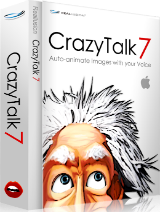
Giveaway of the day — Crazy Talk 7 Standard (Win&Mac)
Crazy Talk 7 Standard (Win&Mac) war am 23. Oktober 2018! als Giveaway verfügbar!
Mac OS Benutzer können diesem Link folgen. (Dateigröße : 181 MB).
Mit CrazyTalk7, der weltweit beliebtesten Gesichtsanimations-Software, könnt ihr eure Gesichtsbilder mit Stimme oder Text äußerst realistisch animieren. Das neue CrazyTalk enthält den mit Spannung erwarteten 3D Kopf Designer, eine revolutionäre Auto-Bewegungsengine und flüssige Lippensynchronisation für eure sprechenden Animationsprojekte.
Die revolutionäre Auto Motion Technologie bedeutet, dass alles was ihr machen müsst ist Bilder importieren, Gesichtszüge auswählen und eure Stimme aufnehmen - den Rest übernimmt die Software und am Ende bekommt ihr 3D sprechende Videos. Ihr bekommt Zugriff auf Hunderte von Vorlagen aus der umfangreichen Bibliothek sowie Tool zum Erstellen von professionellen Animationen ohne jegliche Vorerfahrung.
System-anforderungen:
Windows XP SP2/ Vista/ 7/ 8/ 10; Mac OS X v10.6.8 /v10.7.5 /v10.8.2 or later
Herausgeber:
Reallusion Inc.Homepage:
http://www.reallusion.com/crazytalk/default.htmlDateigröße:
209 MB
Preis:
$49.00




Kommentare zum Crazy Talk 7 Standard (Win&Mac)
Please add a comment explaining the reason behind your vote.
The same version of CrazyTalk Standard has already been offered here, last time it was in february this year:
https://www.giveawayoftheday.com/crazy-talk-7-32-standard-2/
In case you already have CrazyTalk Animator and are wondering:
CrazyTalk and CrazyTalk Animator are two different programs by Reallusion. CrazyTalk creates 3D animated and talking heads while CrazyTalk Animator creates 2D animated and talking characters (or heads) moving in 3D.
Save | Cancel
Apparently will not launch unless accept default program install distination (C). I prefer to intall programs to another partition, but tried twice to do so and program would not launch.
Save | Cancel
"Crazy Talk 7 Standard (Win&Mac)"
Same version as last time.
Tutorials: https://www.reallusion.com/crazytalk/tutorial.html
Some steps to create a new actor:
https://www.dropbox.com/s/q8pv2ix3gbrmrps/NieuwHoofd.png
https://www.dropbox.com/s/0obiqkkm4l9jkt6/NieuwHoofd-2.png
https://www.dropbox.com/s/mlbmumk6ti7lbcx/NieuwHoofd-3.png
Add some sound and export.
Small example: https://ootjegotd.stackstorage.com/s/wA4e9tBMrdXUpY7
Also TTS can be used:
https://www.dropbox.com/s/e1c6sr2yb8ithrw/TTS.png
Result: https://ootjegotd.stackstorage.com/s/55Mddlvylgk1Hhp
A car was a mistake?:
https://ootjegotd.stackstorage.com/s/oYNMbI0xtHDlxFs
The settings of a voice can be changed:
https://www.dropbox.com/s/00xw0ufsk4hwm7x/InstellenStem.png
Examples before and after:
https://ootjegotd.stackstorage.com/s/FoaYmh2M0h1xLAC
en: https://ootjegotd.stackstorage.com/s/cRMTx89KQV9ggsJ
Maybe download the examples first and then play them.
Ootje
Save | Cancel
Have been waiting for this to be offered again, as I missed it last time. I was however able to read the comments concerning it, and have watch a few videos about it on YouTube.
For those of you that are wanting to know how to use it, tutorials can be found on YouTube.
Save | Cancel