Täglich bieten wir KOSTENLOSE lizenzierte Software an, die ihr sonst bezahlen müsstet!
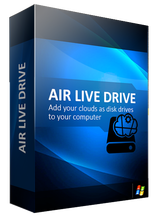
Giveaway of the day — Air Live Drive 1.1.3
Air Live Drive 1.1.3 war am 24. Oktober 2018! als Giveaway verfügbar!
Air Live Drive mountet Cloud-Laufwerke als lokale Festplatten in eurem Computer, sodass ihr entfernte Dateien mit jeder Anwendung öffnen könnt, ohne dass ihr lokalen Speicherplatz synchronisieren oder verwenden müsst.
Das Tool unterstützt die wichtigsten Cloud-Dienste wie z.B. OneDrive, OneDrive für Unternehmen, Google Drive, Box, Dropbox, Mega, Yandex, Naver, Hidrive, Mail.ru, WebDAV, Mail.com, Adrive, Magenta Cloud, Stack Storage, Datto Drive und SFTP.
Mit dieser Anwendung könnt ihr mehrere Konten aus derselben Cloud hinzufügen und jedes Konto wird zu einem Laufwerk auf eurem Computer. Sobald ihr die Konten hinzugefügt habt, könnt ihr online arbeiten, ohne eure Clouds auf dem Computer zu duplizieren und spart so Speicherplatz auf eurer Festplatte.
NB: Jahreslizenz.
System-anforderungen:
Windows 7/ 8/ 10; Languages supported: English, Spanish, French, Italian, Portuguese, Chinese, Korean, Russian, German
Herausgeber:
airlivedrive.comHomepage:
https://www.airlivedrive.com/Dateigröße:
10.3 MB
Preis:
$14
Weitere interessante Titel

Air Explorer ist eine Anwendung, die einfach alle Dateien in mehreren Cloud-Servern verwaltet (Google Drive, OneDrive, Dropbox, Mega, Box, Mail.ru, WebDAV, Yandex, Baidu, FTP ...). Es überträgt Dateien zwischen den Clouds, synchronisiert Ordner zwischen einer beliebigen Cloud oder eurem Computer und kann optional eure Dateien verschlüsseln, wenn ihr diese in die Cloud hochladen wollt.
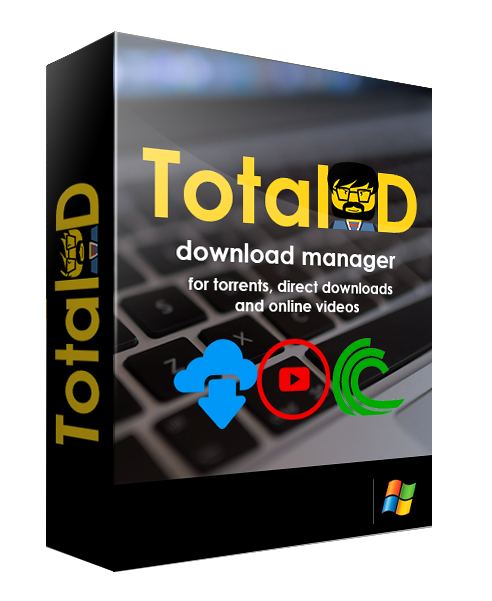
TotalD ist ein Download-Manager, der Torrents, Direct Downloads und Online-Videos unterstützt. Dieses Tool verwaltet das Herunterladen und Hochladen von Dateien aus dem Bittorrent-Netzwerk. Als direkter Download-Manager kann er Downloads von Hosting-Seiten automatisieren. Die unterstützten Seiten werden häufig mit vielen Hosting-Seiten wie Rapidgator, Uploaded, Mega ... aktualisiert. TotalD kann auch Videos von den beliebtesten Video-Webseiten herunterladen.


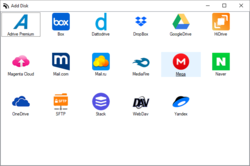

Kommentare zum Air Live Drive 1.1.3
Please add a comment explaining the reason behind your vote.
From the description above, it seems to be very useful, but being a one year license it become useless, as you will loose your data after that period.
Save | Cancel
muhozah, your data is in clouds, not in the app
Save | Cancel
I tried the program on XP as some programs do support it without including it in the system requirements. This one installs, but does not work because it requires .NET Framework 4.5, which does not function in XP. Just thought this might save someone some time...
Save | Cancel
Just so everyone knows- I looked it up-
Free version is: 1 drive per cloud, max 3 drives, no password
1 year license: $14 / Unlimited drives per cloud, unlimited drives, start up password
(!!!) Lifetime: $19 / Save as above.
I assume 1 drive means 1 account with a cloud service. Max 3 accounts/cloud services total.
(Copied from their web page, I have no association, all questions to them)
Save | Cancel
Tried this before in the 1.1.2 version.
Was really buggy - cloud drives kept on closing by itself. I was using Mega, Onedrive and G-Drive..AirLiveDrive would crash and drives would get disconnected irrespective of what cloud service is being used.
Save | Cancel
I've had this for a while. My main reason for getting it was that I waned to upload a couple of quite large backup files without having to put them in (or under) my Dropbox folder. For those unaware, Dropbox is very stunted in that it only allows files in or under ONE folder to by synced to the cloud. There are weak workarounds, and there is also a single expensive third party utility is available to fix that.
So I installed this about a month ago, and with little to no help to go by, started a 110GB file upload to a Dropbox subfolder I created, and here's what happened:
The software 'caches' (large?) uploads, dumps them onto the boot SSD, then sits on them for a very, very long time. In the meantime, it managed to raise the temperature of my m.2 boot SSD from around 42C to 65C. When I killed the process, the temp dropped back down.
I was unable to find a way to just have it upload the file, and the web site and help function give new meaning to the word 'sparse'.
Save | Cancel