Täglich bieten wir KOSTENLOSE lizenzierte Software an, die ihr sonst bezahlen müsstet!
Commodore 1.0 war am 10. Januar 2019! als Giveaway verfügbar!
Commodore ist eine kleine, tragbare App für Windows-PCs, die alle Dateien und Ordner auf eurem PC sofort findet und öffnet.
Suchen und sofort öffnen
Beginnt ganz einfach, einen Teil des Datei- oder Ordnernamens einzugeben, und Commodore zeigt euch eine Liste der übereinstimmenden Ergebnisse. Wählt mit den Pfeiltasten oder der Maus. Die Eingabetaste oder ein Doppelklick reichen, um die Datei oder den Ordner zu öffnen.
Es ist nicht notwendig, sich genaue Dateinamen oder Ordnernamen zu merken.
Commodore verwendet die Fuzzy-Suche für den vollständigen Pfad. Bei der Suche nach "Beleg-PDF" werden alle PDF-Dateien mit dem Namen "Beleg", aber auch alle PDF-Dateien in Ordnern mit dem Namen "Beleg" angezeigt.
Zeitsparende Verknüpfungen.
Klickt mit der rechten Maustaste auf ein Suchergebnis und öffnet schnell die Datei, den Ordner oder sogar den übergeordneten Ordner. Ihr könnt diese auch schnell auf den Desktop oder in die Zwischenablage kopieren.
Außerdem können auch Suchordner und Dateierweiterungen konfiguriert und mit Hilfe von Hotkeys ein-/ausgeblendet werden.
System-anforderungen:
Windows 7/ 8/ 10; MS .NET framework 4.6.2; language: English only
Herausgeber:
Kirsbo softwareHomepage:
https://www.commodoreapp.com/Dateigröße:
129 KB
Preis:
$25.00
GIVEAWAY download basket
Kommentare zum Commodore 1.0
Please add a comment explaining the reason behind your vote.
.
Okay, now I'm confused.
This is supposed to find things for me, but it hides everything in a low contrast fine print on a dark screen.
And it doesn't show filename lastname extensions ? ! ?
Seriously?
It shows a lot of stuff without me even asking.
OK, I'll browse ( explore ? ).
If I left-click on something in the display list, it tosses me out to Windows File Explorer anyway because this can't really "explore".
If I right-click it presents a transparent overlay with BIG button and black-on-black fine-print text that says something, I dunno.
I can't search / sort / select within the results.
There's no time search, no size search, no ability to display files in different orders ( sort by column, date, time, size, firstname, lastname ).
And it doesn't search CONTENTS of files.
If I type something in the little bar up top, it changes the results list as I type letters.
If I hit enter to tell the program to go ahead and search what I just typed, it opens another Windows File Explorer window with apparently the first results in the list.
No option to "open with" ( I like to open a file with a different programs depending on what I want to do with that file ).
What was the design target?
We're not beta testers here, and we're definitely not alpha testers -- this software does not even have a clear set of design goals, but is in the "what do folks want versus what the programmer can do" phase of exploration.
I appreciate that ANY programming is a lot of work, and I do not want to be negative towards someone I do not know, but I think the work this program needs is PRE-programming work to get a clear and complete concept, a unique and identifiable target, that is aware of the environment and competition into which it lands, and adds something without losing anything, without losing the features and benefits we already have in other programs.
Thanks, but ...
.
There are far better free programs like Everything or WizFile.
Deke, Yes. Personally I use ''Everything''. Super-fast search allowing 'Wildcards' etc, totally free. Would recommend.
$25 for a program which is a poor thing compared to (free) Everything .... I don't think so.
Personally i used to utilize Launchy along Everything and am basically set and done for my needs, all for free.
What i'm kinda missing in todays offer - seeing the price tag - is a preview option for files aswell as the option to search for content within let's say a text file or other documents and files.
Interesting here are JAM Software's free UltraSearch and Axonic's free Lookeen, which can both search for content aswell as previewing certain file types, for those that need it.
In that regard Commodore is kinda too basic seeing the mentioned contenders that offer these features for completely free.



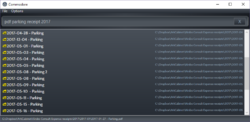


Ich bin gar nicht begeistert!!
Das Tool findet nicht alles auf dem PC.
Mann muss explizit in Option angeben, welche Laufwerke zugeordnet werden sollen.
Wenn ich alle Einlaufwerke zuordne, (ca 5 TB) friert die Anwendung ein.
Da lobe ich mir >> Everything << Lädt sofort alle angeschlossenen Directories ohne Zeitverlust.
Und findet ALLES.
Macht Euch keine Mühe diesen Krüppel auszuprobieren.
Save | Cancel
... "eine kleine, TRAGBARE App" soso... Ernsthaft? Gibt bessere Tools für lau (pssst: UltraSearch z.B.)
Save | Cancel