Täglich bieten wir KOSTENLOSE lizenzierte Software an, die ihr sonst bezahlen müsstet!
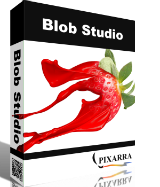
Giveaway of the day — Blob Studio 1.21
Blob Studio 1.21 war am 11. Januar 2019! als Giveaway verfügbar!
Blob Studio ist ein Produkt von TwistedBrush Pro Studio, das sich jedoch auf die Erstellung einzelner Objekte, die ihr möglicherweise in anderen Pro Studio- oder Grafiksoftware verwenden könnt, konzentriert und über eine einfachere, optimierte Benutzeroberfläche verfügt. Mit den Blob-Pinseln könnt ihr eure Objekte modellieren und formen und anschließend mit den mitgelieferten Pinseln malen. Die Ergebnisse sind scharfe Linien, die ihr möglicherweise in der Illustrationssoftware sehen, ohne dass jedoch etwas maskiert werden muss. So können sogar die fertigen Objekte nach dem Malen weiter geformt werden.
System-anforderungen:
Windows XP/ Vista/ 7/ 8/ 10; 500MB disk space; 1024x768 minimum display resolution; 4GB RAM (8GB or more recommended)
Herausgeber:
Pixarra Inc.Homepage:
http://www.pixarra.com/blob_studio.htmlDateigröße:
34.1 MB
Preis:
$29.00
Weitere interessante Titel

TwistedBrush Pro Studio ist ein Programm für digitale Künstler auf jedem Niveau: vom Anfänger bis zum Profi. Der Schwerpunkt liegt auf natürlicher Malerei, Fotobearbeitung und illustrativen Stilen. TwistedBrush hat mehr als 9000 Pinsel in über 250 ArtSets!
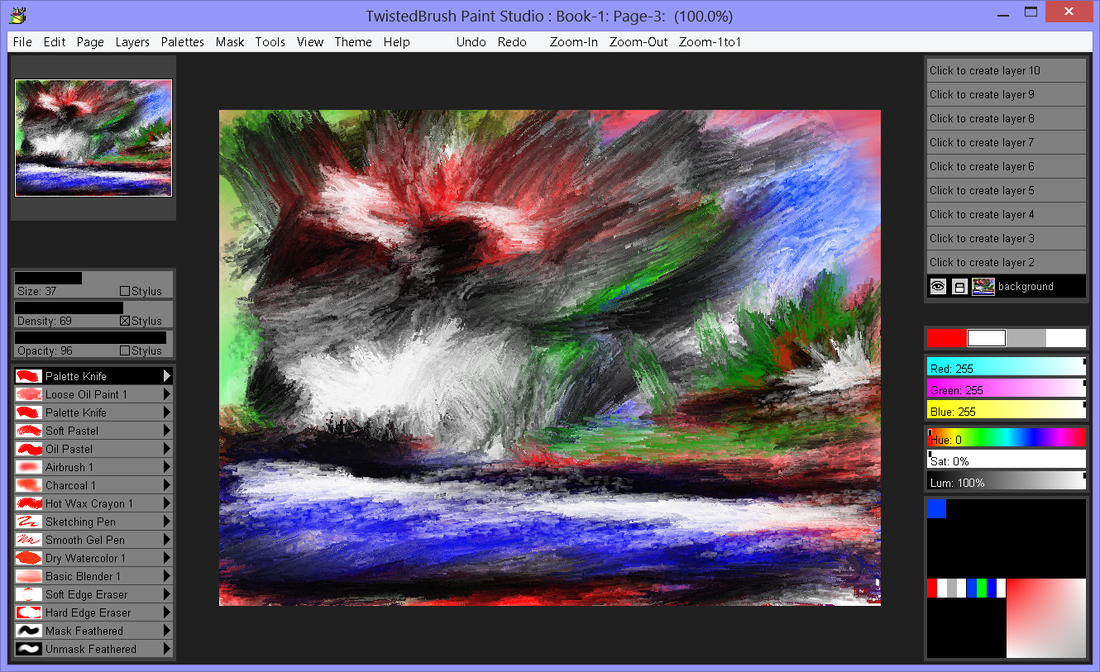
Malen und Zeichnen mit natürlichen Pinseln - Paint Studio macht keine Kompromisse, wenn es darum geht, das Beste aus der TwistedBrush-Engine herauszuholen. Präsentiert in einer Schnittstelle, die perfekt für das Erschaffen neuer Kunstwerke mit ausdrucksstarken Pinsel aus dicken nassen Ölfarben und flüssigen Aquarellen zu glatten Ölpastellen und feinen Airbrushes und allem was dazwischen liegt.

Luminance Studio ist ein Pixarra-Produkt aus der Studio-Serie mit dem Schwerpunkt Malerei mit Leuchtdichte für natürliche Medien und Design-Stil von Kunstwerken. Es baut auf dem Erfolg anderer Studio-Produkte von Pixarra auf und gibt euch, den Künstlern, ein Werkzeug, um eure Vision schneller zu verwirklichen.

Selfie Studio bietet euch kreative Werkzeuge, um eure Fotos so zu bearbeiten, damit ihr genau den Look bekommt, den ihr euch wünscht.

Tree Studio ist ein Produkt aus TwistedBrush Pro Studio, allerdings mit einem Schwerpunkt auf 2D-Baum-Erstellung. Das Tool verfügt über ein schlichtes, optimiertes Interface sowie Pinselpaare für jeden Baumtyp. Ihr könnt spezielle Pinsel für den Stamm sowie die Blätter wählen. Das Tool arbeitet mit einem Algorithmus und das Ergebnis sieht daher jedes Mal anders ist. Auf diese Weise könnt ihr eine unendliche Vielfalt diverser Baumtypen erstellen.

Kommentare zum Blob Studio 1.21
Please add a comment explaining the reason behind your vote.
Just a few results/exports:
https://ootjegotd.stackstorage.com/s/mcDzUlxKDD6Aa5C
I think it is necessary to see the video, they are offering.
After 3 minute there is an example of making something and it looks very nice:
http://www.screencast.com/t/lGRL08IBfWB
Save | Cancel
Ootje,
While I'm thinking about it today: thank you for frequently posting your examples of many of the daily giveaway results/output/exports/etc. for the rest of us to preview prior to downloading and installing ourselves.
In the absence of former attending super-reviewers of the past, the time and effort you have spent over the last many months has saved me (and no doubt many others) much of our own time and effort.
(That's not to say I don't also appreciate the often-useful posts with insights/observations/recommendations/etc. by present day commenters "mike", "TK", and many other regular contributors here -- many thanks to you guys as well!; but Ootje typically posts links to his own example results.)
Carry on!
Save | Cancel
Downloaded and installed without a hitch. Registration key worked from copy and paste from the readme file, not the popup window.
My first run with the program, after watching the tutorial video a link was generously posted to in a previous comment here, was a great success. I made a decent looking red bell pepper. The layers can be switched by dragging and dropping into the layer position you want the layer to occupy. Saving was easy, as it should be, with multiple format choices if you click on the format field in your save window.
Someone said the program is not easy to learn for someone that does not have digital painting experience. I have to respectfully disagree with that statement. It may be hard for that person, but to me the learning curve is a really short one. In less than 15 minutes i had my first blob image completed! I'd say for a first run, that's pretty good.
I recommend this program to all who want to have a way to create things they would like to add to their images. Just save your blob in .png format, and you can use that image in any image you are creating. If you just want to use it as is, you can save in any of the other available formats.
Hope this helps.
Cheers!
Save | Cancel