Täglich bieten wir KOSTENLOSE lizenzierte Software an, die ihr sonst bezahlen müsstet!

Giveaway of the day — CollageIt 1.2.2
CollageIt 1.2.2 war am 13. Dezember 2010! als Giveaway verfügbar!
CollageIt ist eine bequeme Software, die euch beim Erstellen von Fotocollagen unterstützt. Nur drei Schritte zu einer perfekten Collage: Bild hinzufügen, Einstellungen festlegen/Vorschau generieren und schließlich die Collage in einem gewünschten Format speichern wie z.B. BMP, JPEG, PNG, TGA, GIF usw.
Features:
- Automatisches Erstellen von großartigen Collagen
- Einfach zu benutzen
- Vielfältige, flexible Einstellungen zum Erstellen von unterschiedliche Collagetypen
System-anforderungen:
Windows 2000/ XP/ 2003/ Vista/ 7
Herausgeber:
Pearl MountainHomepage:
http://www.collageitfree.com/Dateigröße:
5.59 MB
Preis:
$19.90
GIVEAWAY download basket
Kommentare zum CollageIt 1.2.2
Please add a comment explaining the reason behind your vote.
The Good
* Straightforward and very easy to use.
* Automatically generates a collage layout based on the layout/picture settings the user defines.
* Users are allowed to shuffle images within a collage after a layout has been generated.
* Allows users to customize the background of the collage.
* Allows users to control the resolution of the output collage image.
* Users can say collage layouts and reuse them later.
* Handles large number of images really, really well.
The Bad
* Only creates "random" collages - does not allow for creation of collages based on templates.
* Lacks an easy way to use a custom image for the collage background.
* Doesn't allow users to add text to collage.
* Doesn't have an "Add Folder" feature for loading in images.
Free Alternatives
Foto-Mosaik-Edda
For final verdict, recommendations, and full review please click here.
First of all I would like to say that I was pleasantly surprised after installing this giveaway. Yes it is a basic program but it could serve those people with less "tech" know how than others when it comes to working with photo's.
all you do is add a group of photos, generate your collage,pick a back ground style,choose a frame colour, preview in full screen,pick the out put format(BMP/GIF/JPG/PNG/TIF),then go to the layout tab and select your lay out. when your happy click save,choose format and your done.
also you can choose the size of the out put as:
800x600/ 1024x768/ 1280x720/ 1440x1080/ different scrapbook sizes/ greeting card/ half a fold card and more.
choose between land scape and portrait lay out.
making a collage takes very little time and anybody can do it with this software.
ya it's basic but some people like that feature.
this is a keeper
thanks GOTD and Pearl Mountain software
I have to add this note:
@ #7 freebird31- just because a program is user friendly does not make it for "dummies". I find that comment insulting to the people who visit this site every day and take the time to install and review the software presented.Ashraf gives it a good review, is he a dummy?
I give it a thumbs up,Am I a dummy?
If you dont like what is being given away,don't use it, but do not degrade or insult the fine people who visit this site daily.
This is not a personal attack on you just my view.sorry..
WWin XP SP3
Downloaded and installed without a hitch.
The "about" details show this as "CollageIt 1.2.2 Pro Version". Once installed it takes you to a link where you can purchase "Picture Collage Maker" at a discount price. This separate program has all the bells and whistles including 140+ templates and over 2300+ Collage Resources.
I cannot see a difference between this giveaway (Pro version) and the normal free version offered at Pearlmountainsoft's web site apart from the fact that no watermarks appear on the output. I also cannot find THIS version offered for sale.
In other words, it is my opinion that this is just a slightly manipulated copy of the free version given away with the sole purpose of promoting the paid for "Picture Collage Maker"
I would like to hear from the company “If” I am wrong.
Today's GOTD, CollageIt Pro zooms/crops, optionally rotates, & arranges imported photos into a collage. You have your choice of several page or screen sizes [+ dpi], portrait/landscape, & can place a simple frame around each image, setting the color & width. You can turn photo shadows on/off, but otherwise can't control them. The page [collage] background can be a solid color, vertical or horizontal gradient [you set to & from colors], or you can import an image for the background, setting opacity, & choosing Tile, Center, Stretch, or Stretch & Crop for how the image is applied. There are a couple of sliders to set photo spacing, & if you check the box for "Auto Sparse", you can use a slider to control the amount of clear space, i.e. how densely the images are packed together. Under "Layout" there's a "Use all photos" checkbox -- when unchecked you can set the number of photos to use... anything greater than the number of imported images causes them to repeat.
To use CollageIt Pro [I know the top of this page doesn't say pro, but the app's Title Bar does], you 1st add your photos -- you can't import folders or drag/drop but you can select more than one at a time using CTRL or Shift clicking... you can import .bmp, .jpg, .jpeg, .gif, .png, & .tga. Then click the "Page Setup" button to at least set the background size/aspect & orientation. From there it's just a matter of playing & clicking until you get something your like. The "Generate Layout" button triggers a new auto-arrangement -- the "Shuffle" button keeps the photo arrangement as is, but changes the pictures in each position. At the lower right corner of the preview there's a round button with a "+" on it you can click to see the preview full-screen -- press Escape to get back. You can Save, & later Load a layout you like, & your collage can be saved in .bmp, .gif, .jpg, .png, & .tif formats. Oddly there's no Print option, & I also thought it odd that 1440 X 1080 was an included page size, but not full HD, 1920 X 1080.
Installation isn't bad at all -- if it was unpacked you wouldn't need to run setup... That's not to say CollageIt Pro is portable [strictly speaking], but it runs without installation, creating the same folders & adding the app's key to the registry. Running Setup.exe you'll get folders in User & All Users App Data [or Application Data], one folder under All Users Documents, + the program's folder [~10 MB with 90 files, 9 folders]. [70 files are backgrounds in ...\CollageIt \background \tile]. In the registry you get the app's key & an uninstall key.
CollageIt Pro is quick & easy, & I think that's why you'd use it. It doesn't have a lot of controls, or a re-sizable window, or editing or anything like that, but then if had more it probably wouldn't be so quick/easy, & you might as well use your regular image editing software. That said, there are alternatives to CollageIt Pro almost everywhere you look, & while it does it's job, I didn't see anything that makes it really stand out from the crowd. Ashampoo has been offering some pretty steep discounts, & their Photo Commander (besides editing etc) does collages. Printer software, downloaded (free) &/or included on CD, often includes image editing apps that do collages too -- the same with some cameras. That's not to mention free & share-ware apps, or the many photo sharing & printing sites that not only let you create a collage, but will print it for you [often costing you less than using your own ink & paper]. You don't even need a PC -- you can take your camera's memory card or a USB stick to the photo center at many local stores like pharmacies & DIY using their kiosks.
Yeah, Picasa 3 (From Google) already does this.
1) Picasa 3 is FREE
2) You can arrange the photo's and tilt them
3) Print them off or upload
...but the best point...its FREE!



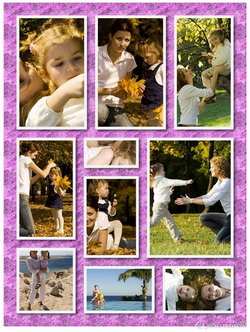

Saugut! Ein absolutes Highlight! Viel einfacher geht es wohl nicht mehr schnell mal eine Collage zusammenzubasteln. Von mir ein ganz dickes Bussi!
Save | Cancel
Wondershare's Photo Collage Studio gab es vor kurzem in irgend einem Adventskalender zum downloaden und nach dem ich mir das bei Wondershare auf der Homepage angeschaut hatte habe ich es mir auch runter geladen. Schaut auf jeden Fall besser aus und hat mehr Funktionen als das hier angebotene. Vielleicht lesen die Firmen auch hier und nehmen solche Kritik zum Anlass ihr Produkt zu verbessern.
Save | Cancel
Ich nutze ebenfalls Picasa 3 ist absolut empfehlenswert
Save | Cancel
Picasa 3 macht neben einfachen "nützlichen" Fotobearbeitungen auch COLLAGEN ohne viel schnick schnack !!
Save | Cancel
Flieger:
http://250kb.de/DKKAw3a
Save | Cancel
"Picture Collage Maker":
http://250kb.de/OtiEN7W
Save | Cancel
Soll ich mir diese verkleinerten Fotos dann an die Wand hängen, wenn ich so und so nichts mehr erkennen kann?
Der Sinn solcher Software ist mir noch unbeshreiblich, wenn ich nicht über einen mindestens DIN A2 Drucker verfüge.
Save | Cancel
Von "relativ":
"Da das die abgespeckte Variante des Picture Collage Maker " - Ist es leider nicht. Dieses Proggy erlaubt kein Layout per se, sondern nur Zufalls-Layouts. Einige davon gelingen, die meisten nicht.
Beispeil:
http://250kb.de/u/101213/j/40w4QmwmHRl0.jpg
Save | Cancel
Da das die abgespeckte Variante des Picture Collage Maker den es hier am 4. Juni gab ist und deshalb einfache Bedienung im Vordergrund steht, sollte man nicht zu viel an Einstellmöglichkeiten erwarten.
Ansonsten einfach das Programm von damals benutzen!
Save | Cancel
Schade,schon wieder nur eine Wiederholung!Auch heute kein Bedarf.Daumen runter.Vielen Dank.
Save | Cancel
Könnte ein par Einstellungsmöglichkeiten gebrauchen, sonst okay.
Save | Cancel
Gut: Einfach und schnell. Viele Layout-Variationen, ansprechendes Ergebnis.
Negativ: Layouts können nicht gezielt verändert werden (drehen, skalieren, Position verändern). Bilder werden teilweise stark beschnitten.
Das Ergebnis ist also immer zufällig!
Save | Cancel
Viruswarnung, als ich nach der Installation auf die HP weitergeleitet wurde... sofort wieder gelöscht - außerdem gibt es genug Software aus diesem Bereich, die die deutsche Sprache spricht!
Save | Cancel
Den dritten Tag hintereinander: Nein, danke!
Save | Cancel