Täglich bieten wir KOSTENLOSE lizenzierte Software an, die ihr sonst bezahlen müsstet!
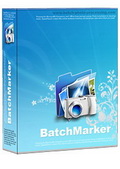
Giveaway of the day — BatchMarker 3
BatchMarker 3 war am 12. Dezember 2010! als Giveaway verfügbar!
BatchMarker ist eine Wasserzeichensoftware: Ob Copyright- und Trademarkzeichen, Text-, Bild- oder Logo-Wasserzeichen, einzeln oder im Batch-Modus - dieses Programm ist die Antwort wenn ihr euch Gedanken um den Schutz eurer Bilder macht.
Features:
- Einfache, klare Einstellungen
- Wasserzeichen-Vorlagen
- Hinzufügen grafischer Wasserzeichen
- Automatisches Anpassen der Textwasserzeichen
System-anforderungen:
Winows 2000/ XP/ Vista/ 7
Herausgeber:
Photo Watermarking SoftwareHomepage:
http://www.batch-photo-processing.com/Dateigröße:
2.98 MB
Preis:
$27.50
Weitere interessante Titel

Blu-Ray Ripper ist eine schnelle Software, die euch in nur wenigen Klicks zu einer perfekten Blu-Ray- oder DVD-Kopie verhilft. Dabei könnt ihr ganze Filme oder beliebige Fragmente kopieren.
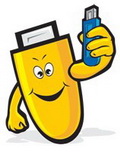
Flash Drive BackUp kümmert sich um die Sicherheit eurer wichtigen Dateien, Bilder, Dokumente usw. - und befreit euch von einem weiteren Punkt auf eurer (vermutlich viel zu langen) To-Do-Liste!
GIVEAWAY download basket
Kommentare zum BatchMarker 3
Please add a comment explaining the reason behind your vote.
The Good
* Allows users to add text and/or image watermarks.
o Allows users to add a special "copyright" text watermark.
* Allows users to add "protection" lines on images.
* Can add add/time to photos with EXIF data.
* Supports multiple different input image formats.
* Can keep original image format (JPG, PNG, BMP, GIF, or TIFF) or convert all to one format (JPG, PNG, BMP, or GIF).
* Automatically resizes text watermarks proportionally to image size.
* Supports batch processing.
* Allows users to save watermark settings as "templates" for easy re-usage at a later time.
* Has the ability to preserve "folder structure" of input files and EXIF data.
The Bad
* Does have not a proper mechanism for positioning image watermarks.
* Does not automatically resize image watermarks proportionally to image size.
* Users are limited to one text and one image watermark each (not including the special "copyright" text watermark).
* Program window is always fully maximized with no ability to resize to a smaller size.
* Automatically overwrites existing files with same names in output folder.
* Poorly programmed - has quite a few bugs.
Free Alternatives
PhotoWham!
FastStone Photo Resizer
For final verdict, recommendations, and full review please click here.
@ Ashraf, thanks for your review as always. But I do have to disagree at some points though
A bad: "Does have not a proper mechanism for positioning image watermarks." This is not true, you can simply drag een image watermark with your mouse in any position wanted. There is no easier way.
I tried to reproduce the error-messages in your full review, but I was unable to do so. The reason for that is that every thing went flawless on my pc.
Sometimes an error is due to the software provided, but sometime due to configuration issues on the test-pc. Because we used the same software (the giveaway) the errors you mentioned cannot be a bug in the software but must be part of your test-pc.
You cannot blame the softwaremakers for buggy software when the cause is issues on your test-pc. Quote: "Poorly programmed – has quite a few bugs"
This does not mean there are no bugs, but not the ones you pointed out. In the worst case the software is picky and a bit intolerant about pc-configuaration.
A watermark is resized relative to the picture so you will not have to do this again for every separate picture. What do you mean with "Does not automatically resize image watermarks proportionally to image size."
very poorly written. Resize button doesn't do anything, among other issues.
Useless for professionals!!
The first time I install GOTD hosted software before it's well reviewed and praised. lesson learned.
Not recommended. Programmer need to make more effort before asking for $27.50 or quite this business if they can't do acceptable job.



@Hugo,
danke für dein ausführliches Feedback. Es gibt also doch noch Leute, welche sich normal äußern können. Dir und deiner Familie ein schönes Weihnachten.
LG jochen
Save | Cancel
Auch wenn praktisch jedes noch so billige Malprogramm abgesehen vom Batchmodus gleiches kann, wäre das heutige Programm eigentlich ganz gut zu gebrauchen. Leider werden nicht nur die mit einem Wasserzeichen versehenen Bereiche sondern das gesamte Bild beim verlustbehafteten Speichern neu komprimiert. Für meine Anwendungen leider ungenügend. Auch eine JPEG2000 Unterstützung wäre nicht schlecht.
Save | Cancel
sinnloses tool leider heute funktioniert nur halbwegs unter win7 schaade um den traffic heut daumen runter zehen hoch trotzdem thanks gotd
Save | Cancel
Ach nicht doch,
soll ich meine Bewerbungsfotos jetzt auch noch mit Wasserzeichen versehen? Dann nimmt meine Bewerbung doch erst recht keiner an und ich muss ewig in diesem Forum rumsülzen. Na als Unix-Experte lade ich es natürlich erst mal runter und bedanke mich vielmals bei GOTD!
Save | Cancel
Vielen Dank für dieses schöne tool,da spare ich mir wieder einmal den download heute.Sterne gibt es leider keine,Daumen runter, so etwas gab es schon tausendfach hier.Danke GATOD für die langweiligen Wiederholungen hier!
Save | Cancel
Als ich heute morgen das ZIP-Archiv öffnete, war auch die Read-me-Datei vorhanden. Darin befanden sich zwar auch die Daten für Freischaltung, benötigt wurden sie aber nicht, weil die Eingabe dieser Daten wie so oft schon automatisch erfolgt, wenn man das Setup startet.
Ich habe das Programm dann ausprobiert. Die Programmoberfläche ist übersichtlich und die Funktionen erschließen sich einem sofort. Angenehm überrascht stellt man fest, dass sich nicht nur das Copyright-Zeichen zusammen mit einem Namen oder einem anderen Text eingeben lässt, sondern ein ganz anders gestalteter Text lässt sich zum Beispiel mit einer Bildbeschreibung zusätzlich einblenden. Das ganz besondere "Schmankerl" ist das Logo. Es existieren bereits Logos, aus denen man sich eines auswählen kann. Dieses Logo kann zusätzlich zu den anderen Einblendungen ausgewählt werden. Ferner ist es möglich, das Bild mit einem Strich quer durch das Foto zu schützen, der mehr oder wenig durchsichtig gehalten werden kann.
Die erstellten Einblendungen lassen sich auch noch einfach an jede Stelle des Bildes verschieben.
Ich habe mein verändertes Bild auch problemlos als neue Datei abspeichern können, ohne das Ausgangsfoto zu überschreiben. Auch wenn ich mit meinem Ashampoo Photo Commander und mit meinem Adobe Photoshop Elements Wasserzeichen erzeugen kann, muss ich mich jedesmal immer wieder erst in diese Programme hineinfinden, während ich im BatchMarker 3 sofort alles finde, was ich suche.
Es geht mit diesem Programm gleich ohne Umschweife zur Sache. Irgendwelche "Bugs" waren nicht zu entdecken.
Save | Cancel
Funktioniert einwandfrei. Nach dem Entpacken ist da eine readme-Datei. Die enthält die Seriennummer, die auch mit der Trial-Downloadversion der Herstellerseite arbeitet (für spätere Neuinstallation).
Save | Cancel
Bei mir kommt noch sofort nach dem Start - bevor ich überhaupt auch nur die Registriernummer eingeben kann - die Meldung: "Clock manipulation detected". Ich habe da aber nix manipuliert.
Save | Cancel
ja ja... andere programme können das auch, aber andere programme kosten regulär keine $27.50,
darum nörgel ich hier mit euch rum....
Jammer jammer...nix deutsch , kann fast jedes ander zeichenprogramm..jammer jammer...
Und das mit 3 MB ... *Rumheul* da gibts auch weitaus kleinere... Paint ist nur ein paar KB Groß !
Save | Cancel
… wie kann das Teil freigeschaltet werden??
readme.txt fehlt ...
Save | Cancel