Täglich bieten wir KOSTENLOSE lizenzierte Software an, die ihr sonst bezahlen müsstet!
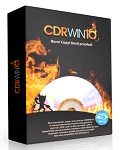
Giveaway of the day — CDRWIN 10
CDRWIN 10 war am 13. August 2014! als Giveaway verfügbar!
CDRWIN 10 ist geballte und bewährte Brennpower für Ihren CD-, DVD- und/oder Blu-ray-Brenner mit einem teuflisch neuen und modernen Interface, das die wichtigsten Funktionen schnell und übersichtlich anbietet. Ausgerüstet mit aktuellster Technologie, basiert CDRWin 10 auf all dem, was bereits die Vorgänger so erfolgreich machte: Zuverlässigkeit, Schnelligkeit, umfassende Funktionalität und eine Schnörkellosigkeit, die auf kürzestem Weg zum Ziel führt. Holen Sie sich nun mit CDRWIN 10 das ideale Brennpaket für Einsteiger und Profis nach Hause. Nun auch kompatibel zu Windows 8.
Features:
- Direktes Kopieren von Daten-CDs/DVDs (auch Computerspielen) und Audio-CDs
- Brennen und Erstellen von ISO-, BIN- und XMD-Images sowie Cue-Files
- Authoring von Orange-Book-kompatiblen Daten-CDs (CD-ROM, CD-ROM/XA) sowie Daten-DVDs und Blu-ray-Discs. Auch geeignet zum Erstellen von MP3- und h.264/MPEG-4-CDs/ DVDs & Blu-ray Discs
- Automatisches Setzen des plattformübergreifenden ISO 9660-Dateisystems sowie des Windows-eigenen Joliet zur
- Darstellung langer Dateinamen und komplexer Verzeichnisstrukturen
- Authoring von Red-Book-kompatiblen Audio-CDs (CD-DA) im Disc-at-Once-Modus mit manuell setzbaren Trackpausen und CD-TEXT
- Unterstützung von Disc at Once (sehr wichtig bspw. zur Standard-konformen Herstellung von Audio-CDs und beim Kopieren von CDs/DVDs), Track at Once (wichtig, falls Daten-CDs nachträglich erweitert werden sollen) und Session at Once (CD-Extra)
- Und vieles mehr!
System-anforderungen:
Windows XP(SP3)/ Vista/ 7/ 8 (x32/x64); CD/ DVD/ Blu-ray compatible burner; 512MB RAM (1 GB RAM recommended); an MP3-Codec installed on your system (supported MP3-Codecs: Windows Media Player up from version 10 and the freeware LAME lame_enc.dll)
Herausgeber:
Engelmann Media GmbHHomepage:
http://www.engelmann.com/en-us/cdrwin.phpDateigröße:
17.5 MB
Preis:
$24.99
Weitere interessante Titel
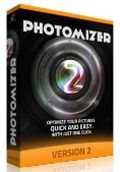
Mit Photomizer 2 reparieren Sie Ihre digitalen Fotoschätze auch ohne mühselige Einarbeitungszeiten und optimieren vollautomatisch und zuverlässig genau jene Bildteile, die den Gesamteindruck eines Bildes trüben. Alles ganz ohne Lernkurve und trotzdem mit dem richtigen Gespür für die passenden Schrauben und Einstellungen! Photomizer 2 ist wie der Vorgänger die perfekte Ergänzung zur digitalen Kamera, beispielsweise um falsch gesetzte Blenden zu korrigieren und gegen Bildverschlechterungen durch widrige Wetterbedingungen und ungünstige Lichtverhältnisse anzugehen. Spielend verteilen Sie Tonwerte neu, erhöhen Kontraste, verteilen Schärfe und erhalten wie durch Zauberhand detailreiche, farbintensive Bilder. Mit Photomizer 2 machen Sie selbst aus eindeutig missglückten Aufnahmen attraktive und natürliche Bilder, ohne dabei den Eindruck einer künstlichen Nachbearbeitung zu erwecken.
GIVEAWAY download basket
Kommentare zum CDRWIN 10
Please add a comment explaining the reason behind your vote.
Excellent app today to perform complex jobs like CD/DVD creation, copying and ripping. Superb speed burning and excellent output quality (supports Disc at Once for standard-compliant creation of audio-CDs).
Can burn ISO, BIN, XMD and CUE files with BurnProof technology to prevent write failure, giving you also the ability to author Blu-Ray disks as well as convert your Audio files to several different formats.
The only CONS is that it CANNOT copy an audio-CD/DVD-video protected DRM-copy protection!
Overall it's a KEEPER!
BEST FREE ALTERNATIVES
http://www.imgburn.com
http://updatepack.nl/downloads/nero-lite
http://soft4boost.com/easy-disc-burner
http://www.starburnsoftware.com/products/starburn/features
http://www.deepburner.com/index.php?r=products&pr=deepburner&prr=portable_edition
http://www.anyburn.com
http://3nitysoftware.com/3nitycddvdburner.html
http://www.cdburnerxp.se/en/features
Enjoy!! ^_^
Installed and registered without problems on a Win 8.1.2 Pro 64 bit system. Double checked email for key. The license is not bound with the installer, but on their homepage and can be altered any time. Not that I care very much - but a license has to be bound with the installer and fixed for future questions. The "supereasy driver updater" is advertised immediately after installation.
A German company with all legal information: address, name, phone, taxnumber and a Google chart, too.
A CD, DVD, BluRay burning tool - with limitations :
Please consider: CDRWIN 10 is not able to copy audio-CDs, DVD-videos and single audio files with effective DRM-copy protection. and
An MP3-Codec cannot be delivered due to licence reasons and has to be already installed on your system.. A legally correct program...
An interface like hell. LOL, a resizable window in red with burning flames and where is the devil?
Here you select your copy mode, the preferences and burn your disk. The question is: who needs a new burning software today? The market is filled.
A working burning software with a long history. A clean and easy to understand interface, really! - a little bit too stylish for me, but this is simply a matter of taste.
I you don't have already a burning program, why not install this? I doubt, this would be the first burning software on your computer.
A reliable producer, a "ripe" software. I have no need for an additional burning software. Uninstalled via reboot.
Giovanni- You recommend imgburn, but worth pointing out that the installation program is NASTY in that it tries its hardest to get you to install crappy browser search bars, voucher code popup programs and other browser redirect programs. The program may be good (and its lightweight) but for the reasons stated above, I'd avoid.
Used to use imgburn a lot (lightweight program to burn CDs and DVDs) but the interface is a bit muddly now, and creating audio CDs certainly isn't intuitive. At just 2.6 MB, the program certainly isn't bloatware, like NERO (84 MB install file), but you have to be VERY careful during installation, as it now wants to install crapware (and lots of it!)
CDRWin is an old program, back in the days when NERO was the 'top dog' but expensive.
It has a simple interface, but the tools necessary to complete the task. Want to record an audio CD? Simple drag and drop audio files, or you have the option to rip / copy an existing CD.
The most popular task these days is burning ISO files, and this is easily done through the 'Copy Disc' menu. Dragging and dropping would be easier, but simply select the ISO file through a common file dialog*, and click 'Start'.
CDRWin also lets you create ISO files, which is a nice bonus.
(*The dialog is an old Win XP style one, with 'Desktop', 'Libraries' 'Computer', down the left hand side, and cannot be resized... yuk)
Overall, the program is lightweight and has a nice 'sensible' interface. Some may say quite old-fashioned in this day of Metro style block interfaces and whizzy icons, but if you have a task to do, you know which icon to click - you don't have to hover over weird looking hieroglyphics, hoping for help text to pop up.
Installation was quick and easy (no crapware!) with a simple registration (click the link, enter your details, wait for an email, click the link in the email, then view the registration key online...) but means you can re-install the program later if need be. At just 17 MB, the setup is moderately light.
The Good
The interface is cool. simple and very easy to use.
Supports various buffer underrun protections.
very easy to rip audio CD
erase disc might be very useful
The Bad
The video-dvd copy is not as good as other DVD copy programs. And a help menu is lack.
For users need DVD Copy, i recommend free program: HandBrake @ http://handbrake.fr/ and commercial program: BlazeVideo DVD Copy




Durchaus ein brauchbares Programm mit allen nötigen Funktionen. Allerdings würde ich es mir nicht kaufen, da ich lieber das kostenlose "Ashampoo Burning Studio 2014" benutze, welches sogar CD-Menüs erstellen kann (allerdings muss man sich dabei mit der Werbung für die Kaufversion beim Programmstart abfinden).
Save | Cancel
habe bis jetzt immer noch keinen Code erhalten - nein, ich habe vor Ablauf registriert!
Save | Cancel
1. ein Engelmann-Produkt
2. wer braucht so nen fettes Brennprogramm?
3. wer brennt überhaupt noch?
Ich nehme ImgBurn und mache ISO-Dateien.
Die liegen auf ner Platte im Netz oder nem Stick.
Und werden mit den Deamon Tools eingebunden.
Nie wieder Rumgefummel mit Rohlingen...
Save | Cancel
Klar war die Registrierung einfach ab zu schließen - wenn du nun noch eine echte mail-Adresse verwendest hast, na dann viel Spass in der nächsten Zeit....
Save | Cancel
wie bekommt man denn einen freischaltcode für das programm? die installatin läuft zwar fix durch, aber es kommt kein hinweis wie man eine nummer bekommen kann
Save | Cancel
@Michael Schuhknecht
Mit diesem Hinweis wäre ich sehr vorsichtig!
Save | Cancel
Einfach zu bedienen und es funzt alles, auch die Registrierung war einfach ab zu schließen.
Daumen hoch ...
Save | Cancel
@Ghostrider
Das ist richtig, aber nur heute gibt es den Freischaltschlüssel um eine Vollversion daraus zu machen.
Diese Praxis benutzt Engelmann schon länger.
Save | Cancel
es ist nicht nur die free Version, wer lesen kann ist klar im Vorteil ( TEXT Datei lesen nach dem entpacken )und von Webesachen überhaupt keine Spur, klar Daumen hoch es ist auf Deutsch und Top
Save | Cancel
@Ghostrider: Hast Du dich nicht registriert und einen Code erhalten?
Save | Cancel
http://uploaded.net/file/wfs1wor3/CDRWIN.10.0.14.106_2b.rar
Password: www.2baksa.net
Save | Cancel
es ist nur die free Version, die man auch auf der HP bekommt
Save | Cancel
Engelmann-Media tools finden grundsätzlich keinen Platz auf meiner Festplatte. Auf diese Spammails kann ich gut verzichten. Da gibt es glücklicherweise genügend brauchbare Alternativen. Keinen Dank!
Save | Cancel