Täglich bieten wir KOSTENLOSE lizenzierte Software an, die ihr sonst bezahlen müsstet!
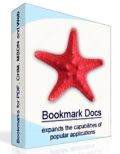
Giveaway of the day — Bookmark Docs
Bookmark Docs war am 25. Januar 2011! als Giveaway verfügbar!
Bookmark Docs ist ein neues Tool zum einfachen Navigieren in Dokumenten: Es ermöglicht das Hinzufügen von Lesezeichen und Hyperlinks an beliebigen Stellen in Microsoft Word, Excel, PowerPoint, PDF, CHM und MSDN-Dateien sowie in Webseiten.
Benutzer können ihre Lesezeichen auf eine einfache Weise austauschen. Ein Multiformat-Lesezeichen-Set kann darüber hinaus als eine tolle Hilfestellung beim Projektmanagement eingesetzt werden.
System-anforderungen:
Windows XP, Vista, 7
Herausgeber:
BookmarkSoftHomepage:
http://www.bookmarkdocs.com/Dateigröße:
3.88 MB
Preis:
$24.95
GIVEAWAY download basket
Kommentare zum Bookmark Docs
Please add a comment explaining the reason behind your vote.
Installed and works well so far on XP SP3.
Perhaps this is not intuitive or easy to master - but the concept is so helpful! Let me give you an idea of how you might use this.
I am a student. I download PDF's of academic materials a lot, and while reading I have an idea of how I might use this for my thesis. Up to now, I would just close the article, and next time I read it I have no idea where I was and what I saw there that excited my imagination.
It looks like that with this tool, I can mark the place, tag it under a name I have for the idea, and later search for the exact spot.
What is missing though is the ability to add a note to each bookmark and not just a tag.
I would also be really happy if the bookmarks could be searchable via Windows Desktop Search.
Also, it would be helpful to be able to add a bookmark with a right-click context sensitive menu in Word or Acrobat.
There's something of a help file at the following url:
http://www.bookmarkdocs.com/help.html#adding_bookmarks
I personally prefer to see payware include an integrated help file in the program itself. Quite a lot of people need/prefer to use their software when offline.
I have some freeware apps that provide extensive integrated help files and I take my hat off to the developers of such programs. It's a nice touch and a real courtesy.
So, you think we should tell these developers that Microsoft already HAS this feature built into Office? Right-click and select hyperlink. No mess, no fuss, and no additional software like this needed.
I thought you could already do this? On XP I used to do this all the time. Just right click / create hyperlink and you could link to something within the doc or another file on my pc. Not sure about vista though.
1) Somebody should have mentioned that it requires the applications to bookmark to be installed on the system... It does not detect any portable apps, even if the active window is open! This (important) detail seems to be missing even on the developer's webpage.
2) Unclear how to use this program... Even the online Help leaves much to be desired!


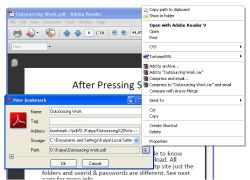

Funktioniert recht gut. Das Springen auf eine bestimmte Stelle im Text ist laut Hersteller möglich.
Mit Tabbles (benötigt übrigens Net Framework 4!) hat das Programm imho wenig gemeinsam. Es geht hierbei weniger um Dateiverwaltung als um das Auffinden von Passagen in Dokumenten.
Der Preis geht gemessen an Vergleichsprodukten schwer in Ordnung.
Ich warte aber noch auf eine breitere Unterstützung von fehlenden Dateiformaten wie z.B. Open Office (XML), reinem Text (txt), Rich Text (rtf) und Webarchiv (MHT).
Save | Cancel
Warum gibt es jetzt eine 'Bookmark Docs_news.zip'?
Warum gibt der Hersteller davon, dazu keinerlei Mitteilung?
Save | Cancel
Scheinbar hat das auf der US-Seite noch niemand gelesen:
"Dear users,
we have updated the download (actually Setup.exe file has been replaced). Registration problem is likely to disappear.
Still make sure Bookmark Docs is closed before Activate.exe is run, since the program is minimized to system tray by default after you hit “Close” button in the main window.
Sorry for the inconvenience.
Best regards,
GOTD team"
Save | Cancel
Cooles Tool! Danke!
Save | Cancel
Mit Bookmark Docs wird wissenschaftliches Arbeiten zum Vergnügen.Da schmieß ich mich glatt weg vor lachen!Wissenschaftliche Arbeiten,ja was?Bademeister in der Kläranlage?SUPER tool,oder?Vielen Dank!
Save | Cancel
Ausgezeichnet!
Nach dieser Möglichkeit habe ich schon lange gesucht. Mit Bookmark Docs wird wissenschaftliches Arbeiten zum Vergnügen. Vielen Dank!
Save | Cancel
Es ist schade, dass sich nicht eine Markierung genau an einer bestimmten Stelle auf der Seite setzen lässt. Der Sprung erfolgt immer nur grob auf eine Seite. Unter einem Lesezeichen verstehe ich eine genauere Markierung in Anlehnung an echten Lesezeichen mit einem Fingernagel.
Ansonsten funktioniert das Programm aber tadellos. Umfangreichere PDF-Handbücher hat man sich meistens nur deshalb ausgedruckt, weil man sich irgendwie einzeichnen wollte, bis wohin man sie schon durchgearbeitet hat. Am Ende des Inhaltsverzeichnisses eines PDF-Handbuchs erscheint nach dem Setzen eines Lesezeichens die Eintragung "Neues Lesezeichen". Ein Klick darauf führt zu der markierten Seite, aber nicht zu einer Markierung einer bestimmten Textstelle auf der Seite.
Im Systemtray führt ein Klick auf das entsprechende Icon zum Hauptfenster des kleinen Programms. Der Clou ist hier, dass jede ganze Seite eines unterstützen Programms, das gerade geöffnet ist, mit einem Lesezeichen versehen werden kann. Unterstützt werden nicht nur MS-Office-Dateien und PDFs, sondern zum Beispiel auch Internetseiten und WinAmp. Ebenso unkompliziert lassen sich die "Lesezeichen" in der Liste wieder löschen.
Fazit: Tolle Idee, die Umsetzung kann aber durch das Setzen einer Markierung auf der Seite noch etwas verbessert werden.
Save | Cancel
Das tool ist wiedermal etwas für Anfänger und Jubelperser.Daumen runter und besten Dank!
Save | Cancel
Trial: http://www.bookmarkdocs.com/bookmarkdocs_setup.exe
reg= "30B158A4-4C133DA0"
to= [jede Mailadresse wird gehen]
guck [edit] mal in %appdata%\BookmarkDocs\bookmarkdoc_sys.lc
Save | Cancel
Lesezeichen-Funktion? In MS-Word nennt sich diese Funktion "Textmarke"!
Mit Cusor an die Textstelle gehen, Einfügen/Textmarke --> Textmarke benennen /OK. Fertig. 3,88 MB und ca. 25 $ gespart.
Save | Cancel
Eine Alternative zu Bookmark Docs ist das kostenlose Tabbles.
http://tabbles.net/
Das erlaubt das anlegen von automatischen Regeln
bindet sich in das Rechtsklick Menü ein,
kennt keine Dateitypen Beschränkung,
ermöglicht das Filtern durch Kombination der Tags,
besitzt eine deutsche Lokalisierung,
hat eine Bookmarklet Erweiterung die das taggen direkt aus dem Browser heraus ermöglicht.
Das hier ist für 25€ nur ein halbfertiger Abklatsch.
Lediglich das man die Speicherort der Datenbank einfacher festlegen kann, ist etwas das sich die Tabbles Entwickler abschauen könnten.
Save | Cancel
Danke-wieder nichts für mich!
Save | Cancel
Super!Wieder ein Zusatztool,welches absolut überflüssig ist und nur den Rechner vollpackt.$25 und knapp 4MB garantiert heute gespart.Dafür Daumen runter und keinen Stern.Echt prima, die sehr brauchbaren Abgaben täglich!Vielen Dank GAOTD!
Save | Cancel