Täglich bieten wir KOSTENLOSE lizenzierte Software an, die ihr sonst bezahlen müsstet!

Giveaway of the day — Batch Picture Resizer 9.1
Batch Picture Resizer 9.1 war am 16. August 2019! als Giveaway verfügbar!
Batch Picture Resizer ist ein benutzerfreundliches Bildbearbeitungstool. Es automatisiert Aufgaben wie das Ändern der Bildgröße sowie das Konvertieren und Hinzufügen von Wasserzeichen. Batch Picture Resizer hilft, eure Bilder email- und web-fit zu machen oder einfach den wertvollen Speicherplatz zu sparen. Batch Picture Resizer ist kompatibel mit den gängigsten Bildformaten (inklusive JPG, BMP, RAW, TIFF, GIF, PNG, PCX, TGA etc). Kein Qualitätsverlust beim Ändern der Bildgröße oder Drehen der Bilder. Darüber hinaus bietet das Programm eine One-Klick Funktion zum Optimieren der Farblevels oder Umwandeln von Bildern in Graustufen. Text- und Bildwasserzeichen helfen, eure Bilder zu schützen.
Uneingeschränkte persönliche Lizenz (inklusive Support und Updates) mit 70% Rabatt!
System-anforderungen:
Windows 7/ 8/ 10
Herausgeber:
SoftOrbitsHomepage:
http://www.softorbits.com/batch_picture_resize/Dateigröße:
22.4 MB
Preis:
$39.99
Weitere interessante Titel

Sketch Drawer verwandelt eure Fotos in einzigartige Bleistiftzeichnungen, sowohl schwarz-weiss als auch bunt. Mehrere Einstellungen und individuelle Anpassungsmöglichkeiten stehen euch zur Verfügung. Fortgeschrittene Benutzer werden sich über den manuellen Modus freuen, Anfängern bietet dieses tolle Tool eine Mehrzahl fertiger Einstellungen.

Photo Stamp Remover ist ein kleines Fotokorrektur-Tool, das euch beim Entfernen von Kratzern, Staub, Flecken, Falten, Datenstempeln und anderen unerwünschten Objekten auf Bildern hilft. Der Korrekturprozess ist völlig automatisiert. Basierend auf einer intelligenten Wiederherstellungstechnologie, füllt das Programm die gewählte Stelle des Bildes mit Textur, welche aus Umgebungspixeln generiert wurde. Der Defekt wird somit fast unsichtbar. Sonderangebot: Lizenz mit 70% Rabatt

SoftOrbits Digital Photo Suite bietet Lösungen für das Konvertieren, Schützen, Vergrößern/Verkleinern und Veröffentlichen eurer Digitalbilder. Sonderangebot: Lizenz mit 70% Rabatt
GIVEAWAY download basket
Kommentare zum Batch Picture Resizer 9.1
Please add a comment explaining the reason behind your vote.
But why installing a one trick pony?
IrfanView does this for free and perfectly (easy).
www.irfanview.com
You can also rotate photographs and convert them to grayscale, normalize colors, rename files, add watermarks, change the canvas size and viewing mode, pick a different language for the interface, as well as configure image options (e.g. GIF compression), and more.
Personally I find it far easier to use the context menu resizer ( ImageResizer tool - https://www.digitalred.com/support/windows/image-resizing/) and use other graphic programs to do the other changes to photos.
So sign up to get the Activation code isn't hard yet you do haft to sign up for an account. More effort than is needed.
The installation was easy after the registration, however. The uninstall was slightly concerning as the option through windows default is not there at least for me until I do a restart.
The content of the software is very simple. Has a lot of very simple things on the forefront for people who are less knowledgeable.
Diving into the other options it carry's this on. Simple and well-presented UI with simple results to your work.
The Effects is underwhelming. You start with two options and no way of telling you or giving you more. (Even if you paid) For example Vignette, Bloom and such filters/effects.
However, the effects that it does have do have quite an impact.
Additional issues that have cropped up are that when resizing on the preview screen it has no effect and occasionally removes all menus. To fix this just press ENTER. The only way to view the result is to actually click on the preview and it'll pop up.
Overall it has issues but can do the simple tasks. If your looking for something that is more specific and specialised then this is not it. However, personally, I find it useful if you are trying to make a wallpaper for your phone for example.


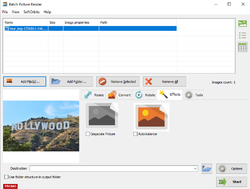

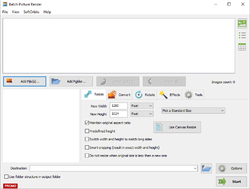

@klimbim: Bitte etwas genauer...
Save | Cancel
Der reguläre Preis überrascht mich doch sehr. Was kann das Programm, was die Stapelverarbeitung von IrfanView nicht kann? IrfanView wurde vor über 20 Jahren veröffentlicht und wird immer noch aktualisiert. Freeware für nicht-kommerzielle Verwendung, 10 Euro Lizenzgebühr für kommerzielle Nutzung.
Save | Cancel