Täglich bieten wir KOSTENLOSE lizenzierte Software an, die ihr sonst bezahlen müsstet!
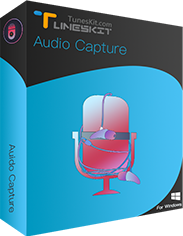
Giveaway of the day — Tuneskit Audio Capture 2.0.2
Tuneskit Audio Capture 2.0.2 war am 17. August 2019! als Giveaway verfügbar!
TunesKit Audio Capture für Windows ist als leistungsstarker Soundrecorder in der Lage, nahezu jeden Sound aufzunehmen, den die Soundkarte eures Computers ausgibt, einschließlich Streaming-Musik, Live-Übertragungen, In-Game-Sound, Filmmusik usw. über Browser oder Webplayer wie Chrome, Internet Explorer usw. Es kann auch Sounds aufnehmen, die von Media-Playern und anderen Programmen wie RealPlayer, Windows Media Player, iTunes, QuickTime, VLC usw. wiedergegeben werden. Wenn ihr ein ansprechendes Lied, einen großartigen Radio-Stream oder andere Geräusche hört, die ihr aufnehmen möchtet, hilft TunesKit dabei! Es ist die beste Möglichkeit, um iTunes, Apple Music, Pandora usw. aufzunehmen. sowie beliebige Audiospuren aus Videos zu extrahieren.
- Erfassen und Extrahieren von Audiospuren aus Videos.
- Audio-Grabber, um mehrere Spuren gleichzeitig aufzunehmen
- Korrigieren und Bearbeiten von ID3-Tags für aufgenommene Audios
- Flexibles Anpassen von Ausgabe-Audioqualität
- Konvertieren und Speichern von Audioaufnahmen in MP3, AAC, WAV, FLAC, M4A und M4B
- Schneiden und Mischen aufgenommener Audiospuren
NB: 3-Jahres-Lizenz.
System-anforderungen:
Windows XP/ Vista/ 7/ 8/ 10
Herausgeber:
TunesKitHomepage:
https://www.tuneskit.com/audio-capture-for-win.htmlDateigröße:
19.6 MB
Preis:
$19.95
Weitere interessante Titel

15% OFF Coupon Code M4VWIN15OFF
It is the most advanced iTunes M4V video converter. If you have purchased movies/TV shows from iTunes store, you may know all iTunes videos are DRM protected, it can be played on Apple devices only. Now this tool can help you remove DRM protection and convert M4V to MP4, MPG, MOV, FLV, AVI, MP3, M4V, etc with all audio tracks, subtitles at 30x faster speed with lossless quality.
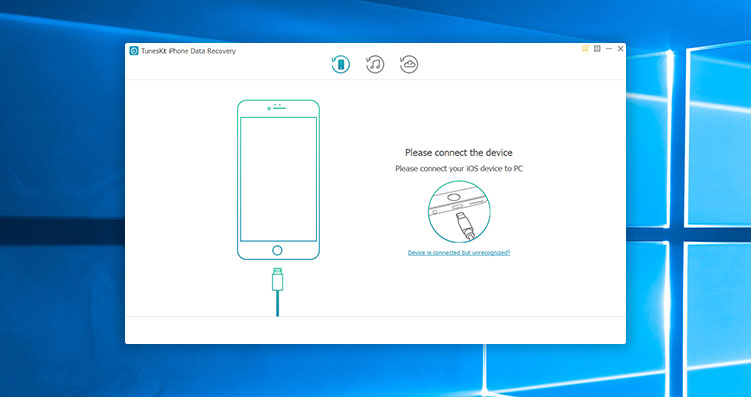
20% RABATT mit dem Gutscheincode SPCW20OFF
Tuneskit Spotify Music Converter ist ein benutzerfreundliches Tool. Es kann euch dabei helfen, DRM-Schutz zu entfernen und Musik verlustfrei in MP3, AAC, WAV, FLAC, M4A, M4B zu konvertieren. So könnt ihr Spotify-Musik offline auf jedem Player und auf jedem Gerät mit kostenlosem Konto genießen, ohne ein Upgrade auf Premium durchführen zu müssen.

Es ist der fortschrittlichste iTunes M4V-Videokonverter. Wenn ihr Filme / Fernsehsendungen im iTunes Store gekauft haben, wisst ihr möglicherweise, dass alle iTunes-Videos DRM-geschützt sind. Sie können nur auf Apple-Geräten abgespielt werden. Mit diesem Tool könnt ihr ab sofort den DRM-Schutz entfernen und M4V in MP4, MPG, MOV, FLV, AVI, MP3, M4V usw. mit allen Audiospuren und Untertiteln mit 30-mal höherer Geschwindigkeit und verlustfreier Qualität konvertieren.
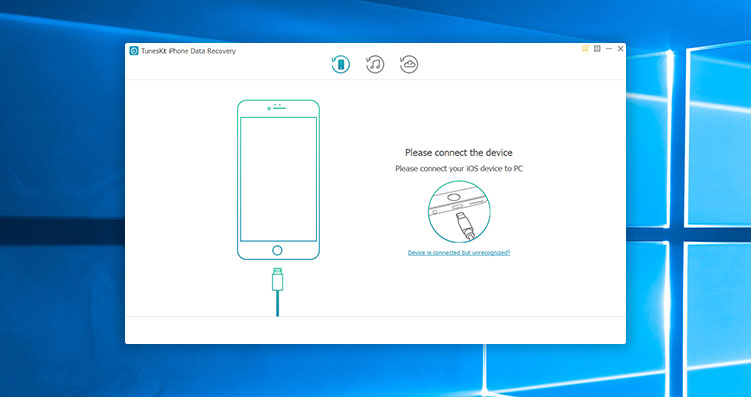
Tuneskit Spotify Music Converter ist ein benutzerfreundlicher Spotify Music Converter. Es hilft euch dabei, DRM-Schutz zu entfernen und Musik verlustfrei in MP3, AAC, WAV, FLAC, M4A, M4B zu konvertieren. So könnt ihr Spotify-Musik offline auf jedem Player und auf jedem Gerät mit kostenlosem Konto genießen, ohne ein Upgrade auf Premium durchführen zu müssen.
GIVEAWAY download basket
Kommentare zum Tuneskit Audio Capture 2.0.2
Please add a comment explaining the reason behind your vote.
Unlike some other audio recording software, TunesKit Audio Capture does not grab the audio headed for your speakers or headphones. That means that it can work when the audio drivers are crippled for DRM – when speaker input isn’t available as a Windows recording device. In that case recording whatever’s playing often means installing a generic fake driver. It also means less flexibility – you tell the app which software you want to use to play the audio, it launches that app, then waits for the audio to play so that it can start recording. When you record speaker input OTOH [using other software], you might get more creative, using filters, equalizers & such that change the audio you hear.
As noted in the comments, TunesKit Audio Capture doesn’t record hardware audio inputs either, which of course means you can’t record directly from a mic. You *might* be able to use any app that plays the mic [or line-in] input however, and use TunesKit Audio Capture to record that.
To its credit TunesKit Audio Capture does let you set higher quality sampling & bit depth for your recordings than many other recording apps, and can save a fair number of audio formats, though they might have included wave 64 [.w64]. It includes some GraceNote & minor editing capabilities. The app’s Help says this about multiple tracks: “Note: This smart audio capture supports recording several tracks at the same time, meaning you can operate other programs to play different music and it will record all sounds while saving the tracks independently.”
When it comes to audio recording, the software you use isn’t really going to do much to influence quality. Some software lets you add filters &/or FX, but the actual quality depends more on the hardware used, & with PCs, the amount of electrical noise. IOW software can matter when it comes to working with the audio files you’ve already got, but the basic quality of the recorded audio, not much.
Installing TunesKit Audio Capture adds the program’s folder, with 167 files, 4 folders, taking up ~66 MB. An empty folder is added to the user Documents folder, and you get a folder in C:\ Useres\ [UserName\ AppData\ Local\. I recorded just over 100 new registry entries – one key for uninstall, HKCU keys for Tidal & TunesKit, and a HKCR Tidal key.
Tuneskit AC works fantastically, it records the audio streams with great sound clarity. Tuneskit AC combined with quite possibly the finest media player ever created, Zoom Player, which unfortunately does not include a record function, but has every other function one will ever need, will provide endless musical recordings one can enjoy forever.
Thanks GAOTD.
Chip, Obviously you have never tried Pot player/recorder and VLC player/recorder, they outshine even the professional quality studio software in many cases.
"TunesKit Audio Capture for Windows is able to grab just about any sound that your computer's soundcard outputs"
Just don't expect it to capture your microphone. Uninstalled.
So, why is it any different to the other audio recording software that I already have? Audacity, Audition, Cool Edit Record ,Wavepad etc. All free!

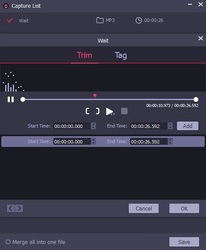
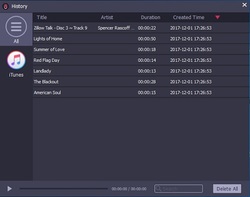
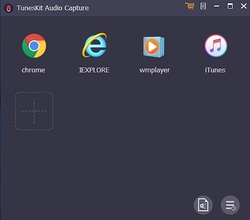
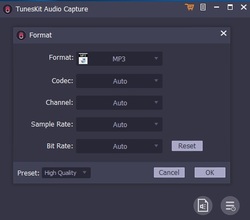


Also ich fände es mal gut wenn die Personen, die der englischen Sprache nicht mächtig sind oder aber meinen jedes Programm müsste es in Deutsch geben, hier nicht Ihren Senf abgeben würden.
Auch ob eine Softwareschmiede bekannt oder unbekannt ist sagt nichts über die Nützlichkeit eines Programmes aus.
Nun zum Programm.
Das Programm macht was es soll, nimmt Sounddateien auf.
Bei Aufnahme aus Applikationen wie z.B. Spotify werden sogar automatisch die ID3 Tags erkannt.
Programm ist in englisch, aber wer nicht weiß was "capture" oder "merge" auf deutsch heißt kann es ja Googlen.
Grüße Hans
Save | Cancel