Täglich bieten wir KOSTENLOSE lizenzierte Software an, die ihr sonst bezahlen müsstet!

Giveaway of the day — Auto Power-on & Shut-down 2.82
Auto Power-on & Shut-down 2.82 war am 25. Mai 2014! als Giveaway verfügbar!
Auto Power-on & Shut-down erlaubt eurem PC schnell in einen energiesparenden Modus zu wechseln (Standby/Sleep), zu einem bestimmten Zeitpunkt herunterzufahren und so Stromkosten unter Kontrolle zu halten. Darüber hinaus könnt ihr euren PC zu einem weiteren Zeitpunkt 'wecken'.
Mit Auto Power-on & Shut-down wird euer Arbeitsleben viel entspannter! Wacht auf jeden Morgen zu eurer Lieblingsmusik und beginnt den Arbeitstag ohne das nervige Hochfahren. Und wenn es Zeit wird, nach Hause zu gehen, kümmert sich euer PC selbst darum, in einen stromsparenden Modus zu wechseln.
System-anforderungen:
Windows 2000/ XP/ Vista/ 7/ 8/ 8,1; 64 MB RAM; Pentium 166 MHz; 10MB Hard Disk; Mainboard support ACPI
Herausgeber:
LifSoftHomepage:
http://www.lifsoft.com/Dateigröße:
10.3 MB
Preis:
$24.95
Weitere interessante Titel
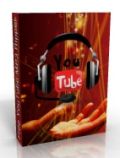
YouTube Video Ripper ist eine professionelle, zuverlässige Anwendung zum einfachen Herunterladen von Original-HD, HQ, MP4 und FLV-Videos von YouTube auf euren PC. Die Downloads können konvertiert und als AVI, MP3, WMV, MP4, MOV, 3GP, SWF oder FLV-Dateien gespeichert werden. So könnt ihr eure Lieblingsvideos auf iPod, iPhone, Zune, Pocket PC, Smartphone, PSP und anderen MP4-Geräten genießen.
GIVEAWAY download basket
Kommentare zum Auto Power-on & Shut-down 2.82
Please add a comment explaining the reason behind your vote.
Well, despite its ridiculous current low and once again misleading rating, I consider this GAOTD a keeper, for 3 main reasons:
1. bcs it gives you the ability to START your PC at a given time, a feature missing in almost any paid/free app I'm aware of..
2. bcs of its powerful scheduling and reminder function, enabling you to set up a new TASK (power-on, stand by, restart, hibernate, shut down, log off, close monitor, lock session, program launch, keyboard macro etc...) that may occur daily, weekly, monthly or even annually.
3. bcs of its ability to bypass the annoying Windows login screen, once providing an user password, so as to allow your PC to start at any time you need to.
2 THUMBS UP from me!!
BEST FREE ALTERNATIVES
http://websd-metallosoftcom.webs.com/shut-it
http://www.softpedia.com/get/System/Launchers-Shutdown-Tools/Bluesend-AutoOff.shtml
http://www.starcodec.com/en/autooff/
And to PREVENT your system shutdown, standby, hibernate, turn off and/or restart:
http://www.softwareok.com/?seite=Microsoft/DontSleep
Enjoy!! ^_^
Installed and registered without problems on a Win 8.1 Pro 64 bit system.
A company without name and address. The software on the market since 2005.
And yes, real awards with links to the award websites. Not every award is an award...
A resizable window opens, a complete task planer is incorporated. You can (as the name suggests) power off/on, sleep, lock or hibernate your computer. You can syncronise your clock with an internet "atomic" time server - and you can define your tasks.
Which task, when to start, what to do. Think of recording TV shows, if you don't have a program, which has this feature built in and the most important :
With Auto Power-on & Shut-down, you can have more fun in your life
Wow! That' something, this is even a bargain for $24,95. I normally pay more to have fun in my life...
Back to the software.
It makes a good impression. A version 2.82, released 03/12/2014, where on Feb 7 , 2005 Auto Power-on & Shut-down 1.44 is released, gives much more confidence than programs with the version 7.3.6.9, where the first version 5.1 was released some month ago.
The program does what it claims. Read the comments to the awards!
I will keep this, to see, if I have more fun in my life. If not, it will be uninstalled. I don't need a program, which is already running before I enter the office.
Auto Power-on & Shut-down is a lightweight app that might be easier to use than taking a more DIY approach, e.g. creating scheduled tasks in Windows. For more info on the company, maybe check the certificates for info & Google -- the software's .exe files are signed. The biggest impact from installation may be the Windows file, C:\hiberfil.sys, which is added if it wasn't there already from having hibernate turned on in the past -- I mention it because some will notice this new, usually several GB file.
I like that the first time it starts Auto Power-on & Shut-down asks if you want to test your system. Some systems won't sleep, or won't come out of hibernation etc. Sometimes it's bugs in the chipset or bios, sometimes it's a fault in the engineering, sometimes it's hardware designed for an earlier version of Windows. Regardless, if you don't use sleep or hibernation now, test it 1st before you add something like this.
As far as putting a system to sleep or hibernation goes, some say yes -- some no. Your PC/laptop will waken faster than it will start from a cold boot -- how much faster depends on your hardware, security software etc. Many people don't mind if starting Windows takes a moment or two. There are advantages to turning a system completely off -- you don't have to worry about exploits or mal-ware waking the system up, you have less to fear from power fluctuations & spikes, in theory many electrical components don't age with use, but most people's experience suggests otherwise, & if saving electricity is good, saving a bit more must be also.
The opposing view is that cycling a system on, whether from cold boot or waking it up, shortens the lifespan more than you gain by shutting the system down or putting it into sleep or hibernation. Things like circuit boards, the components mounted on them, the mechanical parts in a regular hard drive, all expand when they get hot. That tiniest of movements in electronics, & the very real & measurable, though still tiny difference in say hard drive bearing clearances, does add some amount of wear & tear. Many businesses leave their computers on 24/7, whether they're doing anything or not, whether there's anyone in the building or not.
Regardless whether you leave your PC on 24/7 or use hibernation, the last few generations of hardware are going to use a lot less power anyway, by going into a lower powered mode whenever you're not pushing it, whenever you're not doing something that takes the full processing power your PC/laptop can deliver. Putting your PC to sleep just isn't going to make as big a difference in power consumption as it used to when the concept was 1st implemented years ago, I *think* with win98 if I remember correctly. If you want to actually measure power use, pick up a Kill A Watt [or similar] -- they run around $20, plug into the wall socket, & you plug your PC or TV or whatever into the device itself, & it tells you how much electricity is passing through it, i.e. how much that device or appliance is using.
http://www.thewindowsclub.com/wake-up-computer-from-sleep-windows
http://www.howtogeek.com/119028/how-to-make-your-pc-wake-from-sleep-automatically/
.
I've used Hibernate and auto-startup before and run into two difficulties. One is the computer, especially a desktop, waking on it's own. This program doesn't seem to have any way to find what could be causing those issues. This is the biggest problem one has with using sleep and hibernate.
The other is that no program can start a computer when it's been fully shut down. This program doesn't startup the computer but rather just wakes it from sleep or hibernation. Many laptops may look like they're shutdown when they're only in sleep mode. But when a computer is fully shut down there's no way a program can start it up.
It's easy enough to setup wake and sleep/hibernation commands in the Windows Task menu. Really all this program does is to make it a little easier to change a few Windows settings that one can do on their own for free. And many of the menus the program brings up are Windows menus for the settings.
@giovanni and all
as far as I could see (or am I blind?), your as "best" mentioned free alternatives are just for shut down (crude spoken)...
For THAT there are flying tons of free programs around - some almost garbage, some designed well; but the basics of this could also be done by any automation tool (AHK, AUtoIt ...) or taskplaners.
What I can suggest:
1. Free AND works well: "WOSB" (if your computer supports ACPI settings in BIOS, which most mainboards do since many years)
http://www.dennisbabkin.com/wosb/
2. (not tested thorougly by me yet...) "Task Wizard":
https://www.ascomp.de/de/products/show/product/taskwizard/tab/details
my 2 cents
cheers


Super Programm! Macht dort weiter, wo andere versagen, automatisches Hochfahren ist ein Hit! Danke!
Save | Cancel
Wenn das Programm so gut ist wie die Werbung, dann will ich es nicht haben.
Zitat: Ideal für ... Last-Minute-Gebote bei eBay
Wer tatsächlich Last-Minute-Angebote bei ebay unbeaufsichtigt mit diesem Tool per aufgenommenen Mausklicks wagt, in der Hoffnung "Das wird schon klappen" - dem ist wohl nicht mehr zu helfen.
Save | Cancel
der installer geht nicht.. verstehe es nicht.. hab windows 7.. beim start kommt ein fehler und es geht nicht weiter..
Save | Cancel
@2(weiterhin): außerdem gibt es einen Alarm zu Schadsoftware da der GAOTD Installer am Ende eine Toolbar installieren will
Save | Cancel
@2:
Schon mal andere Kommentare zu anderen Programmen gelesen. Viele beschweren sich dass Schadsoftware enthalten ist. Das ist aber völliger Schwachsinn, da die Programme so verpackt sind, dass dieses Packen allein schon einen Fehlalarm ausgibt.
@5:
Was soll daran ein Gesülze sein? Wer lässt sich nicht gerne durch Lieblingsmusik wecken? Wer wünscht sich denn nicht, den Arbeits- und/oder Schultag schneller zu beginnen und nicht dauernd den PC beim hochfahren zuzugucken. Ich für meinen Fall bin ebenfalls darauf ausgelegt, den Laptop in der Schule schnell hochfahren zu müssen, wenn ich ihn brauche.
---
Es ist zwar eine Aufgabenplanung in Windows standardmäßig dabei, nur mit den Einstellungen von mir relativ unzuverlässig (PC aufwecken und WMP mit Playlist starten > 2 tage macht er das nicht und an einem tag zu früh, obwohl alles richtig eingestellt ist)
Danke GAOTD für das tolle Programm
LG Andree
Save | Cancel
Brauche ich nicht.Zum an und ausmachen habe ich einen Minijobber engagiert.
Save | Cancel
"Mit Auto Power-on & Shut-down wird euer Arbeitsleben viel entspannter! Wacht auf jeden Morgen zu eurer Lieblingsmusik und beginnt den Arbeitstag ohne das nervige Hochfahren. Und wenn es Zeit wird, nach Hause zu gehen, kümmert sich euer PC selbst darum, in einen stromsparenden Modus zu wechseln." - Allein schon dieses Gesülze ist Anlass genug, diesen Müll in die Tonne zu hauen!
Save | Cancel
@ 1 -
Na dann nenn uns doch mal ein paar, du Klugscheisser!
Save | Cancel
Arbeitet bei mir nicht zuverlässig. Manche Funktionen gehen gar nicht. Einmal musste ich 'WinScheduler.exe' per Task-Manager beenden, weil dieser sich an einem Prozessor-Kern festgefressen hatte (100% Last).
Ein ähnliches Programm: Xecutor
http://www.xpertdesign.de/
Gratis und gut - nutze ich seit 15 Jahren.
Save | Cancel
Schrott der viel zu teuer ist! Solche Programme gibt es gratis im Netz.
Save | Cancel
Dafür reichen die Bordmittel und wenn nicht, gibt es deutsche Freeware ohne Ende. Kein Bedarf an dicken Schadsoftbrocken. Geht wählen, haste mehr davon! Nein Danke!
Save | Cancel
Normal für $24.95 - wohl total bekloppt?!? Dafür gibt es massenhaft Freeware und manche kann auch noch mehr...
Save | Cancel