Täglich bieten wir KOSTENLOSE lizenzierte Software an, die ihr sonst bezahlen müsstet!

Giveaway of the day — Simply Good Pictures 3.0.5256
Simply Good Pictures 3.0.5256 war am 26. Mai 2014! als Giveaway verfügbar!
Simply Good Pictures - vollautomatische Foto-Optimierung setzt sich aus komplex vernetzten psychovisuellen und mathematischen Verfahren zusammen, die es der Software erlauben, ein beliebiges Foto präzise zu analysieren, dessen visuelle Optimierung vorzunehmen und es authentischer wirken zu lassen.
Die wesentlichste Komponente ist die intelligente Rekonstruktion der Aufnahme, wie sie das menschliche Auge ursprünglich wahrgenommen hat. Gleichzeitig stellt eine innovative selektive Objekterkennung sicher, dass nur die relevanten Bildteile optimiert werden. Der Dynamikumfang der Bilder wird erweitert, Gesichter als Bildbestandteile erkannt und ihrer Relevanz entsprechend einberechnet, Fehlbelichtungen ausgeglichen, Farben korrigiert und Schatten aufgehellt. In welchem Umfang die Bildbereiche optimiert werden müssen, entscheidet die Software völlig autark.
System-anforderungen:
Windows XP/ Vista/ 7/ 8; min 1 GB RAM (2 GB recommended); .net 3 Framework (will be automatically installed, if not available); Online Internet connection required to activate the software
Herausgeber:
Engelmann Media GmbHHomepage:
http://www.engelmann.com/en-us/simplygoodpictures.phpDateigröße:
6 MB
Preis:
$24.99
Weitere interessante Titel
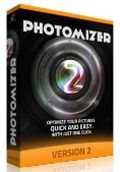
Mit Photomizer 2 reparieren Sie Ihre digitalen Fotoschätze auch ohne mühselige Einarbeitungszeiten und optimieren vollautomatisch und zuverlässig genau jene Bildteile, die den Gesamteindruck eines Bildes trüben. Alles ganz ohne Lernkurve und trotzdem mit dem richtigen Gespür für die passenden Schrauben und Einstellungen! Photomizer 2 ist wie der Vorgänger die perfekte Ergänzung zur digitalen Kamera, beispielsweise um falsch gesetzte Blenden zu korrigieren und gegen Bildverschlechterungen durch widrige Wetterbedingungen und ungünstige Lichtverhältnisse anzugehen. Spielend verteilen Sie Tonwerte neu, erhöhen Kontraste, verteilen Schärfe und erhalten wie durch Zauberhand detailreiche, farbintensive Bilder. Mit Photomizer 2 machen Sie selbst aus eindeutig missglückten Aufnahmen attraktive und natürliche Bilder, ohne dabei den Eindruck einer künstlichen Nachbearbeitung zu erwecken.
Kommentare zum Simply Good Pictures 3.0.5256
Please add a comment explaining the reason behind your vote.
Very good Photo editing tool today to improve the overall quality of your photos.
It's also a very easy to use tool, since everything is done automatically (tonal values, resharpening etc...): so it's perfect for noobs or extremely lazy people who loves programs that do not require a steep learning curve.
Best feature is definitely its ability to optimize only the revelant parts of a pic, in order to improve the overall looking.
So it deserves a THUMBS UP, even though there are tons of FREEWARE out there which can do even more for FREE!
Just to mention a few ones....
http://micranes.weebly.com/photosun-14.html (==> My personal First Choice)
http://www.highmotionsoftware.com/products/imbatch
http://photodemon.org (==> Powerful FREE PORTABLE photo editor app)
http://www.magix.com/us/free-download/photo-designer/functions
http://imageenhancer.codeplex.com
http://www.exeone.com/vintager
Enjoy!! ^_^
P.S. Hey Karl...why to pay money if you can do the same things as "Faronics DeepFreeze" for FREE?
http://www.toolwiz.com/en/products/toolwiz-time-freeze
http://www.horizondatasys.com/en/products_and_solutions.aspx?ProductId=18
Installed and registered via checked email without problems on a Win 8.1 Pro 64 bit system.
A German company with name and address and a google map to visit the company's boss personally...
I love marketing claims, the cheapest candy bar in the southern hemisphere, the most intelligent automatic shutdown program outside Peking and here Simply Good Pictures is one of the best fully automatic image optimizations in the world!. No, I didn't add the exclamation mark.
After installation, this company wants to sell their "super easy driver updater". Upon start a simple resizable window opens. In the settings you can change the language to German or not and you can define the JPG quality - why is the default 80%? Is the optimization process so lousy, that it does not deserve a higher percentage? Deactivate automatic update!
You can add a picture, define the degree of "automatic optimization". 150% of what??? Repair artifacts and noise 2% of what??? and control the preview.
The programmer claims The automatic photo optimization consists of complex connected psycho visual and mathematical procedures
A "psycho visual procedure" means that a bright photo looks better than a dull one and "mathematical procedures" is simply adding values.
If you can live with marketing hype, than this is a good photo "optimizer". The result is the same as with others "optimizers", you have to define, what looks good in your eyes. That simple.
Uninstalled via reboot. I use Faronics DeepFreeze since years. And to answer another question : No, i have not more fun of my life yet, even if I went to this computer at 6:25 to see, whether it switched on automatically at 6:30. LOL.
Installed and registered after the rigmarole of retrieving the serial number via e-mail.
Tested it on a rather dull looking file and it made a big improvement, as it should for so little functionality for the price.
Finding it a bit of a shock as I switch between my android tablet and PC; just bought an amazing piece of Android software for $4.99, Torque Pro for those interested, and yet an almost single function program for the PC costs around five times as much.
Enough of my moaning, this program performed beautifully and I shall be keeping it but I would never pay such a high price for it.
#7 Bob
Of course. I am a very "anxious" computer user. I would never install unknown software on my computer - especially, when I install programs for testing purpose.
I install everything in a virtual environment, where I allow bad things to happen starting from defect drivers to unwanted browser addons, services and even "virus. I am curious to see, what happens, without destroying my perfect working and clean system.
With a "reboot" I destroy the temporary virtual system and I return to exactly the system state, before the installation.
If I like to keep a (in my eyes) good software, I let it run for a week or so in the virtual state, until I decide to install it in my real system - or on the same day in case of GOATD later...
For this I suggest to use "TimeFreeze" Google! It saves your computer. Promised!
I played around with this app for about an hour (others would say testing), and my results are somewhere between Karl's and Giovanni's, what will say: It does it's job quite well - definitely better than Softorbit's Picture Doctor. If you have a messed up pic, your heart hangs on, it can give you an obviously better result than the original. And it does it in an easy way, but I would not recommend it for fine tuning.
In January I asked Karl the same question about *reboot" and his advice made my *SW testing life* definitely easier! Many thanks for it! And also many thanks for your daily reviews, they are what I label with "serious fun" - amusing to read and very helpful.
And also many thanks to Giovanni! Following his tipps I have some really good apps running on my comps, always free and UPDATEABLE.





Naja, man kann sich sicher über das Teil streiten, aber ich finds einfach unbrauchbar. Alle Bilder, die ich versucht habe aufzuwerten, waren total unscharf.
Dann lieber doch Irfan oder FastStone Image Viewer
Save | Cancel
Es gibt nicht viele Tage im Jahr, an denen man hier die Super-Soft findet und es gibt leider noch bedeutend weniger Tager, an denen man einen Kommentar lesen darf, der kompetent, fundiert, höchst informativ und ünerdies auch noch äußerst objektiv formuliert ist.
Dies ist Dir "Roflcipter" mit Deiner ausgezeichneten, vorbildlich strukturierten und anerkennenswerten Schreibe auf's allerbeste gelungen, wofür ich Dir allerherzlichst danke.
ALLE DAUMEN HOCH FÜR "Roflcipter" ... ;-)
Save | Cancel
@hugo8rr
Richtig, aber genau für diese Gespenster wird die Plattform seit Jahren gepflegt. Und dafür ein Dankeschön an GAOTD!
Save | Cancel
Engelmann-Media, da ist eigentlich alles gesagt. Eine low Budget Abgabe um an mail-Adressen zu kommen, einfach nur arm. Go, go, gone...
Save | Cancel
Engelmann Media GmbH = weder geschenkt, noch sonst irgendwann oder irgend etwas aus diesem Spamschleuder Laden !
Daumen runter, verzichten und darüber lachen, wie viele Volldeppen es niemals lernen werden, dass niemand etwas zu verschenken hat.
Save | Cancel
Das Programm bietet über Optionen (unter Win7-64) die Auswahl eines Installationsverzeichnisses an, ignoriert aber die Auswahl und installiert stur unter Kaufwerk C - die vorherige Version hatte das nicht
Save | Cancel
Auch ich danke Roflcopter. DAS will ich lesen - und nicht wer gegen welche Anbieter eine Aversion hat.Essollte doch jedem klar sein, dass es hier nicht 352 Supervollversionen im Jahr gibt.
Wenn aber sachlich das Für und Wider zu lesen ist, dann hilft das sehr,
Save | Cancel
ähm....ich will ja nicht meckern aber hatten wir das nicht gerade erst? Es gammelt nähmlich noch auf meinem Pc rum.
Save | Cancel
Wollte mich registrieren - haben meine email Adresse nicht akzeptiert - ergo untauglich für ehrliche Menschen wie mich!
Save | Cancel
nach der problemlosen Installation und Aktivierung,
kommt beim Einlesen eines Bildes ein Fenster:
..hat ein Problem Festgestellt und muss beendet werden!
Das Programm wird nach [OK]-Bestätigung abrupt beendet !
Wo liegt das Problem ? Wer weiss eine Antwort ?
Save | Cancel
Einfach vielen Dank an Roflcopter
für die immer jeweils sehr informativen Kommentare hier.
So konnte ich mir schon öfters einen Download und den Test des Programms ersparen.
Mit freundlichen Grüßen
Save | Cancel
Auch wenn hier öfter wegen Engelmann Werbe-Emails geschimpft wird,
heute lobe ich trotzdem Engelmann Media und den Programmierer von
"Simply Good Pictures 3".
Das Programm war hier früher schon mal im Angebot - jetzt ist es noch besser geworden.
Ein Programm, das aus einem bereits optimierten Foto nochmals
optimiert ein klares leuchtendes lebendiges Bild herausfiltert.
Einfach Spitze. Das benutze ich weiter !
Und Danke sehr !
Save | Cancel
Wow, eine Engelmann-Media-tool! Eine der größten Spamschleudern, die wollen nur eine mail-Adresse. Tools dieser "Firma" kommen mir grundsätzlich nicht auf den Rechner! Simply Good Pictures 3.0.5256 ist eine unausgereifte Betaversion, für die es genügend brauchbare Alternativen gibt. Schade GAOTD, Engelmann nein Danke!
Save | Cancel
Als Fotograf und beruflicher Bildbearbeiter gruselt es mich bei der Programmbeschreibung. Wenn Ihr das Beste für umme haben wollt, nehmt den FastStone Image Viewer und Gimp. Wenn Ihr Geld oder keine Angst vor Seeräuberbuchten habt, nehmt Lightroom oder ACDSee und Photoshop. Alles andere, wie auch das heutige Gibweg kann nur einen Bruchteil der vorgenannten Tools, dies aber i.d.R. deutlich schlechter.
Save | Cancel
Dieses Ding ist nur eine Werbekrücke um Photomizer an den Mann bzw. Frau zu kriegen. Ohne Batchverarbeitung ungeeignet für viele Fotos.
Ich empfehle den Fast Stone Image viewer.
Save | Cancel
Eine 1-Klick Tonwertkorrektur bietet mir auch Gimp und selbst mein Bildbetrachter (Irfanview).
Das aus 8,5MB mal wieder 17,8 MB wurden ist sehr unsympathisch. Drum hab ich nur die 3-Tage (<-lol?) Trial ausprobiert, welche nur eine 1-Tag Trial ist und man nur um unglaubliche 2 Tage verlängern kann wenn man sich registriert.
Aber mehr als 1/4 Tag is auch nicht nötig.
Software ist in Deutsch.
Das Programm hat kann Artefakte entfernen (Kompressionsartefakte durch sehr starker JPEG Komprimierung z.B.); Rauschen reduzieren und eben das Bild zu optimieren (Tonwertkorrektur). Das ist auch schon alles.
Es gibt mir keine Möglichkeit ein Bild 1:1 zu betrachten (also 100%). Somit kann man eine Rauschreduzierung überhaupt nicht beurteilen, weder ob sie nötig ist, noch wie sich die Reglereinstellung auswirkt.
Das manuelle Einstellen der Korrekturen dauert mir schon bei einem 1600×1200 Pixel Bild zu lange.
Automatisch geht es schnell.
Das Programm merkt sich den Ausgabeordner aber nicht den Eingabeordner, ich fang da immer bei 'Eigene Bilder' an.
Ein Stapelverarbeitung bietet es auch nicht an. Grad bei einem 1-Klick Optimierer für faule Fotografen erwart ich sowas. IrfanView kommt damit.
Da moderne Kameras ja kaum Tonwert-Ausbrüche haben, fällt es mir schwer entsprechende Testbilder unter meinen zu finden. Das größte Problem heutiger Aufnahmen is doch eher verwackeln, zuviel Bildrauschen und Unschärfe.
Schlechte Ergebnisse liefert das Tool nicht, ich find im Vergleich es oft sogar ein Tick schöner. Nicht immer. IrfanView ist bei einigen besser, bei anderen nah dran und bei einem Testbild zu gründlich (Farbverfälschung). Aber das muss jeder für sich selbst beurteilen. Manche Bilder eigenen sich nicht für eine automatische Korrektur und eine manuelle per Kurven wäre besser.
Trotzdem leicht schöneren Ergebnisse, würd ich eher IrfanView empfehlen. Da hat man gleichen nen super Bildbetrachter inkl. Batchkonvertierung.
Wüsste keinen Grund warum man ein Programm braucht das nur 3 Dinge kann und nichts davon herausragend.
Save | Cancel