Täglich bieten wir KOSTENLOSE lizenzierte Software an, die ihr sonst bezahlen müsstet!

Giveaway of the day — AthTek Registry Cleaner 2.0
AthTek Registry Cleaner 2.0 war am 20. Februar 2013! als Giveaway verfügbar!
AthTek RegistryCleaner ist ideal zum schnellen Scannen, Sichern, Wiederherstellen und Reinigen von Windows-Registry. Systemfehler, Abstürze und viel zu lange Reaktionszeit gehören ab sofort der Vergangenheit an!
Features:
- Scannen, Reinigen und Optimieren der Registry;
- Möglichkeit, Scannen und Reinigen zu planen:
- Gründlicheres, umfangreicheres Scannen;
- Möglichkeit, bestimmte Registry-Einträge von der Scannliste zu nehmen;
- Rückgängig-Funktion;
- Backup und Wiederherstellung innerhalb von Sekunden.
System-anforderungen:
Windows 2000/ 2003/ XP/ Vista/ 7/ 8, x32 and x64
Herausgeber:
AthTek SoftwareHomepage:
http://www.athtek.com/registrycleaner.htmlDateigröße:
17.6 MB
Preis:
$29.95
Weitere interessante Titel

Reinstall DirectX EZ unterstützt euch beim Beheben von DirectX-Fehlern. Das integrierte DirectX Diag Feature ist ideal zum Entdecken von Problemen. Das Tool übernimmt den Rest und schützt euch vor Abstürzen. Ideal für Spieleliebhaber!

IP – MAC Scanner ist ein tolles Programm für privaten und geschäftlichen Gebrauch, das euch das schnelle Scannen von IP und MAC-Adressen ermöglicht. Es unterstützt sowohl distributive als auch DHCP-Adressen und bietet euch darüber hinaus Analyse der Scanergebnisse zum Sicherstellen unbekannter Clients. Nachdem ein UDP oder ARP-Scan für das gesamte Netzwerk durchgeführt wurde, werden detaillierte Ergebnisse in einer Datenbank gespeichert.

AthTek Skype Recorder bietet hochqualitative Skype-Aufnahmen für privaten und geschäftlichen Gebrauch. Eure Anrufe können automatisch aufgenommen und in MP3, WMA, OGG oder FLAC-Format gespeichert werden. Der bequeme FTP Uploader bietet euch problemloses Hochladen aufgenommener Audiodateien auf einen Webserver. Das Programm kann als Instrument der elternlichen Kontrolle eingesetzt werden – der Stumm-Modus hilft euch dabei!

Skype Voice Changer ist eine witzige Windows-Anwendung, die euch das Verändern eurer Stimme ermöglicht. Mann oder Frau - mit diesem Tool ist alles möglich!
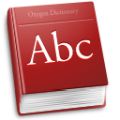
Free Google Desktop Translator is a smart translating tool based on Google Translate online. It can quickly translate almost any text between 58 languages, and pronounce 34 of them. It monitors clipboard and automatically translate the content on clipboard into target language. It will help a lot when you are doing international business or viewing foreign articles online.
GIVEAWAY download basket
Kommentare zum AthTek Registry Cleaner 2.0
Please add a comment explaining the reason behind your vote.
Pros
*Scans and corrects registry errors/redundancy
*Can easily undo changes made to the registry
*Has the ability to defrag registry
*Has the ability to backup/restore registry
Cons
*Is aggressive and slow (relatively speaking, compared to CCleaner)
*Developer lists a bunch of fake awards from popular downloading website
Free Alternatives
Advanced SystemCare
WinUtilities Free
Final Verdict
Click here for final verdict and full review
30 $ + Fake awards?
After using it found about 1000 registry errors...but once rebooting my system I performed another scan and guess what? It found again 1000 errors....LOL...it looks like even the registry errors are FAKE!
So it would be nice if the developer wrote a couple of lines to explain us such a weird and suspicious behaviour of his app!!
In the meantime.....
* Auslogics Registry Cleaner (==> My personal First Choice)
http://www.auslogics.com/en/software/registry-cleaner
* (Portable) Wise Registry Cleaner
http://www.wisecleaner.com/wiseregistrycleanerfree.html
* Registry Trash Keys Finder
http://www.trashreg.com/rtkf_eng.html
* Baku 4.3.4369
Excellent FREE tool which searches for registry errors and unnecessary files in your HD and then it safely removes them from your system.
Key features:
- Locate duplicate files on your system (while ignoring system files)
- Deletes empty folders, History folder contents, Recent documents folder contents, Temporary folder contents, temporary internet files, cookies
- Searches Windows log files, shortcuts to missing files and folders and user specified file types
- Removes unused and obsolete keys, including ActiveX/COM, Application Paths, Fonts, Help files, Icon files, Sound files, Uninstall Programs and Windows Installers
- The registry is automatically backed up before any changes are made
- Implements the standard DOD 5220.22-M, to give you confidence that once deleted, your file data is gone forever (if Eraser is installed it will be used instead).
- Clears MRU lists from many applications including Media Player, eMule, Firefox, Opera, Internet Explorer, Microsoft Office, Nero, Adobe Acrobat, WinRAR, WinAce, WinZip, etc.
- Compacts the registry hives to the minimum size possible
- Heuristic based scanning of applications MRU lists
- Ability to backup and restore the entire system registry and the system device drivers
http://www.softpedia.com/get/Tweak/Registry-Tweak/Baku.shtml
==> ALL FREE and FLAWLESS REGISTRY CLEANERS !!
Want just a great FREE Registry Defragger?
http://www.auslogics.com/en/software/registry-defrag
http://www.winmend.com/registry-defrag
My 2 cents for today's giveaway!!
Enjoy!!
If it's so good, why does it need to list fake software awards? Thanks but no thanks.
For anyone tempted to DL this and install, do note the developer's own words:
It wins in extreme scanning breadth and depth, so that it can find more registry entries than any other registry cleaner.
What that means, is: its scanning engine has been programmed by the developer to go into your computer with a high-pressure hose rather than a feather duster.
You're not signing up to a little light dusting, the kind of thing which would, for instance, easily tidy up that pesky MRU list. You're signing up to a full-scale assault on registry entries which the programmer -- someone you don't know, someone who has never heard of you and certainly hasn't the foggiest notion how your particular machine is configured -- which this unknown programmer *thinks* needs cleaning up.
Never mind whether you can 'restore' the registry afterwards. (Though actually, you should mind: restores aren't guaranteed to work.) Never mind that you can create a Restore Point in Windows and roll back to it. (Though you should mind: System Restore is anything but the certainty so many claim it to be.)
I ran this cleaner last year when it first appeared on GAOTD. Its scan results were hugely impressive. Because they were impressively huge. I couldn't see half the errors it had identified because the GUI couldn't display 'em. But the number of 'found errors' was sufficient for me not to go any further and uninstall there and then.
If I am going to go anywhere near my computer's registry, then as with all delicate and precious objects, I'll do so with a feather duster. Or rather, two feather dusters. One is called Revo Uninstaller, which is so well known it really should need no explaining here and which, because it's free, ought to be on everyone's computer:
http://www.revouninstaller.com/revo_uninstaller_free_download.html
The other duster is Piriform's CCleaner,
http://www.piriform.com/
because its registry cleaning function has proved over time to be as light and as carefully considered as it gets.
Today's developer seemingly operates in a quite different world, where the amassing of huge numbers of errors-that-may-not-be-errors, as well as the flaunting of awards-that-may-not-be-awards, go hand in hand.
On which basis, I can't for the life of me fathom why anyone would want to go anywhere near AthTek Registry Cleaner 2.0. Thanks, GAOTD, but definitely, no thanks.
So, yes, there are potential dangers to using a Registry cleaner, yes it may do more harm than good. BUT the program backs-up the registry automatically before starting unless turned off manually, so any problems can be easily repaired by restoring the old Registry.
@Roger: You are very ill-informed about the registry. As someone who manually edits the registry quite often, there are a number of things that you should know about the Registry:
1) The registry has a set amount of space allocated to it at the front (Fastest) part of the drive. The default settings give it a bit of space to grow, but if you never clean it you will end up having part of your registry on the end (Slow) part of the drive, that will slow down your system significantly. True, it is better to change the registry allocation in the first place, but still, cleaning it reduces size, speeding up the system, mostly not BOOT time, but file access time, etc.
2) Have you ever installed a large Font pack on your computer? Most people know someone who has, it can bring a brand-new, top-of-the-line computer to a crawl. Why? because every Font must load into RAM at boot, & must stay there. The same with the registry. The larger the registry, the less usable RAM you have. Plus the excess fonts take up space in the Registry.
3) Excess registry entries are referenced ALL THE TIME by the system. If you have a System directory entry, it takes 1/100th of a second every time you open, save or run anything. Now imagine you have 100 System directory entries. that is an extra second it takes to do anything. Then you have the entries that point to things that do not exist. Every one of them will search a stack for each system directory if it does not find it where it says it is, then it will refresh the directory tree to make sure it has an up-to-date one. That significantly slows the system EVERY TIME that part of the registry is accessed.
4) No, Cleaning the registry is NOT going to cause a significant speed-up for most users, You will likely never notice the difference, but your hardware will work a little less & will therefore last longer. You can also avoid those pesky Compatibility errors that sometimes pop up when you KNOW it is compatible. Those are usually Registry-based problems.
If you are looking at "Boot time" as the definition of "Running faster" then yes, you are correct, but a well maintained registry does a lot to improve performance.
Now, that being said, I have run this program on a computer that has a significant amount of registry junk. Found 86,000 faults. I went through a good many of them & checked them, The only true concerns I had were with the Uninstaller Entries. I checked, & every one of the 'Errors' it reported are NOT Errors & should not be deleted. I then continued to run the program again as a different Administrator account, It returned 15,000 errors, Meaning it looks at the User-level registry as well, Again, Uninstall entries were the only real concern, with a few minor concerns with some of the 'Settings' category entries that I was uncertain about & was too much monotony to investigate further. I do NOT like how it cannot be run for a Non-Administrator account on the User Registry only, as that is where most of the Registry problems tend to occur & I hate making them Admins, even temporarily. With all that said & done, I would still recommend Comodo (Which is free) over this.



@Tobi Probier es doch einfach aus.
Save | Cancel
@7, 10 - Tada
Softwaretests sollte man niemals auf einem Produktionssystem machen. Am Besten PCs extra für Tests anschaffen.
Dazu braucht man nicht reich sein. Ich bin Invalidenrentner und muß haushalten. Ein nagelneuer PC ist da nicht machbar. Aber ich kann empfehlen, sich einen oder mehrere billige Topflappen z.B. bei Recycle-IT.de oder ähnlichen Gebrauchthardware-Händlern zu kaufen. Kosten oft nur 10 bis 20 Prozent eines neuen. Da kann man dann nach Herzenslust drauf testen und bei Bedarf das System wieder zurücksetzen. Dabei setze ich voraus, daß die brauchbaren Programme für die spätere Installation auf dem Produktionssystem oder einem anderen PC regelmäßig gesichert werden. Wer ein wenig Platz hat oder auch Hardware testet, kann statt der Topflappen latürnich auch Blechkisten nehmen. Haben meistens mehr Power und sind noch billiger und es reicht 1 Monitor für mehrere PCs. Sollen mehr als 1 PC gleichzeitig in Betrieb sein, hilft ein KVM-Switch den Platzbedarf klein zu halten.
Auch wenn das Kind bei Dir nun schon in den Brunnen gefallen ist, hilft mein Tip vielleicht wenigstens gegen künftige Überraschungen.
Save | Cancel
@ jens:"Wer sich lieber “gute deutschspachige Software” kaufen will soll das tun aber hier nicht dümmlich rumlabern."
Warum kaufen? Wieso dümmlich rumlabern?
Hier geht es doch einzig und allein darum, unbedarften Usern, deren Kenntnisniveau auf dem der selbsternannten "Spezialzeitschriften" a la CB, Chip u.a. liegt, irgendwann doch Geld durch Verkauf aus der Tasche zu ziehen. Es gibt, grob gesagt, weitaus viele gute Programme in der Freewareszene, Linux ist der beste Beweis!
Und wessen Kenntnisstand doch etwas höher angesiedelt ist. weiß, dass das Scannen, Bereinigen und angeblich Schnellermachen der registry ein Ammenmärchen ist, Versuche, in der c`t vorgestellt, belegen dies immer wieder.
Und noch was: die Zahl der Reparaturen von durch solche Programme wie diesem hier gecrashten Win-Systeme, die nicht mehr hochfuhren (auch im abgesicherten Modus nicht, von der Reparaturkonsole ganz zu schweigen), durch ein Reparieren der Registry mittels Linux (!) durch eine Live-CD, ist bei mir schon Legion.
Aber viele greifen ja bei Geschenktem schon dann auch zu, wenn in der Wundertüte Sch... ist.
Save | Cancel
@9(jens)
Immer wieder lustig, wenn ein Ahnungsloser die Anderen für noch dümmer hält. Und du hast natürlich Recht: alle anderen Kommentare sind natürlich von einer eizigen Person ("unserem Troll") geschrieben. Klingt absolut überzeugend!!!
Save | Cancel
@Atom-Andi du Forentroll hast überhaupt keine Ahnung. Einfach Finger weg und gut! Nur weil du deinen Rechner ein- und ausschalten kannst, bist du doch kein Profi. Ist dein System zerschossen, muss Papi wieder ran. na dann vielen Dank.
Save | Cancel
Ich würde eben als Alternative den CCleaner verwenden, zumal ich dann weiß, dass viele ihn für nützlich und (mehr oder weniger) ungefährlich halten (es gibt schon einiges, was man nicht löschen sollte).
Nichtsdestotrotz hat jens (Kommentar #9) recht: Hier gibt es schon recht viele gute Programme! Ich verwende aktiv den Sothink Logo Maker für meine beiden Logos auf der Homepage (Link auf meinem Namen)!
------------------------------------------------------------------------
Neuer Dienst: http://gotdarchive.weebly.com
Wrapper? Nein Danke!
Save | Cancel
hallo ,regedit exe import/export funktion wichtig, aber wieviele
in der lage, nicht bootbare Pc damit zu reparieren ! HD oder part. image soll jeder machen als ersatz recovery ausserhalb pc .Tool "AthTek Registry Cleaner" bei mir nicht getestet,CCcleaner ist beliebt u. macht seiner aufgabe.Man soll nicht jeder tool probieren falls probiert,würde ich meine meinung/kritik erwähnen,respekt bicshen prog-ramierer.und schluss wort beherscht du ein fremdsprache perfekt oder kannst du ein einfachste programmiersprache.Mach was mit ABER POSITIV."sei BUILDER not DESTROYER" siehst du bin Ich auch nicht PERFECTTTT ! liebe an ALLE.
Save | Cancel
Natürlich reicht bei dem Programm ein Registry-Backup (sofern es sich an nichts anderem vergreift).
Kann man z.B. über BartPE wiederherstellen.
Müsste sogar mit der Reparaturkonsole der Windows-CD gehen.
Das Problem bei diesen Programmen ist einfach, dass CCleaner grundsätzlich kostenlos ist und es sowieso schon mehr als genügend solcher Programme auf dem Markt gibt.
Was für eine Funktion sollte eines der alternativen haben, welche es besser als CCleaner / Glary Utilities macht?
Macht bei Registry sowieso kaum bis keinen Sinn.
Save | Cancel
hei Icke, kann Glary Registry Repair auch meine letzten 10 einträge von avira anti... nach der Deinstallation desselben Prg's entfernen ? Wie die aussehen, habe ich mit "Schirmfoto" hier aufgezeichnet: http://schirmfoto.de/1ae2f13730
Wäre sehr dankbar für eine klare Antwort
LiGr Tobi
Save | Cancel
Es muss sich hier um einen unbekannten Virus handeln, denn ich halte es nicht für einen Zufall das mir das 2011 und jetzt wieder passiert.
Es werden nur für Programmierer relevante Dateien (Source Code .cpp .hpp .h sowie .exe in Ordner gelöscht welche Quellcode enthalten)
Dazu noch willkürlich Dokumente im Dokumentenordner.
Die meisten Dateien sind nicht wiederherstellbar.
Dazu alle Programme welche mit Blitz3D geschrieben wurden, egal wo sie sich auf der Festplatte befinden.
Auch nicht selbst erstellte Programme wie Pacemaker.
Des weitern werden 3D Modellierprogramme wie L3DT usw. gelöscht.
Quelltexteditoren und IDEs.
Auch 3D Modelle werden gelöscht aber nicht in Ordnern von Spielen, nur in Ordnern von 3D Engines, hatte 4 verschiedene auf meinem System.
Eine ziemlich unbekannte 3D-Engine ist nicht betroffen, wird aber auch von Suchmaschinen nicht gefunden wenn man ihren Namen nicht kennt.
Dazu noch eine Daten aus dem Windowsordner und vom Antivirenprogramm.
Ich habe sehr viele Spiele auf meinem Computer, kommerzielle sowie OpenSource und Freeware, aber davon wurde nichts gelöscht, 2011 nicht und diesmal wieder nicht.
Ich halte es für einen unbekannten Programmierer Virus/Wurm etc.
2011 habe ich warscheinlich zu spät reagiert und den Antivirenprogrammen vertraut kurze Zeit später hatte ich einen Festplattencrash die Festplatte wird von keinem System mehr erkannt, kann auch Zufall sein aber sicherheitshalber werde ich mein System komplett neu aufsetzen und werde die nächsten Tage meine Zeit damit verbringen.
Save | Cancel
@ 6,
na so richtig den Durchblick hast du aber auch nicht.
Was nutzt dir ein Registry Backup wenn der Rechner nicht mehr hochfährt?
Wenn schon dann ein Backup der Systempartition machen und im Zweifel kann das System so in wenigen Minuten wieder hergestellt werden.
Zum Programm: CCleaner macht alles was er soll und das ohne das System zu schrotten. Da sollte man nichts dem Zufall überlassen, sagt schon die Werbung....
Da gerade mal wieder von unserem Troll die Anti GAOTD-Masche läuft:
die hier angebotenen Programme sind in der Mehrzahl brauchbar. Das Dateien durch Löschung zerstört werden (3DPageFlip PDF Editor) gab es bisher (seit 4 Jahren) hier das erste mal und ist sicher nicht repräsentativ für diese Seite. Wenn man in einem Jahr am Ende um die 5 Programme für sich gefunden hat ist es doch auch nicht verkehrt.
Wer sich lieber "gute deutschspachige Software" kaufen will soll das tun aber hier nicht dümmlich rumlabern.
Save | Cancel
@ Atom_Andi: Keine Ahnung? regedt32? Wenn schon, regedit...
Easy rücksichern? Wenn win erst garnicht startet? Aber dann muss man wirklich Ahnung haben, was dann zu tun ist!
Save | Cancel
Ich werde nichts mehr von von dieser Seite herunter laden, ich habe extrem wichtige Programme und Dateien verloren, das ist nicht lustig.
Save | Cancel
Wer Angst hat die software zu testen sei gesagt, dass man seine Registry mit Win-Bordmittel sichern und ganz easy rücksichern kann:
regedt32 - > Datei - > exportieren und ggf. importieren.
Von wegen "Finger weg!" Keine Ahnung aber Klappe aufreißen.
Save | Cancel
Kann ich leider auch nicht gebrauchen. Ein BackUp Programm wäre mir derzeit viel viel lieber ! Trotzdem DANKE für`s Angebot :)
Save | Cancel
AthTek beschreibt u.a.: "Stable and clean
AthTek Registry Cleaner performs exactly as a stable and clean system tool. It works stably in your system and repair registry errors for your sake. It will never indulge any adware/malware on your computer."
Nur, daß ich dieses Programm noch nicht einmal zur Ausführung bringen kann - läuft an, zeigt "Splasg-Screen" und dann nichts mehr ... (Windows 7 x64 SP1).
Viel Spaß damit!
Save | Cancel
Ich empfehle das kostenlose Glary Registry Repair.
Nehme ich schon seit Jahren ohne Probleme.
Save | Cancel
Keine deutsche Oberfläche, gibt es wirklich sehr gute, brauchbare, deutsche Alternativen für. Finger weg, gibt nur Ärger. Warenprobe-Freudentanz.Daumen runter - brauche icvh nicht, möchte ich nicht, habe ich schon. Gute Zeit und besten Dank!
Save | Cancel
Nun, wer sich diese Woche bis heute noch nicht sein System zerschossen hat, gab ja genügend Abgaben dafür, mit diesem Super-tool klappt es bestimmt.AthTek würde ich nicht mal mit der Kneifzange anfassen.Lauter Betaversionen, die auf halber Strecke den Geist aufgeben. Download und viel Zeit gespart. Ich lade mir meine tools von seriösen Seiten. Vielen Dank!
Save | Cancel