Täglich bieten wir KOSTENLOSE lizenzierte Software an, die ihr sonst bezahlen müsstet!
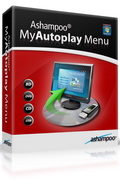
Giveaway of the day — Ashampoo MyAutoplay Menu
Ashampoo MyAutoplay Menu war am 9. Dezember 2010! als Giveaway verfügbar!
Ashampoo MyAutoplay Menu hilft euch beim Erstellen interaktiver, automatisch startender Menüs, welche sowohl auf einem USB-Stick als auch auf CDs und DVDs genutzt werden können.
Mit Hilfe des bequemen Navigationsmenüs könnt ihr Programme installieren sowie Webseiten, Dokumentationen und Informationsmaterial aufrufen, dabei könenen Dateien und Ordner vom Benutzer festgelegt werden. Die vorgefertigten Design-Vorlagen ermöglichen Euch das Erstellen von Schaltflächenlayouts sowie das Hinzufügen eigener Texte, geometrischer Formen, Bilder und Hintergrundmusik.
Noch nier war das Kreieren einzigartiger Menüs so einfach: Einfach auf Objekte klicken und diese hinzufügen!
System-anforderungen:
Windows XP/ Vista/ 7
Herausgeber:
Ashampoo GmbH & CoHomepage:
http://www.ashampoo.com/en/usd/pin/0069/5-Multimedia-Software/Ashampoo-MyAutoplay-MenuDateigröße:
20 MB
Preis:
$19.99
Weitere interessante Titel
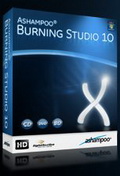
Ashampoo Burning Studio is the complete suite for all burning projects on CD, DVD and Blu-ray Disk in full HD. Special upgrade price for GOTD users - only $19.99 instead of the regular price ($49.99).
GIVEAWAY download basket
Kommentare zum Ashampoo MyAutoplay Menu
Please add a comment explaining the reason behind your vote.
The Good
* Straightforward and easy to use.
* Allows users to create EXE or HTML menus.
* Menus are fully customizable by the user, from the background image to the content on the menu to the buttons and everything in between.
* Menus can be multi-paged.
* Can burn menus directly onto CD/DVDs, be placed directly onto a thumb/flash drive or external hard drive, and be saved into a folder on the computer for manual transfer.
The Bad
* Doesn't allow for retrofitting menus onto already existing thumb/flash drives or external hard drives (or re-writable CD/DVDs).
* Not very well suited to work with the anti-autorun.inf culture.
* Splash screen background images only be .JPG, .PNG, and .BMP files - no .GIF support.
Free Alternatives
Compact AutoRunner
For final verdict, recommendations, and full review please click here.
During installation they have pre-checked boxes to make Ashampoo your default search engine, homepage and something else I can't remember. These can be unchecked.
You must click on a button during installation to get the full license. That takes you to their site where you must enter an email address, and then a link is sent to that email address.
Once you click on that link emailed to you, you are taken to their site again and asked to join their newsletters which is optional. You then click a button to have the key sent to you. They key will then be displayed on that page as well as being sent to your email.
It's worth jumping through the hoops although I was disappointed at the end of the installation to learn this is not the premium version.
You will see this offer at the end of the installation:
http://www.freepichosting.com/share/328643-ashampoo.png
No big deal as this is still a great tool as described by reviewer #1.
I'm gonna sound like I work for somebody here for saying all this...
This program Installed and ran fine in Windows 7 64 bit tonight. Tested it a little, everything seems to work well. The interface is very simple. I wanted to make my Dad an autoplay disk with some stuff a few months ago, and the free tools I found were awful, so I don't know of a good alternative, but Ashraf is always a good source in that area.
Ashampoo as a company is great - in the past I was aprehensive about registering - They have my keys for my products stored with my account (including this free one in case I need to install it again) NONE of the others do that for us that I can think of, it's usually a one-shot install. So I happily registered an account with them long ago, and I have never regreted it. Now any free or paid product goes on my account list - Thumbs up.
When I first installed a GAOTD version of Ashampoo Burning Studio a long time ago, they got me to change my homepage during install which really irritated people here bad. But they have so many positives it just didn't bother me at all, and I felt compelled to leave it - so I didn't change it back.
That's right, Ashampoo Search by Conduit (powered by Google) is my Homepage, and I use the search. You may say I'm crazy, and I posted this last time we seen Ashampoo here
- they can have my homepage, they're that good (it's just a simple Google page you can always change it back, or type in your own yahoo, google, ect.)
Did they do it again with this?
Anyway...
I have Nero 8 and their Ashampoo Burning Studio does things I can't do in Nero and visa-versa, so I use one or the other for almost everything. Ashampoo Burning Studio is $20 right now if you need a good burning suite at a good price.
#6: "Good Morning! I am NOT being facitious, but, what would you do with this?"
Traditionally, Dianne, autoplay menu setups have been used for software install discs, for [usually touch screen] kiosks providing stuff like visitor information at places like tourist attractions, for [often employee] training/learning discs, they might be used for retail in-store job application PCs, they're useful for sales demos & presentations, they can be handy for non-DVD movies, they're sometimes used on DVDs to provide PC-only content & interactivity [not as popular today, it's how you add hyperlinks to a DVD, inserting a DVD player in a web page], and/or in general any time you want/need a menu system to guide the viewer & present information, whether it's on a disc, USB stick, or hard drive... Think of almost anything you've seen on the web, & you can present it this way without needing on-line access -- it may be less of a headache to setup & maintain, is more secure, & it provides an amount of control in a work or school setting since unlike the web or some intranets, viewers are *stuck* in the program you set up, without the possibility of getting sidetracked.
At 1st thought it might seem a no-brainer to just set things up the same way you normally would on the web instead of creating a special program, but very often on a CD/DVD/USB stick you can't... To start with, browsers like Internet Explorer won't work with a lot of CD/DVD/USB stick content without giving the browser special authorization, which the user may not have permission to do in a work or school setting, & is a bother regardless that many people won't fool with. Other problems come from not knowing what the user has installed (including what versions), where it's located on their hard drives etc., & there aren't many methods available to you to find out from a CD/DVD/USB stick. Those problems are especially acute when it comes to playing video. Using an application instead of web pages also makes sense when you consider that most people have autorun turned off nowadays, & so have learned to double click the .exe file on something like a software install disc -- many don't have any idea what to do when presented with .htm/.html files, especially more than 1, plus the many small (often image) files that web pages use eat up space on a USB stick at a surprising rate [they take up *Much* more space than the same files on a hard drive].
That said, if/when you want to use web pages the Opera browser can work well, & has a Kiosk mode so you can set it up & include it with the rest of your content. Video can use Flash, or you can include the VLC player which can also do video DVDs, and has a playlist setup that you can use to control what the viewer sees to some extent. You can also use portable apps. The portableapps.com menu player has it's own autorun setup [it can run whatever portable app when the menu program starts], &/or you could use its pop-up menu to give viewers/users a heads-up on where to start, choices on what to do etc. While we're used to seeing Flash banners, video, & games, Flash Shockwave once had a lock on the market for CD autoplay programs, & still works well. Demoshield is another company that at one time had loads of marketshare, & for pro work with lots of flexibility there's also IndigoRose, which has been around for years with apps like its Autoplay Menu Studio http://goo.gl/RzRr .
Of course Ashampoo's MyAutoplay Menu isn't going to go head-to-head with pro apps costing hundreds of dollars, but you might use it to add something -- to do more than just stick a bunch of files on a CD/DVD/USB stick & expect whomever to know what to do with them.
Just wanted to say: I have several Ashampoo products and they have never changed my home page. I don't receive spam from them. I do get an occasional notification of available upgrades - something I am glad to get.
Good software. Good company.


@ wiewatt?
Und was ist, wenn ich meinen Rechner neu aufsetzen muss wegen irgendwas? Oder hab’ ich was übersehen? Ja, den (oder die) Registrierungsschlüssel aus der Registry entfernen! Dann wird die Installation als Neuinstallation erkannt.
Save | Cancel
@ Wastl: das ist keine Werbung mehr, denn wenn ich mich für einen Newsletter austrage, er mir aber trotzdem weiterhin zugeschickt wird, dann nennt man das Spam.
Save | Cancel
Mein Dank gilt heute Lukas
Danke
Save | Cancel
Auch wenn ich das Proggi heute nicht benötige. Vielen Dank an Ashampoo und GOTD !
Save | Cancel
@opi tobi - Du bist ja wirklich ein toller Hecht! Sollte das eine Bewerbung werden oder wolltest Du nur mal etwas gegen Deine Komplexe tun?
@andere - wenn man keine Ahnung hat, sollte man einmfach mal die Klappe halten. Die Diskussion über Spam ist nervig, vor allem wenn man nicht zwischen Newsletter und Spam unterscheiden kann. Ich bin seit vielen Jahren Kunde bei Ashampoo aber Spam habe ich noch nie bekommen.
Save | Cancel
Kann wer das Easeus Photo Recovery Prog wo hochladen? Latürnich den entpackten Installer und nicht das Giveaway setup. Als ich gestern auf der Seite war, gabs nur den anderen Kram!!!!!
Save | Cancel
Also ich weiß gar nicht was ihr wollt. Natürlich kann man sich bei allen Ashampoo-Newslettern austragen, aber bei jeder neuen Registrierung wird der Newsletter wieder aktiviert und auch wenn das in den AGB steht, geht mir das auf die Nerven, weil ich jedesmal aktiv werden muss. Als Experte habe ich das nicht nötig.
Schließlich entwickele ich seit etwa 10 Jahren Webanwendungen und habe in dieser Zeit umfangreiche Kenntnisse im Entwurf und der Administration von Webarchitekturen gesammelt. Ich bin der Mitgründer und "Lead Infrastructure Architect" von uxebu. Angefangen habe ich mit der Entwicklung von Java und PHP Anwendungen und seit etwa 3 Jahren verwendet ich intensiv JavaScript und Python. Im besonderen habe ich umfangreiches Wissen in der Entwicklung von Webanwendungen mit dem JavaScript Framework Dojo und dem Python Web Framework Django. Ich weiß also wovon ich spreche und darum geht mein besonderer Dank an Ashampoo und GOTD!
Save | Cancel
juhuuuuuuuuuuuu endlich ist das tool da wo ich schon lange kaufen wollte
@dramatic chipmunk,Charlie ist doch kein problem wegen dem spam einfach blacklist rein als filter und aus ist mit dem gespame
danke gotd
Save | Cancel
das kann nicht sein.hier werd gesagt das ashampoo ein spam schleuder ist.das ist nicht war.gut es gibt werbung bei den.aber man kann sie abbestellen.ich finde ashampoo und die produckte gut und bis jetz habe ich noch nie zu viele spams von den bekommen.also leute wenn ihr keine ahnung von ashampoo habt geht in kinder garten.für mich bei ashampoo immer daumen hoch
Save | Cancel
In jeder Ashampoo-Menüleiste gibt es den Service-Channel. Wenn ihr dort die Haken wegklickt, werdet ihr auch nicht mit Spam vollgemüllt.
Ansonsten hat Ashampoo ganz ordentliche Programme.
Save | Cancel
@beide "anti opi tobi" ( lÖl ):
Wollte damit nur ausdrücken, dass die Firma Ashampoo ein äußerst aggressives eMail-Marketing betreibt.
Wegen dieser Firma habe ich schon 2 mal meine Standard-Mail-Adresse geändert. Im Moment scheint die Firma etwas sanfter geworden zu sein.
Und jetzt brennt mein Gulasch an !
Save | Cancel
@ anti opi tobi: das stimmt schon, nur interessiert das Ashampoo nicht die Bohne. Das Spammen geht auch nach dem Austragen/Abmelden munter weiter.
Save | Cancel
Also ich hab das ganze mal in meiner VM getestet.
Installiert, Key aktiviert, VM zurückgesetzt (Backup) und nochmal installiert, diemal allerdings mit der Version von der Ashampoo Seite, die neben dem Key im Profil zum DL angezeigt wird.
Danach bekam ich eine schöne Meldung, mein Key sei ungültig bzw. schon auf einem anderen Rechner aktiviert und ich solle mir nun 'nen 2. kaufen. Tolles Ding.
Hab's dann nochmal mit der GAOTD Version versucht, gleiches Ergebnis. Heisst also, man kann das ganze nur 1x installieren?! Was soll das denn? Von wegen Vollversion...
Und was ist, wenn ich meinen Rechner neu aufsetzen muss wegen irgendwas? Oder hab' ich was übersehen?
Save | Cancel
Wer auf den täglichen Werbewahnsinn von Ashampoo verzichten möchte:
AARSA1-77930A-D373B1
Schönen Tag noch!
Save | Cancel
Ashampoo ist die größte deutsche Spamschleuder überhaupt.Schade eigentlich,aber dass muss man sich nun wirklich nicht antun.Vielen Dank GAOTD!
Save | Cancel
@dramatic chipmunk
Wo ist das Problem? In jedem Newsletter gibt es unten diesen Austragslink:
******************************************************************
Wenn Sie diesen Service-Letter (an: deinemail@provider.de)
nicht mehr empfangen möchten, klicken Sie bitte auf diesen Link:
http://r.ashampoo.com/r.php?id=12345&ri=ffib (Beispiel)
Im übrigen wird ja bei der Anmeldung für dich ein Account mit Passwort angelegt das du jederzeit mit deiner Mailadresse neu
anfordern kannst. Es gibt also gar keinen Grund eine Wegwerfadresse zu benutzen, zumal du im Account alle deine schon gemachten Registrierungen einsehen und bei Updates sogar Vollversions-Downloads machen kannst!
Wer diese Möglichkeiten verschenkt ist selber Schuld.
Save | Cancel
@ All: Nun übertreibt's mal nicht! Ich bin schon seit Jahren "Kunde" bei Ashampoo, d.h. ich habe registrierte Software. Der Vorteil: Ich kann mir dort auf der Homepage meinen Account aufrufen und feststellen, welche Software ich mit welchem Key registriert habe. Kann ganz hilfreich sein.
Aber mit Spam werde ich nicht zugemüllt.
Save | Cancel
Nur lässt sich der Key nicht nutzen, angeblich ist der schon registriert
worden. Schade.
Save | Cancel
Ich finds sowas von klasse,das würde ich mir auch kaufen,da ich damit meine autoexec.bat aufräumen kann,
und ein Dos auch immernoch gescheit Bootet.
Save | Cancel
Mag ja gut und schön sein, aber einmal bei Ashampoo angemeldet, bekommt man dann eimerweise "Newsletter", die sich ohne Passwort nicht mehr abbestellen lassen.
Save | Cancel
Wie ich gestern schon mitteilte gibt´s auf der amerik.Seite noch bis 24.00h EASUS_Photo Recovery gratis.
http://www.giveawayoftheday.com/easeus-photo-recovery-3-0-1/
Save | Cancel
zur Aktivierung des Programms muss der Key per E-Mail angefordert werden. Ich kann jedem nur empfehlen, eine Wegwerf E-Mail Adresse zu verwenden, da euch Ashampoo ansonsten mit Spam überflutet.
Save | Cancel