Täglich bieten wir KOSTENLOSE lizenzierte Software an, die ihr sonst bezahlen müsstet!

Giveaway of the day — ApowerPDF VIP 5.2.0 (Win & Mac)
ApowerPDF VIP 5.2.0 (Win & Mac) war am 16. Februar 2020! als Giveaway verfügbar!
Unabhängig davon, ob ihr Pädagoge oder Büromitarbeiter sind, mit PDF-Software vertraut seid oder nicht, könnt ihr dieses Programm problemlos nutzen, um eure PDF-Dokumente zu bearbeiten.
PDFs lesen
Ihr könnt ApowerPDF verwenden, um den Inhalt einer PDF-Datei anzuzeigen, Kommentare und Lesezeichen hinzuzufügen sowie bestimmte Stellen hervorzuheben. Durch die Suche nach Text in einer PDF-Datei könnt ihr gewünschte Inhalte schnell finden.
PDF bearbeiten
Ihr könnt Text oder Bilder einer PDF-Datei hinzufügen oder ändern, den Hintergrund anpassen, Wasserzeichen entfernen oder hinzufügen, Kopf- und Fußzeilen hinzufügen und vieles mehr.
PDF konvertieren
Das Programm könnte PDF in Office-Dokumente und Bilder konvertieren und diese Formate in PDF umwandeln.
PDF-Seiten verwalten (Derzeit für Windows-Version)
Mit diesem PDF-Editor könnt ihr einzelne Seiten löschen, drehen, zuschneiden, hinzufügen, PDF neu anordnen usw.
PDF schützen (Derzeit für Windows-Version)
Möchtet ihr nicht, dass andere eure PDF-Inhalte ändern oder eure Dokumente öffnen? ApowerPDF kann eurem PDF-Dokument sowohl ein Passwort zum Öffnen als auch ein Berechtigungspasswort hinzufügen.
PDFs zusammenführen (Derzeit für Windows-Version)
ApowerPDF kann Dokumente in verschiedenen Formaten sowie mehrere PDF-Dokumente in einer PDF-Datei kombinieren.
Weitere Funktionen:
Das Programm kann auch PDF-Formulare drucken, signieren, komprimieren und erstellen.
Drei Schritte zum Bearbeiten eurer PDF-Dokumente:
1. Öffnet es mit dem Programm.
2. Wechselt zur Registerkarte „Bearbeiten“, „Signieren“ oder „Formulare“, um den Inhalt der Datei zu ändern. Ihr könnt auch auf "Seiten" klicken, um die Seiten einer PDF-Datei zu verwalten.
3. Geht zur Schaltfläche Speichern und wählt Sie "Speichern" oder "Save As", um die Änderungen beizubehalten.
System-anforderungen:
Windows 10/ 8/ 7; Mac 10.12/ 10.13/ 10.14/ 10.15
Herausgeber:
Apowersoft LtdHomepage:
https://www.apowersoft.com/pdf-editorDateigröße:
1.58 MB
Licence details:
Jahreslizenz
Preis:
$39.95
Weitere interessante Titel

AirMore ist ein plattformübergreifendes Tool zum drahtlosen Verbinden eures Smartphones mit dem PC. Keine Kabel, keine Extra-Software! Das einzige was ihr machen müsst ist den Web-Browser auf eurem PC zu öffnen und den QR-Code zu scannen!

Dieses web-basierte Tool hilft euch beim Aufnehmen von Bildschirmaktivitäten in Form eines Screenshots. Die Output-Datei kann schnell bearbeitet werden (Hinzufügen von Text, Pfeilen, Linien usw.), darüber hinaus könnt ihr die Ergebnisse hochladen und mit anderen teilen.

Free Online Screen Recorder is a simple yet web-based screen recording tool, which works well on Windows and Mac. It supports recording screen/webcam with system sound, microphone or both. Moreover, it provides making real-time editing to make your video more instructive.

Free Audio Recorder ist ein nützliches Tool für Windows und Mac. Es hilft euch beim Aufnehmen von Online-Videos und Streaming-Musik. Zusätzlich sucht es automatisch nach Infos wie z.B. Titel, Künstler, Album und Jahr. Ihr könnt eure Audiodateien abspielen und ihnen ID3 Tags hinzufügen.

Free Online Video Converter ist eine web-basierte Anwendung zum Konvertieren von euren lokalen Dateien in.B. in eine Vielzahl Video- und Audioformate. Das Tool ist kompatibel mit Geräten wie z.B. PSP, iPhone, iPad, DVD-Player usw. Und das Beste zum Schluss: Es ist völlig kostenlos!

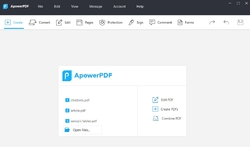

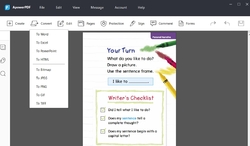



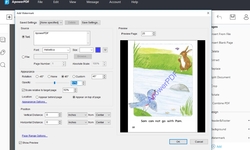
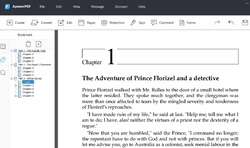



Kommentare zum ApowerPDF VIP 5.2.0 (Win & Mac)
Please add a comment explaining the reason behind your vote.
I thought the giveaways of the day were not supposed to be annual subscriptions, but last forever (minus perhaps updates). Unless I'm mistaken, this free copy is only good for one year?
Save | Cancel
Activation Method:
Please note, there is no need for activation code to activate your account for this GAOTD, just follow the 3 steps below to activate our program.
Step 1: Visit the web page: https://www.apowersoft.com/give-away
Step 2: Input your name and email address into the boxes. Click “Get for Free” .
Step 3: Please check your email for the VIP account information.
Note:
1.If you already have an Apowersoft account and use it to attend this giveaway promotion, you could directly log in the program with that account after you receive the email.
2.If you don't have an Apowersoft account, you could check your inbox (include spam folder) about your account information and use that email and initial password to log in and then your account will be activated.
3.Please go to the webpage and activate the ApowerPDF before the end of February 16th,2020, otherwise you cannot activate your account.
Apowersoft Support
Thanks for using ApowerPDF. I’m on behalf of the Apowersoft Support. In order to help you in using this PDF editor better, below are the guides for you to learn more about the details of ApowerPDF!
1. Instructions:
ApowerPDF is a simple yet powerful PDF editor, you could use it to modify your PDF documents easily.
2. User Guide:
https://www.apowersoft.com/faq/how-to-use-apowerpdf.html
3. FAQ:
https://www.apowersoft.com/support/product/apowerpdf-support-124
Whatever bugs and shortcomings remain in the program must be laid entirely at our door. You can send feedback to us through “Help” - "Feedback" at the upper right corner of our program. Or you may directly send email to us: support@apowersoft.com. We’ll try our best to fix them.
Sincerely,
Wendy
support@apowersoft.com
Save | Cancel
Wally,
??? There is a bit difference between reader and editor...
And if you don´t need edit pdf files, you are a happy guy and you have no reason to install this GOTD. Many of us appreciate editing possibilities and while there are some free online tools, they require upload of your files on the web (privacy problem) and the size of the edited file is limited. So I use an ancient version of Adobe Acrobat (not easy to work with) and I´ll surely give a try to this sw...
Do you know any free pdf editing sw?
Save | Cancel
Wally, If PDF files are manuals, they come in several languages combined. This will allow you to remove the instructions in languages that you don't speak. For simple instructions it's not important, but for the more complex manuals...
Save | Cancel
This software appears to be free for the first year and then there is an annual subscription charge. Does that mean the program becomes unusable after one year unless the subscription fee is paid?
Save | Cancel