Täglich bieten wir KOSTENLOSE lizenzierte Software an, die ihr sonst bezahlen müsstet!

Giveaway of the day — AnyMP4 Blu-ray Player 6.1
AnyMP4 Blu-ray Player 6.1 war am 18. November 2015! als Giveaway verfügbar!
AnyMP4 Blu-ray Player, die universale Blu-ray Player Software für Windows, kann Blu-ray Disc mit ausgezeichneter Qualität auf PC abspielen. Das wichtigste ist, dass diese Blu-ray Player Software jeglicher kommerziellen Blu-ray Disc und die in unterschiedlichen Regionen veröffentlichten Blu-ray Discs abspielen kann. Neben Wiedergabe von Blu-rays kann der Blu-ray Player auch Blu-ray Ordner und Blu-ray ISO-Datei auf PC abspielen. Darüber hinaus kann diese Blu-ray Wiedergabesoftware andere populäre Video- und Audioformate wie 4K Videos (einschließlich H.265), 1080p/720p HD Videos, AVCHD Videos, WMV, MP4, MOV, MTS, M2TS, TS, MKV, MP3, AAC usw. wiedergeben.
Features:
- Reibungslose Blu-ray-Wiedergabe auf dem PC;
- Einfaches Abspielen von Blu-rays/Blu-Ray-Ordnern und ISO-Images;
- Abspielen von 4K-Videos und 1080p HD Videos mit hoher Qualität;
- Kompatibel mit MKV, MP4, MOV, AVI, WMV, MTS, TS, M2TS usw.
AnyMP4 bietet euch 50% RABATT mit dem Code ANYTSEN (gültig für alle Produkte).
System-anforderungen:
Windows XP (SP2 or later)/ Vista/ 7/ 8/ 10; CPU: Intel Core2 Duo 2.4GHz processor or equivalent AMD Athlon™ processor or higher recommended; RAM: 1G RAM or higher recommended; Drive: A internal or external Blu-ray drive
Herausgeber:
AnyMP4 StudioHomepage:
http://www.anymp4.com/blu-ray-player/Dateigröße:
45.2 MB
Preis:
$69.00
Weitere interessante Titel

AnyMP4 Blu-ray Ripper, der vielseitige und beliebteste Blu-ray Rippen-Software, besitzt leistungsstarke Rippen-Funktion, um Blu-ray/3D Blu-ray ohne Kopierschutz in 2D/3D Videos zu konvertiereen. Mit dem Programm können Sie Ihre Blu-rays ohne Kopierschutz in AVI, MP4, MOV, M4V, MPEG, MKV, VOB, WMV, FLV, ASF, SWF, RMVB und WebM etc. konvertieren und sie auf tragbaren Geräten sowie 3D Player-Geräten jederzeit anschauen 50 % RABATT auf AnyMP4 Blu-ray Toolkit mit dem Code ANYTSEN

AnyMP4 DVD Toolkit, die beste DVD Software Toolkit schließt DVD Ripper, DVD Creator, DVD Copy und Video Converter ein. Mit der DVD Toolkit Software können Benutzers DVD-Problem leicht behandeln und ein außergewöhnliches DVD Erlebnis genießen. 50 % RABATT AnyMP4 DVD Toolkit mit dem Code ANYTSEN

AnyMP4 Video Converter Ultimate hilft Ihnen, DVDs und 4K/1080p HD Videos in alle gängigen Video- und Audioformate konvertieren. Außerdem können Sie Videos von YouTube mit originaler Qualität herunterladen, und die heruntergeladenen Videos ins passende Format umwandeln. Dabei unterstützt der Converter 200+ Formate einschließlich 2D Videos (MP4, WMV, MOV, AVI, TS, MTS) mit den neuesten 4K Kodierungen einschließlich H.265, H.264, VP9 und VP8, und 3D Videoformate wie Anaglyph, Nebeneinander und Oben/Unten mit hoher Bild- und Tonqualität. 50 % RABATT auf AnyMP4 Video Converter Ultimate mit dem Code ANYTSEN

AnyMP4 PDF Converter Ultimate bietet Ihnen eine Komplettlösung zur Konvertierung von PDF-Datei in verschiedene Dokumente- und Bildformate. Mit dieser mächtigen Software können Sie Ihre PDF-Datei in Text, Word, Excel, ePub, HTML, PowerPoint und Bildformate wie JPEG, PNG, GIF, TIFF, BMP, TGA, PPM etc. mit erstaunlicher Geschwindigkeit umwandeln. Mithilfe der OCR-Technologie wird eine wesentlich höhere Genauigkeit der Texterkennung übernommen. 50 % RABATT auf AnyMP4 PDF Converter Ultimate mit dem Code ANYTSEN
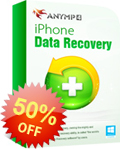
Habt ihr eure Daten auf eurem iPhone aus Versehen gelöscht? Ist euer iPhone verloren gegangen aber ihr braucht noch die Daten darauf? Macht euch keine Sorgen! AnyMP4 iPhone Data Recovery hilft, alle Daten einschließlich Kontakte, SMS, Anrufverlauf, Sprachmemos, Aufnahmen, Notizen, Kalender usw. zurückzuholen. Das Programm bietet euch die beste Lösung für alle Arten von Datenverlust-Problemen vom eurem iOS-Gerät. 50 % RABATT auf AnyMP4 iPhone Data Recovery mit dem Code ANYTSEN
GIVEAWAY download basket
Kommentare zum AnyMP4 Blu-ray Player 6.1
Please add a comment explaining the reason behind your vote.
Installed without problems on a Windows7 PC, a Windows 10 laptop, and an HP Microserver. No problem registering and activating the software.
Player interface is clean and uncluttered, almost basic. In appearance, it looks like the old Windows Media Player with a stripped down VLC menu system. Main playback controls - stop, pause, chapter forwards/back are at the bottom of the screen, with a volume slider and window size at bottom right.
Software prefs are limited to selecting a folder for screenshots, and choosing screenshot format - jpg, png, or bmp.
Audio and video menus select the audio track (for multi-language films), video track, subtitles, and picture size. There is also some control over the method of de-interlacing (if appropriate).
Playback of copy-protected BD disks on the PC is not supported out-of-the-box under Windows 7. One can install VLC, and /try/ to persuade it to play Blu-ray - with a little work, installing a two files, but its hit-and-miss whether it works. MPC-HD, (Media Player Classic, a reworking of the original MS Media Player) works IF one also installs software such as DVDPassKey. Or one can install the bloated MS Windows Media Player... no thank you!
Tried it with a couple of known copy-protected disks - Kajaki (fantastic movie that deserved wider release, buy it!), Mr & Mrs Smith, and Killer Elite. All played without problems, although the default window is 'SD size' not HD, clicking on Video -> Normal size displayed the film in the correct resolution.
by default the player opens videos with large black borders top and bottom. Presumably this is aimed at using the software on an HTPC or similar device, or TV, much like a set-top BD player; aesthetically more pleasing. Resizing the program window doesn't affect the video playback (unless you resize it smaller than playback).
Nicely, it remembers the window position and size when restarting. And if you stop playing a film part-way through, exit, and then restart, it resumes the film rather than restarting.
Playback quality is, well, it plays back HD films at HD resolution in the HD colourspace; ie, it does what it says and what you would expect. I opened the same film in AnyMP4, VLC, and MPC-HD, and there was no discernible difference. Given that, I didn't see the point in trying to screenshot the same scene in each and look at the level differences in Photoshop. My PC is hooked to a pair of Dell 2713H monitors (10 bit colourspace) via Radeons with 10bit colour support; looked great. I also tried playback via a Thinkpad T420 to Panny VT50 plasma, with good results (given the T420's limited graphics adaptor) and an HP Microserver with Radeon 5 series gfx card to same screen, with great results. So no issues with playback quality on a range of devices, graphics cards, or display types.
One gotcha. The installer reset file-type associations. I use VLC, and when I went to open an .mkv file for comparison purposes Windows returned the "no program associated" error. Easily fixed, of course, using "open with..." and checking "always use this program". But easily avoided if the installer ASKED whether to associate filetypes, or simply left them alone. Interestingly, Windows didnt suggest AnyMP4 as an option to open with!
One very small playback issue. It supports Blu-ray disk chapters, but unlike VLC doesn't appear to support chapters in mkv files. This isn't a show stopper, and could be fixed very easily.
All in all, a useful, practical GOTD offering if you haven't a BD software solution, and one that can replace a solution based on MPC-HD plus DVDFab-Passkey or similar. I have yet to inspect firewall logs, so dont know if its 'calling home' or anything, but Kaspersky hasn't complained yet :)
One thing I would add. The 'reviews' on the website, like those above on here, are patently false: they are written by non-English speakers (the precise yet incorrect grammar indicates that), with English names. Please, AnyMP4, if you software is good then solicit comments from real users!
Is it worth the supposed $60 price tag? No, given the website price is $35! Frankly, I don't think any player software is worth more than $20 given the alternatives of freeware such as VLC or MPC-HD, but DVD/BD licence key prices may dictate price to a degree.
Summary: clean installer, one minor installation issue, does what it says and does it well. A keeper.
Hmmm, all these positive votes and only five comments, with the first three of them sounding, how should I put this, like they come from the same IP address.....
Registered okay.
Tried on a 3D disc, only played it in 2D.
Tried it on a 3D file, it played it in side by side but could not blend them, so doesn't play 3D files either.
A paid-for BluRay player that doesn't play BluRay 3D is not worth the free option, to be straight about it. There are too many good players that will do it all, VLC, Daum PotPlayer, etc.
Uninstalled.
There is nothing to configure other than snapshot directory. There are no forward/back controls. Volume is not controlled by mouse wheel. There are no hotkeys.
This is a terribly primitive design and very unfriendly to use.
I’ve been searching for a practical player to watch my Blu-ray movies, and I found this one. It’s easy to handle and able to play my Blu-ray in high quality. I love this one, as it can play my other general video formats like MOV, too. Good choice.
William, Jonelin, and Casie, are you three related? Cuz your reviews sound eerily similar. I won't even try this software, since I believe there's some shenanigans going on here, and I am searching for a Blu Ray player. I have an old combo Blu Ray/HD DVD player (remember the format wars?) I have found very few softwares that will play both of these formats. Does this one play HD DVD?
I usually use VLC Media player, so thought i would give AnyMP4 Blu-ray Player 6.1 a spin.
Installed on a windows 10 X64 laptop.
The download took me approx 2 minutes on a slow internet connection.
The actual installation took around 30 seconds, and was an uneventfull process, even the registration was simplified as the box asking for the registration details poped up when the program auto ran after installing.
Initially tried an mp4 file downloaded from BBC iPlayer, there was no sound or video, not sure of the reason for that, looked through the options and could not find a fix. Tried another mp4 file and that played ok, no problems with the sound or video, maybe BBC iPlayer doctors its files to only run with its iPlayer.


Vielen Dank für die Hinweise.
Ich hatte gestern selbst die Lösung (für mich jedenfalls) gefunden.
Ohne vorher selbst etwas am System verändert zu haben, mußte ich nun das Programm explizit in der Firewall (auch zum Nachhausetelefonieren ?) freigeben. Damit klappte es zumindest bei dieser Installation.
Dieser tolle Player kann (bei mir) nichts mit einer ganz normalen Audio-CD anfangen. Andere Player hatten bisher damit kein Problem. Aber eine Blu-ray erkennt er wenigstens, wenn auch nur ruckelnd mit Standbildern und in sehr schlechter Wiedergabequalität. Also leider doch nur Schrott, trotz Erfüllung aller "System-anforderungen".
Save | Cancel
Bin hier schon seit Jahren und hatte noch nie ein Problem, weder mit dem Downloaden noch mit der Installation. Daß hier Software angeboten wird die nicht jeden jeden Tag begeistert ist klar, da es NICHTS kostet. Wenn für mich nichts interessantes dabei ist verlasse ich eben die Seite und komme morgen wieder. Getestet wird immer erst in der Sandbox wegen eventueller Adware. Mit einem Trick kann man sogar die Social Networks und die Mailadresse umgehen. Es ist nur eine Sache des "Klicks". Das klappt immer, ich darfs nicht verraten sonst ändern die das ab.
Jedenfalls gehn mir hier die Leute auf den Sack die ständig rumschimpfen weil ihnen das GESCHENK nicht paßt.
Und wenn ihr eure Mühlen gescheit installiert und nicht mit lauter Internet-Security und allen möglichen scheiß Tools
die im Hintergrund laufen bestückt habt ihr auch weniger Probleme. Sicherheit kann ganz schön nerven. Virenschutz und Firewall langen vollkommen. Und checken was sich so auf den Ports tut, mehr ist nicht nötig.
Also cool bleiben und morgen wieder reinschaun, kostet ja NICHTS.
Save | Cancel
Ich verstehe nicht, was manche hier für Probleme haben?
Ich kann ohne Weiteres die Programme herunterladen und installieren!
Bei möchte kein Fenster irgendwelche Fatzebuhk- oder Sonstwedebestätigung - ich klicke auf den Download-Link und ich werde nur gefragt, wo ich es abspeichern möchte! Liegt wahrscheinlich daran, dass ich Noscript und AddBlock benutze!??!
Und bei der Installation ist es oft (leider) hilfreich, wenn die Firewall kurzzeitig entweder ausgeschaltet oder im Sicherheitslevel runtergeschaltet wird.
Und vielleicht solltet ihr Pechvögel auch erstmal die Systemvoraussetzungen durchlesen? Da hapert es nämlich auch hin wieder dran! Am Lesen und den Systemvoraussetzungen...
Und wer dauernd nur meckert bekommt Magengeschwüre!
In diesem Sinne - gehabt euch wohl und genießt eure letzten Tage! :-P
Save | Cancel
Hallo 'Fehlerteufel' und andere, die Probleme mit der Setup-Datei haben (Failed to connect...): 'Setup' mit rechter Maustaste anklicken, 'Sicherheit' anwählen, neuen Besitzer 'jeder' erstellen, die Berechtigungen auf Vollzugriff wählen. Damit geht es bei mir, jetzt auch mit jeder Setup-Datei.
Gruß Max
Save | Cancel
Und auch diesmal wieder:
Ich erhalte seit etwa 2...3 Monaten hier bei jedem Installationsversuch grundsätzlich die Meldung: "Failed to connect. Please try again later.".
Damit ist es überhaupt nicht mehr möglich, etwas direkt zu installieren.
Und immer klappt es ja nicht von der Anbieterseite.
Da ich auch von anderen Besuchern diese Fehlermeldung las, würde mich interessieren, ob vielleicht schon jemand die Ursache und auch schon eine Lösung dafür gefunden hat.
Save | Cancel
Hast du es ausprobiert für die kurze Zeit der Installation deinen AntiVirusProgramm zu deaktivieren ?
Save | Cancel
Hast du es probiert für die Zeit der Installation deinen AntiVirusProgramm zu deaktivieren ?
Save | Cancel
registration is overdue-----
one has to pay now!
great
Save | Cancel
Ich benötige nicht wöchentlich neue Videotools von Firmen, die ich gar nicht kennen lernen möchte. Vielen Dank!
Save | Cancel