Täglich bieten wir KOSTENLOSE lizenzierte Software an, die ihr sonst bezahlen müsstet!

Giveaway of the day — Aimersoft HD Video Converter
Aimersoft HD Video Converter war am 15. November 2009! als Giveaway verfügbar!
Wollt ihr jederzeit hochauflösende Videos genießen? Aimersoft HD Video Converter hilft euch dabei! Mit seinen vielfältigen Editierfunktionen ermöglicht es euch das Erstellen von HD Videoshows und das Teilen des Ergebnisses mit Freunden und Familie.
Features:
- Konvertiert zwischen SD(Standardauflösung) und HD (Hochauflösung) sowie allen beliebten Videoformaten wie z.B. AVI, WMV, MOV, MP4, MKV usw.
- Extrahiert Audiotracks von HD/SD-Videos und speichert diese in M4A, WMA, WAV, MP3, AAC und AC3-Formaten.
- Kompatibel mit einer Reihe von Multimedia-Geräten wie z.B. iPod, iPhone, BlackBerry, Apple TV, PSP, etc.
- Vielfältige Editiermöglichkeiten: Schneiden, Verschmelzen, Hinzufügen von Wasserzeichen.
- Möglichkeit, Output-Einstellungen wie z.B. Auflösung, Framerate und Bitrate nach Belieben zu bestimmen.
- Benutzerfeundliches Interface, das euch zu einer probelmlose Konvertierung verhilft.
System-anforderungen:
Windows NT4/2000/2003/XP/Vista/Windows 7; Processor: >750MHz Intel or AMD CPU; Free HD space: 100 MB or more; RAM 256 MB or above
Herausgeber:
Aimersoft StudioHomepage:
http://www.aimersoft.com/hd-video-converter.htmlDateigröße:
8.71 MB
Preis:
$39.95
Weitere interessante Titel

Aimersoft Video Converter Ultimate ist eine Multitasking-Software, die euch beim Rippen/Brennen von DVDs und Konvertieren von Videos für iPhone/iPod und andere Player hilft.

Aimersoft Media Converter ist ein professionelles Programm zum Entfernen von DRM-Schutz und Konvertieren von DRM-geschützten Audio- und Videodateien in beliebte Formate.

Aimersoft iPod Transfer ist eine ideale Backup-Lösung für euren iPod/iPhone. Die Software hilft euch darüber hinaus beim Verwalten der aktuellen Playliste.
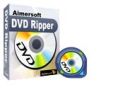
Aimersoft DVD Ripper ist eine superschnelle Komplett-Software zum rippen von DVDs. Hierbei können DVD Filme in alle bekannteren Formate gerippt werden, z.B.: MP4, AVI, MPEG, WMV, MOV, FLV, VOB, RM, RMVB, MPG, 3GP, 3GPP, MPG, ASF, WMA, M4A, MP3, AC3, WAV, etc. Mit diesem Programm könnt Ihr ebenfalls ganz einfach DVDs kopieren auf iPod, Zune, iPhone, Apple TV, PSP, Xbox 360, PS3, Archos, iRiver, Creative Zen, PMP, MP4/MP3 Player, Smart Phone, Pocket PC, PDA, Handys etc.
GIVEAWAY download basket
Kommentare zum Aimersoft HD Video Converter
Please add a comment explaining the reason behind your vote.
The Good
* Straightforward and easy to use.
* Supports many input/output formats - not just HD video related.
* Excellent output quality.
* Fairly good conversion speed.
* Supports batch processing.
* Supports drag + drop.
* Can merge multiple videos together.
The Bad
* An option to automatically rename files with overlapping names would be handy.
Free Alternatives
FormatFactory
For final verdict, recommendations, and final verdict, please click here.
The message from the Developer:
1.
Installation Guide
1.Unzip the package you downloaded from Giveawayoftheday.
2.Run the activation program “Activate.exe” in the package.
3.Run “Setup.exe” to install the software.
Start to enjoy the fully licensed program after the installation is done.
If you have any questions about our products, please feel free to contact us: http://support.aimersoft.com/cbs/
2.
This software is installed and works very well on Win XP. Easy-to-use and no need to read directions. Convert between SD (Standard Definition) and HD (High Definition) videos for various multimedia players.
Advantages:
- Stunning interface and easy-to-use
- Offers comprehensive HD video converting functionality, convert videos between SD and HD formats
- Offers plenty of choices to fine-tune HD video quality settings manually
- Powerful video editing functions such as movie trimming, cropping and effect adjustment
- Ready-made presets for all popular multimedia devices such as iPod, iPhone, Zune, PSP, Creative Zen, PS3, Xbox 360, Archos, Walkman and other portable players
Disadvantages:
- This HD Video Converter can’t auto upgrade at giveaway version.
- Can’t convert DVDs. It seems that if you want to convert DVDs, you need other software such as Aimersoft DVD Ripper.
- Program window is not re-sizeable.
——Jabari
Aimersoft HD Video Converter is simply a very nice, easy to use app. Basically it's the standard sort of video converter GOTD regulars are used to -- though done better than many -- with support added for HD import/export. It's main faults, if you could call them that, is that it could be faster & it could give you just a bit more output flexibility... the main difference between HD & regular video [what you see on a standard TV], is that HD is bigger, but with some of the HD-spec sizes/formats, your frame rate also doubles. You can go to 60 fps [Frames per Second] encoding avi, but not 50 (sorry EU), & not with other formats. You can output AC3 stereo [not 5.1], but only if your video's going to be mpg2. Those limits aside, if you've got a camera that records HD video, you might really welcome the increased number of input formats -- many folks have a terrible time just getting the video they shot into video software.
While Aimersoft HD Video Converter can up-sample regular video to HD, you don't normally want to, in any software. Making video bigger does not increase the number of pixels that were recorded originally -- it just spreads them out and fills-in-the-blanks by guessing. An up-sampling DVD player, or your PC's graphics hardware does an equal if not better job, in *Real-Time* as you watch -- it happens every time you watch a DVD & click the full-screen button. You can spend hours encoding to make your video bigger, & the only difference is you spent hours instead of just hitting Play, *plus* your PC's CPU might choke trying to process the larger frames when you do play it back.
You'll probably want to run GOTD's Activate as administrator in Vista/7, to allow the app to write what it needs to in Windows' registry. Aimersoft HD Video Converter is self-contained, with no additions to Windows, so near zero impact to Windows, taking up ~40 MB with 136 files, 10 folders in the program's folder. It includes /uses the MainConcept encoder -- a very definite plus. It seems to work fine in Win7 64, but *once* I did have it freeze up as I was exploring the output profiles, so you may need to run as admin(?). It will import VOB files, so you can with little fuss put DVD video on supported handhelds [Note: run DVD Shrink to copy from one folder to another, setting preference to *NOT* split VOB files -- this gives you 1 VOB file to import into whatever app.]
You can also do some simple editing in Aimersoft HD Video Converter, cropping, re-sizing, & trimming your video. You can add a watermark, adjust color, & apply a few simple FX. It comes with an actual help file, that tells you subtitle features in the editor only work for mkv files. Encoding 1080p from mpg2 to H264 was slow, but it's going to be -- that's a lot of pixels in a slow to encode format. It didn't help that only one CPU core (out of 4) was working on it. The fastest encoders make use of your graphics hardware, as ATI Stream or Nvidia Cuda technology can make a very big difference, but it's still new & not many have it.
If you record ATSC or DVB HD video, & simply want to cut it down to DVD size, I suggest checking out AviSynth -- you can use it to do any cropping/re-sizing on-the-fly, so software like today's converter only has to deal with DVD-sized video. There's a one-time, slight learning curve to figure out & set-up the basic script file [cut & paste really], but it can make everything else both faster & simpler.
#3: "It seems that if you want to convert DVD, you need other software such as Aimersoft DVD Ripper."
From DVD on your hard drive, copy (not size) the title video using DVD Shrink with preferences set to *Not* split VOB files. This will give you one large VOB file you can import into Aimersoft HD Video Converter.
* * *
#11: "I was looking for something to convert my HD videos to a more smaller file size... This is perfect for uploading to youtube."
FWIW, YouTube takes up to 1080p & creates smaller versions for you.
* * *
#16: "What are the main features Aimersoft has that FormatFactory does not?"
FF has a much larger effect on Windows -- it won't always play nice with other video apps installed. Aimerisoft uses the MainConcept encoder, which is used by $500+ video software. FF is a bit more *Geeky*, letting you customize your output more. I can't use FF, so I've no idea about import formats accepted by FF & how they compare.
* * *
#17: "I end up re-encoding a lot of improperly created AVI’s with VBR audio... Is there anything that will handle MP3 VBR audio without having to do this?"
For most avi Save-as the audio from VirtualDub using Direct Stream. Convert to CBR [Constant Bit Rate], using a tool like LameXP(?). Import that into V/Dub, optionally set any offset as needed, then save-as the avi again using Direct Stream for both audio & video. Or you can try to do the VBR/CBR audio conversion direct in V/Dub -- mileage varies.
* * *
#18: "My biggest problem is converting AVCHD files to SD... Most programs like this only produce progressive output which looks bad when played on a DVD/TV. While this program does produce interlaced output, the MPEG-2 conversion is terrible and loaded with interlace artifacts during movement."
1st off, check out AviSynth [possibly using VirtualDub as well] for the re-size & possible fps changes. Please realize that there's no way to go from 720p or 1080p to an interlaced DVD-spec mpg2 that looks exactly like broadcast TV. Oversimplified, interlaced TV frames have a sort of ghost image that's part way between the current frame & the next. There are ways to fake it that come Very close, but it gets complicated... AviSynth is extremely popular, & there are all sorts of posts & guides on-line of different methods to do just what you want.
Or you can just do 25 or 29.976 [PAL/NTSC] progressive DVD video, where looking bad or not is the viewer's opinion. Or often you can use Inverse Telecine to drop fps back to film, adding pull-down (flags to repeat frames) like most every retail Video DVD. Long story short, it'll take you some time to research & try out a couple of different methods, but it's a 1-time deal -- once you get set-up it's often just a matter of repeating the same steps every time. And by using frame-serving with AviSynth, you can in effect import your original video, only at DVD frame sizes & fps, into the Aimersoft Converter if you wanted for editing & encoding to DVD mpg2.
I was looking for something to convert my HD videos to a more smaller file size without loosing all the quality. This works GREAT. Now my 50mb HD movie clip(about 30 sec) is about 4mb. This is perfect for uploading to youtube. My longer videos do great too.


@ Stiefellady : na Ahnung scheinst du nicht zu haben und des Lesens auch nicht kundig!
1. Jeder Konverter arbeitet verlustbehaftet!Von verlustfrei hat NIEMAND hier was gesagt!!!
2.Konvertiert werden die runtergeladenen Videos doch erst nach dem runterladen der selbigen!Vorher gehts ja auch nicht!
3.Ausführliche Funktionen zum Real Player SP sind z.B unter
http://www.chip.de/downloads/RealPlayer-SP_12996793.htmlzu finden!
Save | Cancel
@Leider wenig brauchbar
Einfach so in das Blaue kann ich auch alles behaupten. Wie wäre es mit:
Dein Kommentar: unbrauchbar
Deine Kompetenz: stark angezweifelt
@Stiefellady
Klar gibt es verlustlose Komprimierung im Videobereich! Da wäre z.B. Lagarith, MSU, Huffyuv, Alparysoft, CorePNG und noch eine menge anderer. Die Komprimierung ist dann jedoch logischerweise nicht so stark wie bei den verlustbehafteten Verfahren.
Zum heutigen Programm:
Ist echt nicht schlecht. Kaufen würde ich es mir nicht, da nutze ich doch lieber Nero Recode HD was ich schon habe und sehr gute Resultate liefert. Da es heute jedoch Gratis ist, mal Daumen nach oben.
Save | Cancel
Lustich. Grad gestern hab ich mir die Freeware iWisoft Video Converter geladen. Das Programm ist fast identisch mit dem hier. Allerdings hat Aimersoft den Bug weggelassen, daß man nicht durchs Videomaterial scrollen kann. Bei mir startet die Wiedergabe immer wieder nur am Anfang des Videos (SDTV Transportstream, HDTV Transportstream) bei iWisoft.
Allerdings konvertieren mir beide auch 16:9 Filme in verzerrte 4:3 Filme. Vielleicht stammen beide doch aus der gleichen Code-Quelle und Aimersoft hat nur nen Patch mehr eingespielt.
Bearbeitung und Menü bzw Ausgabeformate sind auch sehr sehr ähnlich.
Save | Cancel
So richtig Ahnung hat "Realplayer SP" auch nicht.
> besitzt zum Downloaden von sämtlichen Videos aus dem Web ein Konvertierer
1.) Beim Downloaden muss nichts konvertiert werden.
2.) JEDE Konvertierung aus einem verlustbehafteten Format in ein anderes ist IMMER mit einer Qualitätsverschlechterung verbunden, da es keine verlustluse Komprimierung im Videobereich gibt.
Punkt 2 ist auch vor dem unüberlegten Einsatz des heutigen Konverters zu bedenken.
Save | Cancel
Ergebnisse von diesen Konverter sind grauenhaft,absolut nicht synchron,Bildausgabe mangelhaft!Dafür würde doch keiner Geld ausgeben,zumal es nur ein Teilprogramm von einer Komplettsuite ist!Da sollte sich jeder ein Komplettprogramm kaufen,anstatt für jede einzelne Funktion ein Extraprogramm runterzuladen und zu installieren.Ausserdem ist das heutige Teil nicht voll HD-Auflösung,also nur ein hd-ready Teil.HD-Konverter gibt es massenweise kostenlos und in deutsch!
Save | Cancel
Soviel zum Angebot vom 10.11.
Virus: Win32:Malware-gen (Engine B)
Datei: PictureDoctor.exe
Verzeichnis: C:\Programme\Picture Doctor
Prozess: a2service.exe
Vielen Dank
Save | Cancel
@ xxstyxx :
was können andere dafür,das Du NULL Ahnung vom Computer und Software hast!Jeden Tag das selbe Gesülze von dir und deine Lobe und Huldigungen an Gaotd,obwohl du es noch nicht mal getestet hast!!!!Wenn es besseres gibt,kann das hier auch gesagt werden!Die Qualität des heutigen Programms ist leider unterirdisch.Da bleib ich lieber bei meiner bekannten und deutschen Software,die dazu auch gratis ist und jederzeit wieder neu installiert werden kann im Gegensatz zu hier angebotenen Programmen!
Save | Cancel
Tolles Tool. Danke auch an Guido für die Reg Daten. ;-)
Save | Cancel
This is an exact copy of the Wondershare Video Converter Platinum application. Works fantastic, no spyware. Download to your hearts content and save $40.00.
BTW: If your PC is old and / or sucks, don't expect any miracles.
Save | Cancel
Der erste brauchbare Converter schneidet (trim nennen sie das)und convertiert auch auch zb. FLV nach Mpg
Save | Cancel
Immer wieder die Gleichen Miesmacher. Das Programm ist 1 A !
Save | Cancel
Brauchbares Programm, liefert saubere Ergebnisse (soviel man nach ein paar Tests sehen kann).
Deswegen: Daumen hoch für “Aimersoft HD Video Converter”,
und vielen Dank an “Giveaway of the Day”.
Save | Cancel
@Realplayer SP
@Harry
tut es was es soll? ja
kostet euch das tool was? nein
warum das rumgemosere?
Save | Cancel
@Ruckaby: Genau. a-squared hält die Seite für suspekt.
Save | Cancel
Also,die Leute hier,die das als brauchbar und mit guten Ergebnissen bezeichnen,sind ohne Wissen von PC und Software!!!Solch Konverter gibt es als freeware wie Sand am Meer!
z.B.: Realplayer SP ,ist Deutsch,kostenlos,inregriert sich in IE von MS ein und besitzt zum Downloaden von sämtlichen Videos aus dem Web ein Konvertierer in verschiedene Formate!Lassen sich damit mehrere Vidoes gleichzeitig erunterladen und anschließend damit konvertieren!
HD ist nicht gleich HD!
Mal sehen,was uns morgen hier "angeprisen" wird!
Save | Cancel
@ww
Ich hatte auch kein ergebnis. Aber habe es gefünden, unter Treeview-Ordner hier [ H K E Y _ L O C A L _ M A C H I N E \ S O F T W A R E \ C l a s s e s \ C L S I D \ { 3 F 5 D 2 0 C A - 3 4 B B - 4 D 5 4 - 8 C D B - 9 F 4 7 3 4 F F E C 2 7 } \ I n f o ]
und hier
[ H K E Y _ L O C A L _ M A C H I N E \ S O F T W A R E \ C l a s s e s \ W o w 6 4 3 2 N o d e \ C L S I D \ { 3 F 5 D 2 0 C A - 3 4 B B - 4 D 5 4 - 8 C D B - 9 F 4 7 3 4 F F E C 2 7 } \ I n f o ]
unter "data"
Save | Cancel
@von von klaus
thx so much,würde mich interessieren unter welchem Überordner Du das gefunden hast, da ich wie bereits erwähnt mit der Suchfunktion nicht mal den angegebenen Anhalt die 'mail' nich finden konnte! Nochmals vielen Dank sollte die S/N stimmen.
ww
@Leider wenig brauchbar ´
ist dein post, falls ernstgemeint!? Info kann ich auch aufrufen.
Save | Cancel
alles was ihr sucht findet ihr hier:
HKEY_CLASSES_ROOT \ CLSID \ {3F5D20CA-34BB-4D54-8CDB-9F4734FFEC27}
HKEY_CLASSES_ROOT \ Wow6432Node \ CLSID \ {3F5D20CA-34BB-4D54-8CDB-9F4734FFEC27}
beste Grüße
Derkoda
Save | Cancel
HKEY_CLASSES_ROOT\CLSID\{3F5D20CA-34BB-4D54-8CDB-9F4734FFEC27}
HKEY_CLASSES_ROOT\Wow6432Node\CLSID\{3F5D20CA-34BB-4D54-8CDB-9F4734FFEC27}
Save | Cancel
Endlich mal wieder ein Konverter ;(
Dafür aber mal einer den wir noch nicht hatten ;)
Thumb up!
Save | Cancel
Moin! das Teil ist gut, convertiert sauber und die Justierungsmöglichkeiten für die Ausgabe sind sehr brauchbar. Daumen hoch und danke!
Save | Cancel
@nlasd
Thx, for the Tip. Leider bisher kein Ergebnis, trotz Suchroutine der Registry nach hdconverter@giveawayoftheday.com. Benutze noch XP. Vielleicht noch ein Tip über den Treeview-Ordner z.B.: HKEY_Current_User ? Auch die Suche nach ABSOLUTEE CORP. LTD. dem Besitzer ergab nichts. Danke vorab.
CU
ww
Save | Cancel
Es ist ein sehr gutes Programm. Bei entsprechenden Einstellungen kommen auch sehr gute Ergebnisse die überzeugend sind. Selbst sogar die Dateien (*.mov) HD Dateien von einer Canon Kamera werden sehr gut bearbeitet. Ich kann nur den Daumen hoch heben ...
und für Datensamler:
key: DC9FEE0ACCB23A3D46431738B885083C
mail: hdconverter@giveawayoftheday.com
Save | Cancel
@3 hier ist der Key
-mail adreese
hdconverter@giveawayoftheday.com
Registrations Code
XXXXXXXXXXXXXXXXXXXXXXXXXXXXXXXX
Save | Cancel
@:Guido von Hinten ( mlm ) Bei mir blockt a-squared Anti-Malware die Seite, da diese als suspekt eingestuft wird.
Save | Cancel
@3
Such mal in der Registry nach hdconverter@giveawayoftheday.com, so findest du alles was du für eine spätere Aktivierung benötigst.
Save | Cancel
Also ich habe keine Probleme: es funktioniert super (schnell und einfach!). Die Ausgabequalität ist bei mir nicht schlecht. Thumbs UP!
Save | Cancel
Habs wieder deinstalliert, Ausgabequalität unbrauchbar. Thumbs down.
Save | Cancel
Hy,
ist schon jemand hinter den Key bzw den Regeintrag gekommen (ich leider bis dato nicht)? Falls ja, ein post wäre super. Man ist ja Jäger und Sammler, obwohl die Werbung für das Upgrade nervt! Danke vorab.
cu
WW
Save | Cancel
hallo ich brache unbedingt den key bei mir geht er nicht
Save | Cancel
@1, Der Link funzt 1a, ich she also kein Probs.
Save | Cancel
Entweder gibts die Homepage des Herstellers nicht, oder der Link ist falsch.
Save | Cancel