Täglich bieten wir KOSTENLOSE lizenzierte Software an, die ihr sonst bezahlen müsstet!

Giveaway of the day — Site Content Analyzer
Site Content Analyzer war am 16. November 2009! als Giveaway verfügbar!
Site Content Analyzer ist ein professioneller Webseiten-Analyzer. Es hilft euch beim Analysieren eurer Webseite und diagnostiziert Flaschenhälse der Stichwort-Strategie, findet schwache Stichworte und nicht optimal formulierte Wortkombinationen. Das Programm zeigt euch natürlich auch die bereits vorhandenen Stärken: die besonders bedeutungsvollen Stichworte und Phrasen.
Mit Site Content Analyzer 3 könnt ihr:
- Die relevantesten Stichworte/Schlüsselbegriffe in eurer Branche herausfinden
- Und dabei nicht nur auf Einzelworte sondern auch auf ganze Sätze bzw. Wortkombinationen achten
- Webseiten der Konkurrenz analysieren und und ihre Stichworte anzeigen lassen
- Die Stichwortdichte eurer eigenen Webseite untersuchen
- Optimierungsbedürftige Bereiche finden
- Bedeutungsgrad eurer Stichworte und Phrasen erfahren und herausfinden, inwiefern diese für eure Branche relevant sind
- Links auf eurer Webseite untersuchen
- und vieles mehr...
System-anforderungen:
Windows 2000/XP/Vista; CPU 1,5 GHz, 512 MB RAM, Internet access
Herausgeber:
CleverStatHomepage:
http://www.cleverstat.com/en/sca-website-analysis-software-index.htmDateigröße:
3.83 MB
Preis:
$79
GIVEAWAY download basket
Kommentare zum Site Content Analyzer
Please add a comment explaining the reason behind your vote.
In reply to #2,3,4,5 [as it stands on my screen.]
First, it worked fine on my machine, installed and set up quickly. I ran one of the pages I am designing over it and it ran through very quickly, producing a table of key words, as it says on the lid.
As for CPU use, ahhh, well I am no expert but in my experience any prog that does this sort of work is going to use a bit more than an Email, the System Requirements suggest a reasonable amount of muscle is needed. I experienced no sluggishness or impact on the other apps running, having said that, I do run a fairly robust machine.
Basic? I don't know what you are expecting, but I would not go as far as to say it is basic, it gives rather a lot of info, for sure you can do this yourself with a pen, paper and calculater, if you have a few hours, and most of those I have tried with a view to purchase do pretty much the same. I guess there are "heavier weight Industrial Strengths" out there but not for free or anywhere near the recommended price. This is a quick comment as, like most of these apps, it will take a bit of time to put thru its paces and see exactly what it can do.
Lastly, the help. Maybe you were in too much of a hurry, the help is quite extensive if you take the time to look, and no, red isn't a bad keyword, it means tht the word appears in your html coding or such.
There are a variety of screens to select which gives the info analysed from different perspectives.
IMHO, if you have a website and know a little bit about design, html, keywords and SEO and don't want to pay for a studio to go over your site, this is a useful tool. You do need to be able to think about the results and apply them. If you don't know what you are doing then it is a waste of your time.
In short, it does what it says, quickly and efficiently producing data for you to exploit but you can't make a snap judgement after 3 minutes of use.
Ok, I'm not impressed. It scanned my site and parsed it fine (as far as I can tell). I noticed it did take a lot of CPU (at 50% the entire time it was parsing).
After it finished, I have a bunch of red and black keywords, but not sure what any of it means - the site and help file aren't much help.
I'm going to look at it some more, but it would be nice if the site had a "tutorial" that would say what the data means, what the "take away is", and tell us what we should focus on. I mean, I presume red means "bad", but what's wrong with it and how to fix it?
The developer should give more detail as to what to do with the output, because, right now, it looks to me like an over-glorified word counter.
Have downloaded, registered and tested the software. Found no problems with it at all. Everything went very smooth.
The software is not for novice web designers. It requires at least an average knowledge of SEO. If you have that knowledge, maneuvering around the program is quite easy.
I have always hand coded my web sites - and done quite well. Most of them appear on the first or second page of Google and Yahoo. I would not consider meself an expert web designer - it is more of a hobby than anything else. I can see where this program could have reduced a lot of my SEO coding time, and after doing a test run on some pages, can see where it can be used to improve my search engine placement.
My only complaint about the program is that it has only two languages: English and Russian. I do not know if the program can be tweaked to at least pick out similar words in other languages and then define placement percentages.
All in all - the program seems to do what it says it will do, Again, it does require knowledge of SEO and the help section gives limited information in that area. There are plenty of free SEO reference materials on the web. For the price - Free - I can't find any fault with the program at all. Would I pay for the program? Probably not. I have more time than anything else and I am a cheap ba*tard.
Old Codger
Very basic, and I can't get it to scan my website fully :( not impressed, uninstalled.
I agree with #6, wordperfect. Requires a DEP exception if you have DEP enabled for everything. Large number of options and configuration settings. Nice report preview. This is the personal version, not the business version, so has some report restrictions. "Red color denotes keywords and phrases with low weight."

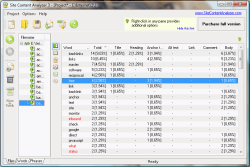


@slowmo, @ Karl, Hans und Thilo: Als Zusammenfassung: Ja das ist ein richtiges Nischenprogramm, nicht jeder passt mit seinem Flaschenhals in jedes Mauslpch. Auch wenn es noch so gut geschmiert sein mag, ohne die entsprechende Leitung funkt gar nichts. Die Sprache ist dabei nebensächlich. Englisch oder Russisch macht keinen großen Unterschied solange es nur passt. Zu eng gesteckt macht aber nur wenig Spaß, zu groß ebensowenig. Ich habe die Seiten von GAOTD analysiert und nicht viel treffendes gefunden. GAOTD ist aber trotzdem eine erfolgreiche Seite, liegt wohl hauptsächlich an dem Umstand, dass sie entsprechend breit angelegt ist, damit auch größere Anforderungen einer breiteren Masse aufgenommen werden können. Mir gefällt´s!
Save | Cancel
@ Schnitzer: Das Programm analysiert Webseiten und listet die dort verwendeten Wörter auf. Auch wenn das Programm selbst nur in Englisch (oder Russisch) ist, kann es dennoch deutsche Wörter erkennen.
Das Programm ist allerdings nur für solche Websiteentwickler sinnvoll, die mit den gewonnenen Informationen etwas anzufangen wissen.
Es werden Wörter gezählt, aufgelistet, rot oder schwarz geschrieben, man kann sie in eine WhiteList oder Blacklist eintragen usw. Aber was das im Einzelnen bedeutet, erschließt sich nicht. Man brauchte dazu ein Tutorial, denn schließlich soll das Programm ja dazu dienen, eine Website zu optimieren.
Da wir es hier mit einem Nischenprogramm zu tun haben, sollten diejenigen, die das Programm nicht nutzen können, es auch nicht bewerten, denn hier wird nicht GAOTD bewertet, sondern das angebotene Programm.
Save | Cancel
@ Karl, Hans und Thilo
Danke für Eure Hinweise.
Die Überprüfung mit Seitwert war sehr ernüchternd :(
Da brauche ich wohl kein kleines Hilfsprogramm, sondern eine solide Fortbildung in Webdesign :)
Soo ein Giveaway wär echt mal prickelnd.
Schönen Abend noch! slowmo
Save | Cancel
@Melly: wie soll das gehen, wenn das Prg (s. 3) nur Englisch und Russisch kann?!
Save | Cancel
also seit den privancy protector gibt es nix gescheites mehr
Save | Cancel
Schade nur das Google keine Stichworte mehr interessieren.
Save | Cancel
Ich habe überhaupt nicht begriffen , wozu das Programm taugt:
"...diagnostiziert Flaschenhälse der Stichwort-Strategie, findet schwache Stichworte und nicht optimal formulierte Wortkombinationen..."
Kann mir das jemand in eigenen Worten verständlicher ´rüberbringen?!
Save | Cancel
Habe es auch mal installiert. Effekt und Nutzen bleiben dann im Dunkeln. Das Programm möchte meine Online-Webseite lokal speichern.
Mit den programmeigenen Tools hat dies nicht funktioniert.
So "sagt" das Programm gleich von sich selbst, dass es dazu auch nicht die beste Lösung wäre. Man könne einen Offline-Explorer laden. Auf Klick wird man gleich auf die entsprechende Seite geleitet und soll sich dort eine Software für schlappe EUR 63,96 kaufen.
Das Programm offenbart nicht, was es eigentlich für einen echten Nutzen bietet und versucht einem den Kauf eines weiteren teuren Zusatzprogrammes unterzujubeln.
Enttäuschend. Finger weg.
Save | Cancel
@slowmo: Sieh' dir das mal an ... http://www.seitwert.de
Save | Cancel
Das Tool versucht Mail-Adressen von M$ Outlook auszulesen. Outlook selbst stellt die Frage, ob man das erlauben will. Wenn das nicht nach Spyware aussieht, was dann ... ?
Save | Cancel
@ slowmo: Dass sich eine Website beim Deinstallieren öffnet, auf der man die Gründe für die Deinstallation angeben soll, ist heute schon bei vielen bekannten Programmen üblich. Vermutlich kommt daher auch die Virenmeldung. Oft wird dabei angezeigt, dass sich der Schädling in der uninstall.exe befindet.
Save | Cancel
@slowmo,
du kannst es mal mit A1 Website Analyzer versuchen - gibt es auch mit einer deutschen Oberfläche. Leider Sharewareprogramm - muss nach 30-Tagen registriert/gekauft werden.
Link: http://www.micro-sys.dk/
Gruß Karl-W
:)
Save | Cancel
Guten Morgen!
Bin ich hier der Erste? Ich vermisse richtig das übliche Gemecker ;-)
Das Programm lässt sich (bei mir) problemlos installieren.
Sprachen: Englisch oder Russisch
Der Download direkt von der Hersteller-Site (30 Tage Version) ist identisch und bringt auch keine weiteren Sprachn mit.
Wahrscheinlich fehlt mir das Fachwissen oder mein Englisch ist zu schlecht um's zu verstehen: ich hab nicht im geringsten kapiert, was ich an meiner Site jetzt besser machen kann. Schade.
??? Kennt jemand ein deutschsprachiges (verständliches) Programm, dass die heute angepriesenen Funktionen erfüllt ???
Übrigens:
Beim Deinstallieren telefoniert das Programm (unaufgefordert) nach Hause und fragt mich, warum ich es deinsrtalliere...
Freue mich auf Eure Hinweise!!!
Gruß, slowmo
Save | Cancel
Klasse Tool, Dankeschön!
Save | Cancel
Hört sich ja gut an und ist sicher ein sinnvolles Programm, aber...
Während der Ausführung des Programms wurde von a-squared Anti-Malware ein eventuell schädliches Programm festgestellt. Das Programm hat einen verdächtigen Datei Aufbau, was möglicherweise auf Malware hindeutet. Wenn Sie das Programm nicht kennen, ist es empfohlen, das Programm zu beenden und gegebenenfalls in Quarantäne zu stellen. Wenn Sie das Programm kennen und sicher sind, daß es nicht schädlich ist, klicken Sie auf [Dieses Verhalten erlauben] oder [Von der Beobachtung ausnehmen]. Sie können auch den Paranoid Modus abschalten, damit künftig keine derartigen Meldungen über suspekte Programme mehr erscheinen.
So...und nun?????
Was soll ich jetzt davon halten? Cleverstat trauen oder nicht trauen, das ist hier die Frage.
Wer garantiert mir, dass nix passiert?
Wer hat dzu was zu sagen? Bitte posten.
Save | Cancel