Täglich bieten wir KOSTENLOSE lizenzierte Software an, die ihr sonst bezahlen müsstet!

Giveaway of the day — Advanced Registry Doctor Pro 9.4
Advanced Registry Doctor Pro 9.4 war am 3. Oktober 2011! als Giveaway verfügbar!
Advanced Registry Doctor Pro scannt euer System auf Fehler - dieses schlaue Programm kann viele Registry-Probleme diagnostizieren und lösen und damit möglichen Funktionsstörungen und Abstürzen vorbeugen. Die Leistung eures PCs wird signifikant verbessert. Darüber hinaus bietet das Programm eine Vielzahl fortsgeschrittener Optionen wie z.B. Registry Defragmentierung, einen integrierten Scheduler, Backup- und Wiederherstellungs-Feature, History Log, Registry Toolkit und viele weitere tolle Extras.
System-anforderungen:
Windows 7/ Vista/ XP (x32/x64)
Herausgeber:
Elcor SoftwareHomepage:
http://www.elcor.net/ard.phpDateigröße:
4.20 MB
Preis:
$24.95
GIVEAWAY download basket
Kommentare zum Advanced Registry Doctor Pro 9.4
Please add a comment explaining the reason behind your vote.
For those who still pine for the reviews of Asharif, he viewed the previous version 9.2 here. Despite the not so good final grade, the product seems to have good value elements to it. Link to the previous review is below.
Personally, I am loath to play with the registry unless it's with a well known chrome plated quality utility. So I am going to chicken out and not try it, mostly because I don't have a 'play' computer handy.
http://dottech.org/gotdreviews/15624/review-advanced-registry-doctor-pro-9-2/
Firstly, you never ever need to clean your registry. Never. It doesn’t matter how many hundreds of thousands of registry errors you have as they are almost always harmless – and there is absolutely no need to remove them. Generally speaking, people who say otherwise are either misinformed or as is often the case make money from selling registry cleaners.
Secondly, cleaning the registry will rarely make your computer run faster of crash less. In fact cleaning the registry will often cause problems, since almost all registry cleaners (and yes, sadly even today’s giveaway) mistakenly identify needed registry keys as being errors. Understandably, removing these keys can cause problems.
In the description for today’s giveaway it is stated “…and significantly improves the speed of computer loading and performance.”
As I said earlier this will very rarely be the case. Ask yourself this – do you really want to use software from a publisher that feels it needs to lie to it’s customers in order to increase sales?
If you really insist on wanting to clean the registry, use Auslogics Registry Cleaner as it completely free and unlike Advanced Registry Doctor, is smart enough to not want to remove needed registry data.
This is for the developer really.
Maybe your target market is the group that has enough computer knowledge to understand what the scan results mean and thus is able to decide which ones to allow it to clean and proceed, that's fair enough.
There is another market that you could target. Computer users who absolutely need there computers NOT TO CRASH and do not have time or a clue what to do if they inadvertently cleaned something they subsequently needed.
I am one of these. I would like a nice clean fast running computer but referring to your screen shot, I have no idea what "Shared dll entry --- MSXML3A.dll" means and if its missing or invalid, weather you program would replace it or delete it and stuff relating to it or what. So I can't use your program.
So what I am trying to say is I need results that say something that means something to me like say
"an entry that relates to a program called "bestjpg editor" that was uninstalled last june needs deleting" then it would be of use.
You guys write what you know but this guys for one don't understand.
Well, personally I am very happy with the CCleaner which is free and besides registry cleaning does a very good job in cleaning the temporary files in the system.
#9: "Firstly, you never ever need to clean your registry. Never. It doesn’t matter how many hundreds of thousands of registry errors you have as they are almost always harmless – and there is absolutely no need to remove them."
Maybe...
1) Software install, update, & removal problems almost always center around keys/values that need to be removed from the registry.
2) Simple logic, if it takes longer for whatever app to open a very large file compared to a very small one, Why Wouldn't That Apply To Windows?
3) Some things are, or at least seem infinite -- however, everything concerning your Windows PC/laptop is finite, the registry included.
You can let a web browser cache build up, & just like many logging functions in Windows [set at defaults] when the space allotted fills up, older entries are deleted. The registry doesn't work that way. Since win95 when Windows started using a registry, when the number of entries reaches a certain point things slow down. You can leave things alone until you start approaching that point, but like an unorganized hall closet or garage or attic, when it becomes too full, cleaning it out is much more of a chore -- a difficult enough task that many people just chuck everything & start over, which is in fact what Microsoft & many users recommend, wipe the disk/partition & reinstall Windows & all your software. Or you can try & keep that closet (or Windows' registry) at least somewhat clean to begin with.
Consider that there are quite a few registry cleaning apps, yet there are not a lot of memory management apps, nor are there a lot of apps to manage processes/services, though both types of software make similar claims of boosting performance... that's an example of how the marketplace works, with buyers & users determining demand. Greater demand = more products & competition. Why are registry cleaning apps in demand? If they were pure snake oil wouldn't they be a bit rare like memory managers?
"... cleaning the registry will often cause problems ... mistakenly identify needed registry keys as being errors ... do you really want to use software from a publisher that feels it needs to lie to it’s customers... use Auslogics Registry Cleaner as it completely free and unlike Advanced Registry Doctor, is smart enough to not want to remove needed registry data..."
Cleaning the registry can cause problems, so back it up 1st with ERUNT & by setting a restore point -- with a restore & reboot problem solved. At one point people were scared to sail off the end of the world too. :-) I'm Not saying clean or don't clean the registry [that's obviously up to every individual], but at some point you either put the scare tactics into perspective or become afraid to leave your home. :-)
As far as registry errors go, no cleaner is "smart", not even your favorite brand. Fact is we're not talking about AI or anything close to it. Registry apps can A) do pattern matching, looking for whatever key/values that match whatever's stored in the app's code. And B) they can look for apparently dead shortcuts/pointers. There are registry keys/values that when they're present can or tend to cause problems -- you'll run into examples using Google/Bing to help troubleshoot a problem, or in most any on-line collection of Windows tips & tweaks. As far as what I called dead shortcuts/pointers goes, they're a reference to a file that doesn't exist, or often what appears to be a CLSID that doesn't also exist in other parts of the registry where it normally should. Obviously listing a filename with a path that doesn't exist on your hard drive can't be causing a compatibility problem, since there's nothing there, no file to open that could cause issues. Listing the wrong path could conceivably break something, but in my experience that only happens after an update with the "bad" value being a leftover pointing at the previous version. Deleting a value that looks like an orphan CLSID OTOH can cause a problem if/when that value wasn't really an orphan at all, but something used by whatever software. The same sort of thing can happen with other references too, e.g. MS Ofc most always has a few references in the registry to files that don't physically exist.
At any rate, Google shows "1,610,000 results" plugging in Advanced Registry Doctor -- it's been around a while -- check it out if you want. It may or may not be the best registry cleaner available, but someone's been buying it or it wouldn't still be here, plus I'm up to page 6 of those Google hits and haven't seen anything slamming the product. :-)

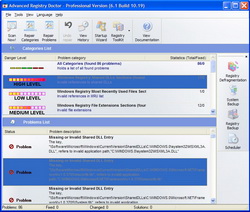
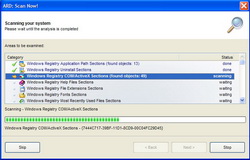
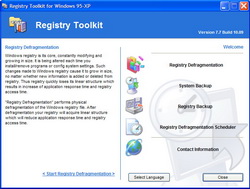

hmpf, recht gut, es deinstalliert sich vollständig, komplettscan ist das tool abgeschmiert und beim schnellscan hat es nicht vorhandene dateien gefunden die aber 100% da waren wo das tool sagt sie wären dort nicht ! Wer weiss was bei einer Fehlerbeseitigung nun alles für Programme nicht mehr laufen würden !
Save | Cancel
CCleaner? TuneUp? Ich lache mich schief und krumm über die Aussagen diese Programme sollen besser sein als andere und dazu etwas bringen. Ihr könnt es drehen und wenden wie Ihr wollt, solche Tools machen nur eines: Platz auf der Harddisk verschwenden. Wer was anderes denkt ist auch gut, der Glaube versetzt ja bekanntlich Berge ;) Wie auch immer, Danke GOTD-Team, Ihr könnt ja leider nur dass anbieten was Euch selbst angeboten wird. Morgen ist auch noch ein Tag :)
Save | Cancel
@Layer8
Das Programm arbeitet auch unter Windows 7 einwandfrei. Natürlich muss man bei solchen Programmen wissen was man macht und nicht einfach alles mit OK bestätigen!
Save | Cancel
Wer sein PC langsam aber sicher schrotten will soll sich diesen Müll wie Tune Up und Co runter und nutzen. Hinterher dann aber nicht rumjammern, wenn etwas nicht mehr läuft!
Save | Cancel
Em Hallo leute wie so testet ihr die ganzen tools nicht mit acronis Try&Decide da kann nix falsch machen.
Save | Cancel
danke für eure abschreckenden Kommentare. werde dieses Teil nicht testen, nicht bewerten, aber dafür den Free Windows Registry Cleaner empfehlen. Findet extrem viel und macht ein BU bevor er löscht.
Wer über den Dingen stehen will, nimmt Linux.
Save | Cancel
CCleaner und die Welt ist Okay. TuneUp nutzer sind eh nicht mehr zu retten. man braucht solche Tools nicht. TuneUp & Co. ist so Sinnlos wie nen Rostigen Nagel in der Stirn zu haben.
Save | Cancel
Leider stürzt das Programm (W7-64bit) beim Scan ab, schrottig
Save | Cancel
Bitte jetzt nicht fragen wie das gefunst hat , sondern einfach mal ein wenig klicken , den genau das hab ich auch gemacht , ja nur !!
Plötzlich diese Seite aber nun mit TUNE UP über diesen Screenshots .
Hab ihn natürlich sofort runtergel. Liebsten Dank dafür. SAgt mir doch bitte mal ob das bei Euch auch funst .Ja nun ist auchmein Day gerettet.
Save | Cancel
Hi,
das Tool macht (viel) mehr als es soll. Es ist kein Registry DOKTOR sondern ein Registry ZERSTÖRER. Warum ich das schreib ? Quickscan durchgeführt, WEITER gedrückt und ... Windows (7 64 Bit) neu installiert !! Noch fragen ?!? Bei Einem QUICK scan sollten nur die sachen als löschen angeboten werden die auch tatsächlich weg können ...
hätte ich mehr als 2 daumen ich würde sie auch nach unten ziehen.. ab in die datentonne mit dem teil...
GAOTD kann natürlich nix dafür aber man sollte mit solcher soft echt vorsichtig sein...
mfg
Save | Cancel
Ich hab´s mal installiert und kurz getestet.
Installation verlief ohne Probleme.
Quick Scann lief schnell durch, verwirrend ist aber, dass am Ende eine "Weiter" Schaltfläche angeboten wird, die ohne Funktion ist. Nur mit Beenden kommt man weiter.
Hat man die Prüfung auf verfügbare Updates aktiviert, wird man gefragt, ob man die Installierte Version 1.0 mit der aktuelleren Version 9... ersetzen will.
Ich habe den Eindruck, dass das Tool nicht case-sensitive untersucht und daher falsche Angaben bei fehlenden Programmpfaden macht im vergleicht zu TU findet das Ding mehrere Einträge zu Programpfaden, die anscheinend nicht mehr gültig sind. Mehr hab ich nicht genutzt.
Save | Cancel
Noch schnell ne Kleinigkeit. vor einiger Zeit gab es hier den AUSLOGDINGDA BOOSTER , der ist auch nicht schlecht ,auch noch umsonst.
Aber TUNE UP ist noch ne Ecke besser.
Save | Cancel
Na klar , TUNE UP ,was sonnst!!!Ach ,liebster Osterhase , man kann sich ja nennen wie man lustig ist , aber beim schreiben sollte man immerhin wenigstens ein PAAr Gehirnis da oben anstellen. Immerhin wollen hier auch Leute was vernünftiges lernen und nicht nur ein paar faule Eier kriegen.Auch wenn Dein Tag seltsammerweise gerettet zu sein scheint -hast wohl schon einige Eier gefuttert- deswegen mußt Du den anderen ihren nicht mit so einen Munpits versauen!! Tritzdem noch einen tollen Tag .
Save | Cancel
Wieder ein Ü-Programm für die großen ! Mit Spiel, Spaß und Spannung :D
Danke, aber Heut lieber nicht. Mein W7 Schnurt gerade so schön ;)
Save | Cancel
Das Aufhängen is keins - weil ARDPro bei Sichern der Registry schlicht viel Zeit braucht und während dessen eben alles andere blockiert wird.
Das passiert bei vielen anderen ähnlichen Tools auch.
Nur - warum man sowas normal kaufen soll weiß ich nicht. Da gibts haufenweise adäquate Freeware für.
Übrigens ein Update funzt - trotz GAOTD-Einschränkung.
(XP Pro SP3 32)
Save | Cancel
Seit Jahren nehme nehme ich CCleaner. Funktioniert einwandfrei und macht genaus das, was er machen soll.
Save | Cancel
... und noch viel mehr
Save | Cancel
TuneUp Utilities tut genau dasselbe seit Jahren zu meiner vollsten Zufriedenheit.
Save | Cancel
Noch nie was von Tuneup gehört?!
Save | Cancel
klasse tool mit diesem teil ist der heutige tag wiedermal gerettet
Save | Cancel
Zum Kommentar von wasknijpers: Oktober 3rd, 2011, 3:20
... um was für einen 'vertrauenswürdigen und zuverlässigen Registry-Reiniger' handelt es sich denn ...
Save | Cancel
Gefährlicher Spielkram für Leute, die sich nicht auskennen !
Ein sicherer Weg, seine Registry zu zerschießen und eine Neuinstallation machen zu dürfen !
Finger weg !
Save | Cancel
Seltsam - die Setup.exe von GAOTD hat 3,3 MB
und der Download direkt vom Hersteller hat 6,5 MB.
Save | Cancel
...probiert. Hängt nur, nix klappt richtig.
Habe TuneUp und weiß, was ich habe.
Daher : ab in die Tonne !
Save | Cancel
Hat jemand vielleicht die SN von dem gestrigen FolderMatch?
Save | Cancel
Installation + Aktivierung funktioniert einfach - Programm startet mit deutscher Oberfläche. Quick Scan läuft schnell und findet hunderte von Problemen, die andere Registry-Reiniger nicht gefunden haben. Aber: Der empfohlene Komplett-Scan stürzt regelmäßig bei den Windows/MS-DOS-Verknüpfungen ab (Windows 7 HP 32bit). Das hinterläßt einen zwiespältigen Eindruck, da lassen wir lieber die Finger davon!
@wasknijpers: Wenn du schon einen vertrauenswürdigen Reiniger hast, dann lass uns doch teilhaben und nenne den Namen des Progs!
Save | Cancel
geile Scheiße, mehr Scheiße, da es von gaotd kommt.
Save | Cancel
geiles tool,beim ganzes system-scannen stürtzt das teil ab.ist wohl für windows 7 32bit nicht geeignet? trozdem noch einen schönen tag.
Save | Cancel
Vor ein paar Jahren hätte mich dieses "schlaue Programm" vielleicht noch aus dem Sessel katapultiert - ein advanced Registry Doctor Pro, was für ein Geschenk. Heute jedoch bewegt es nur noch meinen Finger zu einem Klick und weg. Ich arbeite seit Jahren mit einem vertrauenswürdigen und zuverlässigen Registry-Reiniger, der sehr viele Fehler findet und bereinigt, der schnell scannt und ich mir sicher sein kann, dass mein System danach auch noch funktioniert. Heute war nichts dabei, dennoch einen schönen Tag und vielen Dank an GAOTD! Das wird schon noch!
Save | Cancel
Sehr gut! Zeigt wo der der Fehler sitzt. Windows ist so fehlerhaft!
Save | Cancel