Täglich bieten wir KOSTENLOSE lizenzierte Software an, die ihr sonst bezahlen müsstet!
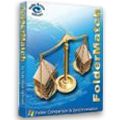
Giveaway of the day — FolderMatch v3.6.7
FolderMatch v3.6.7 war am 2. Oktober 2011! als Giveaway verfügbar!
FolderMatch unterstützt euch beim schnellen Vergleichen von Verzeichnissen und Dateien.
Ob zu Verwaltungszwecken, als Backup auf tragbaren Geräten, beim Synchronisieren von Daten oder bei der Instandhaltung eures Netzwerks bietet euch FolderMatch eine perfekte Lösung. Die Anfänger brauchen nur einen Knopf zu drücken, die Fortgeschrittenen bekommen eine Menge Zusatzfunktionen, die keinen Wunsch offen lassen.
Features
- Schnelles und zurverlässiges Vergleichen und Synchronisieren von Verzeichnissen, Laufwerken oder Computern.
- Sicheres Backup von Fotos, Emails, Kontakten und Dokumenten.
- Führt euch exakte Unterschiede zwischen zwei Texten, Excel Tabellen, Microsoft Word- und Adobe PDF or Rich Text (RTF)-Dokumenten.
- Find and remove all duplicate files on your machine. Even if their names are different!
System-anforderungen:
Windows NT/ 2000/ 2003 Server/ XP/ Vista/ Windows 7
Herausgeber:
Salty Brine SoftwareHomepage:
http://www.foldermatch.com/fminfo.htmDateigröße:
6.64 MB
Preis:
$35
Weitere interessante Titel
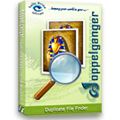
Doppelganger is a powerful and reliable tool to find and remove duplicate pictures, documents, music files, and more! Removing duplicates frees up disk space and aids your computer in indexing. If you backup your files, removing duplicates first reduces the storage space required for the backups and the amount of time required to perform the backup. Doppelganger can find matching files even if their names are different!
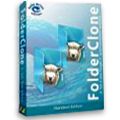
FolderClone, A 'Set it and Forget it' file synchronization solution. Designed for fast, flexible and easy backup, synchronization, replication, and mirroring of important files on most storage media. (CD-RW, removable hard disk, network drives, local hard disk). Once configured, it monitors the source folders for changes and copies new or changed files to the target. This process runs in the background without any further user-interaction.

HTML Match is the best HTML comparison tool for Windows available on the Internet today. Use it to analyze the changes between two revisions of an HTML file. The files can be on a local hard drive or can be web pages on the Internet. HTML Match can be used to locate the differences in the program source code, text content or visual aspects of the pages. Differences, down to the individual character level, can be viewed in a side-by-side layout or in one browser window.

TEXTfromPDF is a text extraction tool for WinXP/2000 that automates the conversion of Adobe PDF documents to text files. It gives a company access to the text content in PDF documents without requiring any Adobe product. The extracted content is saved to text files where it can be easily searched, archived, repurposed, and managed.
Kommentare zum FolderMatch v3.6.7
Please add a comment explaining the reason behind your vote.
For comparing, no other product can match the free and open-source WinMerge.
There are also very good free alternatives to the other functions it can do.
So I really don't understand the $35 bill of today's offering.
KDiff is a tool for comparing text in a couple of text files that I think originated in the *nix world. WinDiff is an older, portable Microsoft app with a sparse interface that compares individual files or folder contents. WinMerge has a somewhat less intuitive GUI, & compares files/folder contents, can let you look at & compare file contents, & lets you merge or sync files/folders. Arguably FolderMatch is less efficient because it uses VB [Visual Basic], but today's GOTD is easier to use, can read the text inside Word Docs & PDF files, & overall has more options than those 1st 3 I mentioned -- balancing that, installation also has the highest impact on Windows, though I didn't see any problems installing or using it with XP or win7 32/64.
Setup includes 17 files installed to Windows' system folder, which account for almost all of the 3700 to 4000 new registry entries recorded. A "Salty Brine" folder's added to User\ Local Settings\ Application Data\ [XP], or User\ AppData\ Local\ [win7], while the "FolderMatch" program folder weighs in at 29 files, ~5 MB. In contrast WinMerge installed with plug-ins, added ~600 new registry entries, installed 3 files to the system folder, & added a "WinMerge" program folder with 40 files, 3 folders, ~5 MB. FolderMatch's setup didn't do anything wrong, but it does not include directions to only overwrite older files for every, individual file to be added to Windows' system folder, so in addition to at least setting a Restore Point before install, you might want to double check the other VB apps you already have. To its credit FolderMatch does not add older VB support files like so many other apps, but supplies current versions.
Personally I don't need all of the options in FolderMatch -- I don't need or use the options in the more limited WinMerge -- so I've little doubt WinDiff will continue doing its job for me, hopefully for years to come. But that's me. Running FolderWatch I was surprised at the depth of features -- it struck me as one of those apps that's been around a long time, where anything anyone could ever come up with in the way of suggestions has been included. If for comparisons WinDiff &/or WinMerge won't do it for you, or if you want something maybe a bit friendlier, do give FolderMatch a look, though for file/folder sync IMHO there are better tools.
I tried Winmerge and whilst it does the job, the results interface layout I found messy, which I can't yet find a way to change to make more readable.
Then I tried FolderMatch which gave useful results and a layout which is clear and makes immediate sense.
I would say that $20 is a more realistic price but for me so far it does the job which it claims to do.
@ Felix Ker,
You agree with Harrym but you are trying to "sell" a product that is up to 6 times as expensive.
Looks like an advertisement...
Best yet I've tried for sorting out / cleaning and clearing out decades of stored files across multiple drives, folder hierarchies, portable storage etc. I've not encountered anything to match it in the syncing of folder structures for the multitude of options to do so by and ease of selecting the operation. The results page of comparison operation is so wonderfully clear, as represented in side by side windows with easily read symbols and ordered structure. It is just perfect.
The interface for the selection of folders or files to be operated on could be improved. The window is to small.
This program has been in existence since win 3.1 to it's present refinement I believe ; though I remember it as being called File or FolderCompare then.
It has a duplicate file finder equaled only by 'noclone'... with a marking wizard similar to it, that allows auto marking of duplicate files to be deleted or moved etc., from the folders selected. Every possible criteria for duplicate comparison is available, be it name, size, date, actual binary content, archive bit setting, single or in multiple combinations. For this function alone the program is a keeper.
This is a utility program you don't want to miss out on. I was stunned by the advancement made since I last used it; back in win 98 days. I believe it has no equal. Very fast, just make sure you select the proper button for compare operation. There is one for comparing files and the other for comparing folder structures. Pressing the wrong one can leave you scratching your head in confusion. It still trips me up to this day as I remember it did then.
Not fully tested it yet: there are so many new features added, but with what I've found so far, I couldn't do without it now. I'd pay a hundred bucks for it. Yeah and I've tried winmerge and a whole lot of others, some good some bad, this the best so far and meets all my needs for file / folder ordering...and so easy to use and learn. Can't understand all the negatives ... and winmerge... your kidding.. right.
Thanks Giveaway and FolderMatch.
As others have mentioned with the install problems / ocx.... I click ignore and it seems to have installed and is working correctly, but definitely needs to be addressed by whomever.



Installation ohne Probleme (Win 7 / 64)
Es funktioniert einfach und gut
Save | Cancel
Eine Alternative wäre zB. Idoswin Pro
Save | Cancel
Frank, Du bist inkompetent.
Natürlich läuft es wunderbar unter WIN 7 /64
Auch das Magic Teil rennt wie eine Eins.
Du hast ein schrottiges System und schiebst Deine Unfähigkeit auf die Software
Du Mega-Dau
Save | Cancel
Hier ebenfalls. Win7-64bit. Programm lässt sich nicht starten.
Save | Cancel
Kurz gesagt: getestet und als überflüssig empfunden.
Klar, es ist heute kostenlos, aber 35 Glasperlen für sowas: niemals !!!
Save | Cancel
Entgegen einiger Kommentare oben funktioniert das Tool bei mir unter Win 7 64 Bit problemlos und lässt sich auch registrieren. Also ich find's gut!
Save | Cancel
TotalCommander und du kannst dir diese Betaversion wieder einmal schenken. Hat nicht einmal eine deutsche Oberfläche, also schon aus Prinzip nicht - weg damit und an GAOTD wieder besten Dank!
Save | Cancel
Bei mir läuft es sogar problemlos unter Win 95, Klasse Program. der download hat sich wirklich gelohnt. Bitte weiter so!!!
Save | Cancel
Microsoft Synctoy, kostenlos, funktioniert ohne Probleme, einfach zu handhaben......
Warum also angebliche $35 ausgeben oder ein Programm von diesem Hersteller verwenden ?
Das ist eine NEGATIVE Bewertung eines "auch so tollen" Programms.
Wetten, dass die Zensur wieder zuschlägt und die Administratoren diese negative Bewertung mal schnell entfernen ?
Die Sonderprämie vom Programmhersteller lockt halt !
Save | Cancel
Ordner synchronisieren kann auch das kostenlose SyncToy von M$.
Save | Cancel
Gemäss den drei Kommentaren lass ich doch lieber die Finger davon.
Save | Cancel
Ein guter Dateimanager, hat sowas schon eingebaut.
Save | Cancel
Programm findet irgendeinen Einstiegspunkt im Kernel nicht, oder so ähnlich. Weggeschmissen.
Save | Cancel
Programm installiert, aktiviert. Starten: Tut sich gar nix...nicht mal ne Fehlermeldung. Habe Windows 7 64 bit. Laut Hersteller soll es da keine Probleme geben.
Ich habe es dann als Admin ausgeführt und die verschiedenen Kombatibilitätsmoden versuch....Nichts !
Das ist nun nach dem Magic Landscape Filter das 2.Programm in Folge das nicht funktioniert...
Habe schon gedacht mein Rechner hätte irgend etwas,aber nein...andere Programme lassen sich installieren und funktionieren.
Sind wir hier gerade in einer Art Betatestphase ? Aber das Programm gibts seit 2008. Also was steckt dahinter... Geht das Ding bei Euch ? Welche Systeme habt Ihr ?
Save | Cancel