Täglich bieten wir KOSTENLOSE lizenzierte Software an, die ihr sonst bezahlen müsstet!

Giveaway of the day — Adolix PDF to Image 1.2
Adolix PDF to Image 1.2 war am 16. Juli 2009! als Giveaway verfügbar!
Adolix PDF to Image konvertiert PDF-Dokumente zu Images. Adolix PDF to Image unterstützt JPEG, BMP, TIFF und PNG.
Features:
- konvertiert von PDF zu BMP, JPEG, TIFF und PNG;
- arbeitet mit verschlüsselten und Passwort-gesicherten PDF Dateien;
- wähle aus, welche Seiten konvertiert werden sollen: alle oder nur eine Auswahl;
- ändere die DPI-Einstellungen und die JPEG Ausgabequalität.
System-anforderungen:
Pentium III 900 MHz; 512 MB RAM; 50 Mb HDD Space; Windows XP/ 2000/ ME/ 98/ NT4/ 95
Herausgeber:
AdolixHomepage:
http://www.adolix.com/pdf-to-image/Dateigröße:
2.77 MB
Preis:
$24.95
Weitere interessante Titel
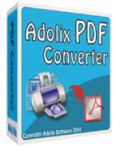
Dieses Programm erzeugt PDF-Dateien in jeder Anwendung, die Drucken unterstützt.
Features beinhalten:
-
li>Möglichkeit, Dokumente aus jeder Anwendung heraus mithilfe eines virtuellen Druckers auszudrucken;
- Vorschaufunktion - kein Adobe Acrobat erforderlich;
- Möglichkeit, die Seiten umzudrehen;
- Verschicken der Ouput-Dateien als Anhang.
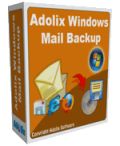
Adolix Windows Mail Backup bietet Email-Backup für eure wichtige Korrespondenz.
Funktionen:
- Speichern und widerherstellen von Mails, Ordnern, Windows Kontaktdaten, Unterschriften und sogar mutliplen Profilen
- Backup Internet Explorer- und Firefox-Lesezeichen
- Integrierter Scheduler ermöglicht regelmäßige Backups
- Passwort-Schutz für eure gespeicherte Mails
GIVEAWAY download basket
Kommentare zum Adolix PDF to Image 1.2
Please add a comment explaining the reason behind your vote.
I'm expecting the program to get a large number of thumbs-down because most people do not have a use for it, but for it's quality:
This program does what it claims to do, but that's it. It converts pdf page(s) to images and saves them. This can also be done by any screen capturing software which can capture scroll-down documents, e.g. FastStone Capture 5.3. There were also some giveaways in the past which supported pdf to image conversion, but with much more feautres, e.g. PDfZilla 1.2 and Foxonic Professional. PDF Zilla can also convert to word, Foxonic also serves as a file manager, so they are better that today's giveaway.
PROS
Does what it says.
Can convert from password protected pdfs.
Does not require Adobe Reader, so it's good for those who don't have adobe reader [but again, who doesn't??]
CONS
Virtually Feature-less
Only four image formats supported... Some others can support up to the most popular 40!
No feature to watermark/edit the converted images.
Verdict: This program is only useful for those who don't have Adobe Reader, and also those who do this job on routine. Score: 3/10 - One of the worst Giveaways I've ever seen!
Well it's a useful tools for Cool Techies, I own Adobe Acrobat 9 but still m going to install it coz it works with Password Protected Files. PESfan said that any Scrolling Window Capturing tool can do this... i wanna do a correction here... If u capture a scrolling document it will use your systems memory at extreme and in addition you have to Crop that image to get Page wise images which will take a lot of Manual work and Time. Anyone who owns MS OneNote can use those Images to grab Text from it. so this one can also allows you to Edit any Password Protected File... a Thumbs Up from Me...
Does what it says, which isn't much. Doesn't support multi-page TIFFs. Requires a DEP exception if you have DEP enabled for everything. Like most VB app installs, upgrades some things and downgrades some things in the registry. Like other VB app installs, deletes a bunch of stuff from the registry which was added by the awful Reohix Platinum Guard giveaway--Reohix is on my permanent do-not-install list. Leaves some temp files lying around. I routinely block some of the potential security issues which many apps including this one have, including direct disk access and code injection into the Desktop Window Manager API (the injection alert might possibly be due to a conflict, but most apps don't cause it, so it's probably just bad coding, like requiring a DEP exception).
Neither yesterday's giveaway nor yesterday's comments were worth commenting on. GOTD has been down a lot lately, at least from my location. I wasn't able to post a late comment on "Advanced URL Catalog" the other day. The issue is that anytime someone reports a supposed security issue with a product, everyone automatically believes them. Someone reported all sorts of alerts from their Kaspersky security software. I have excellent security software, I run full before and after traces of all registry keys and all files on my machine, and I examine logs of what things actually executed, including what command-line parameters were passed. Other than the attempted IE homepage hijack, I didn't report anything else because it didn't do anything else. Advanced URL Catalog sucks because it doesn't do much and fails to import Firefox bookmarks correctly, not because it's dangerous. It's a disservice to GOTD visitors to report security alerts without understanding and verifying them.
THE GOOD:
*** Smooth downloaded, installation, and automatic registration on Vista x32 OS.
*** Easy Program Access without needing to use the Vista Run As Administrator Rights feature.
*** Simple, clean, easy-to-understand, easy-to-navigate user interface.
*** Allows for DPI (Resolution) image output selections.
*** Allows for Quality image output selections (for JPEG images).
*** Actual Usage - Conversion of two PDF files (one was 703KB & the second was 3.70MB) were both very quick (10 seconds max).
*** Supports 4 image output formats, as mentioned in the GiveAway description.
*** Allows for choice of exporting all PDF pages or only limited number of user-selected PDF pages.
*** Allows for user to choose output file name.
*** Allows for user to choose whether or not to overwrite existing identical files.
*** Allows for user to choose image-output folder location.
*** Allows for entry of password for selected PDF file.
THE NOT SO GOOD:
*** Program is limited in its conversion capabilities.
*** No Help File contained within program. Also, the developer's online guidance, via website, is extremely limited - it covers only two very specific issues and nothing more - not very helpful . That said, the program is very straightforward and easy to use, so this is a minor issue (in the big scheme of things) - but nonetheless, it's always good to include helpful instructions with any software program.
*** Only one file at a time may be exported to image format. It would be much more efficient if multiple files can be exported.
*** Does not allow for choice of file-output size configuration. In other words, my 3.70MB PDF file was exported into several, separate JPEG images, instead of one, single, consolidated image (which some users may prefer to do).
For what it's worth, I mention the below items (which may be unique to my particular PC situation) in case others may encounter similar issues, and so the developer and GOTD have the benefit of knowing what happened, in case these issues stem from the developer's or GOTD's end.
*** During download process (using my AOL program) my screen froze up and would not allow the installation process to continue. However, the download and installation process, for the most part, worked via Internet Explorer (outside of AOL) - this never happened before with any other GiveAway program - go figure.
*** Upon completion of installation, I got a windows error message indicating that I was missing a specific DLL file and that registration therefore was not complete. However, when I accessed the program soon afterwards, all seemed okay. The program was registered to GiveAwayOfTheDay and it is running smoothly.
SUMMARY:
The program does what it says it will do, and it will definitely be useful for many people who want to efficiently convert PDF files to image output formats, for sure. With a little tweaking, refinement, and improvement, the program can be much richer in future iterations.
All in all, I give today's GiveAway a thumbs up. Thanks much, GOTD and Adolix, for sharing this wonderful software program with us.
Musicians should welcome this software. There are a lot of PDF sheet music available that can now be converted to image tif or jpeg and run thru software Sharpeye or Smartmusic and produce a 99 pct accurate midi file that can be used for practice with a full orchestra or string qtet for backup.


Die Konvertierung PDF nach Bild braucht man, wenn Inhalte, die nur als PDF vorliegen, im Original-Layout in einem Office-Programm zu einer neuen Datei verarbeitet werden sollen. Screenshots reichen dafür keineswegs, da die nur mit Bildschirmauflösung angefertigt werden können, die für den Druck nicht ausreicht. Ich setze voraus, dass sich mit Adolix PDF to Image die Auflösung der Ausgabe einstellen lässt, sonst wäre es in der Tat sinnfrei.
Profis benötigen das Programm nicht, die zerschnippeln das PDF mit Acrobat und verarbeiten die Schnipsel direkt in InDesign, das nicht nur Bilddateien, sondern auch PDFs als Boxeninhalte akzeptiert.
Save | Cancel
Autsch, ich bin heute auch böse >>> Däumchen nach unten ! ;)
XnView in Verbindung mit GhostScript ist besonders feine Freeware, somit kann man sich das heutige GaotD imho getrost sparen !
Schönen Abend noch !
Save | Cancel
PDF-XChange Viewer kann das selbe besser und ist Freeware!
24,95 das ist kein Witz das ist Abzocke von Blöden.
Save | Cancel
Sind die Leute hier wieder böse - aber sie haben ja Recht, schlimmstenfalls (falls ich das wirklich brauche) - mach ich einen Screenshot;
@Maxi: PDF-Creator (free) macht aus allem druckbarem PDF-Dateien, indem es einen Drucker vortäusch - funct 1a
LG
frevler
Save | Cancel
Hallo Maxi!
Das Programm , was du suchst , hatten wir am 21,April diesen Jahres.
http://de.giveawayoftheday.com/foxonic-professional-32/
Ich bin mir sicher , es wird - wie alles - noch einmal wiederholt.
Grüße!
Save | Cancel
Schrott...ich konnte gerade mal eine einzige PDF ausprobieren...seither bekomm ich nur noch die Meldung "Disk error File not found!". Hab das Prg De- und nochmals Installiert. Wieder konnte ich ein PDF machen. Nach dem erneuten starten des Prgs wie die Meldung mit dem "Disk error".
Also dafür, dass ich da Prg jedesmal wieder installieren soll, ahbe ich absolut kein verständnis. Dafür besser ein anderes Prg (gibt auch kostenlose ohne Giveaway) benutzen.
Save | Cancel
Gibts sowas auch anders herum? Ich muss Bilder zu PDF konvertieren!
Save | Cancel
Eine Software, die zwar etwas gutes kann, jedoch nur einen Bruchteil von komplettangeboten, wie von Nuance, Nitro und Konsorten. Heutzutage werden kleine Aufgabenteilbereiche aus den Gesamtpaket einer Software herausgerissen und einzeln auf den Markt gebraucht. Solch eine Strategie führt zwangsläufig dazu, dass potentielle Interessenten nach anderen Angebonen umschauen, die eine Software im Paket anbieten. Als bestes Bsp wäre hier Adobe Acrobat 8 zu nennen, welches zu Spottpreisen bei EBay angeboten wird (natürlich nur in englischer Sprache / Die Deutschen Versionen sind etwas teurer)und dazu auch noch Vista tauglich ist.
Save | Cancel
Programm geht einwandfrei. Der Sinn dessen macht mir allerdings etwas Kopfzerbrechen. Weiß jemand eine Situation um PDFs als Fotos zu nutzen? Vielleicht um sie auf der Digicam zu zeigen, und/oder wohl eher nicht fürs Fotoalbum.
Save | Cancel
Mir erschliesst sich der Sinn der kopiergeschuetzten Dateien nicht .. (grinsel).. wozu brauch ichs wenn ich einen Kopierschutz umgehe ?
Aber ich wollte schon immer meine pdf als jpg oder bmp ausdrucken, in diesem Sinne "sehr" wertvoll.
Zitat Herstellerseite:
You can pay a lot for a complicated product that also makes popcorn, or you can use a simple application like Adolix PDF to Image.
ich bleib bei Popcorn, fuer 24 $ krieg ich ne menge davon
Save | Cancel
Hmmm. Warum sollte man noch gleich ein PDF in ein JPEG wandeln? Kann mir jemand auf die Sprünge helfen? Verstehe den Sinn nicht.
Save | Cancel
Danke!
Save | Cancel
sowas hab ich schon lange gesucht :D
Save | Cancel
der sinn erschließt mir sich nicht so richtig,
kann mich jemand aufklären?
Save | Cancel
Ja, auch unter Vista x64. Gerade installiert.
Save | Cancel
Die Frage muss lauten, wird es auf Windows 7 laufen....
Vista, was war denn noch mal Vista?
Save | Cancel
nein ,nicht für Vista ! Lesen bildet!
Save | Cancel
Läuft das Programm auch auf VistA?
Save | Cancel
Mit Win98 SE nur Fehlermeldung:
Laufzeitfehler '50003'
Unerwarteter Fehler
Save | Cancel
Es ist doch gar nicht der 1. April???
Selbst wenn´s funktioniert: So ein Tool - zumal mit solcher Funktionbeschränkung und dabei dennoch erheblichen Größe - kann ich nur als Scherz bezeichnen.
Save | Cancel
hatten wir hier schonmal,da war Resonance auch nicht besser.Ausserdem ist diese Funktion in Open Office 3.1 pro enthalten,und das ist kostenlos und in deutscher Sprache.
Save | Cancel
Wieder ein Programm ohne VISTA-kompatibilität ! Schwaches Bild ......
Save | Cancel
Mhhh...sehe keinen Nutzen darin, eine PDF-Datei als Bild zu haben.
Save | Cancel
warum ist diese Software so schlcht bewertet? 75% negative Bewertungen?
Save | Cancel
Freeware: http://www.chip.de/downloads/PDF-XChange-Viewer_29539244.html
Save | Cancel