Täglich bieten wir KOSTENLOSE lizenzierte Software an, die ihr sonst bezahlen müsstet!

Giveaway of the day — AcroPano Photo Stitcher 2.1.4
AcroPano Photo Stitcher 2.1.4 war am 14. Januar 2013! als Giveaway verfügbar!
AcroPano Photo Stitcher 2.1.4 verbindet eure einzelnen Bilder zu einem atemberaubenden Panorama. Die Operation wird automatisch ausgeführt, jedoch habt ihr jederzeit die Möglichkeit, manuelle Änderungen vorzunehmen und die Ergebnisse in erwünschter Qualität zu exportieren.
Features:
- Intelligentes Organisieren von Fotos wird automatisch ausgeführt.
- Automatisches Verbinden von mehreren Bildern in Panoramas.
- Mehrere Output-Formate eurer Panoramas wie z.B. JPEG (JPG), BMP, TIFF (TIF), PNG oder TGA in unterschiedlicher Qualität werden unterstüzt.
- Mehrere Verbindungsmodi: AcroPano bietet drei Panorama Modi zum perfekten Präsentieren von Landschaften, Skylines, Wasserfällen, Bergketten usw.
- Horizontales Panorama: verbindet mehrere horizontale Bilder eines Objekts in ein breites Panorama. Perfekt für Weitwinkel-Aufnahmen!
System-anforderungen:
Windows 7/ Vista/ XP; Pentium IV 2.4 GHz or above; 1G RAM
Herausgeber:
AcroPano.comHomepage:
http://www.acropano.com/Dateigröße:
9.89 MB
Preis:
$99.00
Weitere interessante Titel

aXmag ist ein innovatives Konvertierungstool, das euch beim Erstellen von interaktiven Online-Publikationen mit 3D-Seitenumschlageffekt hilft. Nun könnt ihr eure PDF-Dateien in eine dynamisch wirkende digitale Zeitschrift umwandeln. Natürlich lassen sich damit auch Kataloge, Anleitungen, Flyer, Berichte, Dokumentationsentwürfe, Newsletter, Broschüren, Zeitschriften, Fotoalben und andere digitalen Dokumente erstellen. 15% Rabatt mit dem Code AXPD-858K-WXYY
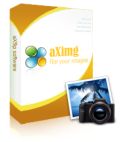
Erstellt 3D Fotoalben für eure digitalen Bilder: Importiert eure Fotos in aXimg, passt das Seitenlayout an, wählt eure Bilder/Output-Einstellungen und fügt Hintergrundmusik hinzu. Die Ergebnisse können entweder lokal aufbewahrt oder online mit Freunden und Familie geteilt werden. 15% Rabatt mit dem Code AXMG-7C6P

Konvertiert PowerPoint-Dateien (Microsoft PowerPoint 2007/2010) ins Flash-Format. Auch Videoclips (MPG,MPEG,ASF,WMV) und Audiotracks (MP3,WAV,WMA) können in eurer Output-Datei übernommen werden. Darüber hinaus könnt ihr z.B. Liedertexte hinzufügen. 10% Rabatt mit dem Code FLAS-U8RR
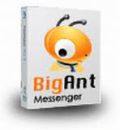
BigAnt Office Messenger ist eine effiziente Lösung für die Kommunikation im Büro. Es bietet ein sicheres und stabiles Nachrichtensystem, das leicht zu verwalten ist, und bei Bedarf auch fortgeschrittene Funktionen. Ab sofort könnt ihr Online- und Offline-Nachrichten an einzelne Benutzer oder Gruppen verschicken, Dateien und Ordner teilen, Stimm- und Videounterhaltungen führen, auf Desktops anderer zugreifen und Konferenzen organsieren. 15% Rabatt mit dem Code BIGA-ID85-SRTV
GIVEAWAY download basket
Kommentare zum AcroPano Photo Stitcher 2.1.4
Please add a comment explaining the reason behind your vote.
I've got this piece of software in a previous giveaway.
Intelligent photo organizing: -- I've encountered a bug in this feature that if you don't use it, the program crashes (null pointer exception, I think)
Automatic photo stitching: -- ICE can do that as well; Hugin can do that as well. Where this one fails, Hugin can still stitch manually.
Supported output formats and sizes: export panoramas in JPEG (JPG), BMP, TIFF (TIF), PNG or TGA format with different image quality. -- I'm wondering what "BMP with different image quality" means, or who the hell uses BMP nowadays anyways.
Multiple Stitching Mode: -- supports Horizontal, Vertical, 360 Horizontal
What it lacks:
Any post-edits. you can't choose the projection. It's always cylindrical. You can't fix the horizon either.
Any support for multi-line panoramas. ICE and Hugin can both handle that easily.
Unlike ICE, it doesn't output the FOV.
IIRC, it doesn't perform exposure balancing. ICE does.
Cannot extract from video-capture (nor does Hugin, however). ICE can do that.
The GUI is focused on the cool-effect (gradients and such), but lacks most functionality.
Conclusion:
If you want to quickly stitch your panoramas together, grab the free Microsoft Image Composite Editor.
If MsICE fails at stitching your image, go to Hugin and define some control points.
If you want to control your projection (and you don't like spherical or cylindrical), go for Hugin. Alternatively, stitch and balance in MsICE and transform in Hugin.
I've never found any use for this app. However, Apple fanboys might love it for the fancy GUI.
Previous versions of today's program have been criticized for being buggy but I hadn't expected to encounter problems with the latest iteration: though the 'normal' retail of $99 is blatantly preposterous in a software sector as crowded as this, the developer must presumably entertain reasonable hopes of sales at the current reduced sticker price of $50. So-oo. . .
DL'd and installed without a fuss but the initial encounter, very disappointing compared to established commercial rival Arcsoft, which simply opens a picture folder and intelligently populates from there. No context sensitive help at all is also an irritant because even though AcroPano PhotoStitcher is reasonably intuitive, at $100 or even $50 one might have expected the developer to invest a lot more user assistance features instead of a single F1 link to an external page.
Whether it's Arcsoft's proven commercial offering, or Microsoft's excellent freeware, or Open Source's long established Hugins, the quality of output will always depend on the quality of input. I've worked with panorama software for years and have generally found that a maximum of nine images is quite sufficient using out-of-camera shots taken in 4:3 format (NOT widescreen) at jpeg file sizes of up to 4Mb per image. (And no, ignore the purists who harp on about why png is better or bmp: unless you're doing exhibition photography, working with jpegs is just fine.)
I have a stock of images previously used for pano experiments so threw nine 3648 x 2736 at Photo Stitcher and asked it to auto sequence them. One image was deliberately misnumbered to test the software's content recognition capability. It passed the test quickly and easily.
All pano software works in similar fashion and today's is highly reminiscent of Arcsoft's -- so much so, that I ran it in a head to head with the Arcsoft Panorama Maker. Certainly it was slower to analyze and stitch but that wouldn't be a deal breaker. The finished panorama -- showing at 12% of image size in preview -- looked OK but only a 100% viewing of the output, not the preview, would ultimately confirm or otherwise this program's capabilities.
Unfortunately. . . I never did get to see a finished panorama. Three successive attempts to save the output caused the program to close. No error message. Nothing. Photo Stitcher just. . . Died.
It may possibly be that some element of this software is in conflict with some element of my computer's configuration but as everything else is working just fine I'm not going to waste yet more time trying to suss out what's gone wrong when ICE is working just fine and Arcsoft, too.
Thanks GAOTD, but no thanks: the re-install cost is always a major consideration in any free one-day offer and at $100 Photo Stitcher is monumentally over-priced. It may possibly represent better value at $50 but its repeated crashes here mean I haven't been able to test its vertical stitching -- a potentially attractive feature -- and so there's no alternative but to uninstall.
Dear all,
Please keep 20-30% overlaps between your photos, and then AcroPano will quickly detect the similar point and stitch them into a whole panorama automatically.
Online tutorial: http://www.acropano.com/photo-stitcher-tutorial.html
Photos sample: http://www.acropano.com/download/sample.zip
If you have any problem or suggestion Please feel free to email info@acropano.com
AcroPano Team
Pros
*Stitch together multiple pictures to make one panorama shot
*Automatically organizes pictures that are associated together in the right order
*Automatically stitches photos together
*Supports the following output formats: JPEG (JPG), BMP, TIFF (TIF), PNG or TGA
*Offers three panorama modes: horizontal, vertical and 360
*Allows you to manually control stitches as well
Cons
*Quality of output panoramas is questionable
Free Alternatives
Microsoft Image Composite Editor
Final Verdict
Click here for final verdict and full review
I use Zoner Free and Microsoft ICE (also free) for stitching. Always looking for something better but this sure isn't it. $99! Or even $49.50 on sale? Are you kidding? This isn't the 90's.
• No horizon leveling
• No horizon elevation adjustment
• No projection mode setting (cylindrical, spherical, etc)
• No grid stitching
• No text color setting (therefore, label not visible when black border selected)
• Automatic cropping is inaccurate, always needs manual adjustment
• Relatively slow stitching (compared to other tools)
• Only three (3!) control points per overlap, can't add more.
Nice looking, ridiculously priced mediocre software that can't compete with numerous free alternatives which, Mr. Developer, surely you already know!
Sorry to be so harsh, but at some point ethics (that is: offering decent functionality at a *fair* price) should be a part of your business model. If you are trying to bootstrap a better product, don't do it on the backs of the unaware or uninformed.
IMO this is yet another software trolling for "suckers" who don't know any better.



War schnell undrückstandslos wieder deinstalliert,da ich nichts damit anfangen kann!
Save | Cancel
@hamunu
auch richtig installiert (Win7 64Bit).
Funktioniert!
Save | Cancel
Microsoft ICE ist kostenlos und TOP
Save | Cancel
Absolut Klasse!!!!
Installation und Betrieb unter Vista einwandfrei!
Windows 8 hat ein bissle gemeckert, läuft jetzt aber auch.
Save | Cancel
Fehler: Server nicht gefunden
Der Server unter files.giveawayoftheday.com konnte nicht gefunden werden.
Save | Cancel
richti installiert. Funktioniert trotzdem nicht ( Win7 64Bit).
Habe das Programm wieder entfernt.....
Save | Cancel
Acro hatte ich mal auf dem Rechner - völlig überteuert und es kann keine mehrreihigen Panos. Einreihige bekommt es allerdings gut hin.
Auch wenns heute geschenkt ist - ich bleibe bei Pano Studio 2 Pro. Ist preiswerter und kann mehrreihige Panoramen erstellen.
Save | Cancel
Eines der besten Giveaways hier! Ausprobiert unter schwierigsten Voraussetzungen (Balkon, mit Nah- und Fernbereichen). Zusammensetzen funktionierte vollautomatisch und vor allem FEHLERLOS ! Das hab ich bislang noch mit keiner anderen Stitch-Softare erlebt.
Also: Sehr empfehlenswert. Da gibt es nichts zu meckern. Auch die Installation und Registrierung funktionierte sehr schnell und einwandfrei.
Vielen Dank an GAOTD und AcroPano.com. Weiter so! Beste Grüsse.
Save | Cancel
Installation mit der Demo von der Herstellerseite und Aktivierung mit dem GAOTD Schlüssel ist auch möglich, falls ihr mit dem Themida Wrapper Probleme habt.
Save | Cancel
Einfach AutoStitch verwenden. Klein aber fein. Ist zwar 'ne (leicht) funktionseingeschränkte Demo, reicht aber für den Hausgebrauch völlig aus. Wo? Hier:
http://www.chip.de/downloads/Autostitch-2.2_16499041.html
Herstellerseite mit mehr Infos:
http://cs.bath.ac.uk/brown/autostitch/autostitch.html
Benutze ich seit Jahren und bin hochzufrieden damit ;-)
Save | Cancel
Dear all,
Please keep 20-30% overlaps between your photos, and then AcroPano will quickly detect the similar point and stitch them into a whole panorama automatically.
Online tutorial: http://www.acropano.com/photo-stitcher-tutorial.html
Photos sample: http://www.acropano.com/download/sample.zip
If you have any problem or suggestion Please feel free to email info@acropano.com
AcroPano Team
Save | Cancel
Ja.. habe die gleiche Fehlermeldung.. Schade
Save | Cancel
Installiert einwandfrei,liegt an deinen Einstellungen.
Save | Cancel
zu einem atemberaubenden Panorama,utopische 99 Dollar und viel Zeit und Ärger gespart.Verwende nur atemberaubende deutsche themidafreie Programme. Wenn ich ein tolles Panorama sehen will, schaue ich aus dem Fenster. Ansonsten viel Freude mit der Abgabe.Vielen Dank!
Save | Cancel
Super funktioniert 1a. Wäre aber nett wenn ihr nächstesmal paar Screens hier reinstellt. TOP Daumen und Finger hoch heute :)
Save | Cancel
IMMER GLEICHE FEHLERMELDUNG
HABE AUF 2 PC PROBIERT
THE AUTO STITCH EXIST MEMORY ERROR!
Save | Cancel