Täglich bieten wir KOSTENLOSE lizenzierte Software an, die ihr sonst bezahlen müsstet!

Giveaway of the day — AceThinker Mirror 1.4.8.5 (Win&Mac)
AceThinker Mirror 1.4.8.5 (Win&Mac) war am 12. Juni 2020! als Giveaway verfügbar!
AceThinker Mirror ist ein vielseitiges Tool, mit dem ihr euren mobilen Bildschirm über ein USB-Kabel oder WLAN auf einen Computer projizieren könnt. Auf diese Weise könnt ihr Spiele, Live-Streams oder andere Aktivitäten, die auf eurem Smartphone stattfinden, auf einem viel größeren Bildschirm genießen. Darüber hinaus verfügt das Tool über praktische Funktionen zum Aufzeichnen des mobilen Bildschirms, zum Aufnehmen von Screenshots und sogar zum Steuern des Mobiltelefons mit der Tastatur (diese Funktion ist nur für Android verfügbar).
Funktionen:
- Steuern von Android-Smartphones mit Maus und Tastatur.
- Screenshots.
- Aufnahme von Bildschirmaktivitäten.
- Synchronisieren von App-Daten.
- Unterstützt Android- und iOS-Spiegelung.
System-anforderungen:
Windows 10/ 8.1/ 8; Mac OS X 10.10 and above
Herausgeber:
Acethinker SoftwareHomepage:
https://acethinker.com/mobile-mirrorDateigröße:
158 MB
Licence details:
Jahreslizenz
Preis:
$39.95
Weitere interessante Titel

Ein praktisches Werkzeug, mit dem ihr Windows- / Mac-Computerbildschirme sowie Webcam, Sounds und mehr aufnehmen könnt. Es bietet eine robuste Symbolleiste, über die ihr den Screencast steuern könnt, während ihr auf dem Bildschirm in Echtzeit Anmerkungen machen könnt. Es enthält auch einen Zeitplaner für die automatische Bildschirmaufnahme, einen Videokonverter, einen integrierten Player und vieles mehr.

Mit AceThinker Online Video Downloader könnt ihr Videos von mehr als 100 Plattformen herunterladen, indem ihr einfach den Link eingebt. Es ist 100% kostenlos, ohne Einschränkung der Dauer des Videos usw. Mit wenigen Klicks könnt ihr das Video in wenigen Minuten in der gewünschten Auflösung und im gewünschten Format speichern.

Eine Sammlung kostenloser PDF-Konverter-Apps, mit denen ihr PDF-Dokumente problemlos in andere Formate wie JPG, PNG, Word, PPT, Excel usw. konvertieren können. Mit diesen Tools könnt ihr auch verschiedene Dateien mit aufeinanderfolgenden Seiten in PDF veröffentlichen.

Dieses kompakte Tool bietet euch drei Möglichkeiten, eure Bildschirmaktivitäten aufzunehmen: Manueller Schnappschuss, automatischer Schnappschuss sowie Bildschirm-Recorder. Das Tool kann aus dem Browser ausgeführt werden. Es gibt keine Einschränkungen bei der Anzahl der Schnappschüsse und der Länge der Aufnahmen. AceThinker Screen Grabber ist ein fantastisches Tool zum schnellen Teilen von allem, was auf eurem Bildschirm passiert. Eure Aufnahmen können natürlich auch bearbeitet werden.


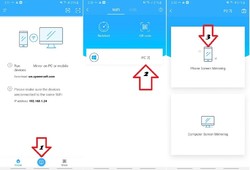


Kommentare zum AceThinker Mirror 1.4.8.5 (Win&Mac)
Please add a comment explaining the reason behind your vote.
I wasted so much time on this. I cannot get it to work, why make it so difficult to activate?!?
Save | Cancel
Hi there,
I’m not sure if I wasted my time for it?
After complex registration process,
Its not recognizing my wifi, (and I can’t use my USB as an option),
Its not recognizing QR code either.
What else can be done to recognize my wifi, (and I can’t use my USB as an option),
and QR code???
Please advice.
Save | Cancel
What happens after a year?
Save | Cancel
Their support does not even mention AceThinker Screen Mirror so I can't ask what or where the Android App is. Very complicated registration too.
Save | Cancel
Hello Everyone,
Thanks for your interest in AceThinker Mirror (Windows & Mac). On behalf of tech support team, we would like to express our sincere gratitude to you. In order to help you better use this tool, we just place this post here with useful guides and more. Also, if you have any suggestions or questions regarding this product, you could either send your feedback here or post in the support center as mentioned below.
Note: Please follow the instructions of Giveaway of the Day to install this software on your computer. Once registered, you will get a full license with free update for one year. Please beware that it’s for one year only, but we provide free tech support for you during this time.
Important!
Learn how to register this software (choose one that suits you below)
3.Registration guide:
https://acethinker.com/mobile-mirror/how-to-register.html
3. Step by step text guide:
• Get installation file as well as instruction file from Giveaway of the Day (click the green button at the beginning of this web page), and then install the program properly on your computer.
• Follow the instruction to obtain keycode from AceThinker campaign page (https://acethinker.com/giveaway). Once clicking “Get giveaway Version” button, you’ll see a pop-up window which contains keycode.
• Now go to run the software, click “Active” on the welcome window (or click the user’s icon on top-right menu), and then enter your registration keycode directly into the field.
• Click “Confirm” to finish your registration and enjoy!
User Guide:
https://acethinker.com/mobile-mirror/how-to-use-acethinker-mirror.html
IMPORTANT: Don’t worry if you’re not able to register the software, just send your email address associated with the user account to us and we’ll help you unlock it. Our support team will help you within 24 hrs: support@acethinker.com or https://acethinker.com/support/contact-us.
AceThinker Support Team
Save | Cancel