Täglich bieten wir KOSTENLOSE lizenzierte Software an, die ihr sonst bezahlen müsstet!

Giveaway of the day — Photo Stamp Remover 11.0
Photo Stamp Remover 11.0 war am 11. Juni 2020! als Giveaway verfügbar!
Photo Stamp Remover ist ein kleines Fotokorrektur-Tool, das euch beim Entfernen von Kratzern, Staub, Flecken, Falten, Datenstempeln und anderen unerwünschten Objekten auf Bildern hilft. Der Korrekturprozess ist völlig automatisiert. Basierend auf einer intelligenten Wiederherstellungstechnologie, füllt das Programm die gewählte Stelle des Bildes mit Textur, welche aus Umgebungspixeln generiert wurde. Der Defekt wird somit fast unsichtbar.
Persönliche Lizenz ohne Einschränkungen, inklusive Support und Updates mit 50% Rabatt!/strong>
System-anforderungen:
Windows 7/ 8/ 10
Herausgeber:
SoftOrbitsHomepage:
https://www.softorbits.com/watermark-remover/Dateigröße:
12.8 MB
Licence details:
6 Monate
Preis:
$49.99
Weitere interessante Titel
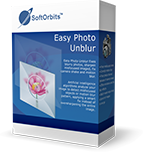
Easy Photo Unblur verbessert die Qualität eurer Bilder, indem sie exzessives Rauschen entfernt und verwaschene Objekte schärfer stellt. Wenn man Fotos in Bewegung oder unter ungünstigen Lichtverhältnissen aufnimmt, führt es häufig zu Bildern, deren Qualität zu wünschen übrig lässt. Mit Easy Photo Unblur werden eure Bilder kristallklar - dank raffinierter digitalen Optimierung. Der Programm-Algorithmus entdeckt Objekte, die nicht im Fokus sind und entfernt das Rauschen drum herum. Euch steht eine Vielzahl an Modi mit anpassbaren Einstellungen zur Verfügung: Glättungsradius, Detaillierung, Vor- und Nachbearbeiten der Rauschbereiche. Abhängig davon wie intensiv das Rauschen ist, könnt ihr diverse Modi verwenden und durch zitternde Hände, fehlenden Fokus oder Bewegung verursachtes Rauschen beseitigen. Der Batch-Modus spart eure Zeit: Einfach alle zu bearbeitenden Bilder rüberziehen und loslegen!

Privacy Protector for Windows 10 hilft beim Beseitigen der Privatsphären-Probleme eures Betriebssystems wie z.B. dem Sammeln von persönlichen Daten. Da Windows 10 keine absolute Sicherheit eurer Daten und Aktivitäten garantiert, können sowohl Privatbenutzer als auch Firmen dieses Tool einsetzen, um exklusive Standards der Datensicherheit zu erreichen.

SoftOrbits Digital Photo Suite bietet Lösungen für das Konvertieren, Schützen, Vergrößern/Verkleinern und Veröffentlichen eurer Digitalbilder.

Kommentare zum Photo Stamp Remover 11.0
Please add a comment explaining the reason behind your vote.
For free, it's fine. But for the regular $50, there are better tools (e.g. Affinity Photo).
Save | Cancel
FWIW...
Affinity & many other apps call it Inpainting, while some others call it Content Aware Fill. The basic idea is to find and extend a background pattern to fill in an area rather than just cloning or repeating surrounding pixels, which doesn't work so well with random things like grass or a texture like stucco. The hard part is making it work when the background is nowhere near uniform, and that's probably why most software requires some hands-on. That's also why you're better off using a complete editing app, e.g. Affinity or PSP or P/Shop or GIMP, where you can isolate parts of the image to work on, and/or fix parts of the inpainting that didn't work as well as hoped. As pointed out, you also get more for your money -- Affinity is on sale for $25, PSP can sometimes be found on sale for as low as $20-$30, GIMP is free. [If price doesn't matter, P/Shop probably has the most advanced content aware fill tools.]
That said, using any image editing app has a learning curve, and Photo Stamp Remover is easier to learn than say the GIMP. And for some folks that's what matters most, maybe taking an attitude that if it works on a photo, great, & if it doesn't, they'll keep the original as-is, or maybe delete the photo.
Save | Cancel