Täglich bieten wir KOSTENLOSE lizenzierte Software an, die ihr sonst bezahlen müsstet!

Giveaway of the day — 3StepPDF 1.2.0
3StepPDF 1.2.0 war am 2. Januar 2018! als Giveaway verfügbar!
3StepPDF ist ein benutzerfreundliches Tool, das euch beim Optimieren von PDF-Dokumenten in nur drei einfachen Schritten hilft. So könnt ihr zum Beispiel in wenigen Sekunden eure Fotos mit einem Wasserzeichen versehen - einfach die entsprechenden Bilder und das Wasserzeichen-Logo wählen - den Rest erledigt 3StepPDF für euch!
Genauso einfach könnt ihr mehrere PDF-Dateien gleichzeitig verkleinern, trennen und verschmelzen! Auch das Erstellen von PDF-Dokumenten wird kinderleicht - einfach Text und Bilder kombinieren oder Text aus einem gescannten Dokument extrahieren!
System-anforderungen:
Windows 7/ 8/ 10; Pentium or compatible processor at 1 GHz, 256 MB RAM, 200 MB free HDD space
Herausgeber:
Cezar PopescuHomepage:
http://3steppdf.com/Dateigröße:
36.1 MB
Preis:
$19.99
Weitere interessante Titel

Verwandelt Fotos auf eurem Mac in wunderschöne Symbole, kombiniert Bilder und Text, um Logo Designs zu erstellen, existierende Grafiken zu bearbeiten und ein perfektes Benutzerinterface zu zaubern. All diese Funktionen machen Icon Plus zum perfekten Tool für App-Entwickler und Grafikdesigner.
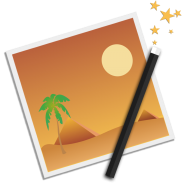
Image Plus ermöglicht euch vielseitige Bearbeitung eurer Fotos: Verändern der Größe, Drehen, Hinzufügen von Wasserzeichen und Spezialeffekten. Diese umfangreiche Software ist ein Muss für jeden Fotograf und Grafikdesigner!

PDF Plus ist ein leistungsstarkes Tool, das euch das Verschmelzen, Trennen, Schneiden und Schützen eurer PDF-Dokumenten in nur drei einfachen Schritten ermöglicht. So dauert zum Beispiel das Versehen einer Menge PDF-Dokumente mit eurem Firmenlogo nur einige wenigen Minuten. Einfach die Dateien und das Logo wählen - den Rest erledigt PDF Plus für euch. Das gilt natürlich auch für andere Operationen.

Verändern der Größe, Konvertieren und Umbenennen mehrerer Dateien im Batch Modus mit ImageSize. So könnt ihr die Größe eurer Bilder minimieren, um sie problemlos per Email verschicken oder online veröffentlichen zu können. Außerdem könnt ihr ImageSize benutzen, um euren Dateien einfach zu findende Namen zu geben.
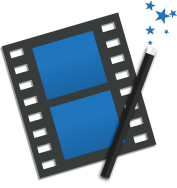
Wasserzeichen hinzufügen, Größe verändern, Drehen, Konvertieren, Anwenden von Spezialeffekten - alles kein Problem mit Video Plus. Dieses perfekte Tool hilft allen Mac-Benutzern beim Bearbeiten von Bildern - ideal für alle Video-Enthusiasten!
GIVEAWAY download basket
Kommentare zum 3StepPDF 1.2.0
Please add a comment explaining the reason behind your vote.
As I was only interested in the extraction of text from an image I can't speak as to the other aspects of this software as I didn't bother to try them. I extracted a plain clear piece of text from a webpage and saved it as a jpg. Then I tried out the extraction function of today's offer. Sadly the outcome was much as I expected. The jpg contained 228 words in English and of these only 68 were transcribed as per the original. Each of the others would have required substantial editing due either to their being total garbage or to the need for replacement of incorrect letters in the word. This is not a keeper for me.
It is doubtful if any software exists which can achieve 100% accurate representation and as any with a high accuracy rate is usually top class pricey software I didn't expect much from this offering. Still one lives in hope!
Colin, Not related to todays offer, but if you use Google Chrome, there is Project Naptha, which allows you to extract and even modify text from images.
http://projectnaptha.com/
Colin, I use abbyy screenshot reader... use it to capture the text area, convert and send text to clipboard... has been very accurate for me...
Installed easily on Windows 10. Has very limited composing options in that all there is is the ability to type text and insert images (as far as I can tell in a strictly liniar arrangement in the order and position they are added) and it also allows you to paste. The OCR seems good for typed text but not hand written. The other options may work (did not try them because there was no preview that I could see before commiting. And "create PDF Documents from scratch" is a bit ambitious as it creates a liniar document from text (with nothing but typing and text) and inserted jpg's then converts them to an irretrievable pdf although it can be retrieved if you also save it as a 3StepPDF project. I suppose that if you want to use it to edit an existing PDF you could open the original PDF in a pdf reader and copy paste it into a new 3StepPDF project then add to it. Good start - long way to go.
I'm looking for a free replacement for Adobe Acrobat for a Win 7 Pro 64-bit machine and a Win 10 Pro 64-bit machine.
►Is this it?
- Will it let me add Text Fields to a pdf, with similar range of settings to Adobe?
- Will it let me delete pages, and insert pages from other pdfs?
- Will it let me permanently rotate certain pages?
- Does it do OCR?
The above is pretty much the only stuff I need. Thanks.
glnz,
"add Text Fields": no
"delete pages, and insert pages": yes, simple split and merge
"rotate": no
"OCR": so, so


It looks good, but I find no way to change the language to german.
Save | Cancel