Täglich bieten wir KOSTENLOSE lizenzierte Software an, die ihr sonst bezahlen müsstet!
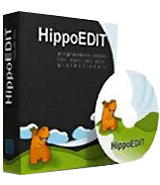
Giveaway of the day — HippoEDIT 1.60
HippoEDIT 1.60 war am 1. Januar 2018! als Giveaway verfügbar!
HippoEDIT ist ein leistungsstarkes, schnelles und einfach zu benutzendes Textverarbeitungsprogramm für Windows, welches sich hauptsächlich an fortgeschrittene Nutzer und Programmierer richtet. Es kann als eine vollfunktionale integrierte Entwicklungsumgebung mit Unterstützung von Projekten, externen Tools und Auto-Vervollständigung oder als einfacher Quellcode-Viewer für Web-Browser und Shells verwendet werden. Mit HippoEDIT könnt ihr große Log-Dateien und Dateien in diversen Verschlüsselungen und Zeilenumbruch-Methoden öffnen, Unicode Texte anzeigen lassen und bearbeiten. Enthält vordefinierte Syntaxhervorhebungen für etliche Programmiersprachen sowie Plugins, welche die Funktionalität erheblich erweitern (FTP Explorer, Datei-Explorer, Rechtschreibprüfung, Emmet und JS Beautifier, HTML Tools, XML Pretty Print, Live Colors usw.) und Farbschemata. HippoEDIT enthält darüber hinaus viele einzigartige Funktionen, welche ihr in keinem anderen Editor finden werdet und welche eure Arbeit wesentlich vereinfachen können: Hierarchie- und Navigationsbar, Colored Braces und Guides, Inline Farb- und Bild-Vorschau, Intelligent Smart Highlight, Code-Hinweise, unscharfe Suche, benutzerdefinierte Text-Hervorhebung, Multi-Clipboard, Workspaces usw.
System-anforderungen:
Windows XP/ Vista/ 7/ 8/ 10
Herausgeber:
HippoEDITHomepage:
http://www.hippoedit.com/Dateigröße:
9.24 MB
Preis:
$48.89
GIVEAWAY download basket
Kommentare zum HippoEDIT 1.60
Please add a comment explaining the reason behind your vote.
I have too many editors. I think this maybe a contender but not even close to equal to the power of ATOM or Brackets that have many features that this editor doesn't have. I think that notepad++ is too close to this one but free and that is the bottom line. At near 50.00 for a perhaps little better replacement for notepad++ I don't see how a hierarchy and navigation bar as you stated are enough to warrant the expenditure. This is a time-limited offer and because of that I am going to pass. Not to mention that there are a plethora of free IDE's IE: Eclipse, Net Beans, Visual Studio, code ect... that just outclass any text editor period. I am going to say this that you have a good text editor and one that is a true contender but It must be competitively priced, and by that I mean it must be free.
What I love most of this editor is the clever way it handles dictionaries. However it is a bit expensive and seems to be abandoned. Notepad++ is a serious free competitor whose last version is 7.5.4 released just now 01 Jan 2018. Happy New Year!
Hi Luis,
just to give you a more info: HippoEDIT is single text editor I know, that can handle mixed documents and check spelling for them. For most English speaking users it is not a real benefit, but for not English speaking it a really helpful feature.
And yes, the development is not abandoned. 1.6x is just a stable branch, that does not get significant updates, only bug fixes, and small features. Major changes are in 2.X branch, that can be tested by registered users.
BR,
Alex
I want to concur with Jake. HippoEDIT is the best and most comprehension text editor I've ever used. I've compiled several illustrated ebooks using it. Leaves the free editors behind in its dust. And the developer allows multiple uses - i.e., on different computers in the home. Plus, he answers any query very quickly.
Editor is good, price is not, specially with free alternatives.



Klar kannst du eine deutsche Oberfläche einstellen. Lasst euch doch nicht von solchen nibos verrückt machen. Options - select your language - german - wo ist das Problem?
Save | Cancel
Gizmo, das Problem bei mir ist, dass ich bei Options keinen Punkt mit dem Label 'select your language' habe ...
OK, da ich mit PSPad schon einen guten Editor habe, bleibe ich bei ihm, und HippoEDIT 1.60 fliegt wieder vom Noti - hätte HippoEDIT aber gerne ausprobiert, bei der Beschreibung, mit der er angepriesen wird.
Übrigends: bei PSPad kann ich schnell und einfach die deutsch Oberfläche einstellen. Und auch er ist gratis - immer gratis, kein GiveAway für nur 1 Tag!
Save | Cancel
Zuerst die gute Nachricht:
@obi #2: ich hab ein 64bit WIN10, und es läuft Alles einwandfrei: sowohl die Installation, als auch der Aufruf des Programms.
Aber ich hab nirgendswo eine Einstellmöglichkeit auf ein deutsches Menü gefunden.
Das Programm war schon mal ein GiveAway: https://de.giveawayoftheday.com/hippoedit
Da schreibt #26 Roogie , unter anderem, dass "Nach der Installation kannst du unter Optionen fünf Sprachen einstellen, u.a. ein dt. Menü. .." Bzw. als #27: "Options - select your language - german. Und gut!"
Und Fröbe schreibt als #25: unter anderem "Natürlich mit dt.Oberfläche..."
Und suntsu als #33: "Hinweis an die German Fraktion: Bei der Installation hatte ich DEUTSCH gewählt"
Wenn ich auf Options gehe, und dort nach Language suche, werden nur 'Plugins Spellchecker' und div. 'C Syntax Settings' gefunden. Bzw. bei der Installation kam keine Abfrage, welche Sprache ich installieren möchte - wie zB. Deutsch.
Weiß jemand, wie man jetzt ein deutsches Menü einstellt - ist jetzt Englisch. Danke!
Save | Cancel
Hab dasselbe Problem - finde keine Option zum Umstellen der Sprache. Ich denke mal, dass liegt an diesem GOD-Wrapper und die von GOD haben irgendwelche Schalter/Parameter für die Installation von anderen Sprachen einfach nicht übernommen/angewendet.
Save | Cancel
RalfZ, das Programm gab es noch nie auf deutsch. Der Entwickler sucht ja ständig Leute, die ihm das kostenlos übersetzen. Im Gegenzug erhält der Übersetzer eine kostenlose Lizenz.
Save | Cancel
Installation funktioniert nicht.
NSIS_Error
Save | Cancel
Roland, diese Fehlermeldung kann sehr viele Ursachen haben. Versuche die Software nochmals runterladen (aber nicht über WLAN sondern über LAN) und versuche sie dann nochmals zu installieren. Sollte der Fehler dann immer noch auftreten kann das auch ein Hinweis auf einen defekten RAM sein. Nutze dann zum Überprüfen Deines RAM dann mal MemTest (kostenlos). Auch könnte es sich um einen beginnenden Defekt der Festplatte handeln. Nutze dann zum Überprüfen mal CrystalDiskInfo oder ein Tool Deines Festplattenherstellers.
PS: Oder hast Du zufällig eine NVIDIA-Firewall? Diese mal kurzfristig deaktivieren und dann nochmals versuchen zu installieren.
Save | Cancel