Täglich bieten wir KOSTENLOSE lizenzierte Software an, die ihr sonst bezahlen müsstet!
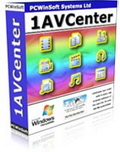
Giveaway of the day — 1AVCenter
1AVCenter war am 1. Januar 2011! als Giveaway verfügbar!
1AVCenter ist eine leistungsstarke Windows-Anwendung, ein wahres Multitasking-Wunder: Aufnahmen von Video, Audio, Bildschirmaktivitäten, Webcam, Streaming Video sowie PC-Überwachung und sicheres Teilen von Daten gehören zu den Aufgaben, die 1AVCenter für euch erledigen kann. Das Programm erschafft eine sichere 128-bit Umgebung zum sicheren Austausch von Daten.
Darüber hinaus könnt ihr E-mails verschicken und Dateien mit Hilfe von FTP hochladen. />
Features:
- Video Recorder;
- Audio Recorder;
- Beobachtungasmonitor;
- Real-time Streaming Server;
- Schnappschuss-Tool;
- Integrierter Web Server.
System-anforderungen:
Windows 98/ Me/ NT4/ 2000/ XP/ 2003/ Vista/ 7
Herausgeber:
PCWinSoftHomepage:
http://www.pc-windows-software.com/1AVCenter/index.aspDateigröße:
4.94 MB
Preis:
$99.95
Weitere interessante Titel
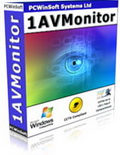
1AVMonitor ist eine perfekte Lösung zum Überwachen eures PCs aus der Ferne: live oder per Video- und Audioaufnahmen.

1AVStreamer ermöglicht euch das Übertragen eures Desktops oder Webcam in hoher Auflösung direkt auf eure Homepage. TV Tuner und DV-Cameras werden unterstützt!
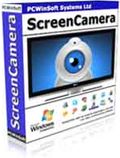
ScreenCamera ist eine virtuelle Kamera für euren Desktop, die gleichzeitig als Multiplizierungstool für eure Webcam fungieren kann. Nun könnt ihr ein beliebiges Fragment eures Desktops, den gesamten Desktop, ein Anwendungsfenster oder die Bewegungen der Maus über den Bildschirm per Video übertragen. Eure Webcam kann mit Hilfe von ScreenCamera mit mehreren Anwendungen gleichzeitig benutzt werden. Das Programm ist kompatibel mit Skype, UStream, Justin.tv, AIM, MSN Messenger, Yahoo! Messenger, PalTalk, CamFrog, Stickam usw.

SuperLauncher ist eine nützliche Anwendung zum Starten von euren Lieblingsprogrammen, die darüber hinaus Webseiten oder Ordner mit Hilfe einer Tastenkombination oder eines Mausklicks aufrufen kann. Werdet schneller, produktiver und stressfreier – mit SuperLauncher!
GIVEAWAY download basket
Kommentare zum 1AVCenter
Please add a comment explaining the reason behind your vote.
Overall I think 1AV center is well developed but older tech -- where other apps might have undergone full or partial re-writes to include newer, better ways of doing things, 1AV Center reminds me of video software from the turn of the century [it's 2011 now -- I can use that phrase, right? ;-) ] that's undergone continual development since then. And 1AV Center can do a lot, from screen capture to streaming to stealth recording anyone near your PC. IMHO the chief downsides are 1) like many Swiss Army type apps, there's free or low cost software to do a better job in any individual category, 2) it's a VB [Visual Basic] app which is not ideal for fast video capture, & 3) trying to do everything either makes life more complicated, or something gets left out -- usually a bit of both. I'd also be concerned about letting something not widely used [& peer reviewed] act as a doorway between my PC [&/or network] & the web, not that you're likely to use it to start your own YouTube.
If you want to watch live video from your PC/laptop remotely on-line, there are services like Orb http://goo.gl/Vztae to make it easy. If you want to get your webcam or similar feed to an audience, Google/Bing on "webcam broadcast" & you'll get plenty of places to start, like USTREAM.tv. There are loads of approaches for getting video from your PC/laptop to a TV, & loads of devices if you don't want to direct connect, while the latest trend is TVs & Blu-Ray players that don't need a PC to go on-line [e.g. my son doesn't have an HDTV, but he uses a Blu-Ray player to play DVDs & stream Netflix etc. to the regular TV he has -- it was the easiest, cheapest solution, doesn't tie up his PC, & has worked very well for the last year]. If you want to stream to something besides your TV, check out TVersity http://goo.gl/dOe6. If you want to stream over your network there are plenty of alternatives, including the free VLC at videolan.org. Analog & digital broadcast video capture hardware &/or devices usually come with their own software for capture, there are free alternatives like VirtualDub or GBPVR at videohelp.com, it's bundled into many software suites like Nero & Roxio, & it's part of Vista & win7 Media Centers etc. Check previous GOTD offers for screen capture apps.
1AV Center captures video to installed avi codecs or wmv, though I suspect not all Direct Show avi codecs will work. Mpg2 has long been considered ideal because compared to older avi codecs like mjpeg or even DV it doesn't take up vast amounts of disc space, it doesn't require the latest / greatest / fastest hardware, & you can get up to HD Blu-Ray quality using it, but it's not free so you'll usually only see mpg2 capture in pay-ware or software bundled with hardware [for analog capture it's also what Windows Media Centers use, though buried in a dvr-ms or wtv container]. Before mpg2 capture became possible [when CPUs became fast enough] there was mjpeg & HUFFYUV avi codecs -- both still work well for capture today. There are also free DV codecs you can download, or you can try using free VFW versions of X264 to capture direct to H.264/AVC [takes more horsepower but smaller files & maybe no re-encode]. Remember that if streaming a live feed is your goal, it's easier & better streaming smaller files. Also note that you can have high quality, small files, & fast encoding, *But using your PC/laptop you can only have 2 out of 3 at the same time*.
Installing 1AV Center I found 1st off it won't install with less than 32 bit color. And installation does have some impact on Windows -- in win7 ult 32 I recorded 19573 new registry entries [and that's with very few garbage keys/entries like caches &/or Shell\Bags]. Up to 16 files might be added to Windows' system folder, most are registered with Windows, & many can potentially have an effect on software you've already installed. The app's program folder takes up ~5 MB with 73 files, 3 folders. I also got a 1AVCenter folder with 10, empty subfolders in Users \ Public Documents. Resource usage idle was about 170 K RAM, & CPU use was minimal but always there.
Dear users,
we have contacted PCWinSoft regarding activation issue for those who have previous version of 1AVCenter installed.
Considering today is the first day of the year, the answer is not likely to be received shortly. Anyway we will let you know as soon as we have any information.
Sorry for the inconvenience.
Best regards and Happy New year! :)
GOTD team
Uninstalled previous version of this Giveaway for this newest version and new result is an "evaluation" copy no matter how many times I "activate" it; nor did it register even when I "activated" it prior to installation.
Disappointed.
I too had installed the previous version from earlier this year and cannot get this one to install anything but the trial version - yes I ran activate.ex...have deleted it, cleaned the registry, uninstalled, deleted the start menu folders, even re-downloaded it to no avail.
Back on 2010 April 13 the GOTD was 1AVCenter version 2.1.1.11 and so I would like to know...
(a) what is today's 1AVCenter version?
(b) if a newer version, what are the differences?
Thanks!
Martin


Bitte verbietet der Firma PCWinSoft Systems Ltd. hier Software anzubieten!
Die Firma lügt und offeriert eine GRATIS-Software und will danach jedoch LIZENZ-Gebühren!!!!!!
SCHWEINEREI!
Die 1A* - Programme machen ALLE nur ÄRGER diesbezüglich!
SCHÄNDLICH!
Save | Cancel
auch bei mir!
4.Activation does not function : activation successful and opens the browser too but then “trial period expired”
Save | Cancel
1AVCenter ist doch fast dasselbe wie 1AVCapture, nur das ich noch 1 Profil mehr zur verfügung habe? Ist das jetzt ein Aufnahmeprogramm oder was o.O
Muss Jänner zustimmen.
Save | Cancel
successfully actaivated- aber nix da: Trialperiod abgelaufen. Programm lässt sich nicht starten
Save | Cancel
Schade,das Angebot hier ist nicht besser als im vergangenen Jahr!Da gibt es heute keine Sterne.Vielen Dank!
Save | Cancel
neeeeeeeeeeeee neues jahr neuer mist wer braucht denn so einen schrott
lieber einen bildschirmschoner oder einen loligen converter als solchen schrott
daumen und zehen nach unten biegen
trotzdem danke gotd
Save | Cancel
Diese Software ist ja der totale schnulli, da gibt es besser
Save | Cancel
Dauernd kommen Fehler-Meldungen mit "ReadRegistry..." am Anfang.
Save | Cancel
Theoretisch wäre es der Hit !
Theoretisch...
Lässt sich leider nicht installieren.
Save | Cancel
Nachtrag zu meinem Gemecker.Das Problem besteht nur bei Vista. Auf dem alten XP geht es Super.
Save | Cancel
Hallo zusammen.
Wieso erscheint nur zwischendurch gute Software?
Das heutige Progi ist ja woll ein Witz oder?
Grüsse aus der CH, grinchi
Save | Cancel
Activation does not function : activation successful and opens the browser too but then "trial period expired"
Save | Cancel
Danke GAOTD!
Das ist echt ein Super tool :)
Dachte erst das es crab ist aba habs versucht und läuft perfekt :)
(auf win 7)
5 Sterne
Save | Cancel
zum neuen Jahr alles Gute, man sollte meinen das man alles gleich besser macht als im vergangenen Jahr aber hier muss man wieder sagen, diese Site nicht. Dieses "Tool" ist unübersichtlich und sehr, sehr langsam. Gut, es lässt sich auch noch kein nutzen ersehen aber das war hier noch nie anders.
Save | Cancel
Gibt es irgendetwas, was dieses Programm nicht können soll bzw. wofür braucht man das überhaupt? Der Sinn erschließt sich mir nicht.
Save | Cancel