Täglich bieten wir KOSTENLOSE lizenzierte Software an, die ihr sonst bezahlen müsstet!

Giveaway of the day — Data Recovery Suite 2.0
Data Recovery Suite 2.0 war am 13. Januar 2016! als Giveaway verfügbar!
MunSoft Data Recovery Suite hält sämtliche allgemeine und hochspezialisierte Datenwiederherstellungstools bereit. Euch stehen sechs Wiederherstellungsprogramme zur Verfügung: Easy Drive Data Recovery, Easy Digital Photo Recovery, Easy Office Recovery, Easy Access Recovery, Easy Word Recovery und Easy Archive Recovery. Sie werden gleichzeitig installiert, können jedoch einzeln benutzt werden.
Alle Speicherarten werden unterstützt. Jedes Tool hat eine Vorschaufunktion, die euch einen genauen Überblick über die Anzahl von Daten, die wiederhergestellt werden können, liefert.
System-anforderungen:
Windows 2000/ XP/ Server 2003/ Vista/ Server 2008/ 7/ 8
Herausgeber:
MunSoftHomepage:
http://www.munsoft.com/DataRecoverySuite/Dateigröße:
38.1 MB
Preis:
$99.95
GIVEAWAY download basket
Kommentare zum Data Recovery Suite 2.0
Please add a comment explaining the reason behind your vote.
Installs and runs without problem (for me) on Win 7 x64.
It's presented as a suite of programs (essentially the same program differently purposed) for image, Office, mail, Access and 'Drive Data' recovery rather than as a single program.
Interface is clean and fairly minimal.
Drive searches seem to run as quickly as any other (I'm not planning detailed comparisons of speed, search and recovery) with the usual assessments of the condition of deleted files.
Recovery is to the drive of your choice, preserving the original folder structure. Files in 'good' condition seemed to recover well.
There are options to search physical and logical drives. (It would be helpful if the latter included the drive label).
You can choose to turn off the raw search and you can interrupt it and view the results up to that point (I've not seen a program that will let you do this and then resume the search as yet).
Importantly, you can choose to find only deleted files.
The filters work well but it would be helpful to be able to save these for re-use.
I don't know what steps forward version 3.0 has already taken.
A useful application. It doesn't have any standout features (over free alternatives) nor any obvious faults. Worth keeping in any case.
Hi all, just thought I'd add my comments to help give potential users a bit more to go on. Used the link on the GAOTD page, Installed on Windows 10 64 bit, no problem. Registration could have been slicker, tried to copy/ paste from the note pad file included in the download, but had to manually type in the end, that and a few pop ups to buy and a trip to the internet to purchase, closed them down and entered the code under 'options'. You get 13 shortcuts, 6 to the individual suite programs, a help file for each and an uninstall link. Having a 1TB drive, I will probably lose the will to live before testing all of the suite programs, I would certainly give it a try if you are in need of such a program. Hope this helps.. Andy H
As already noted by another, what was available for download was only a small part of the suite, Easy Photo Recovery, not the full suite as described, though what was downloaded had the title of the full suite.
As I already have several photo recovery programs, I uninstalled using Revo Uninstaller Pro without testing.
Perhaps there has been a mistake!
It activated OK using the options choice, ignoring the "buy" window.
Brian
You're completely wrong:
The package consists of 6 different data recovery programs: Easy Drive Data Recovery, Easy Digital Photo Recovery, Easy Office Recovery, Easy Mail Recovery, Easy Access Recovery, Easy Archive Recovery.
Downloaded this software and the programme I received was Easy Office Recovery. The photo displayed on this site shows Easy Photo Recovery, what's going on?
I was hoping for a more wide ranging recovery programme, not just Office files.
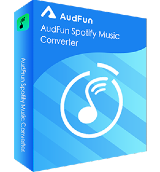





Von diesem Teil heute lasse ich auch die Finger ---- Daten retten brauch ich auch eigentlich nicht,aber als Nichtexperte muß ich echt mal,das Programm -- I-care-Data --- erwähnen,denn von diesem Programm ,welches immermal wieder free angeboten wird,bin ich echt verblüfft ---ich nahm einen USB-Stick,welcher formatiert war,und mit neuen Daten überspielt wurde,und wendete ICaredata an,es wurden alle Daten die je mal drauf waren wiederhergestellt und die eigentliche Kapazität des USB-Sticks wurde weit übertroffen,wie geht sowas? Ich war begeistert.--Es gibt ja etliche Giveaway-Seiten,wenn es da auftaucht,zugreifen! ----- würde mich bei den öfteren Wiederholungen hier bei GOTD sehr über PDF Eraser freuen. MFG
Save | Cancel
Download war unter XP ohne Probleme und die Installation auch. (Geht offiziell nur bis Windows7.)
Bei der Registrierung weiß ich jetzt nicht genau, was ich tat, aber auch das war am Ende getan.
Es kommt zwar ein GoTD-Fenster hoch (auch eine Web-Seite), dass das Programm registriert sei, ist es jedoch noch lange nicht.
Ich klickte auch auf "Kaufen", ohne es weiter zu verfolgen. (Rund 120 €...)
Dann i-wo in den Menüs (alles angeklickt) war die Möglichkeit den Registrierschlüssel einzugeben. :-)
Unter "START/Alle Programme/MunSoft Data Recovery Suite" sind all die verschiedenen Programme mit den Hilfedateien aufgelistet.
Macht soweit, nach den ersten Testläufen, einen guten und soliden Eindruck. :-)
Save | Cancel
Wenn man in der Impressung von dem *Hersteller* schaut,
dann sagt das eigentlich schon alles !
MUNSOFT
u. Krunska, 83A
Belgrade, 11000
Serbia
Und ausserdem ist die Software schon 2011 erschienen
und WEDER Win 8 - Win 8.1 - Win 10 kompatibel !!
Save | Cancel
Wie kann diese Softwareschmiede denn überhaupt ein
Geschäft machen ? Alle 1 - 2 - 3 Monate gibt es von
denen was geschenkt.. ;-)
Save | Cancel
GOTD
Ganz einfach! Es gibt immer wieder blöde User, die, wie ich am 5.4.2015, über diese Seite ein Programm von Munsoft kaufen. Es wird ein hoher Rabatt versprochen, aber effektiv der volle Preis abgebucht!
VORSICHT: MUNSOFT IST EINE BETRUGS-ORGANISATION!
Save | Cancel
Hare Krishna
Jetzt ist es natürlich zu spät - aber ich hätte auch sofort die Abbuchung rückgängig machen lassen - vorausgesetzt Du hast eine Rechnung, auf welcher der "richtige" Betrag steht.
Save | Cancel
Hare Krishna
"Es wird ein hoher Rabatt versprochen, aber effektiv der volle Preis abgebucht!" Es muss doch eine Rechnung geben oder zumindest im Bestellprozess ersichtlich gewesen sein, wie hoch der Betrag ist. Sollte dieser nicht den Vorstellungen entsprechen (Rabatt-Code vergessen o.ä.) die Bestellung einfach nicht vollenden. Sollte eine Rechnung mit geringerem Betrag existieren, sofort nachfragen, was los ist. Nach 9 Monaten ist natürlich eine selbst veranlasste Rückbuchung nicht mehr möglich - in diesem Fall hilft nur noch eine Betrugsanzeige.
Save | Cancel
Hare Krishna
Viele Dank für die Tipps!
Die Bestellung war mit dem richtigen Betrag versehen, was ich beweisen kann. Abgerechnet wurde jedoch der total überhöhte "Normalbetrag". Ich habe dann mehrere Mails an MunSoft geschrieben, die allesamt nicht beantwortet wurden. Deshalb ist davon auszugehen, dass dies Absicht war und das Geschäftsmodell der MunSoft "Leute über den Tisch ziehen" ist.
Deshalb kann ich nur vor MunSoft warnen!
ES SIND TATSäCHLICH BETRüGER!
Save | Cancel