Täglich bieten wir KOSTENLOSE lizenzierte Software an, die ihr sonst bezahlen müsstet!
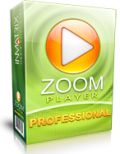
Giveaway of the day — Zoom Player Pro 8.1.1
Zoom Player Pro 8.1.1 war am 16. Februar 2012! als Giveaway verfügbar!
Zoom Player Home Professional ist ideal für eure Filme, TV Shows und Musik.
Features:
- Smart Play - Automatisierte Wahl der Filters und Splitter zum einfachen Abspielen;
- Playlist Manager - zur einfachen Playlist-Verwaltung;
- Web Remote - Kontrolliert Zoom Player aus eurem Web Browser;
- Playback von DRM-geschützten Filmen und Musik - Windows Media DRM;
- Sicherheitsfunktionen - Passwortgeschützter Optionendialog, DVD Elternkontrolle und versteckte Navigationsfunktionen zum Ändern von Dateien;
- Mediendefinitionen - Speichern und Wiederherstellen der aktuellen Einstellungen wie z.B. Lautstärke, Farben usw.;
- Erweitertes Befehlszeileninterface.
System-anforderungen:
Windows XP/ Vista/ 7
Herausgeber:
InmatrixHomepage:
http://www.inmatrix.com/files/zoomplayer_dlpro.shtmlDateigröße:
8.81 MB
Preis:
$19.95
Weitere interessante Titel
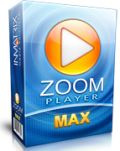
Der beste Media Player ist nicht genug? Probiert Zoom Player Home MAX, unsere leistungsstärkste Version! Auf dem Erfolg von Zoom Player Home Professional, bietet euch Zoom Player Home MAX viele Power-Features :
- Abspielen von verschlüsselten Blu-Ray Filmen mit Untertiteln;
- Video Wand - dehnt ein Video über mehrere Bildschirme;
- Erstellen eigener Klingeltöne;
- Szenen-Schneiden (Dynamisch, virtuelles Audio/Videoeditieren);
- Nichtlineare 16:9 (Widescreen) / 4:3 (fullscreen) Videoskalierung;
- GuardDog - Automatisches Neustarten von Zoom Player bei fehlender Reaktion des Programms;
- Video Orbiting - langsames Bewegen des Bildes im Sekundentakt;
- HTML, Flash und QuickTime Interaktvität - Browsen der Inhalte direkt aus Zoom Player.
GIVEAWAY download basket
Kommentare zum Zoom Player Pro 8.1.1
Please add a comment explaining the reason behind your vote.
The program appeared to install OK but on starting the player I kept getting a warning pop-up message that the rpwa3260.dll is missing or corrupted. Tried to download the dll but it made matters worse, the program would just not work. Uninstalled everything.
To be honest I like this program. It does what it says. But come on! $19.95 for a media player? Why should someone go for a paid software or free for a limited time with a restriction that it cannot be upgraded in future (or pay for it if you need to upgrade) when freewares are there in the cyberworld (with a lot of better and powerful options)?
1. Dear old Windows Media Player after installing K-lite Codec Pack ( http://www.codecguide.com/download_kl.htm )
2. VLC media player ( http://www.videolan.org/vlc/ )
3. KMPlayer ( http://www.filehippo.com/download_kmplayer/ )
4. GOM Player ( http://player.gomlab.com/eng/download/ )
5. iTunes ( www.apple.com/itunes/download/ )
6. QuickTime Player ( http://www.apple.com/quicktime/download/ )
(I find VLC media player and KMPlayer sufficient for my regular needs.)
Cheers and have a great day!
Well, there are literally tons of programs out there designed to help you play your favorite multimedia files and this GAOTD is certainly one of the BEST one on the market right now.
This is actually a very highly customizable and feature rich media player, equipped with an impressive array of features every media player should have.
So 2 huge THUMBS UP from me!!
A full review of this software can be read here:
http://dvd-player-software-review.toptenreviews.com/zoom-player-review.html
That being said, I believe that the freeware Korean Multimedia player "POTPLAYER", currently known as the KING of MEDIA PLAYER, is probably even better than this GAOTD, not to mention that it can always be updated, unlike any GAOTD offered here.
Dudes, this app is a stunning media player, very light on system resources, packed with tons of amazing ADVANCED FEATURES, some of which are missing even in commercial software like today's giveaway.
Just to give you an example, it supports GPU acceleration and post-processing, as well as all modern video and audio formats, WebCam/Analog/Digital TV devices and built-in DXVA video codecs, and can capture a screenshot or even record the file while being played!!!
With this FREE amazing multimedia player, the download of missing CODECS is just a memory of the past, since it includes an endless list of built-in audio and video codecs, enabling users to play almost any media format they want to!!
http://www.softpedia.com/get/Multimedia/Video/Video-Players/PotPlayer.shtml
Enjoy!!
Installed fine on Windows 7. I like the way it looks, the fact that it has different skins and color choices, and the options layout. It even has a news feed to keep up with the latest developments, etc. During installation, there's an option to download other useful software for free.
To comment #3, According to Zoom Player's homepage, the player does have Blue Ray Movie support.
Since I recently had to re-do my operating system, and haven't gotten another media player yet, I thought I'd give this a go. I'm liking it a lot so far. I agree with Chris, this is a definite keeper!
At first, I like this program, having use its previous version a couple of years before on another PC.
However, during the today's installation process there are offered to choose/ select and install *following 16 components (I have had only 7 zip as only one from total 16) - see their list at the end of this comment.
Since it seems to me to be too much (..added fuss; so far I have been satisfied with MPC-HC and Daum PotPlayer 64-bit perfectly working) I hadnt chose to install anything of them, thus the final Zoom Player installation was considered as a successful.
Now I don't know whether the Zoom player would be useful without all of that missing components or whether I should rather uninstall the whole program (Zoom).
*you can consider before starting your installation. these are the components (are they needed for proper Zoom Player fuctionality ?):
1) FFDShow is an 'All in One' Audio/Video decoding component, supporting most popular media formats:
XVID, DIVX, H.264, MPEG2, MPEG4, QuickTime, and more ...
Version 1.1.4222.0 is available for download
2) DCoder's Bass is an enhanced audio decoder, supporting most popular audio formats:
AAC, ALAC, APE, FLAC, MP3, MPC, OGG, OFR, TTA, WV, MO3, IT, XM, S3M, MTM, MOD, UMX.' audio files.
Version 1.3.0.0 is available for download
3) Haali's Media Splitter includes file splitter support for: MP4, MPEG2-TS, QuickTime, OGM, MKV.
The Haali Video Renderer is part of this package.
Version 1.11.288.0 is available for download
4) LAV Filters includes file splitter support for: AMR, Blu-Ray, FLV, MKV, MP4, MOV, MPEG2, OGG, OGM.
Audio decoders for: AAC, AC3, E-AC3, Dolby TrueHD, DTS, LPCM, ADPCM, TWOS, Vorbis.
Version 0.45.0.0. is available for download
5) Direct VobSub is a Video Subtitling component required to display subtitles when playing video files.
Version 3.0.0.1. is available for download
6) Flash Video
This Flash Video component is required to play Flash FLV video files.
Version 1.5.3.3933 is available for download
7) AC3Filter is a powerful AC3/DTS/DVD audio decoder, transcoder (transcode any audio to AC3 for digital output over S/PDIF) and channel mixer/mapper.
Version 1.3.1.0 is available for download
8) DScaler is a popular open-source MPEG2, AC3, DTS and DVD audio/video decoder.
Version 0.0.6.0 is available for download
9) Real Media is required to play Real Video and Real Audio files.
This update includes the full RealMedia codec pack and may interfere with existing RealMedia Player installations.
If this is the case, you can re-install the RealMedia Player to resolve the issue.
Version 1.0.1.2 is available for download
10) OpenSoure DTS/AC3/DD+ Source
Required for playback of Stand-alone DTS, AC3 and DD+ Audio files.
Version 1.5.3.3933 is available for download
11) Gabest MPEG and Blu-Ray Splitter
An open source MPEG/Blu-Ray Splitter that has better seeking with MPEG2 files and is required for Blu-Ray playback.
Version 1.5.3.3933 is available for download
12) Gabest's AVI Splitter provides better playback of incomplete (downloading or corrupted) AVI files.
Version 1.5.3.3933 is available for download
13) Gabest's CD-Audio component enables Digital CD-Audio playback.
Version 1.5.3.3933 is available for download
14) FFMPEG Core Files
Required for Video Conversion and RingTone creation
Version 0.5.0.1 is available for download
15) 7-Zip Archive Extractor
Adds support for media playback of archived (7z, RAR, ZIP) content.
9.20.0.0 The latest version is currently installed
16) DCoder Image Source
Add image viewing support for multiple formats:
JPEG, PNG, BMP, ICO, WMF, EMF, JFIF, RLE, DIB, WIN, VST, VDA, TGA, ICB, TIFF, TIF, FAX, EPS, PCX, PPC, SCR, RPF, RLA, SGI, RGBA, RGB, BW, PSD, PDD, PPM, PGM, PBM, CEL, PIC, PCD, GIF, CUT, PSP.
The JPEG, PNG and BMP image formats are supported by the internal decoder do not require this component to display.
Version 1.0.0.0 is available for download


Heute mal ein netter "Zumselplayer".
Der kostenlose VideoLAN Player kann auch so einige Dinge.
Wenn es dannach geht gibts besseres (Preis aufwärts ohe Grenzen).
Man braucht nur ein Paar Kröten.
Nur Heute umsonst, wie immer.
Save | Cancel
@13: "Man kann seine ganzen Filter und Codecs automatisch auf den neuesten Stand bringen lassen, was sehr
nützlich ist."
Genau deshalb habe ich die Inst. sofort abgebrochen, denn ich hatte vor einiger Zeit ordentliche Probleme, als mir ein ähnliches Programm einen Haufen Codecs installierte. Danach liefen andere Programme (u.a. MediaCenter) überhaupt nicht mehr und überhaupt war die ganze "Sound-Konfiguration" im Eimer! Ich hatte ordentlich zu tun anschliessend alles wieder ins Lot zu bringen und das will ich mir nicht nochmal antun. Mir greift das Tool zu sehr ins System ein, da es alleine schon bei der "Hauptinstallation" viel in den Windows-Ordnern herumwerkelt - wo es überhaupt nichts zu suchen hat.
Ausserdem lese ich in den (englischen) Verbesserungsvorschlägen auf der Seite, welche nach der Inst. aufklappt, das es unter Win 7 / 64-bit dauernd abstürzt ...
Save | Cancel
Zoomplayer ist langsam und träge, Radiotuner findet Sender,kann aber mit keinem einzigen verbinden. Unübersichtliches unausgereiftes Programm....Danke, bis morgen...
Save | Cancel
Eine hervorragende VLC Alternative: http://player.gomlab.com/eng/download/
Verfügt über alle Funktionen, die der Zoom Player bietet, und zwar GRATIS!
Save | Cancel
@browny
Vielleicht MKV als Dateityp mit dem Player verknüpfen, nachdem man den benötigten Codec auch installiert hat, der vom Download-Manager angeboten wird? Selbst die Home FREE Version spielt MKV ab. Manchmal sitzt das Problem eben doch 50cm vom Bildschirm entfernt. In diesem Sinne, alle Daumen hoch und sogar die Englisch-Analphabeten kommen heute auf ihre Kosten, da u.a. Deutsch, thumbs up!
LL
Save | Cancel
Kann es kommerzielle Blu-Rays abspielen?
Bin soweit eigentlich recht zufrieden mit meinem MPC, außer das BD Debakel.
Save | Cancel
Gut! Viele Einstellmöglichkeiten. Man kann seine ganzen Filter und Codecs automatisch auf den neuesten Stand bringen lassen, was sehr
nützlich ist. Leider fehlt ein Aufnahmeknopf für Standbilder,
was Programme wie CyberLink's PowerDVD oder auch der gratis
VLC-player mitbringen. Darum wieder deinstalliert, aber auf jeden
Fall Daumen nach oben. Farbe und Kontrast anzupassen scheint mir
besonders nützlich bei Laptops und Netbooks.
Save | Cancel
Funktionell vielseitig, optisch angenehm, individuell einstellbar. Hat auf anderen Seiten gute Benotungen bekommen. Gefällt auch mir nach kurzem Test ausgesprochen gut und bleibt installiert - vielen Dank!
Save | Cancel
läuft unter win 1.0 leider nicht schade darum
Save | Cancel
lieber browny, der player spielt mkv format ohne problem ab. muss halt alles mit installieren am anfang!
Save | Cancel
Eine Perle! Ist manchmal etwas schwierig in der Bedienung, aber komplett konfigurierbar. Ein giveaway in der aktuellen Version, super. Daumen hoch und ein großes DANKE!
Save | Cancel
Endlich hab ich einen guten Ersatz für den fettleibigen VLC-player.
Save | Cancel
zu2. koste heute auch nix
Danke Daumen Hoch
Save | Cancel
So ist es! Wer den VLC nicht nutzen mag kann bei heutiger Software zugreifen. Kleines Plus heute von mir.
Save | Cancel
Mit diesem Player lassen sich nicht malFilme im mkv Format abspielen. ein echter Müll...
Save | Cancel
Ein weiterer kostenpflichtiger Abspieler mit tierisch vielen Einstellungen, die man normalerweise nicht benötigt. Eine deutsche Sprachdatei kann man zusätzlich herunter laden. Die neuste Version des
VLC-Spielers reicht doch völlig aus. Gegenüber der Toleranzgrenzen sprengenden Zumutung von gestern heute ein sinnvolles Programm, Daumen hoch und vielen Dank.
Save | Cancel
Macht was es soll, kann auch deutsch. Ideal wäre jedoch die teure "MAX"-Version. Features der Pro-Version sind auch in Freeware-tools enthalten. Da ich bereits zwei Player installiert habe, kann ich darauf heute verzichten. Besten Dank und schönen Tag noch.
Save | Cancel
was kann der, was der kostenlose VLC nicht kann??
Save | Cancel
Macht soweit einen brauchbaren Eindruck. Werd es mal auf der Platte lassen und weiter testen
Save | Cancel