Täglich bieten wir KOSTENLOSE lizenzierte Software an, die ihr sonst bezahlen müsstet!

Giveaway of the day — Zoner Photo Studio 11 Xpress
Zoner Photo Studio 11 Xpress war am 22. April 2009! als Giveaway verfügbar!
Zoner Photo Studio führt euch Schritt für Schritt durch den Bildberarbeitungsprozess und hilft euch außerdem beim Organisieren der Bildersammlung. Editieren, Archivieren, Veröffentlichen: die Alles-in-Einem Lösung spart eure Zeit und Geld und garantiert großartige Bilder!
Zoner Photo Studio 11 Xpress ist eine Light-Version von Zoner Photo Studio 11 Professional. Leider konnten wir die professionelle Version nicht als Giveaway of the Day anbieten, da wir Lizenzgebühren für die benutzten Technologien zahlen müssen, allerdings bekommt ihr die Xpress-Version mit allen Professional-Funktionen für die 2 Monate nach der Installation .
Neue Funktionen der Professional-Version hier.
Die Professional-Version ist innerhalb von 2 Monaten verfügbar - danach bekommt ihr die volle Xpress-Version. Wir wünschen euch viel Spaß und schöne Bilder mit Zoner Photo Studio 10!
ZONER Inc. Sonderangebot: Zoner Photo Studio 11 Professional zum halben Preis (spart $ 50) mit diesem Coupon-Code: GOTD (verfügbar innerhalb von zwei Wochen)!
System-anforderungen:
Microsoft Windows 2000/XP/Vista (cannot be installed on Windows 95/98/ME); Pentium or equivalent 300 MHz or higher; Memory: 256 MB RAM; HDD: 120 MB of free disk space; Resolution: 1024 × 768 High Color; Internet Explorer 6.0 and DirectX 8 (or higher)
Herausgeber:
ZONER Inc.Homepage:
http://www.zoner.com/ww-en/productsDateigröße:
58.9 MB
Preis:
$69.99
Weitere interessante Titel
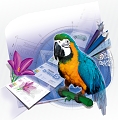
Zoner Draw 5 ist ein universeller Grafik-Editor für Jedermann. Professionelle Software für beste Ergebnisse mit Zeichnungen, Karten, Blaudrücken, Illustrationen, Web Grafiken und vieles mehr. Zoner Draw 5 ist nicht nur die beste Lösung für Zuhause/kleine Büros, sondern auch für größere Firmen.

Zoner Barcode Studio 2 ist ein Programm zum Erstellen, Importieren/Exportieren, Ausdrucken und Archivieren von 17 Strichcode-Arten. Es macht genau das was ihr braucht – für wenig Geld!
Kommentare zum Zoner Photo Studio 11 Xpress
Please add a comment explaining the reason behind your vote.
I don't feel that this sort of offer fits the spirit of GAOTD. It's a blatant attempt to sell a different version than what is being offered free--so it's not really not any different from the 'free trial' versions that many companies offer for download at their sites.
So this is a definite pass for me, and I'm giving a thumbs down which is very rare for me.
Furthermore, I'd like to recommend the following free image software:
For keeping track of images and performing simple changes such as resize, crop, rotate, format conversion, etc., use FastStone Viewer; it also supports image changes in batches.
For a bit more power with a slightly less snazzy interface, Irfanview is great. I use Irfanview as my default image editor and FastStone as my viewer.
For really complex stuff, the GIMP cannot be beat. At least as powerful as Photoshop, and free.
>Every time you adjust something, you will have to press the Preview button to see the modification of the applied effect.
No true - there's a switch for automatic preview, take a better look.
First off, I should mention that the screenshots above are of Zoner Photo Studio version *10* - a slight mix-up by the good people at GAOTD.
Dejtemir - You are comparing a paid version of Zoner Photo Studio 10 with a free version of Zoner Photo Studio 11. The downgrade is between paid/free, not between 10/11. Zoner Photo Studio 11 Professional has all the abilities that you mentioned above for version 10.
Michele - To register for the free license code, visit:
http://www.zoner.com/registration/magazine.111 and fill out the form there. The code will then be emailed to you.
Everyone - When looking for something to compare Zoner Photo Studio to, Picasa/ACDSee/IrfanView is a much better place to look than Photoshop. Photoshop is almost completely about one thing - editing - and it does it like nobody else in the world. Photo workflow suites like Zoner Photo Studio and company cover the whole process from downloading your photos to publishing them, but editing is covered in much less depth than Photoshop does it.
Everyone, part two :) - Thanks to all for the vast rush of interest in Zoner Photo Studio today!
Any more questions, just write in - I will be here all morning Eastern US time.
Erik Piper
Customer Support
Zoner Software
Check out paint.net: http://www.getpaint.net
I'm not saying that today's offering isn't good, I'm just saying that paint.net is free every day. If your computer crashes and needs a rebuild, it will cost you $70 to get a copy of Zoner Photo Studio 11. Paint.net will always be free.
This product does contain features that paint.net does not, however, so it may be a better fit for you.
Home version is not bad I would say. Xpress version is quite limited, so this offer would be a 'pass' for me.
It isn't easy to find information about the Xpress version on the developer's website. Trying home and xpress versions however makes it clearer. Xpress version does not allow creation of Calendars, HTML albums. It seems then that many more features would be missing.
My main concern with programs for image organizing is that the keywords you enter are often stored in some proprietary database. Not with Zoner. (Adobe Photoshop Elements, Microsoft Live Photo Gallery are also good. Google Picasa is not. Sony Picture Motion Browser, which is otherwise just excellent also fails on this.)
A few not-so-good I have found:
1. Select multiple images. In the information pane, change the star rating. The star rating change applies only to the last image selected. It should be allowed to select multiple images and add ratings to them simultaneously.
2. Quick fix is barely doing anything.
Some more feedback to developer: Try to make the screens less cluttered. (This is not to say I know of any software of this sort that has better screens.)
That's all for now.


der zoner ist mir leider viel zu kompliziert, weil ich wenig englisch kann! :(
ich habe gerade http://www.pcfreunde.de/download/d1810/picasa/21918-jjM0jitbBf/ entdeckt und finde mich damit viel besser zurecht.
Save | Cancel
Nich janz so doll wie jestern, aber besser als ja nix!
Save | Cancel
Nikon-RAWs kann es nicht öffnen. Gut, dass ich es erst mal nur in einer VM installiert hatte, die ich einfach resetten konnte.
Save | Cancel
Schönes und brauchbares Heute. Aber kann es sein das sich die Pro-version von der Homepage mit dem Schlüssel freischalten läßt? Habe Xpress mit revo deinstalliert und alle reg Einträge gelöscht, und dennoch Vollversion.
Save | Cancel
Da solls so ne neue andere Software geben, die soll eig.au ganz gut sein. Photoshop oder so heisst die glaub ich...
Save | Cancel
Wiedermal nur eine abgespeckte Version,die hier wiederholt als Vollversion deklariert wird.Dazu NICHT in unserer Sprache.
Bessere Software in unserer Sprache ist Ashampoo Fotocommander 6,den es gratis bei
computerbild.de gibt.
Save | Cancel
Ist zwar nur eine Express-Version, das Programm an sich ist aber nicht schlecht.
Save | Cancel
Meine RAW Bilder (.arw, Sony) kann ich aber leider nicht damit öffnen :(
Save | Cancel
Also irgendwie hat sich diese Soft nicht aktiviert...
Save | Cancel
Super Giveaway, installation und aktivierung klappt gut, brauchbar ist das Programm auch! :)
Von der Bedienung her muss man sich eingewöhnen, ist auf den ersten Blick etwas umfangreich.
In Verbindung mit GIMP:
http://www.pcfreunde.de/download/d8563/gimp/43638-Yk79J8nGn7/
Und dem FastStone ImageViewer:
http://www.pcfreunde.de/download/d16686/faststone-image-viewer/43638-Y3UmsRA4JC/
Ist man perfekt ausgerüstet, wenn man fotografiert :-)
Save | Cancel
Sicher kein schlechtes Prg. aber nach zwei Monaten doch sehr eingeschränkt.
Diese "zurückschalten" auf die Xpress-Version nach 2 Monaten ist der haken: Leider ist so eine unklare und verwirrende Versionnen-Politik seit Jahren eine der schwachstellen von Zoner, die ansonsten wirklich ganz brauchbare Produkte auch für den ambitionierten Consumer-Bereich haben.
Hier bedeutet z.B. die Xpress-Version WENIGER als die Home-Verion! - Und die bessere "Home" ist bereits für 29 € zu haben. Für die verbleibende Funktionalität ist das Paket dann aber doch s e h r fett...
Save | Cancel
Leider konnten wir die professionelle Version nicht als Giveaway of the Day anbieten, da wir Lizenzgebühren für die benutzten Technologien zahlen müssen, allerdings bekommt ihr die Xpress-Version mit allen Professional-Funktionen für die 2 Monate nach der Installation
Save | Cancel
Sieht nett aus. Kann das was, was XNview nicht kann?
Ich benutze hauptsächlich ACDSee Pro; XNview ist in der Portable Version nur auf den Speicherkarten für die D-SLR, um auf Reisen in Internet-Cafés die Fotos durchzusehen und etwas für Web oder Mail zu optimieren und resizen, da bin ich noch nie an XNviews Grenzen gestoßen.
Kennt jemand Zoner Photo Studio 11 Xpress und XNview oder ACDSee Pro? Gibt es irgend einen Grund, das Zoner-Programm anzutesten?
Save | Cancel
Schaut gut aus, aber fast 60 MB?
Ich bleibe wohl doch bei http://www.pcfreunde.de/download/d14925/paint-net/21918-KbF07kjh2a/ , weil auch in deutsch.
Save | Cancel