Täglich bieten wir KOSTENLOSE lizenzierte Software an, die ihr sonst bezahlen müsstet!
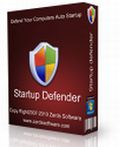
Giveaway of the day — Zards Startup Defender 3.9
Zards Startup Defender 3.9 war am 29. März 2012! als Giveaway verfügbar!
Startup Defender - Startup Manager und Startup Firewall. Startup Defender ist ein nützliches kleines Programm, das sich in den Systray installiert und von dort permanent das Installationsverhalten aller Programme beobachtet. Ihr könnt euch sicher sein, dass keine einzige Anwendung im Hintergrund startet.
Falls ein Programm versucht, sich ins Autostartverzeichnis einzutragen, erscheint eine Meldung und Startup Defender fragt, ob ihr das zulassen wollt. Darüber hinaus könnt ihr festlegen, welche Programme automatisch starten sollen.
System-anforderungen:
Windows XP/ Vista/ 7
Herausgeber:
Zards SoftwareHomepage:
http://www.zardssoftware.com/startup/startup.htmlDateigröße:
1.62 MB
Preis:
$9.95
Weitere interessante Titel
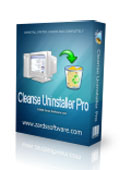
Cleanse Uninstaller Pro ist ein leistungsstarkes Deinstallationstool, das auch die hartnäckigsten Programme aufspüren und entfernen kann. Es deinstalliert schneller, einfacher und vollständiger als andere Programme. Durch die automatische Suchfunktion braucht ihr die Programm-Icons, die zu entfernen sind, nur noch mithilfe der Drag & Drop-Funktion auf die Cleanse Uninstall Icons ziehen - der Rest wird von Cleanse übernommen.
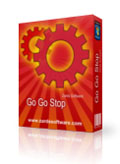
GoGoStop is a compact Scheduled Tasks Manager tool to set up and run unattended program execution. GoGoStop helps you to manage your frequent tasks and allows you to automatically start them in background. The flexible scheduling gives you the capability to specify exact start times on any day, week or month and the exact time you wish to stop your task also on any given day, week or month.

Easy Start Menu Organizer hilft euch beim Organizieren des Start-Menüs: ihr könnt Anwendungen in verschiedene Gruppen sortieren. Außerdem ermöglicht das Programm Kopieren und Löschen von Anwendungssymbolen aus dem Menü. All das spart eure Zeit und macht die Arbeit effizienter!
Kommentare zum Zards Startup Defender 3.9
Please add a comment explaining the reason behind your vote.
To counter all the negative responses: I'm a PC tech (over 15 years experience) and one of the most common problems I hear from my clients is their computer is slow and the most common cause of this (besides a virus or malware) is software adding itself, usually without the user's knowledge, to the computer's startup. All these programs then start when you begin a Windows session, slowing not only boot-up time, but your computer as a whole. Most of them don't need to be in startup, the obvious exceptions are antivirus and firewalls.
To see what programs are starting with your computer go to Start, Run and type in msconfig, click ok, or hit enter, then click on the startup tab in the system configuration window. I bet you'll be surprised with all the programs that are running in the background!
Zard's Startup Defender sits quietly in your taskbar and alerts you when software tries to add itself to your startup, then lets you allow or deny adding it. This is one of the most useful programs you can have on your computer.
WinPatrol is far better, even the free version. If you want the Plus version, it's $29.95. Don't mess with success, just get WinPatrol. You'll be glad you did.
http://www.winpatrol.com/
Not just the same but free and very useful for me since years:
TeaTimer which comes with Spybot-Search&Destroy:
http://www.safer-networking.org/en/faq/33.html
"The Resident TeaTimer is a tool of Spybot-S&D which perpetually monitors the processes called/initiated. It immediately detects known malicious processes wanting to start and terminates them giving you some options, how to deal with this process in the future. You can set TeaTimer to:
be informed, when the process tries to start again
automatically kill the process
or generally allow the process to run
There is also an option to delete the file associated with this process.
In addition, TeaTimer detects when something wants to change some critical registry keys. TeaTimer can protect you against such changes again giving you an option: You can either Allow or Deny the change.
The TeaTimer is always running in the background.
If you miss this, here's an alternative that does the same.
Free. Quick Startup by Glarysoft
@ 10 JDepp
Spam? Are you kidding? How can it be spam when you have to make a deliberate, conscious decision to come visit this website? It's not like GOTD is emailing the program directly to your inbox without permission.


Genau, Suzi, dazu sagen schon lange viele Leute nichts mehr - einfach nur peinlich! Ich fänd eine brauchbare deutsche community hier auch begrüßenswert - dann mal ans Werk! Ansonsten bleibt für nützliche Infos ja noch die englische Seite... Für eine Übersetzung reichts wohl für die Flachschwätzer nicht, aber da würden die auch richtig Gegenwind kriegen!
Save | Cancel
Kommentare von Usern deren sach- und fachliche Erfahrungen anderen weiterhelfen können, sind hier bestimmt nicht nur von mir gefragt, aber mir kommt's oft vor, dass hier einfach viel zu viele oberlaienhafte Pfennigfuchser aus Langeweile ein fast schon fanatisch-notorisches Nörgel- oder Mitteilungsbedürfnis haben, womit sie die Kommentar-Ecke zumüllen und der tatsächlichen Zielgruppe die Zeit stehlen. Lässt sich denn das nicht endlich abstellen? Liebe Grüße an alle Gleichgesinnten!
Save | Cancel
Klasse Teil müllt wenigstens fleissig die reg voll sowas hab ich schon lange gesucht
@max ne ne ne lasse niemals Tools in einer Sandbox laufen die bremst nur das sys und das Altiris SVS kenn ich nicht von sowas lass ich die Finger weg kauf mir heut lieber eine Buddel Schnaps und reinige die Birne damit
Save | Cancel
unschlagbar sind autoruns und regmon von sysinternals, da kommt mscon fig nicht mit!
Save | Cancel
Sehe ich wie 1+2. Zu den 21 Müll-Einträgen nur soviel, hast du eine Ahnung wie viel Einträge ein Nero oder Norton hinterläßt? Dagegen sind diese 21 Einträge peanuts. Schlampig programmierte Deinstaller sind nichts neues. Auch deshalb sollte man Programme grundsätzlich in einer Sandbox oder Virtualisierung wie z.B. "Altiris SVS" o.ä. laufen lassen.
Save | Cancel
Vorsicht beim Ausprobieren dieses Programmes!
Nach einer De-Installation hast Du noch 21 Müll-Einträge in deiner Registry, es müllt die Registry zu und entfernt sich nicht spurlos.
Solche Programme, die viel Müll hinterlassen, sind mit äußerster Vorsicht zu genießen, um nicht direkt zu sagen: Finder weg lassen!
Save | Cancel
Mhh, exakt diese Funktion erfüllt bei mir mein AV Programm (Comodo)
und den Rest kontrolliere ich selber durch msconfig
Bleibt die Frage nach dem Nutzen?
Save | Cancel
Klasse Super - I like it - exactly what I need
Save | Cancel
Noch ein tool, das ständig im Hintergrund mit läuft und Resourcen verbraucht, dazu nicht einmal multilingual. Ich überwache meine Autostarts von Zeit zu Zeit mit einfachen Windows-Bordmitteln. Außerdem bin ich kein großer Anhänger von "Zards"-Kreationen. Wer es braucht - ich jedenfalls nicht. Besten Dank - und einen sonnigen Tag noch.
Save | Cancel
Perfekt ein Startup-Manager der selbst ständig mitläuft "constantly monitors in real time the startup locations", geht auch einfacher ausführen/msconfig/systemstart kann man getrost darauf verzichten.
Save | Cancel