Täglich bieten wir KOSTENLOSE lizenzierte Software an, die ihr sonst bezahlen müsstet!
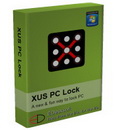
Giveaway of the day — XUS PC Lock
XUS PC Lock war am 16. Februar 2011! als Giveaway verfügbar!
XUS PC Lock bietet euch eine neue, witzige Möglichkeit, euren PC zu sperren. Ihr wählt das Sperrmuster - zum Entsperren muss dann später die Maus an der richtigen Stelle des Musters platziert werden. Kein weiteres Muster und keine andere Reihenfolge der Mausbewegungen ermöglichen es, den Zugang zum PC zu erhalten - somit ist dieser sicher und vor unerwünschten Zugriffen geschützt! Darüber hinaus bietet euch das Programm mehrere Personalisierungsmöglichkeiten.
XUS PC Lock hilft euch, den PC zu sperren während dieser hochgefahren oder länger nicht gebraucht wird. Wenn die Höchstzahl an misslungengen Entsperrungsversuchen überschritten wird, ertönt das Alarmsignal.
Features:
- Many autolock options such as startup and computer inactivity;
- Custom background image, and lots of customization options for the look of the lock screen;
- Turn off monitor automatically;
- Show Time and Date on lock screen;
- Alert if the incorrect pattern is entered a maximum times. Completely customizable;
- The funnest, most customizable way to lock your computer!
System-anforderungen:
Windows 2000/ XP/ 2003/ Vista/ 7
Herausgeber:
EDesksoftHomepage:
http://www.edesksoft.com/xuspclock/index.htmlDateigröße:
2.59 MB
Preis:
9.95$
Weitere interessante Titel
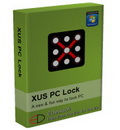
XUS PC Lock (Standard Edition) - Eine leistungsstarke Sperranwendung für euren PC - nur 24 Stunden im Sonderangebot für GOTD-Benutzer zum sensationellen Preis von 2.99$ - 70% Rabatt!
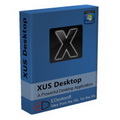
XUS Desktop - eine weitere Version der leistungsstarken Sperranwendung für euren PC - nur 24 Stunden im Sonderangebot für GOTD-Benutzer zum sensationellen Preis von 9.99$ - 50% Rabatt!
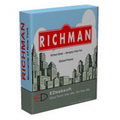
Richman Games - Spielt Monopoly auf eurem PC! Nur 24 Stunden im Sonderangebot für GOTD-Benutzer zum sensationellen Preis von 6.99$. 53% Rabatt!
GIVEAWAY download basket
Kommentare zum XUS PC Lock
Please add a comment explaining the reason behind your vote.
Come on, don't be that harsh about this little app.
No, it is not to max your security to an unbeatable level. It is only there to prevent coworkers or other people arround you to play pranks on your computer when you'r not there.
Sure it can be hacked, but there is just enough there to put pranksters off to take a quick moment of fouling around.
With CTRL+ALT+DEL you can already lock your computer, but with XUS-pc-lock you don't have to remember a password when you're a more visual inclined person. It just provides an extra more visual way. Did I say "extra"? On their website you can read “For maximum security, You should use a windows password in your computer also”.
This kind of unlocking is very common on nowadays cellphones, but it would be nice to be able to define a more elaborate grid, like 4x4 or 5x5 etc.
For people that want to note down the patteren, just number the grid and note down the numbersequence of your pattern.
For security, don't start the app with windows and don't choose "auotolock on Windows-startup". This way, when you ever loose your pattern, just reboot. You might think this is insecure, you're very right about that, but please do install a password to startup your pc.
It's just a fun thing, just a bit more then windowdressing, to scare of impulsive pranksters.
Enjoy.
As a Graphic Artist who has assisted the Uk Police and Military with investigations into Pictorial Cryptology I would like to warn everyone that any use of this type of self-created pictorial "password" security is very, very simple to replicate and easily broken!
This is due to your average human being's standard artistic abilities and the uncanny way in which the vast majority of people from totally dissimiilar cultures,languages and backgrounds usually choose the same type of shapes, patterns and images etcetera.
In my humble opinion no-one should use this as a substitute for the usual alpha-numeric upper and lower case with special character variable passwords that are far more secure than this "free fun way" to giveaway your PC secrets to hackers!
Downloaded and installed just fine. Runs well on my not so new Windows 7 laptop.
It's a fun program, but I think you guys are missing the point entirely here. It's not meant to keep hackers off your computer. It's meant to keep your brother, sister, mother or father, friend, worst enemy or Jack in the next cubicle off of your PC. And for that, it'll work just fine.
For those of us needing serious protection, this isn't it. But then again we may already be encrypting all our sensitive data. I know I am.
I also work as a graphical artist, never have helped the police as the other guy though. But I'm in serious doubt that even he understands what this program is for. He's talking like you have to make triangles, squares or circles. You don't. And you can draw something unique that only you would know. I mean, the Android uses the same thing as an unlock on the phones.
But in the end, alphanumerical passwords are the best but this program is fun. If you wanna keep your kids off of your computer, you won't find anything better or more fun to do.
On their website it says "For maximum security, You should use a windows password in your computer also".
I presume this software is more of novelty value.
Apologies for the negativity, but when a software company says “XUS PC Lock allows you to set an alert mode when the incorrect pattern is entered a maximum time. DISCLAIMER: REMEMBER YOUR PATTERN! For maximum security, you should use a windows password in your computer also”
well... call the police or approach them....
If we have something or things on our computer that we don’t want others to see... we encrypt it. If encryption isn’t something we do... we enable our passwords at start up or make sure our screen savers are passworded if we suspect prying eyes.
To utilize a nine pointed sudokuish grid and a pattern to unlock our computers says to me that our real passwords are devoid of capital letters and numbers. This will make us secure because I bet that a half-wit can decipher patterns and move the mouse lots of times rather than decipher a complex word with an array of letters and numbers to get into your computer if there is something to hide or protect.
Making the unlock feature of a computer “fun” by mousing in patterns isn’t a deterrent that I’d use. “Come on kids, make a pattern and challenge yourself to unlock my computer!” Not a deterrent or safe for me.



@Georgie
Dann warte ich mal ab, bis diese Info bei Avira angekommen ist und versuche es dann ohne Fehlermeldungen zu installieren. Die richtige Datei (WE...) dafür habe ich.
Save | Cancel
All jene welche Virenmeldungen von AntiVir erhalten, sei ein Blick auf die Herstellerseite empfohlen, wo nachzulesen ist, dass es sich um Falschmeldungen seitens AntiVir handelt.
Save | Cancel
@Carsten
Du verwechselst da was. Ein Hoax ist keine Falschmeldung eines Virenscanners, sondern eine Falschmeldung die per Mail verbreitet wird!
Das AntiVIr alle verdächtigen Dateien mit solchen uralten Virenbezeichnungen versieht, um eine bessere Trefferquote vorzuteuschen ist allgemein bekannt. Deshalb in solchen Fällen immer überprüfen, was andere Produkte sagen!
Save | Cancel
Bestätige zwei Virusmeldungen durch Avira.
Save | Cancel
huuurrrrrrrraaaaaaaaa und wida ein tool mit dem ich nünt anfangen kann
lade das teil einfach mal runter und verstecke es dann im papierkorb
wenn ich dann mal nen virus hab fütter ich ihn damit so das er mir nichts anderes auf der platte kaputt macht
@Hermann lass doch den virus einfach auf die platte von dir dann haste wenigstens nen kumpel mit dem spielen kannst
Save | Cancel
Ich kann die Avira Fehlermeldung bestätigen!!!
Ist das ein Hoax oder berechtigt ?!?!
Save | Cancel
Ich finde das Programm gut! Seit Mai 2007 wurden bisher 1200 Giveaways (inklusive Spiele) installiert und ich bin glücklich!
Save | Cancel
@ 11. wenn Du so etwas schon lange suchst (der Satz taucht hier ja öfter auf), solltest Du vielleicht mal etwas intensiver Dich umschauen. Gibt genug Programme. Oder sollte das etwa die übliche Lobhudelei an GAOTD sein?
Save | Cancel
Ach Leute
Ich nehme lieber die Hardwareverschlüsslung.
Wenn ich mich aussperren möchte damit, dann schon richtig.
Save | Cancel
Eine witzige Idee - Umsetzung ist auch Ok. Ist mal was anderes. Es erinnert ein wenig an die "Captcha"-Methode bei Downloads.
Save | Cancel
Ach wie ist das schön witzig.Da kommen erstmal für ein paar Tage die Legos weg.Schönen Dank auch!
Save | Cancel
Avira Guard meldet: Malware gefunden (Tr/Dropper.Gen)und sperrt die Installation. Nach Deaktivierung lässt sich das Programm zwar installieren. Nach erneuter Aktivierung meldet Avira dann wieder den Virus!
Versprich Dir nicht allzuviel Gordon!
Save | Cancel
klasse, so etwas suche ich schon lange. das programm funktioniert prima. danke GOTD!
Save | Cancel
AntiVIr erkennt 2 Viren o. unerwünschte Programme. Weitere Untersuchung ergab, TR/DropperGen !!!! S***
Save | Cancel
Witzige Idee. Auch wenn es sicher Freeware davon gibt, von mir Daumen nach oben.Muss ja nicht jedes Programm ein Haufen von Dollars kosten ;)
Save | Cancel
Von Android geklaut.
Save | Cancel
Hallo,
die Idee überzeugt mich, denn es scheint witzig zu sein. Ich werde es auf jeden Fall testen, auch wenn meine Sicherheit am pc ja nicht besonders hoch ist ohne PW Schutz.
Die Idee ist super, die Umsetztung wird gleich getestet.
Save | Cancel
Nach den sehr guten tools der letzten Tage,heute leider nur wieder ein klitschentool für die Spielzeugecke.Für knapp $9.95 kann man auch nichts wirklich Sicheres erwarten.Der PC wird auf englisch gesperrt und das ist auch gut so.Download und $10 wieder komplett gespart.Da kommt dann morgen hoffentlich wieder etwas Brauchbares!Vielen Dank!
Save | Cancel
Nee,nee,nee...Was es doch alles für "sinnvolle" Spielereien gibt!
Save | Cancel
hihi, Nutze ich am Handy (Android).
Da ists ganz cool. aber am PC? ne danke, da bleibe ich lieber bei RFID ^^
Save | Cancel
Was für ein Unsinn! Sinnvollere und kostenlose Alternative: Windows-Taste+L.
Save | Cancel
Was für ein schwachsinniges Programm!!! Und dann auch noch 9,95€???
Ich kanns kaum glauben!!!
Save | Cancel
Super tool, ich finde es Inovativ, und nicht jeder,der an einen PC will
kennt dieses System,und wird sich erstmal die Zähne ausbeißen !!
Viele einstellmöglichkeiten , Danke !
Save | Cancel