Täglich bieten wir KOSTENLOSE lizenzierte Software an, die ihr sonst bezahlen müsstet!

Giveaway of the day — xl Notes
xl Notes war am 19. Oktober 2009! als Giveaway verfügbar!
xl Notes Add-in verwandelt Microsoft Excel in einen leistungsstarken Informationsmanager. Nun könnt ihr die Zellen zum Notizenmachen, Webseitenspeichern und Dateienanhängen benutzen.
xl Notes bietet euch einen innovativen Ansatz: die Kombination einer Excel-Tabelle mit den Möglichkeiten eines Web-Browsers. Nun könnt ihr Excel als Grundlage für eure Projekte benutzen und von den vielfältigen Funktionen des Programms profitieren.
System-anforderungen:
Windows XP/Vista/7, Microsoft Office 2007/2010
Herausgeber:
One SourceHomepage:
http://xlnotes.com/eng/Dateigröße:
12.0 MB
Preis:
$19.99
GIVEAWAY download basket
Kommentare zum xl Notes
Please add a comment explaining the reason behind your vote.
First thought...excellent! (My company uses Excel for totally inappropriate text uses)
Second thought....if embedding images, documents and links in a single file, just how huge is that file going to be? (It's no use if it's too big to go through the email system).
Developer...can you say a little about file size please, as I can find nothing on your web site that addresses this.
Hi, Paul, you can't see the notes without xl Notes installed, but you can work with the workbook with earlier versions
of Excel or with Excel with no add-in installed - it won't affect your notes. In general xl Notes doesn't affect any Excel feature including file formats - you will have traditional .xls or .xlsx files, where notes are stored on a hidden sheet.
The installer required me having to accept each part of the install as it adds several components before installing the actual package. This could have been made clearer, or even done automatically.
And, unfortunately it only works with Excel 2007. :(
When I saw the blurb describing this program, I thought to myself, "Yeah! This is something I could really use”, and was pleased to see it being given away for free".
Unfortunately I'm still using Office 2003. (I can't afford to upgrade to Office 2007 {retirement has forced me to be thrifty}, so today's program is useless). It's a pity you haven't made this package Office 2003 friendly as I could see it being a likely candidate for purchase later.
I usually purchase the software I've got from the giveaway project if I find it's ‘really useful’, which this package looks like it could be to me;(and I'm sure many others also purchase giveaways when they've found them to be indispensable)? On the face of it this definitely seemed like a likely candidate.
I'm sure there are many users out there that haven’t bothered to upgrade to Office 2007 for many reasons, and I think you are losing a valuable source of revenue.
"Cest la Vie"
:(
Regards
W.R.
#2 Yes, you can use any Excel file formats
#3 Great you liked it! You have exactly the same problem as we had - Excel was used extensively but it was always pain to have anything except numbers into Excel worksheets. Empirically we came to an average size of 50-70 mb files which works well on a lo/mid-end PC. Actually they can be bigger if you have little number of big notes. In this case its ok even to embed 700 mb files. Actually text notes, images and links are quite compact - file size can even get smaller if you convert your comments into notes.
#5,6 Unfortunately, most of the package size are required components, the add-in itself is quite small. The reason for manual installation is only stability issues as we has some problems with silent install on different systems.


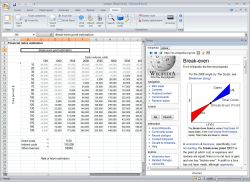

Bezüglich meine Frage vom 19.10.2009
Vorerst Vielen Dank für Ihre Antwort, ich werde mich wohl falsch ausgedrückt haben, den ich bekam ja die Seriennummer, nur wusste ich leider nicht wo ich sie eingeben sollte. Es stand ich sollte unter „Help-Info“ sie dort eingeben, aber ich fand es weder in Exel noch im xlNotes. Ich habe alles getan, auch aktiviert, müsste nur noch die Nummer eingeben, vielleicht klappt es ja doch noch, eben weil die Aktivierung erfolgreich von Statten gegangen ist, deshalb würde ich Sie bitten, mir kurz zu sagen wo die Eingabe erfolgen muss.
Mit freundlichen Grüßen, Andreas Amesbauer
Save | Cancel
@Petra Burow
doch, mehrere. warum?
Save | Cancel
@big-lou-13
doch, hab ich. ja, weiß ich. wenn das aber stillschweigend vorausgesetzt wird, müsste bei den systemvoraussetzungen auch XP SP3 stehen. außerdem weiß ich, das das NET 3.5 so 200-300 MB belegt. wie das bei den anderen progs aussieht weiß ich nicht, da 2 von denen auch nicht von MS sondern von xl-notes selber sind. wenn ich statt einem separaten programm nur ein 12 MB excel add-on installieren will, sollte dann am ende nicht ohne vorankündigung 250-500 MB platte belegt sein.
Save | Cancel
Hallo; kann mir jemand das Programm XL-Notes schicken?
D A N K E
elster@email.de
Save | Cancel
@gibwegvondemtag
Hast du keinen Texteditor?
Save | Cancel
Wie schon auch bei allen anderen Addons die nur mit MS-Office funktionieren wünsche ich mir auch eine Unterstützung für Open Office - kann ja nicht so schwer sein. Das Argument, dass man für Freeware keine Kommerzielle Software produzieren kann sticht nicht, weil es solche durchaus gibt. Siehe diverse Kaufprogramme für Linux.
Save | Cancel
@gibwegvondemtag: öööhm.. du hast kein NET framework 3.5 !? weißt du überhaupt was das ist ^^?
Save | Cancel
Warnung. Programm will etliche weitere Microsoft-Programme wie NET Framework 3.5 und andere installieren, ohne die es nicht läuft. Also entweder man müllt sich damit die Platte voll, oder wenn man hier abbricht, hat man den Spaß xl-notes von Hand wieder von der Platte zu kratzen. Also bitte nur in einer virtuellen Umgebung etc. installieren.
Save | Cancel
Klasse Tool ........
Save | Cancel
@Andreas auf die gestrige Frage
Guckst Du hier: http://www.supernature-forum.de/tutorials-and-tipps/67461-giveaway-of-the-day-dauerhaft-sichern-speichern.html#post811691
Sorry - hatte gestern nicht mehr die Kommentare gelesen ;)
Save | Cancel
Um Notizen zu machen 10 min auf den Excel-Start warten ... bisschen viel verlangt !
Save | Cancel
Habe das xl Notes runtergeladen und will das setup durchführen 4x . am Ende der Installation jedoch erscheint immer --> setup-Fehler !!! Was muss ich tun ?
Save | Cancel
Hab Excel bis nicht verwendet und werde es trotz dieser tollen Erweiterung, die ich übrigens allen anderen lasse, PRIVAT nicht verwenden....Kommerziell dürfen diese Progis hier ja nicht verwendet werden - also für was? - kein Bedarf! Da wäre ein Konverter schon besser gewesen....
Save | Cancel
Jede Zelle eine Notiz, großartig für Einkaufslisten!
Save | Cancel
was bisten du für einer.
spar dir doch bitte solche hirnlosen sprüche,
sonst kommt der nächste hohlroller auf die idee zu schreiben,
das es schlecht ist für leute die kein windows haben.
Das ist genauso hirnlos.
Für Excel benutzer ist es sicherlich eine sinnvolle anwendung.
Save | Cancel
Schönes Ding. Wichtige und geschäftliche Notizen erfasse ich im CRM, aber vielleicht für Urlaubsplanung etc. gut zu gebrauchen. Wäre von mir aus nicht drauf gekommen, dass es sowas gibt.
Save | Cancel
Websites in Excel speichern - hab ich mir schon immer gewünscht!
Save | Cancel