Täglich bieten wir KOSTENLOSE lizenzierte Software an, die ihr sonst bezahlen müsstet!
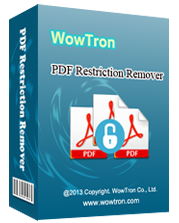
Giveaway of the day — WowTron PDF Restriction Remover 1.1.1
WowTron PDF Restriction Remover 1.1.1 war am 24. September 2016! als Giveaway verfügbar!
WowTron PDF Restriction Remover hilft dabei, Einschränkungen von Adobe PDF-Dateien zu entfernen und ermöglicht somit das Kopieren, Bearbeiten und Ausdrucken eurer Dokumente. Bequemer Batch-Modus hilft dabei, mehrere Dateien gleichzeitig zu bearbeiten.
Features:
- Entfernt Einschränkungen von PDF-Dateien;
- Bequemer Batch-Modus;
- Autoerkennung des Benutzerpassworts mit Hilfe des Passwortpools.
Bitte stellt sicher, dass ihr das Tool als Admin installiert!
System-anforderungen:
Windows XP/ Vista/ 7/ 8/10; CPU: 1 GHz (multi-core CPUs recommended); At least 128 MB memory; RAM: 1 GB
Herausgeber:
Wowtron Software, Inc.Homepage:
http://wowtron.com/pdf-restriction-remover/index.htmlDateigröße:
2.26 MB
Preis:
$16.99
Weitere interessante Titel

WowTron PDF Page Organizer ist eine leistungsstarke Software, die euch das Arbeiten mit PDF-Dokumenten erleichtert. So könnt ihr z.B. Bilder und ganze Seiten aus einer anderen PDF-Datei einfügen. Darüber hinaus könnt ihr PDF-Dateien löschen, drehe, extrahieren und neu organisieren, um ein neues PDF-Dokument zu erstellen.
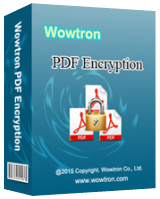
WowTron PDF Encryption hilft euch beim Verschlüsseln von Adobe PDF-Dokumenten. Es bietet euch eine einfache Möglichkeit, PDF-Dateien Passwörter hinzuzufügen, um unautorisierten Zugang zu verhindern. So könnt ihr sicherstellen, dass eure Dateien nicht ausgedruckt, bearbeitet, kopiert und allgemein verändert werden können. Kein Adobe Acrobat oder weiter Adobe-Software benötigt.
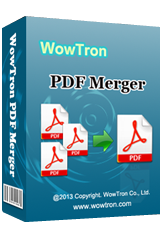
WowTron PDF Merger ermöglicht blitzschnelles Verschmelzen von zwei oder mehr Acrobat PDF-Dokumenten. Ihr könnt mehrere Verschmelzungsmethoden verwenden und eure PDF-Dateien in eine beliebige Ordnung bringen.

Kommentare zum WowTron PDF Restriction Remover 1.1.1
Please add a comment explaining the reason behind your vote.
During installation this automatically removes (without asking you) another software named
WowTron PDF Page Organizer Ver 1.1
Save | Cancel
ric, the same happened to me. I installed in its own specific folder but I saw my WowTron PDF Page Organizer folder disappear when the GAOTD of this program was installed. I think GAOTD should respond for this.
I had a lifetime copy of WowTron PDF Page Organizer. Lifetime.
Save | Cancel
After using the "Right click on the exe file and "Run as Adminstrator" " option, It installed fine on Win7 64bit.
A great peice of software that will be very useful to me to remove the restrictions in pdf files that just make things a nuisance - such as preventing printing or preventing copying bits of text.
I like that you can set the option of where to save the file.
My suggestions:
1. allow the user to choose the name of the new file. At the moment it creates a new file with (NoProtected-nn-n-n) appended, where nn-n-n seems to be a random string of digits
2. Clicking on "help" on the menu opens the "support" page of the website using Internet explorer.
It would be better if it went to the page with the actual instructions on how to use the program and used my default browser rather than IE
3. There doesn't seem to be any documentation on what the "try passwords" button does nor how to use the "password pool"
Save | Cancel
INstalled OK on WIN10 Pro as admin, but not too sure what good the program is.
I'd hoped, from the description, that I'd be able to open PDF forms (like the ISA enrolment forms) so I can type in the required information) but every PDF I try I get "No Restricted files" so just what good is the program
Suspect I'll just Uninstall and treat it as another GOTD joke offering
Save | Cancel
It doesn't say it adds form-filling capability to a pdf - which seems to be what you want. What is does is remove any restrictions that may be on the pdf, such as a restriction that stops you from printing the file.
Save | Cancel
Same thing here, I'm the Administraror but it still won't let me install, Saying I need admin Privilages. Right click doesn't work as there is no option to run with admin. Maybe someone can explain why all these programs think they are so important that they need Admin Privileges to run. They aren't & don't, so quit programming that way!!!
Save | Cancel