Täglich bieten wir KOSTENLOSE lizenzierte Software an, die ihr sonst bezahlen müsstet!

Giveaway of the day — Wondershare SafeLock
Wondershare SafeLock war am 28. April 2010! als Giveaway verfügbar!
Wondershare SafeLock ist ein zuverlässiges Programm, das euch das Verschlüsseln von empfindlichen Daten und somit eine sichere Übertragung über das Internet ermöglicht. Alle Dateitypen wie z.B. Microsoft Word, Excel und PowerPoint-Dokumente, unabhängig davon ob sie sich auf eurem Desktop oder einem externen Laufwerk befinden, können problemlos verschlüsselt und geschützt werden.
Der fortgeschrittene Algorithmus ermöglicht einen sicheren Schutz vertraulicher Informationen vor unautorisiertem Zugriff. Das wizard-basierte Interface begleitet euch bei all den nötigen Schritten.
Features
- Fortgeschirttener, sicherer Verschlüsselungsalgorithmus.
- Schnelles und einfaches Verschlüsseln und Komprimieren von Dateien/Ordnern
- Verbergen empfindlicher Dateien nach der Verschlüsselung
- Kompatibel mit allen Windows-Versionen inklsuvie Win7, Vista usw.
WICHTIG:
Um diese Software zu aktivieren, registriert euch bitte auf der Herstellerseite (kostenlose Vollversion). Da bekommt ihr einen Registrierungscode zum Aktivieren des Programms.
Mehr Details: http://www.disk-utilities.com/encrypt-file/
System-anforderungen:
Windows 7/Vista/XP/2000/Me/NT
Herausgeber:
Wondershare SoftwareHomepage:
http://www.wondershare.com/Dateigröße:
4.73 MB
Preis:
$29.95
Weitere interessante Titel
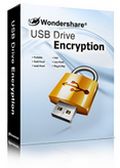
50% Rabatt für GOTD-Benutzer (nur $19.95) Wondershare USB Drive Encryption verwendet amerikanische Militärstandards, um USB-Datenträger sicher zu verschlüsseln. Nur 3 Schritte zum zuverlässigen Passwortschutz für USB Sticks. Die verschlüsselten Daten sind auf jedem PC verfügbar - auch ohne diese Anwendung. Ab sofort müsst ihr euch keine Sorgen mehr machen falls eurer USB Stick verloren geht.

Kostenloser Schlüssel für Wondershare Time Freeze Wondershare Time Freeze erstellt eine virtuelle Umgebung, die euren PC vor Viren, Spyware, Trojanen und anderen Gefahren schützt. Alle Spuren verschwinden nach dem Neustart!

Wondershare Registry Optimizer scannt eure Registry und entfernt fehlerhafte oder überflüssige Einträge, was für eine bessere Arbeitsleistung sorgt. Kein Vorwissen erforderlich! Mehrere Tools stehen euch zur Verfügung: History Cleaner, System Optimizer, Startup Manager und vieles mehr!
Kommentare zum Wondershare SafeLock
Please add a comment explaining the reason behind your vote.
The Good
* Straightfoward and easy to use.
* Can encrypt individual files normally or encrypt them as a standalone .EXE.
* Supports multiple different encryption algorithms.
* Allows users to encrypt/decrypt multiple files/folders at once.
* Can password protect whole folders.
* Allows users to easily view encrypted files, then have them be automatically re-encrypted.
* Has the ability to "hide" files within other files.
* Has the ability to securely shred/delete files.
* Comes with a handful of other tools such as hiding a partition or disable registry edits.
* Program can be password protected.
The Bad
* Developer is not very clear on the algorithm used to securely delete files.
Free Alternatives
AxCrypt
TrueCrypt
For final verdict, recommendations, and full review please click here.
My standard comment to all proprietary (ie non-Open-Source) encryption algorithm: You can never be sure there is no backdoor in this software no matter the claims of the company. The algorithm might be broken in the future exposing terabytes of important data on your hard disc to the public.
To be safe for use, a software has to use cascading encryption protocols (for example, encrypting your data with Blowfish, then the encrypted data with AES) if one of them is "broken" the second algoritms still secures your data. The software's source code also has to be analyzed by programmers, mathematicans, and security specialists - the more, the better.
This software is lacking all these features so I'll pass on that offer. My pre-posters have given enough free alternatives (of which I prefer TrueCrypt - I'm using it for more than 5 years and there was NEVER any security vulnerability.)
The Good
* Powerful encryption technology and rich functions.
* Supports encrypting files of photos, office documents like word, excel, ppt, etc.
* Supports hiding encrypted files.
* Supports encrypting files to *.exe file for safe transfer.
* Supports shredding files.
* Users can resize the window.
The Bad
* A little complicated, take a while to understand the operation.
* Don't support right-click menu.
A fairly nice program! I seldom post reviews on programs, but this time it force me to do so. Thanks GOTD team.
Please read the information from Wondershare Software before installation:
Installation and Activation Guide:
1. Run Setup.exe to install Wondershare SafeLock first;
2. Click the “manufacturer's page” on GOTD promotion page, then type your name and Email in the box, and click Get Keycode, then you may find the keycode in your mailbox;
3. Launch Wondershare SafeLock, enter the key code, and click “Register”, then the software will be activated immediately.
Wondershare provides free support for this giveaway. If you have any questions about Wondershare SafeLock, please feel free to contact our technical support directly at: support@wondershare.com
Mealwhile, Wondershare offers exclusive 50% discount on Wondershare USB Drive Encryption and free keycode for Wondershare Time Freeze, which is an easy system protection tool.
To Olray,
You're right! What if they break the encryption? What if they include a mind reading code in the installation package so they don't even need to see your files? What if they can just tell you're thinking about them?
Come on, we can play "what if" all day. We need to acknowledge a few things right off the bat:
1)This program is meant to be used by your average user to protect you from your average hacker. There are so many people out there using nothing at all that unless you have something they specifically want, there's not a lot of value in spending the time to implement the hack just to steal your recipe for "Never Fail Cornbread" or the old pics of you banging your ex girlfriend that you're hiding from your wife.
2) Let's none of us suppose we're THAT important. If you're at a level where you really need to protect your data from serious hackers, then you or your employer are not scouring GAOTD for free or trial programs. You've spent serious cash to protect yourself from a serious threat.
3)If your files really ARE that sensitive, you're likely not transmitting them in a method where they're likely to be intercepted, at least not easily. And the hackers that CAN pick them up aren't going to be stopped by most programs for very long anyway.
I do agree that both parties having to have this program does present an issue. But there is never a time (in software or life) that increased security doesn't come with a price tag of losing certain freedoms.


Für alle die wie ich keinen KeyCode mehr erhalten haben (obwohl noch in der Zeit), gibt Wondershare das Programm Time Freeze (die nächsten paar Stunden) gratis mit KeyCode ab.
http://www.disk-utilities.com/time-freeze/
Save | Cancel
den code gibt es direkt auf der Seite
http://wondershare.com/store/giveaway-of-the-day/10-apr-28.html#◄
nach Eingabe eines Namens und einer m@iladresse [send]
Save | Cancel
Nur mal so `ne evtl. sinnfreie Frage von mir:
Schonmal was von Truecrypt gehört? Das für mich wohl beste Crypt-Tool.Und dann gibt es das noch Portable.Also, ich würde euch eher das empfehlen als ein Produkt aus der Wondershare Fabrik ... *nichts für Ungut, aber, die Tools von denen sind für mich nicht der Hit ...
... greetz from me!
Save | Cancel
weiß jemand, wie man die meldung, ob man sicher ist, das programm zu verlassen ausschaltet? ich hasse programme, die abfragen, oib man sicher ist, irgendwas zu tun.
Save | Cancel
Wo finded man das Passwort, das beim Programmstart verlangt wird?
Save | Cancel
@Klaus
Du hast ja offenbar noch nicht mal die angegebene Registrations-Seite aufgerufen, denn dort bekommst du nicht nur den Keycode, sondern gleich noch den zugehörigen Downloadlink für die Vollversion:
http://download.disk-utilities.com/ws-safelock_full594.exe
Na ja es gibt ja angeblich keine dummen Fragen...
Save | Cancel
@ Mittwoch:
Erst mal informieren, dann posten. Wondershare SafeLock verschlüsselt mit 256 bit AES; steht hier:
http://www.wondershare.com/pro/safelock.html
Ich finde die Möglichkeit klasse Dateien in Fotos so zu verstecken, dass man es den Bildern von außen nicht ansieht ;)
Save | Cancel
@Hans
Die einfache Antwort auf Klaus' Frage heißt AxCrypt. Aber die gefiel dir ja nicht.
Save | Cancel
@All
Wer sich etwas auf der Wondershare Seite umschaut findet evtl. noch das eine oder andere nützliche Programm für sich.
Ich persönlich werde mir mal die momentan kostenlos angebotene Software Wondershare Time Freeze anschauen welche der Virtualisierung dienen soll.
http://www.wondershare.com/pro/time-freeze.html
Save | Cancel
@Mittwoch
Der/die von Wondershare SafeLock verwendete/n Algorithmen sind auf folgender Seite nachzulesen.
http://www.disk-utilities.com/encrypt-file/review-of-safelock.html
Auch dein erster Einwand, dass Wondershare SafeLock ausschliesslich Microsoft Office Dateien verschlüsselt und dies auch bei Übertragung übers Internet macht, ist dort widerlegt.
Also wenn schon Kritik geübt wird, sollte sie doch zumindest Hand und Fuß haben.
@Klaus Lade dir das Programm von Wondershare herunter, dieses ist identisch mit dem hier bei GAOTD verwendeten Setup und einer späteren Neuinstallation dürfte nichts mehr im Wege stehen.
Die Entschlüsselung der Dateien sollte aber jederzeit auch ohne installiertes Programm möglich sein, denn man kann wohl kaum vom Empfänger eines per Email versandten und verschlüsselten Dokuments verlangen sich dafür ein Programm herunterzuladen und auch noch installieren geschweige denn kaufen zu müssen.
Gruß Georgie
Save | Cancel
@ Mittwoch: Was AxCrypt kann, interessiert hier weniger, es geht um das hier angebotene Programm.
Wichtiger in dem Zusammenhang die Antwort auf die Frage, die Klaus gestellt hat.
Save | Cancel
@2: du hast doch deinen code von der herstellerseite,da is das programm auch unverschlüselt als setup herunter zu laden
Save | Cancel
och nö... das wondershare computer zeugs taugt einfach nicht. das collagen basteln und slideshows erstellen ist aber immer wieder eine unterhaltsame angelegenheit mit den wondershare programmen. also lieber wieder sowas bringen.
Save | Cancel
@Klaus+Mittwoch
Nee
Die Aktivierung legt eine we**.tmp ab im Ordner:
C:\Dokumente und Einstellungen\\Lokale Einstellungen\Temp
Nach Umbenennen in "ws-safelock_full594.exe" ist das die Vollversion.
Die "we**.tmp" ist zu kopieren, solange die Aktivierungsroutine
noch läuft, ansonsten wird diese Datei wieder gelöscht.
Für Vista liegt das unter: C:\Users\Lawwe\AppData\Local\Temp\
Hier erfährt man mehr
http://www.disk-utilities.com/encrypt-file/
cu
Save | Cancel
Die hier übliche Frage: Was ist, wenn neu installiert werden muß? Ich vermute mal, man muß das Programm kaufen, um an die verschlüsselten Daten zu kommen.
Save | Cancel
AxCrypt schützt ganz kostenlos alle Dateitypen, nicht nur Microsoft-Office-Dateien, und im Unterschied zu "Wondershare SafeLock" immer und nicht nur bei Übertragung über das Internet.
AxCrypt schützt mit dem vom NIST zertifizierten AES-Standard mit 128 Bit, während der von "Wondershare SafeLock" verwendete Algorithmus nicht einmal genannt wird (suspekt). AxCrypt kommt auch ohne nervigen "Wizard" aus und funktioniert einfach aus dem Kontextmenü heraus - mit jedem Dateibrowser.
Save | Cancel