Täglich bieten wir KOSTENLOSE lizenzierte Software an, die ihr sonst bezahlen müsstet!

Giveaway of the day — Wondershare Photo Story Gold 3.4
Wondershare Photo Story Gold 3.4 war am 21. September 2009! als Giveaway verfügbar!
Wondershare Photo Story Gold 3.4 ist ein leistungsstärkes aber leicht zu bedienendes Programm, das tolle Slideshows auf Fotos für YouTube, iPhone, iPod und andere mobile Geräte erstellt. Es kombiniert Fotos und Musik mit thematischen Stilen für eure Filme und gibt diese in verschiedenen Videoformaten aus: MP4, AVI, WMV, 3GP, MPEG-2. Du kannst damit wunderschöne Videos für Hochzeiten, Geburtstage, Familienausflüge etc. erstellen.
- Wandle Fotos und Musik in Videoslideshows um
- Vordefinierte thematische Stile für Pre-designed movie styles combined multiple transition & motion effects
- Engaging movie styles for wedding, birthday, travel…
- Decorate text can be added to photos
- Photo retouching and effects
- Various video output formats: MP4, AVI, WMV, 3GP, MPEG-2
- Share memorial slideshows on YouTube, iPhone, iPod and more
- Quick and helpful online support
- More details
System-anforderungen:
Windows 2000/XP/Vista
Herausgeber:
Wondershare SoftwareHomepage:
http://www.ourpix.com/photo-story-gold.htmlDateigröße:
26.6 MB
Preis:
$29.95
Weitere interessante Titel

Wondershare Photo Story ist eine innovative und einfach zu benutzende Fotoalbum-Software, die euren Bildern ein neues Leben schenkt! Erstellt toll aussehende Alben mit Hunderten von unseren kostenlosen Vorlagen.Bereichert eure Foto Movies mit animierten Unterschriften, Themeneffekten, Voiceover und Impressum. Schaut euch die Musterbilder an und lasst euch inspirieren!
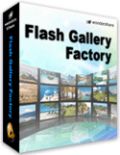
Leistungsstarke Software zum Erstellen von Flash-Galerien! Teilt wichtige Eindrücke und schöne Momente eures Lebens mit Hilfe von WWW! Mit 60+ kostenlosen Flash Vorlagen, 70+ Transition-Effekten und Pan/Zoom Effekten zum Erstellen von interaktiven 3D Fotogalerien, Webseiten-Slideshows, Online-Fotoalben und Flash Bannern für MySpace, Blog und Homepages erfordert dieses tolle Programm keine Programmierkenntnisse. Nur heute - 50% Rabatt für GAOTD-Benutzer!
GIVEAWAY download basket
Kommentare zum Wondershare Photo Story Gold 3.4
Please add a comment explaining the reason behind your vote.
The Good
* Straightforward and fairly easy to use.
* Supports (at least) .JPG, .PNG. and .BMP images.
* You can add audio/sound (at least .MP3, .WMA, .WAV) to your images before turning them into movies.
* You can output as .MP4, .AVI, .WMV, .3GP, and .MPG (MPEG-2).
* Has various different output "profiles" for electronic devices such as iPod, iPhone, Zen player, Zune, etc.
* You can make basic edits to images from within the program such as crop, rotate, add text, etc.
* You can trim audio files you add from within the program.
* Comes with quite a few "styles" (pre-set photo transition times, effects, and other eye candy related to how your output video will look).
* You can download many, many extra free "styles".
* You can use multiple different "styles" for one video.
* You can preview what your output video will look like before you create it.
The Bad
* Developer not very clear on which photo and audio formats are supported.
* Doesn't support .GIF images.
* Doesn't support .OGG or .AAC audio formats.
* Lacking support to output as .FLV video.
* No way to modify "style" settings such as photo transition times.
* Each "style" has a defined limit on the max/min photos allowed.
* Program window is not resizeable (only fully maximize or default size).
* Can be a little bit slow in creating videos.
Free alternatives
Microsoft Photo Story 3
For final verdict, recommdenations, and full review please click here.
Installation Guide
1. Unzip the package you've downloaded in GAOTD;
2. Run the activation program Activate.exe in the package AT FIRST;
3. THEN run Setup.exe in the package to install the software.
P.S.: Vista users can follow the above steps to register the program as well, but it is recommended to run the program under administrator account.
Wondershare provides free online support for this giveaway. If you have questions about Photo Story Gold, please feel free to contact our technical support directly at Wondershare Support Center or Email us at: support_pt@wondershare.com
Wondershare has also released exclusive discounts only for GAOTD users today.
Get More info and Enjoy 50% Off Special Offer ONLY for GAOTD Users
Vista already has built in software that does this.
Windows XP has a free download Microsoft Photo Story.
Picassa also does the same thing.
Many CD burning programs also offer this feature.
A while ago I installed Wondershare's Photo Story Gold from GOTD... The file: "PhotoStory.exe" is version 3, dated 7/17/08 -- today it's version 3.4.2.0 . Using the app I didn't see any big difference, but in the program's Plugins folder there are additional encoding files from top tier company MainConcept [MainConcept encoders are used by *Very* expensive video apps from Adobe & Sony]. There's also a new folder called: "DecPlugins", with 33 files. An obvious guess, without a changelog, would be better decoding on import, better encoding of your finished project. Installing today's GOTD in a separate folder, the older version seems to work fine, but they both use some .ax files with the same names, & these are different -- since these .ax files are registered with Windows, running the older version will use the newer files. SO that's a big "Remove the prior version" peace of advice...
Photostory Gold works in a 3 step process... 1) you import your photos using the built-in explorer, optionally importing an audio track at the same time, using a button on the lower 1/3 of the window. 2) you click the Style button up top, bringing up 3 tabs with different transitions [use these between photos] you drag/drop on each photo. 3) Click the Create button, where you can preview your slide show, & encode to mp4, avi, wmv, 3gp, & mpg2. You can also do some minimal editing of your photos & audio track, mainly for length or timing -- I'd recommend having your photos in good shape first, using a regular image editor where you have many more capabilities.
Installation isn't bad, but it threw me for a loop when McAfee went after a few *Totally Unrelated* files during install -- for me a good reminder that coincidence does happen. Everything but the Start Menu shortcuts goes in the program folder with 346 files, 23 folders taking up ~94 MB. Photostory Gold's install doesn't trash the registry, & Activate.exe inserts the key.
As far as ratings go, if I was recommending slide-show software to a casual user /novice, this would be at or near the top of the short list. If the goal was to create Video DVDs with your slide-show(s), I'd suggest doing it in DVD Authoring software, where chances are they'll force you to obey the rules -- there are both tricks & limits that can take quite some time to learn, so software that forces you while doing it auto-magically is a big time saver. That said, the free DVD slideshow GUI you can pick up via videohelp.com seems Very popular. If you're after great transition FX, & loads of them, most Non Linear video Editors [NLE] -- even the lower end versions -- are usually jam packed... it doesn't take a ton of time for them to code, & they sell thousands & thousands of copies as soon as a novice get's a look at them. Caution, unless it comes with DVD software, putting your one-of-a-kind slide-show on DVD is *your* problem. [Note: a good DVD slide-show has buttons for manual controls -- won't get those by dragging/dropping your video into the app.]
Finally, If you want to watch your slide-show on a regular TV, Be very careful about aspect ratios. Your software *should* do any re-sizing for you, but not always, & not always correctly. Without some sort of resizing, photos on a DVD will either look too wide or too narrow, depending on PAL or NTSC std.s, *because of the DVD player*. They'll look too wide or narrow depending on your PC's video player, & whether it stretches height to balance or not.
Simple steps to make photo video slideshow with Photo Story Gold:
Step 1: Install software and add photos and music in "Photo Set" Tab;
Step 2: Select movie styles for photos in "Style" Tab;
Step 3: Convert photos to video slideshow in "Create" Tab.
For detailed tutorial please see how to make YouTube video slideshow


hallo,
ich habs nun mit dem code mal probiert und es klappt
hab mir die GAOTD version iwo anders heruntergeladen
die *.EXE ist das Prob. den die macht aus die mehr optionen aber auch die trial aus^^
da es keine Timneline für die Gold version gibt DAUMEN RUNTER
Da kann WMM noch zumindest die timeline bieten und ist dafür umsonst
Save | Cancel
@12
hey ichbinauchwichtig-tom.....tach`chen!...recht haste!
...und jetz aus! und mach platz in der ecke!
...gibt kein stöckchenspiel...ick spiel ja nich mit jeder dahergelaufenen promenadenmischung
tschüss!
Save | Cancel
dafür Geld zu verlangen,ist ja wohl der Hohn!
Gutes deutsches Vergleichsprogramm ist
Ashampoo Photo Commander 6 ,gibt es kostenlos auf computerbild.de.
Slideshows erstellt ihr mit Windows Moviemaker,im Windows enthalten,ansonsten unter microsoft.de runterzuladen.Alles kostenlos,deutsch und mit wesentlich mehr Funktionen als das hier heute!
Save | Cancel
Startet nur mit diversen Fehlermeldungen, trotzdem schönes Programm
Save | Cancel
Danke Blanker Hans !
Werde ich !
Die Originalseite http://www.ourpix.com/purchase/photo-story-gold.html
sah anders aus :-(
Save | Cancel
@ John.F: Dann kaufe dir doch die Version in Deutsch für 19,99 €.
http://www.wondershare.de/produkte-detail/photo-story-platinum.html
Save | Cancel
@Klaus Klausen: Dann hast du zwar mehr Vorlagen (?) , aber die Features der Platin-Version fehlen immer noch.
Ich wollte gerade die Vollversion für 29,52 Euro ( vergünstigt ) kaufen, aber ich habe weder Kreditkarte noch PayPal-Konto.
Hmpff
Save | Cancel
upgrade klappte super einfach, vielen Dank!!!
Save | Cancel
einfach die inhalte (themes) aus der platinum edition in der Gold edition einfügen
:D
Save | Cancel
sag ichs doch. Schon löschen sie wieder, die von Intelligenz gepeinigten.
Save | Cancel
@ Peter Wackel: Dollar, nicht Euro!!! Obwohl sachliche Angaben, egal welcher Art, auf dieser Seite völlig belanglos sind.
Save | Cancel
der friedh(j)of ist wieder aktiv, rette sich wer kann.
Save | Cancel
Try this but is only for XP users with licence and is free and you can introduce recording with your voice: http://www.microsoft.com/windowsxp/using/digitalphotography/PhotoStory/default.mspx
Save | Cancel
Danke vielmals, friedhjof und N0Name!!
Save | Cancel
Hallo Klaus Klausen,
wie geht der Trick von Gold auf Platin??
Save | Cancel
@Klaus Klausen
wie denn? :D
Save | Cancel
@2. Cipolinetta
...schau ma ob`s damit klappt:
psg@giveawayoftheday.com
3EB206A85B1D8FE3E416
.....und sonst;ganz peters meinung!hat schon alles gesagt...
Save | Cancel
lässt sich ohne Probleme aktivieren!
gutes Prog - macht was es soll und das auch noch ziemlich gut.
übrigens - mit nem kleinen trick kann man die inhalte der Platinum edition auch für diese edition bekommen ;)
Save | Cancel
@Cipollinetta:
http://img10.imageshack.us/img10/6015/unbenaasnnt.png
Save | Cancel
Gegenüber der "Platin-Version" mächtig abgespeckt.
Wozu soll der Odner "ArtWord" sein ?
@Cipodingsda: du musst "Activate.exe" doppelklicken.
Save | Cancel
Lässt sich bei mir nicht aktivieren (Vista). Kann jemand Register Key posten? Danke!!
Save | Cancel
Wondershare, die 65te. G ä h n n !
Save | Cancel
tut, was es soll, mehr aber auch nicht. umsonst i.O., aber dafür sonst 30 euronen?
Save | Cancel