Täglich bieten wir KOSTENLOSE lizenzierte Software an, die ihr sonst bezahlen müsstet!

Giveaway of the day — Wondershare Music Converter
Wondershare Music Converter war am 9. Januar 2010! als Giveaway verfügbar!
Wondershare Music Converter ist ein professioneller DRM Konverter, der euch beim Konvertieren von DRM-Dateien in diverse Formate wie z.B. WMA, M4P, M4A, AAC, M4B usw. hilft. Nun könnt ihr eure Lieblingsmusik mit Freunden teilen!
Features:
- Konvertiert DRM-geschützte Dateien in beliebte Formate wie z.B. M4A, MP3, WMA, WAV, OGG, AAC, AC3, APE, MKA usw.
- Output-Dateien können beliebig personalisiert werden: Soundkanal, Dateigröße etc.
- Alle beliebten Player inklusive iPod, iPhone, PSP, Zune, BlackBerry, Creative Zen, Archos, Walkman usw. werden unterstüzt.
- viele weitere Features von Wondershare Music Converter
WICHTIG:
Um diese Software zu aktivieren, registriert euch bitte auf der Herstellerseite (kostenlose Vollversion). Da bekommt ihr einen Registrierungscode zum Aktivieren des Programms.
System-anforderungen:
Windows XP/ Vista/ Windows 7; 750MHz Intel or AMD CPU 100 MB of HD space or more; RAM: 256 MB or above
Herausgeber:
Wondershare SoftwareHomepage:
http://www.wondershare.comDateigröße:
7.97 MB
Preis:
$29.95
Weitere interessante Titel

Nur $15 (Originalpreis $39.95) für GOTD-Benutzer! Dieser leistungsstarke Konverter für DRM-Medien hilft euch beim Umwandeln dieser in Formate wie z.B. DRM, WMA, WMV, M4V, M4A, M4B, ACC und M4P.
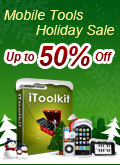
Seitdem dem Erscheinen des Films Avatar sind die Kinos voll. Habt ihr auch Lust auf Filmvergnügen? Wondershare Mobile Tools helfen euch, Filme unterwegs zu genießen.

ondershare QuizCreator ist ein bequemes Tool, das unter unseren Kunden sehr beliebt ist. Ideal für Lehrer, Trainer und Ausbilder, dieses Programm ermöglich euch das Erstellen von professionellen Denksportaufgaben mit 8 verschiedenen Fragetypen. “Multiple Choice Only” gehört ab sofort der Vergangenheit an! QuizCreator bietet verschiedene Editiermöglichkeiten und erlaubt euch, Medien zu integrieren und so die Motivation der Lernenden zu steigern. Anpassbare Player-Vorlagen, flexible Publizierungoptionen und die Möglichkeit, Testergebnisse zu verfolgen und zu analysieren macht dieses Programm zu einem idealen Partner für das kinderleichte Erstellen professioneller Denksportaufgaben.

Dieser exzellente Business Assistant hilft euch beim Konvertieren von PDF-Dateien (auch verschlüsselt) in Word-, PowerPoint-, HTML- und Textformate. Originaltext, Bilder, Grafiken, Hyperlinks, Layout und Formatierung bleiben dabei erhalten. So könnt ihr den PDF-Inhalt beliebig editieren und verwenden!

RoboForm ist ein preisgekrönter automatisierter Passwort-Manager und Web-Formular-Füller mit einiger künstlicher Intelligenz. Und das kann er:
- Automatisches Sichern von Passwörtern in Browsern.
- Automatisiertes Eintragen von Passwörtern in Login-Formularen.
- Klickt Login-button für euch.
GIVEAWAY download basket
Kommentare zum Wondershare Music Converter
Please add a comment explaining the reason behind your vote.
Installation and Registration
1. Download Wondershare Music Converter and install it;
2. Run the software you installed;
3. Click "Get KeyCode" button, enter your e-mail address on the popup page to get keycode;
(Note: After enter your e-mail address, you can directly get the keycode on the webpage, and you also can find it in your mailbox.)
4. Type your e-mail address and the keycode to run the software;
5. Then you can use the all functions of the software now.
Please follow above steps to register the program. You are recommended to run the program under administrator account.
Wondershare provides free online support for this giveaway. If you have questions about Wondershare Music Converter, please feel free to contact our technical support directly at Wondershare Support Center or Email us at: support@wondershare.com
This program was a complete pain to install on a Windows XP SP3 system which is protected by Kaspersky, Anvir Task Manager and WinPatrol. Honestly, without any exaggeration, I must have had to click over 80 times to tell my security programs to stop worrying about what the Wondershare was doing to my registry. By the time it had finished installing ten minutes later, I felt very worried indeed. I'm curious to know why installing the Wondershare driver requires a huge number of RunOnce entries, when you don't need to reboot your machine before you can run the program. Maybe they're for cleaning up after the install. I sincerely hope so!
Anyway, having got through the trauma of installation, I started to feel a bit more cheerful. I found myself with a nicely designed, easy to use program that allowed me to convert all my DRM-crippled music files into the format of my choice, with a good selection of quality settings.
Unfortunately Wondershare does its own share of DRM policing, and won't touch anything with an expired license, and it doesn't offer to go and get the licenses for you, so I was forced to run Windows Media Player to go and get all my licenses for the umpteenth time. One of the things I hate the most about DRM is that not content with forcing you to get licenses in the first place, they are configured to expire soon afterwards, so that a simple pleasure like playing some music you've bought legally is transformed into a tedious bureaucratic exercise!
Anyway, once that remaining hurdle was cleared, Wondershare did its conversion job nice and quickly. And now that I've converted those crippled files, I've no intention of ever touching them again.
If it were not for the fact that I have vowed to never again purchase DRM-crippled music, under any circumstances whatsoever, I would be quite tempted to accept today's $15 offer from Wondershare. I think it's a pretty good deal for those people who have invested heavily in DRM-infected music, poor souls, because it does offer a light at the end of the tunnel. I wish you courage, patience and fortitude!
Not a major deal since it's not directly related to the operation of the product, but someone should help them with their product descriptions in English. Peculiarly, even the testimonials by "David" & "Steve" are in broken English.
I too had problems getting it working in win7 64, with the registration dialog not working properly -- clicking evaluate, buy etc didn't do anything, & the window closed in too brief a time to copy/paste key & email. I'll try later in XP Pro.
That said, it appears to include a Windows driver, which should help out those folks with a PC/laptop that won't let them record audio sent to the speakers. And record is what it looks like Wondershare Music Converter does... rather than save the original data stream or file, minus DRM, you record the playback. As with video, re-recording rather than saving the original works best when you're shrinking the file size, & you already expect reduced quality. Of course if your audio file comes with DRM you may not have a choice. How much quality you lose, or how much noise you'll add depends on your hardware -- there's quite a bit of electronics "noise" inside the case of a PC/laptop, as well as in the USB circuitry if you use external gear that connects that way... some soundcards or on-board sound chips insulate your recording from that noise more than others.
Today's GOTD version of Wondershare Music Converter is different than the trial download, though I can't tell yet how they're different -- perhaps it just adds an advert? Despite my problems this am, it does appear to be written to work in 64 bit Windows. There's always a chance when adding an audio driver that it'll mess something else up, & for anyone that does have problems, it should be easy enough to remove just the driver, assuming you don't need it. [For all I know that may be the cause of my problem -- I'll have to see what I come up with in XP where I can fully monitor the install.]
Far as alternatives go, as far back as I can remember it's always been possible in Windows to just open a couple of apps, a player & an audio recorder, recording audio playback the same way you're record a TV show with a VCR or nowadays, a DVR. There are more than a few free-ware &/or open source audio format converters [Google &/or check videohelp.com -- foobar & bonk are popular]. You can find a few, actual DRM removal apps (not recorders) on-line. Free apps *just* like Wondershare Music Converter are a bit rare. Many apps &/or methods for removing DRM specialize on just one type or format of audio -- if you Google include the type of file you want/need to work with.
Installed the latest version offered here today (which removed my previous GAOTD version) on my XP Pro SP3 system. Immediately as the drivers were being installed, my RealTek HD Audio driver began popping up error windows.
A reboot resulted in the RealTek driver aborting.
Anyone else have problems with their audio drivers?


System neu aufsetzen!
Save | Cancel
Kann seit der Installation keine Musik mehr abspielen - auch nach Deinstallation funktionieren Lautsprechenr nicht mehr. Was soll ich tun?
Save | Cancel
Leider bekommt man keinen Registriercode da angeblich
"Sorry, this promotion has been over".
Save | Cancel
FreeTunes 2, welches es als Vollversion im Chip-Weihnachtskalender gegeben hat, verspricht zwar gleiches Ergebnis, reicht aber bei DRM geschütztem Content beiweitem nicht an dieses Tool von Wondershare heran.
Save | Cancel
@Ruddi
Probier's halt mal mit deiner eigenen. ;-)
Save | Cancel
Also das hat mit film nichts mehr zu tun denn brutaler kann kein film mehr sein...da ist terminator und noch so paar konsorten echt ein sch...dreck...ich geb daher aber auch nur 1 stern
Save | Cancel
@Maunzerle
Gut, danke für den Code, aber welche Email Adresse gehört da noch zu ?
Mit dem Reg-Code alleine gehts ja nicht, da fehlt die Email Addi.
Hats da eine ?
DANKE IM VORRAUS. :-)
CU Ruddi
Save | Cancel
@ Антиглобализм - es gibt aber auch Menschen die einen Testmonat von bestimmten herstellern nutzen, sich Musik herunterladen und diese dann umwandeln un diese für immer zu behalten - habe ich gehört..
Save | Cancel
Kann man ab und zu gebrauchen - Danke GAOTD
@audible leuten... "Direktkonvertierer" gibt es nicht denn so würde der DRM ausgehebelt werden, was 1. Illegal und 2. nicht (so einfach ) möglich ist
Save | Cancel
@ich: Ja funktioniert. bereits selbst ausprobiert
Save | Cancel
Danke Maunzerle, exakt der gleiche Registration Code bei mir!
Eine tolle Seite mit gut funktionierender Community ist das hier!
Save | Cancel
Programm ist sehr gut !!! - Intuitiv zu bedinen - macht alles was hat versprochen (leider keine mpg4 Layer).
Zu U. H - Wenn was zu Müll gehört - das ist dein PC und deine blöde Spruche. Wenn du ein Null bist - finde ein neues Spielzeug!
Save | Cancel
Gibt es tatsächlich noch Menschen, die kopiergeschützte Dateien kaufen?
Save | Cancel
Antwort auf Frage von "ich" würde mich auch interessieren - oder gibt es für audible inzwischen Alternativen der "Direktkonvertierung"?
Save | Cancel
Funktioniert das Prog auch mit Hörbüchern von Audible ?
Save | Cancel
@ U.H.: kauf dir lieber neue Lautsprecher oder check mal deine Soundkarte anstatt hier dummes Zeug zu labern. Programm funktioniert einwandfrei.
Save | Cancel
Registration Code: 84EF25284220FD14AA7FAD0C7A0BDC36
Es gibt offenbar zwei Versionen zum Download, eine als ZIP, die andere als RAR. Der Code ist bei beiden identisch. Bei der RAR-Version entfällt wahrscheinlich der Activate-Teil von GAOTD.
Save | Cancel
Programm und Freischaltung OK, Nur die Treiber die mit installiert werden, verhindern jegliches Geräusch aus den Lautsprechern, Also Müll.
Save | Cancel