Täglich bieten wir KOSTENLOSE lizenzierte Software an, die ihr sonst bezahlen müsstet!
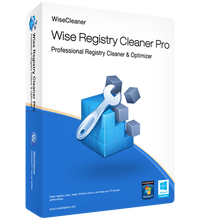
Giveaway of the day — Wise Registry Cleaner Pro 10.2.1
Wise Registry Cleaner Pro 10.2.1 war am 29. April 2019! als Giveaway verfügbar!
Wise Registry Cleaner ist eines der sichersten Registry Cleaning Tools auf dem heutigen Markt. Seine Scan-Engine ist gründlich, zuverlässig und schnell.
Es ist so einfach zu bedienen, dass auch der unerfahrene Benutzer problemlos seine Registry mit diesem Tool reparieren kann. Wise Registry Cleaner scannt die Windows-Registry und findet fehlerhafte oder veraltete Informationen. Durch das Aktualisieren der veralteten Informationen kann euer System schneller und besser arbeiten. Nachdem Wise Registry Cleaner euer System auf Probleme analysiert hat, könnt ihr jedes gefundene Problem einzeln anzeigen und eine detaillierte Beschreibung aufrufen. Wenn ihr möchtet, könnt ihr auch alle Probleme automatisch beheben lassen, alle Änderungen an eurem System werden von Wise Registry Cleaner überwacht und können mit ein paar Mausklicks rückgängig gemacht werden.
NB: Lebenslange Lizenz ohne Upgrades.
System-anforderungen:
Windows 2003/ 2008/ XP/ Vista/ 7/ 8/ 10 (x32/x64); Supported Languages: English, Arabic, Azeri, Belarusian, Belorussian, Bulgarian, Chinese, ChineseSimplified, ChineseTraditional, Croatian, Czech, Danish, Dutch, Estonian, Finnish, French, Georgian, German,Greek, Hungarian, Italian, Japanese,Korean,Nepali, Norwegian,Polish, Portuguese, Romanian, Russian, Serbian, Slovak, Slovenian, Spanish, Swedish, Thai, Turkish, Ukrainian
Herausgeber:
WiseCleaner.comHomepage:
https://www.wisecleaner.com/wise-registry-cleaner.htmlDateigröße:
7.7 MB
Preis:
$19.95
Weitere interessante Titel
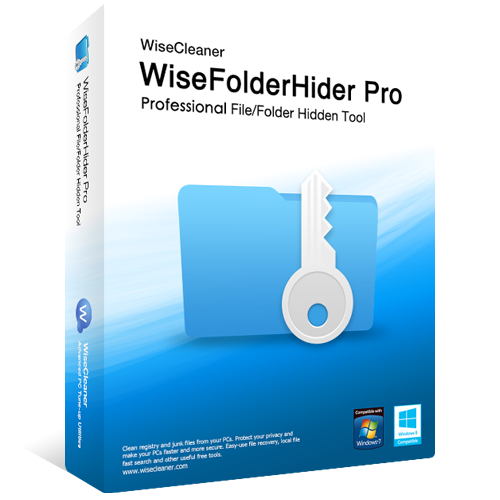
Wise Folder Hider Pro wurde so entwickelt, dass eure Daten vor dem Sehen, Lesen und Bearbeiten durch Außenstehende mit Hilfe eines Passworts geschützt sind.

Ein hilfreiches Tool, das euch erlaubt, doppelte Dateien ganz schnell zu finden und zu löschen, indem es Namen, Dateigrößen oder Inhalte zu vergleichen. So befreit ihr eine Menge Platz auf eurer Festplatte!
GIVEAWAY download basket
Kommentare zum Wise Registry Cleaner Pro 10.2.1
Please add a comment explaining the reason behind your vote.
You should use this and any reigstry cleaner with caution. Sometimes Wise Registry Cleaner will think that valid registry keys need to be deleted. If you let it delete these keys, which it mistakenly thinks are errors, it can cause problems. As a result, it's best not to use today's giveaway.
Due to way Microsoft designed the registry, it is exceptionally rare for cleaning the registry to make your computer run faster, no matter how many hundreds or even thousands of errors a registry cleaner finds and deletes. So if your computer is running slower than it used to, it will more than likely be just as slow after cleaning the registry. It's also very rare for a registry cleaner to fix an problems you have with your computer. The vast majority of the so called registry errors, which Wise Registry Cleaner and other registry cleaner finds, will not be causing any problems and there is no need to delete them.
If you are having computer problems, then using Windows Repair from Tweaking.com is a good starting point. It can actually fix a lot of problems and it is free, although there is a paid Pro version too
It's important to note, that just about every registry cleaner ever written, will sometimes want to delete needed registry keys. As a result, it's best to never clean the registry. As I already mentioned, it is very rare for cleaning the registry to make your computer faster or fix an issues you have, so it doesn't matter if you never clean it.
No good ever comes from registry cleaners. There is no need for such a tool. Orphaned registry content is unharmful. There is no point in removing such. No gain to be had, only risk... and some of that risk my not be discovered until weeks after cleaning.
I agree with Rodger, messing around with the registry files can do untold damage unless you really know what you are doing. Registry files take up very little room and Windows is designed to simply ignore invalid entries. I worked as an IT Tech and in all my years have ever had to meddle with registry files after users have thought they were being clever and ended up screwing up their machines. If it ain't broken, don't fix it. Best approach to keeping your PC running smoothly is to clear out the junk files and remove un-used software and doing the occasional defrag on your mechanical drives. SSD drives don't require to be defraged as this only shortens their life. Remember to back everything before doing any maintenance.
Do not try to fix something that is not broken. And if you have to fix, do not "clean" registry. Sometimes "cleaned" data is needed, but "cleaner" didn't know at that time...
You make a good point but what you wrote is not entirely true. If the registry has startup/run entries and the program was uninstalled Windows will look for it and that will slow the system down. Caution is a key word. Before using any registry cleaner and I do mean any, the wise thing to do is to make a complete backup on a external device. Meaning HDD/SSD or Bluray. If you kill your PC you may not be able to connect to the cloud. Doing a restore point is okay if you can boot but maybe you can't so play it safe with a backup.

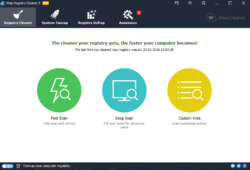

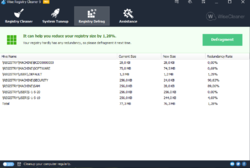
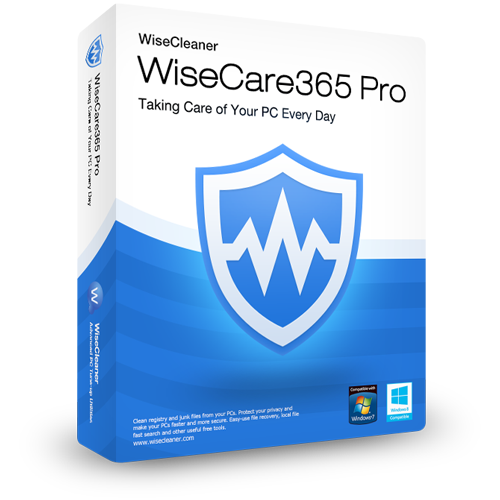

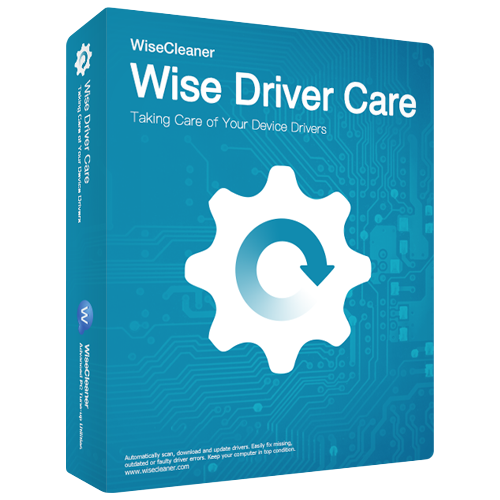

Hallo,
ich finde die Wise Produkte gar nicht mal so schlecht, setze schon seit Jahren Wise Care 365 ein.
Allerdings muss ich gestehen dass ich immer nur die Giveaway Versionen nutze, denn ich finde 13 Euro Jahreslizenz für einen Registry Cleaner, egal wie gut dieser ist, unrealistisch.
Grüße
Peter
Save | Cancel