Täglich bieten wir KOSTENLOSE lizenzierte Software an, die ihr sonst bezahlen müsstet!
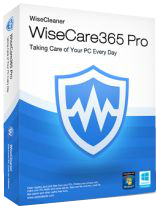
Giveaway of the day — Wise Care 365 Pro 5.3.4
Wise Care 365 Pro 5.3.4 war am 27. Juni 2019! als Giveaway verfügbar!
NB: Lebenslange Lizenz, keine Updates
Schützt und beschleunigt euren PC jetzt mit Wise Care 365 PRO! Mit Wise Care 365 Pro könnt ihr die maximale Leistung eures PCs erreichen. Es gibt weltweit über 30.000.000 Downloads!
Wise Care 365 Pro ist eine umfassende Windows-Wartungs- und Optimierungssoftware, die die schnellste Scan-Engine enthält. Es ist ein Paket bestehend aus Registry Cleaner, Disk Cleaner und weiteren Systemprogrammen für euren PC.
Wise Care 365 vereint alle Funktionen des hoch gelobten Wise Registry Cleaner und des Wise Disk Cleaner, reinigt Datenträger und Registrierung, unterstützt PC-Checks mit einem Klick, optimiert das System und schützt die Privatsphäre. All dies macht Wise Care 365 von anderen heute verfügbaren PC-Wartungs- und Optimierungsprogrammen hervor.
Wise Care 365 ist einfach zu bedienen und effektiv. Es ist die beste Lösung, um die Leistung eures PCs zu verbessern. Holt euch Wise Care 365 und euer Computer wird nie mehr wie eine Schnecke laufen!
System-anforderungen:
Windows 2003/ 2008/ XP/ Vista/ 7/ 8/ 10 (x32/x64)
Herausgeber:
WiseCleaner.comHomepage:
http://www.wisecleaner.com/wise-care-365.htmlDateigröße:
14.1 MB
Preis:
$29.95
Weitere interessante Titel

Wise Anti Malware ist eine leistungsstarke und zuverlässige Sicherheitssoftware, deren Hauptzweck darin besteht, euren Computer malwarefrei zu halten. Es bietet einen "Echtzeitschutz" einschließlich Malware-, Adware- und Registry-Shield. Außerdem werden Popup-Werbe-Apps oder AD-Verknüpfungen im Auge behalten und schnell entfernt. Wise Anti Malware ist eine exzellente Sicherheitssoftware mit der ihr rund um die Uhr vor Bedrohungen aus dem Internet geschützt seid.

Wise Duplicate Finder ist ein Duplikatdateiverwaltungstool, mit dem ihr doppelte Dateien finden und löschen könnt, indem ihr Dateinamen, Dateigröße oder Inhalt vergleicht. Im Alltag laden wir viele Dokumente, Fotos, Lieder und Filme herunter. Mit der Zeit füllen sie eure Festplatte auf. Wise Duplicate Finder kann euch dabei helfen, unnötige Duplikate zu finden und zu entfernen, wodurch Speicherplatz frei wird.
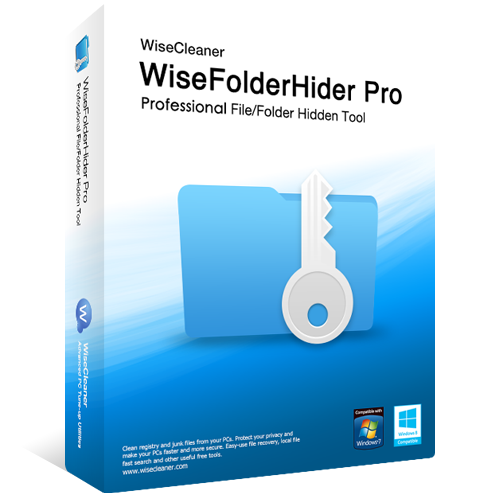
Wise Folder Hider Pro wurde so entwickelt, dass eure Daten vor dem Sehen, Lesen und Bearbeiten durch Außenstehende mit Hilfe eines Passworts geschützt sind.

Wise Video Converter Pro ist eine effiziente Ein-Klick-Konvertierungssoftware, die das Umschalten zwischen Geräten kinderleicht macht. Portable Version sowie Batch-Modus sind ebenso verfügbar. Ob ein Handy, ein iPad oder ein PC - ab sofort könnt ihr eure Videodateien überall abspielen.
GIVEAWAY download basket
Kommentare zum Wise Care 365 Pro 5.3.4
Please add a comment explaining the reason behind your vote.
Keep away from Wise Care! I installed it and it told me of things that needed fixing so I let it fix. When it stopped I had only one or two desktop icons left, no taskbar, no system tray. There was no undo button so I went to ‘system restore’ to restore back. System restore appeared but was frozen, it would not do anything. So I rebooted, it got halfway into rebooting and then went back to rebooting again, and kept doing this — a loop. I could not get into Windows (even with Hiren's disc!) to try to put thing right.
Eventually a technician took a few hours to get me back into Windows (I did not want to reinstal ), I copied some things from a backup and had to reinstal some programs. Altogether a week's work!
I cannot list all of the 365 things that Wise Care messed up, but it was most of them! Beware!
Zen ,
FWIW you might want to consider using a disk/partition image backup app -- there are several that are free. Most people don't have the sort of experience that you did with Wise Care 365 Pro, but disasters do happen, and if/when they do, restoring an image backup can take as little as 10 minutes and everything is exactly as it was when you performed the backup.
After you install this you have the option to make a portable version. Just go to setting and click on "make portable version". It will save a zipped file to the folder of your chice.
One must be careful with programs like this. I never use the "PC Checkup" on the main screen as you cannot select individual items it deems need to be cleaned, it is all or nothing, and one should never allow that! I do use the second "System Cleaner" tab but never the Registry portion, only the Common and Advanced options. In this section you can see each individual item in the results and check/uncheck them accordingly to remove or not. I've also used things in the next 2 tabs, "System Tuneup" and "Privacy Protector" which have some good stuff. The last tab, "System Monitor", can help you to see what's going on.
This is a good program to have but use wisely (pun intended) and never give it carte blanche to just delete whatever it claims is an issue. I use Glary Utilities more often than this as I find it to be less invasive but I do have and use both programs on occasion.
Thank you for this giveaway!
I have had this programme a few times and every time i had it my photo's stopped working every time i tried to open a photo i got error messages. When i uninstalled it then everything went back to normal so will give this a miss i think.

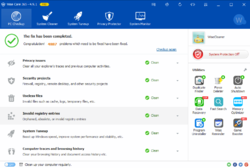
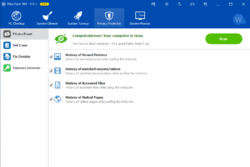

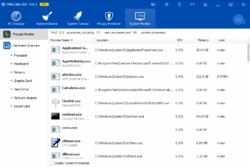
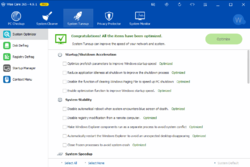
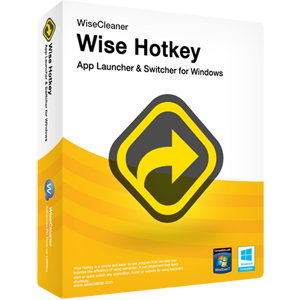


"Fatal error: key is invalid."
Save | Cancel
Invalide, good morning!
see my question from today's morning (look to my morningkommentar)
...You don't need an active Lizens-code !
OK, bei mir funktioniert das jetzt.
Ciau
Daniel
Save | Cancel
Hei, woher bekomme ich die benötigte Lizens ?
Daniel
Save | Cancel
Taucher, in der Readme Datei steht: The program is preactivated. No activation key is required
..................also wird das Programm automatisch aktiviert. ( setup.gcd muss im gleichen Ordner (zb. Downloads) wie setup.gcd sein!)
Save | Cancel
Taucher,
Du musst nur die Version von hier installieren, ist automatisch dann lizenziert !
WICHTIG: Keine Updates machen, dann hast du nur noch die Freeversion !!!
Save | Cancel
Peter, danke sehr!
Als ich das Prg. gestern Abend heruntergeladen habe, bekam ich eine reine '.exe'.- Datei. Es war nur die Free-Version.
Eben nochmal heruntergeladen, und nun habe ich die GOTD-Datei.
Also vielen Dank
...auch an die Anderen!
Daniel
Save | Cancel
Ich benutze das Programm schon seit Jahren, ist ein super Tool zum schnellen Aufräumen und Überwachen der Bootgeschwindigkeit.
Das "Aufräumen" kommt von der Leistung her zwar nicht an Tools wie CCleaner oder WashAndGo ran, bringt aber für zwischendurch auf jeden fall was.
Das System kann optimiert werden, hierfür gibt es Voreinstellungen.
Ich nutze dieses Tool hier auf 2 Stand PCs und einem Netbook, hatte noch nie Probleme damit.
Von mir ein DAUMEN HOCH !
Save | Cancel