Täglich bieten wir KOSTENLOSE lizenzierte Software an, die ihr sonst bezahlen müsstet!
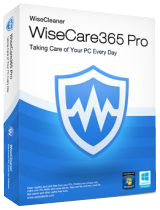
Giveaway of the day — Wise Care 365 Pro 4.9.1
Wise Care 365 Pro 4.9.1 war am 27. Juli 2018! als Giveaway verfügbar!
Stabilisiert, sichert und beschleunigt euren PC in nur einem Klick - mit Wise Care 365! Dieses Tool, das weltweit bereits 15,000,000 Mal heruntergeladen wurde, beinhaltet die schnellste Scanning-Engine und liefert somit die wichtigsten Utilities für euren PC. Diese einfach zu benutzende Lösung ist ideal, um die Leistung eures Betriebssystems zu verbessern.
Das Tool verfügt über alle Features des berühmten Registry Cleaner sowie Wise Disk Cleaner und hilft euch beim Bereinigen der Festplatte/der Registry sowie beim Optimieren des Betriebssystems und beim Schutz der Privatsphäre.
Einfach zu benutzen und effizient - dieses Tool ist die Antwort!
System-anforderungen:
Windows 2003/ 2008/ XP/ Vista/ 7/ 8/ 10 (x32/x64)
Herausgeber:
WiseCleaner.comHomepage:
http://www.wisecleaner.com/wise-care-365.htmlDateigröße:
13.1 MB
Preis:
$29.95
Weitere interessante Titel
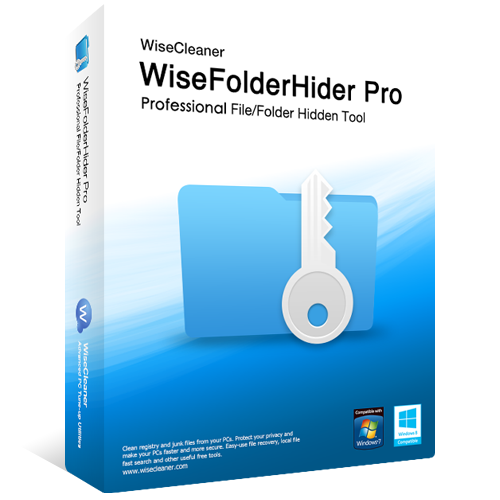
Wise Folder Hider Pro wurde so entwickelt, dass eure Daten vor dem Sehen, Lesen und Bearbeiten durch Außenstehende mit Hilfe eines Passworts geschützt sind.
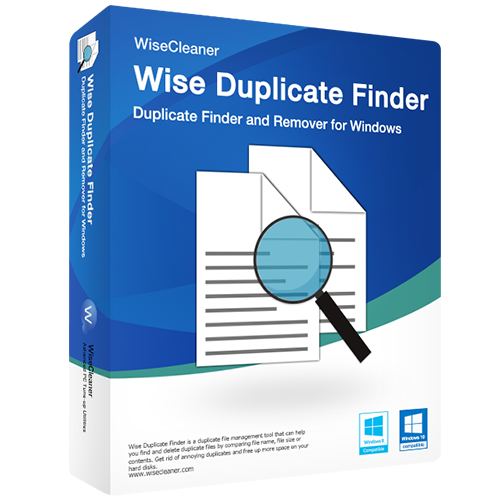
Ein hilfreiches Tool, das euch erlaubt, doppelte Dateien ganz schnell zu finden und zu löschen, indem es Namen, Dateigrößen oder Inhalte zu vergleichen. So befreit ihr eine Menge Platz auf eurer Festplatte!
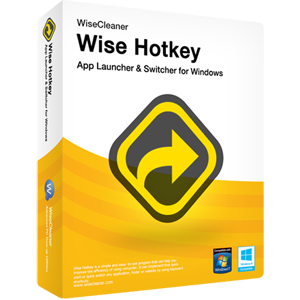
Wise Hotkey ist ein einfaches Programm, das euch erlaubt, euren PC wesentlich effizienter zu benutzen. So könnt ihr mit Hilfe einfacher Shortcuts jedes beliebige Programm starten und jeden beliebigen Ordner öffnen.
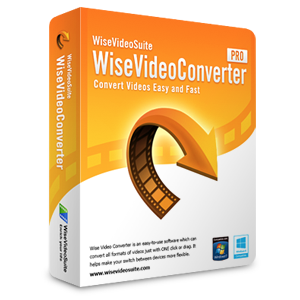
Wise Video Converter Pro ist eine effiziente Ein-Klick-Konvertierungssoftware, die das Umschalten zwischen Geräten kinderleicht macht. Portable Version sowie Batch-Modus sind ebenso verfügbar. Ob ein Handy, ein iPad oder ein PC – ab sofort könnt ihr eure Videodateien überall abspielen. Mit dieser Pro-Version kann uneingeschränkte Anzahl an Dateien konvertiert werden!
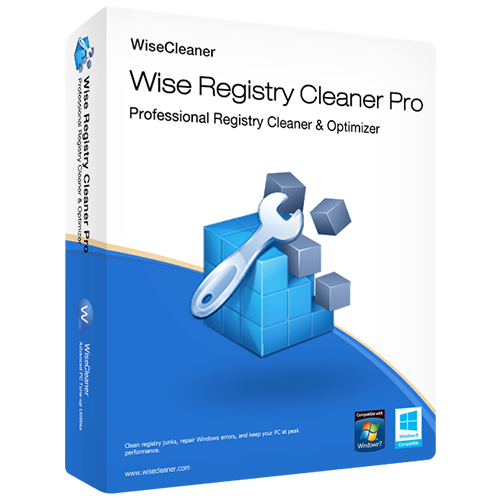
Wise Registry Cleaner bereinigt eure Registry, das Herz jeden Windows-PCs. Bessere Arbeitsleistung, stabileres Betriebssystem und keine Spur von Mülldateien!
Kommentare zum Wise Care 365 Pro 4.9.1
Please add a comment explaining the reason behind your vote.
Hello fellow visitors,
Some of you wanted to know how to make a portable version of Wise Care.
Here are the steps:
-click on menu icon (top right of the interface, where you see a small icon with an arrow pointing up)
-go to Settings, General
-here, near the bottom, click on Make Portable Version, choose the path.
-now extract files from the portable zip file to a folder, and you have now a working portable version.
Also, once here, in General Settings, you may want to set Check for updates to Never, to prevent your losing this program due to an update.
Do not forget to press the Save tab at the bottom in order to preserve this setting.
Have a great day everyone.
Cheers,
consuella
Do I have to uninstall the previous version before installing this one?
Kjell,
No. It’ll install and update version , and save your settings
This program does need to be used with caution. One needs to know what they're doing before they changing some of the settings or they could really mess up their machine. For instance, I see the program has a feature to delete big files, which really shouldn't be there. It's too dangerous. It's helpful to list the large files but it makes it too easy to break a program or delete one's work.
It doesn't seem to affect the Windows 10 data gathering settings.
Tried this program for the first time. My impression is that it is very useful, fast, and thorough. I'm still afraid to mess with my registry though.
I have V4.8.7 from a previous SOS giveaway, which doesn't expire. Will this current V4.9.1 version expire?
On the Wisecare website, they are selling a 1 year license for 3 PCs for $29.95. I do not want to overwrite my current installation, if the new one will only last for one year.
http://www.wisecleaner.com/wise-care-365.html
Does anyone know if this GOTD offer is only a 1 year license? Why are the length of the GOTD licenses not provided with the offer?
DUH!
Never mind...I missed this-
"NB: Lifetime license; no updates supported"

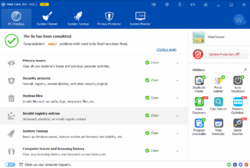
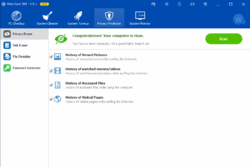

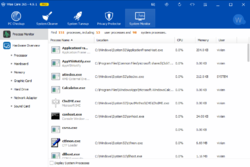
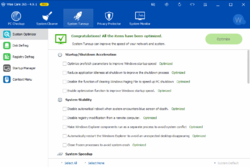

Ja, ich glaube ich lass es. Obwohl Wise Care 365 natürlich eines der besten Softcleaner -tools für richtige Softies ist. Schalt mich ein und schalt mich aus und's Peterle freut sich wie Bolle!
Save | Cancel
Nach Ausführen von Setup kommt seit gestern und auch jetzt wieder zuerst .. Connect to giveaway.. dann die Meldung: "Failed to connect please try again later". Die Zeit ist bald abgelaufen, wird vermutlich nix mehr draus. Wise Care 365 wäre an sich ein Super Softcleaner. Man kann alles aus und einschalten. Gut, 1 mal probier ichs noch, dann lass ich´s
Save | Cancel
Ich reinige die Registry mehrmals Täglich, um die Fake Einträge zu beseitigen welche meinen Laptop ausbremsen und habe keine Probleme.
Save | Cancel
nutze das Tool schon lange ,...hatte nie solche Probleme , wie hier beschrieben...Danke an das GOTD - Team
Save | Cancel