Täglich bieten wir KOSTENLOSE lizenzierte Software an, die ihr sonst bezahlen müsstet!
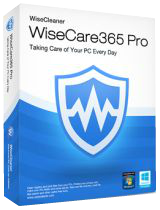
Giveaway of the day — Wise Care 365 Pro 4.42
Wise Care 365 Pro 4.42 war am 15. Dezember 2016! als Giveaway verfügbar!
Stabilisiert, sichert und beschleunigt euren PC in nur einem Klick - mit Wise Care 365! Dieses Tool, das weltweit bereits 15,000,000 Mal heruntergeladen wurde, beinhaltet die schnellste Scanning-Engine und liefert somit die wichtigsten Utilities für euren PC. Diese einfach zu benutzende Lösung ist ideal, um die Leistung eures Betriebssystems zu verbessern.
Das Tool verfügt über alle Features des berühmten Registry Cleaner sowie Wise Disk Cleaner und hilft euch beim Bereinigen der Festplatte/der Registry sowie beim Optimieren des Betriebssystems und beim Schutz der Privatsphäre.
Einfach zu benutzen und effizient - dieses Tool ist die Antwort!
System-anforderungen:
Windows XP/ Vista/ 7/ 8/ 10 (x32/x64)
Herausgeber:
WiseCleaner.comHomepage:
http://www.wisecleaner.com/wise-care-365.htmlDateigröße:
11.2 MB
Preis:
$39.95
Weitere interessante Titel
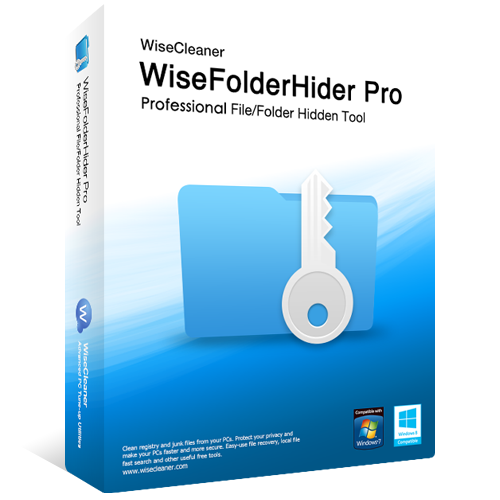
Wise Folder Hider Pro wurde so entwickelt, dass eure Daten vor dem Sehen, Lesen und Bearbeiten durch Außenstehende mit Hilfe eines Passworts geschützt sind.
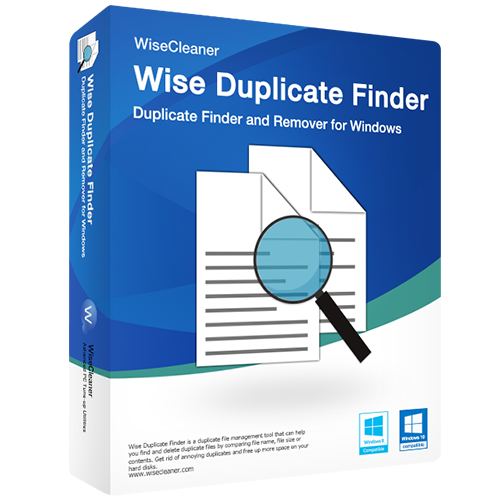
Ein hilfreiches Tool, das euch erlaubt, doppelte Dateien ganz schnell zu finden und zu löschen, indem es Namen, Dateigrößen oder Inhalte zu vergleichen. So befreit ihr eine Menge Platz auf eurer Festplatte!
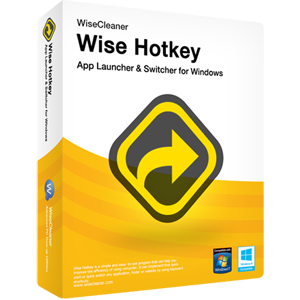
Wise Hotkey ist ein einfaches Programm, das euch erlaubt, euren PC wesentlich effizienter zu benutzen. So könnt ihr mit Hilfe einfacher Shortcuts jedes beliebige Programm starten und jeden beliebigen Ordner öffnen.
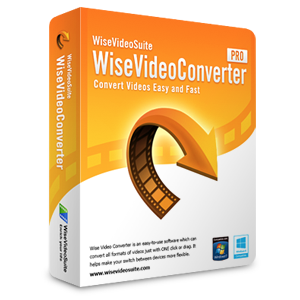
Wise Video Converter Pro ist eine effiziente Ein-Klick-Konvertierungssoftware, die das Umschalten zwischen Geräten kinderleicht macht. Portable Version sowie Batch-Modus sind ebenso verfügbar. Ob ein Handy, ein iPad oder ein PC – ab sofort könnt ihr eure Videodateien überall abspielen. Mit dieser Pro-Version kann uneingeschränkte Anzahl an Dateien konvertiert werden!
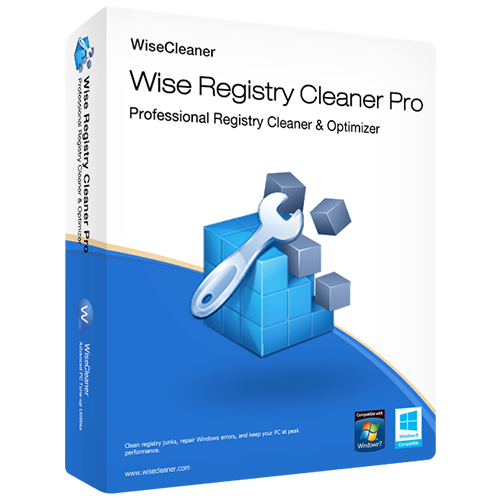
Wise Registry Cleaner bereinigt eure Registry, das Herz jeden Windows-PCs. Bessere Arbeitsleistung, stabileres Betriebssystem und keine Spur von Mülldateien!
Kommentare zum Wise Care 365 Pro 4.42
Please add a comment explaining the reason behind your vote.
Wise Cleaner Registry Cleaner's managed to find much more "invalid" keys than CCleaner (673 vs 1), and looking at them i don't think they are all safe to remove, cause it shows some keys of a software that i know is existing on my computer.
http://screencast.com/t/ZpGq3KfQ
The fact that a Registry cleaner finds tons of "invalid" keys doesn't mean you should delete them all.
Registry cleaning is a separate topic in itself, and should not be taken lightheartedly.
Wise Cleaner has System Slimming, and Privacy Eraser, they set it apart from CCleaner.
CCleaner disk analyzer groups files by categories http://screencast.com/t/m0E80YBUI0gT, while Wise Big Files Manager just shows list of files, but it scans incredibly fast.
Wise Cleaner doesn't have Duplicate Files finder CCleaner does.
Wise Cleaner doesn't have System Restore manager CCleaner does.
Wise Cleaner installs its Wise Boot Assistant service (for people who cares about application footprint), which starts automatically to measure startup apps impact (Win 10 Task Manager does similar thing), and CCleaner has no services.
Both of them have disk wiper, it's called Disk Eraser in Wise Cleaner, but CCleaner can erase free space, leaving all the contents, and it can erase everything, while Wise Cleaner has only erasing options, no free space wiping.
Wise Cleaner doesn't have software uninstaller, CCleaner has.
Wise Cleaner doesn't have browser plugins manager, CCleaner has.
Of course, Wise Cleaner has a few things that CCleaner doesn't, but they don't make it radically better. CCleaner is still among safest cleaners in freeware category.
Just about losing the will to live because this site is daily so full of comments claiming some fault with the setup system.
The message saying that the file is corrupt is often a load of rubbish, instead it should say some program or other considers it dangerous and will not let it run.
This is often an antivirus program or Zemana, personally I never get this problem, I used Panda Cloud antivirus free version and have done so for the past three or four years without any problems.
This means when I install it never considers the setup file as dangerous.
Another one that seems to crop up on a regular basis is that the e-mail was never sent by the program developer.
This is normally not the case unless the servers are overloaded, instead it is the e-mail program blocking it, this happens all the time when I use Hotmail.
If this problem occurs I find that using a temporary e-mail file works really well, to do this just check in to Google temporary e-mail and the list of them will appear.
Another problem often occurs when the complainer hasn't bothered to read the README file properly.
This can be fixed by reading the README file!
Regarding today's download, it installed without any difficulty but my favourite function managing big files has been moved under utilities.
Rant over!
Able to install it without a problem (and D/L it).
A lot of 'annoying' things about this one. First I am basically against anything that claims to 'speed-up' my PC, cleans the registry, and cleans files on the PC. Not saying this one isn't good, just that I don't believe in those.
I see some 'problems' with a quick glance/try.
- The Floating CPU window shows 44% CPU usage. However this is a quad-core I7. Task Manager says 4%? I click on the % in the floating window and it decreased to 27% and opens a side window that tells me 'clean out the memory'? I wonder if it is looking at a single core to arrive at its value it displays. Only problem is I open Resource Monitor and none of the 8 cores (Hyperthreaded) shows any usage CLOSE to that. Matter of fact the graphs do jump some, but the Floating Windows hardly does. I don't trust it.
System Tuneup, Optimizer, I'd sure LIKE to know why I'd want to do those. I fear some of these could compromise the system. Also under the SSD are 2 items to not to the Defrag, but I know these are already off, but they are there to disable? Not sure 'where' the program is looking for these.
Startup Manager, another one that doesn't add up. Says I can save 0.17 seconds on boot (why bother for this small amount?). However it shows 3 items, totaling 0.18 seconds (OK, maybe a rounding error). All three (Distributed Link Tracking Client, Windows Font Cache Service, and IKE and AuthIP IPsec Keying Modules) are SERVICES. Description on each of these are TRUNCATED. Can only see the full description briefly by hovering the mouse over it (and reading fast). The last two both have 'warnings' that disabling could degrade performance. Not something I'd want to try (Can't get to BLACKVIPER.COM to verify any of those) but basically it seems these 3 should NOT be disabled.
SERVICE, when I looked at this, confusion again. Many have RATINGS, but these appear to be program services... OK, I get that, but the others, either KEEP, ENABLE, or DISABLE. Fine, but the sliders for those that say ENABLE is on (GREEN)? The ones that are OFF (slider gray) though bothered me. Opened up SERVICES.MSC and those mostly are set to MANUAL. One I looked at specifically was ActiveX Installer (AxInstSV). It was suggested to be DISABLE and the slider was off/gray. In SERVICES it was set to MANUAL. I'm sure following some of the 'suggestions' could do some damage. I have over 270 services listed too, way too many to even think about. I also notice no 'SAVE'? I was reluctant to even change one to see if SERVICES.MSC was altered.
At this point I felt very uncomfortable using this program. I did peek at other tabs and choices, but overall I wasn't sure about too many things to give the Optimization a try. I might revisit this immediately after my NEXT system BACKUP takes place though.
Again, this might be my thought on using this type of program. You mileage might vary. Just I see enough red flags to scare me off.
Is this an unlimited (No Upgrades) license,or a 1-year ???
vanierstein,
It clearly states above ........... "NB: Lifetime license; no updates supported"
Downloaded without any problems.
I have an older version of this program is one of the functions I find really useful is to find large files.
Unknown to me a program was writing a log file to my C drive, this function found it when it was 26 GB in size.
Think it is worth installing for this function alone.


Danke!
Save | Cancel
Ich weiß leider auch nicht was ich falsch gemacht habe,bei mir geht auch nichts,werde immer hier auf die Seite geschickt und mehr passiert nicht.Würde mich freuen wenn mir das jemand Schritt für Schritt erklärt.
Save | Cancel
Dirk Barten, teste mal einen anderen Browser. Bei manchen funktioniert es im Chrome nicht dafür mit Firefox und bei anderen funktioniert es mit Firefox aber nicht mit Chrome.
Vor einigen Zeiten brauchte man das jerweilige Giveaway nicht auf Facebook zu teilen und man musste sich auch nicht bei Facebook einloggen und nur das Facebookfenster zu schließen um den Downloadlink zu erhalten. Das ist allerdings vorbei, jetzt muss man bei Facebook angemeldet und auch eingeloggt sein und das jeweilige Giveaway auf Facebook teilen um an den Downloadlink zu kommen. Wer nicht bei Facebook ist, kann jetzt nur noch den Link per E-Mail anfordern.
Save | Cancel
Failed to launch the programm
Mehrere Versuche; keine Installation möglich
Woran kann das liegen??????
Datei 2x heruntergeladen und entpackt.
15.12.2016 - 23.10 Uhr
Save | Cancel
Günter Klein, Bei Dir wird der Zugriff auf den Giveaway-Server verhindert/blockiert. Deaktiviere mal testweise den Antivierensoftware und versuche es dann n0chmal mit den bereits entpackten Setup.
Save | Cancel
nibo1978, Moin ich habe deinen Rat auch mal getestet,hat Super geklappt.Danke
Save | Cancel
weis einer wie lang die PRO - Version gültig ist ?? konnte es nirgends finden;
Save | Cancel
Karlheinz, http://www.wisecleaner.com/wise-care-365.html#features-benefits
Save | Cancel
I use this software since years and I am really a fan of it, cause it's so easy and simple to organize my computer!
Save | Cancel
Download Link per E-Mail erhalten klappt nicht. Ich kann heute die Taste Link drücken so oft ich mag, heute passiert nichts. Bei Verwendung eines anderen Notebooks genau das gleiche!
Save | Cancel
Bernd, nutze mal testweise einen anderen Browser. Bei vielen funktioniert es mit Chrome nicht dafür aber mit Firefox und bei anderen ist es genau andersherum. PS: Ich konnte ihn problemlos mit Chrome anfordern.
Save | Cancel
Einfach super, regelmäßig kommt das Programm umsonst ohne dafür zahlen zu müssen.
Es ist wirklich sehr einfach und gut, wenn man weiß damit umzugehen.
Einfach klasse.
Es gibt natürlich Vor- und Nachteile wenn man sich mit diesem Programm befasst gegenüber TuneUp Utilities,
aber alles in allem ein nicht zu vermissendes Programm, auch wenn viele wieder sagen man sollte solche Programme nicht benutzen, mir hat es nur Vorteile gebracht und viel geholfen, obwohl ich es nicht mit dem Autostart hochfahren lasse, also manuelle Benutzung.
Wer sowas bis heute nicht gebraucht hat, sollte es nicht laden, allen anderen viel Freude bei diesem kostenlosen Tool.
Save | Cancel