Täglich bieten wir KOSTENLOSE lizenzierte Software an, die ihr sonst bezahlen müsstet!

Giveaway of the day — Wise Care 365 Pro 3.8.6
Wise Care 365 Pro 3.8.6 war am 28. September 2015! als Giveaway verfügbar!
Stabilisiert, sichert und beschleunigt euren PC in nur einem Klick - mit Wise Care 365! Dieses Tool, das weltweit bereits 15,000,000 Mal heruntergeladen wurde, beinhaltet die schnellste Scanning-Engine und liefert somit die wichtigsten Utilities für euren PC. Diese einfach zu benutzende Lösung ist ideal, um die Leistung eures Betriebssystems zu verbessern.
Das Tool verfügt über alle Features des berühmten Registry Cleaner sowie Wise Disk Cleaner und hilft euch beim Bereinigen der Festplatte/der Registry sowie beim Optimieren des Betriebssystems und beim Schutz der Privatsphäre.
Einfach zu benutzen und effizient - Wise Care 365 ist die beste Lösung für euren PC!
System-anforderungen:
Windows XP/ 2003/ Vista/ 7/ 8/ 10 (All editions, x32/x64)
Herausgeber:
WiseCleaner.comHomepage:
http://www.wisecleaner.com/wise-care-365.htmlDateigröße:
10.3 MB
Preis:
$29.95
Weitere interessante Titel

Wise Video Converter Pro ist eine effiziente Ein-Klick-Konvertierungssoftware, die das Umschalten zwischen Geräten kinderleicht macht. Portable Version sowie Batch-Modus sind ebenso verfügbar. Ob ein Handy, ein iPad oder ein PC – ab sofort könnt ihr eure Videodateien überall abspielen. Mit dieser Pro-Version kann uneingeschränkte Anzahl an Dateien konvertiert werden!

Eine Plattform für gegenseitige Unterstützung und Teilen von Wissen. Teilt euer Wissen und bekommt Belohnungen!

Dieses Tool stellt sicher, dass euer Android-Gerät stets seine Spitzenleistung erreicht. Es analysiert und entfernt Cache-Dateien, um Platz zu befreien und Top-Leistung eures Smartphones zu erzielen.
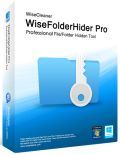
Wise Folder Hider wurde so entwickelt, dass Ihre Daten vor dem Sehen, Lesen und Bearbeiten durch Außenstehende Passwort geschützt sind. WFH bietet erhöhte Sicherheit für die Dateien und Ordner auf Ihrem Windows PC, indem es den unautorisierten Zugriff auf sie blockiert. Es ist das perfekte Tool für alle Nutzer, die sich um die Sicherheit ihrer privaten Daten Sorgen machen.
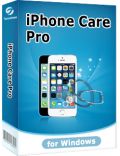
Stabilisiert, sichert und beschleunigt euren PC in nur einem Klick – mit Wise Care! Dieses Tool beinhaltet die schnellste Scanning-Engine und liefert somit die wichtigsten Tools für euren PC. Diese einfach zu benutzende Lösung ist ideal, um die Leistung eures Betriebssystems zu verbessern.
Kommentare zum Wise Care 365 Pro 3.8.6
Please add a comment explaining the reason behind your vote.
These simplest of installation and registrations, just run the setup.
Opens up to an equally simple and usable interface.
A scan of my machine picked up a number of areas where it considered improvement could be made.
It is possible to expand the information contained in each area and they can be ignored at the user's choice.
Another area that proved particularly useful was Big Files Manager which found files I had forgotten about, mostly video and DVD files, these were taking more than a third of my disk space!
This would have been useful a few weeks ago when I couldn't understand why my hard drive was filling up so rapidly, found that I have been logging computer information and the log file had grown to 26 GB.
Recently computer problems have changed my attitude to programs of this type, Auslogics BoostSpeed 7 has been particularly useful in improving performance.
I believe today's download could be the same in its usefulness, but examination of the results before any actions taken is a must in my opinion.
A keeper for me.
I have been using this program for approximately 2 years. I believe it is the best out there. They have a free version that does not remove all the privacy issues. I use C Cleaner immediately after running the free version of this program and then re-scan the free version of Wise Care. It shows everything is gone for privacy issues. I was told long time ago that no one program is the best. So I use C-Cleaner, Glary Utilities Pro and Wise Care Pro. I have never had any problems with my Win7 Pro. The Big File manager in Wise Care is the best and Wise Care also removes all the downloaded update files that Windows update puts onto your machine and leaves behind after the update. I recommend this program highly, but what do I know, I am just a 69 year old woman who has been using a computer since '95, taught several classes and still helping people who need help learning! Thank you GAOD for having this today and Wise Care as my version is an older one and now I will be close to being current.
Wise Disk Cleaner is probably the most useful program from the suite. WDC always manages to find extra gigabytes of unneeded Windows installation and downloaded files on my PC that TuneUp Utilities does not. I have been using the standalone WDC for years now, and I have never had any issues after removing those GBs of Windows files via WDC.
I've been using Wise Care on 3 home PC desk and laptops for over 4 years, without a single issue, question, perplexing moment, or shake of the head. It works as you might expect an all-in-one cleaner/booster/defragger type would. (Glary as a comparable example)
Free, and with technical support offered as well... What's to whine or complain about here?
If you feel there is a freeware alternative or 2 that offers just as much, go get it, leave this one alone, and miss out.
For everyone else: I highly recommend today's give away.
As someone else reported, software runs during your computer's startup reporting the boot time (which isn't that useful) thereby slowing down your startup. I do use their (free) standalone registry cleaner that's quite fast.
you can disable it from option


Mal ein Programm was interessant und sinnvoll ist. Ist in seiner Funktion wirkungsvoll und gut. Aber warum den Download über Facebook und Co ? Facebook ist für mich und viele Andere einfach ein rotes Tuch und dann Finger weg. Habe das Programm schließlich dann über eine E-Mailadresse geladen.
Save | Cancel
unglaublich , das ihr nicht dazu lernt. Macht doch einfach diesen Twitter Facebook mist weg , oder ihr macht die Seite zu, weil solange dieses Popup besteht ist die Seite eh uninterressant. Aber das wurde ja in der Vergangenheit schon sooft erwähnt. Ihr wollt es nur nicht wahrhaben.
Save | Cancel
NO facebook, NO twitter, NEVER email !!!
NO Share and NO download !!!
have a nice day ...
Save | Cancel
fail to launch the programm
Save | Cancel
Seltsam, unmittelbar nach dem ich obigen Kommentar abgab, funktionierte der Download.
Save | Cancel
Lässt sich nicht runterladen.
Statt dessen kommt ein Fenster das Thema über Facebook oder Twitter zu posten.
:-(
:-(
:-(
Save | Cancel
Empfehlenswert!
... Eins der wenigen Programme, das auch den "Keller" aufräumt
C: \ Documents and Settings \ ComputerName \ Local Settings \ Temp
CCleaner macht das nicht so gründlich
Aber Vorsicht, ist cool, Mann ...
Save | Cancel