Täglich bieten wir KOSTENLOSE lizenzierte Software an, die ihr sonst bezahlen müsstet!

Giveaway of the day — Wise Care 365 4.7.6 Pro
Wise Care 365 4.7.6 Pro war am 18. Dezember 2017! als Giveaway verfügbar!
Stabilisiert, sichert und beschleunigt euren PC in nur einem Klick - mit Wise Care 365! Dieses Tool, das weltweit bereits 15,000,000 Mal heruntergeladen wurde, beinhaltet die schnellste Scanning-Engine und liefert somit die wichtigsten Utilities für euren PC. Diese einfach zu benutzende Lösung ist ideal, um die Leistung eures Betriebssystems zu verbessern.
Das Tool verfügt über alle Features des berühmten Registry Cleaner sowie Wise Disk Cleaner und hilft euch beim Bereinigen der Festplatte/der Registry sowie beim Optimieren des Betriebssystems und beim Schutz der Privatsphäre.
Einfach zu benutzen und effizient - dieses Tool ist die Antwort! Es vereint die Funktionen von Wise Registry Cleaner, Wise Disk Cleaner und Wise Care 365 und kümmert sich somit um alle Aspekte eures Betriebssystems.
Mit Wise Care 365 wird euer PC nie wieder zu langsam laufen!
NB: Lebenslange Lizenz, keine Updates
System-anforderungen:
Windows 2003/ 2008/ XP/ Vista/ 7/ 8/ 10 (x32/x64)
Herausgeber:
WiseCleaner.comHomepage:
http://www.wisecleaner.com/wise-care-365.htmlDateigröße:
12.9 MB
Preis:
$39.95
Weitere interessante Titel
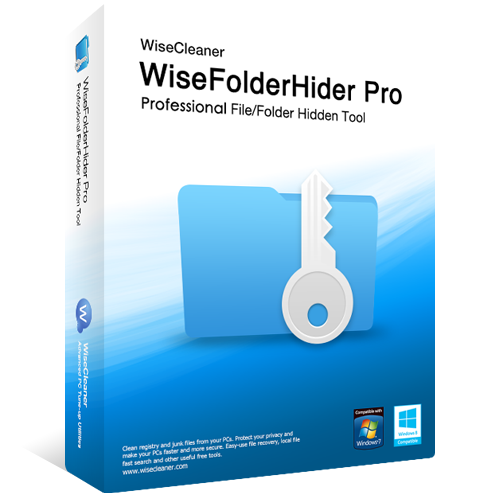
Wise Folder Hider Pro wurde so entwickelt, dass eure Daten vor dem Sehen, Lesen und Bearbeiten durch Außenstehende mit Hilfe eines Passworts geschützt sind.
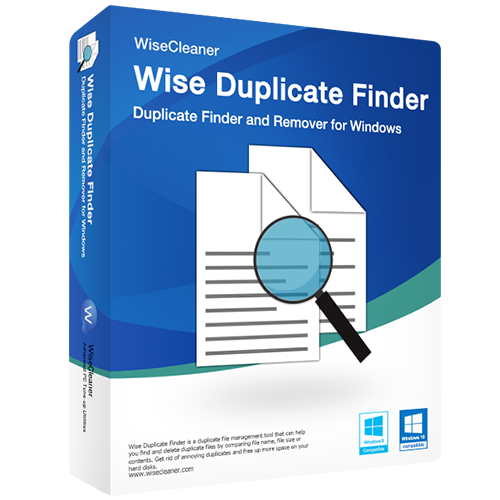
Ein hilfreiches Tool, das euch erlaubt, doppelte Dateien ganz schnell zu finden und zu löschen, indem es Namen, Dateigrößen oder Inhalte zu vergleichen. So befreit ihr eine Menge Platz auf eurer Festplatte!
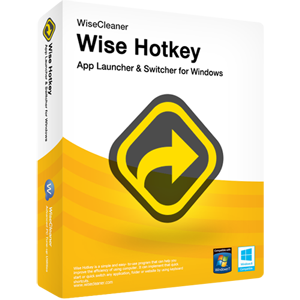
Wise Hotkey ist ein einfaches Programm, das euch erlaubt, euren PC wesentlich effizienter zu benutzen. So könnt ihr mit Hilfe einfacher Shortcuts jedes beliebige Programm starten und jeden beliebigen Ordner öffnen.

Wise Video Converter Pro ist eine effiziente Ein-Klick-Konvertierungssoftware, die das Umschalten zwischen Geräten kinderleicht macht. Portable Version sowie Batch-Modus sind ebenso verfügbar. Ob ein Handy, ein iPad oder ein PC – ab sofort könnt ihr eure Videodateien überall abspielen. Mit dieser Pro-Version kann uneingeschränkte Anzahl an Dateien konvertiert werden!
Kommentare zum Wise Care 365 4.7.6 Pro
Please add a comment explaining the reason behind your vote.
This program does not instal at all. After appearing to start it opens a webpage which says "Wise Care 365 4.7.6 Pro activated — what next?" and that is it. Yes, the three files are unzipped and in ONE directory. Clearly either something wrong with Win10 or the installer for this app
Correction: it installed after killing the antivirus program. But that is BAD practice and not legitimate program or wrapper should make such a demand.
Wise Care offers a good all-in-one system maintenance solution. There is also a free version where apparently only 3 options have been dropped: privacy eraser, big files manager and context menu. The program lets you free to delete what you want, except for the first PC Checkup, where you can only select "fix it". I never use this dangerous option. All other options are safe and never caused problems after one year of use (Wise Care 365 - 4.7.5 free version).
I've used Wise Care 365 for years now. This and CCleaner are the only ones I do use. Others I've used from GOTD aren't as good and will only bash them when they come up for offer. Wise Care gives you the choice over what control you want it to have or not have. All of it is in the settings. It also knows what not to mess with. In all the years of using it, it's never done anything to my OS I had to regret and go back to fix. Also, has lots of goodies you can download free to go with it. One I use is Jet search. It's 10 times faster than Windows search. Give it a try, it's worth downloading. Thanks again to Wise Cleaner and GOTD!
Have used it successfully since last time it was a givaway, Only beware of Wise Driver which updates your drivers and at the same time when you reboot you will find that without your permission it has messed up your desktop and you have to sort it all out again your way.
But it is neat, easy to download, instal (one L in English as opposed to American) and use. I cannot tell if it does anything useful or not but it to all appearances certainly does no harm. It does speed up boot time at least.
Recommended.
Did a system snapshot before install. After install the system was up to something that it was not doing before wise care was installed because the fan on the computer was running much more (after installed wise care) when on low or idle tasks, much more fan operation after installed wise care showing increased activity in the background so uninstalled (rolled back) and back to my silent running machine.

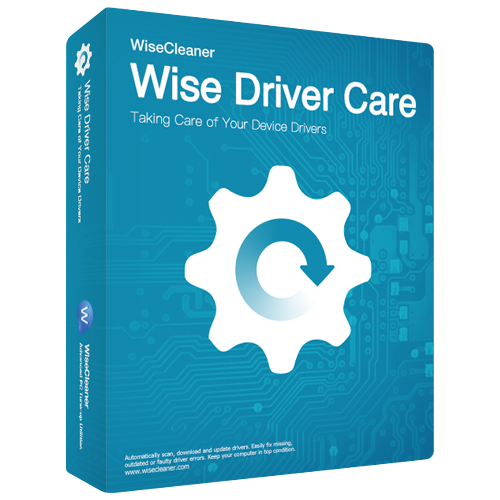

Mit Wise Care 365 wird euer PC nie wieder richtig laufen! Super Geschenk!
Save | Cancel
ABER,
wenn es nicht zu installieren geht und man unter firefox nicht die möglichkeit bekommt eine mailadresse eingeben zu können,
dann erst den internetexplorer benutzen und ganz wichtig das vierenprogramm kurz deaktivieren,
denn bei mir lag es daran das ich nicht installieren konnte, AVAST war schuld.
Save | Cancel
ABER
bei manchen geht es nur wenn das Antivirusprogramm deaktivert wurde,
so war es bei mir mit AVASTFree............
und dann lässt es sich auch installieren..........
Save | Cancel
Das Programm kann man ohne Probleme installieren und aktivieren.Man braucht kein Facebook nur eine richtige Mail Adresse.Dort kriegt man einen Link und danach dauert das installieren ca 3 Minuten.Das Programm funktioniert einwandsfrei.
Save | Cancel
PROBLEM GELÖST
hab den fehler gefunden,
ich hatte den firefox genutzt und da ging es nicht,
aber einfach den internetexplorer genommen und es geht,
keine ahnung was ich bei firefox für einstellungen habe weil es dort nicht geht aber nun ist alles gut.
Save | Cancel
Trotz Deaktivierung von Firewall und Antivirus-Software während der Installation: The Setup-Files are corrupted, please obtain a new copy of the program.
Save | Cancel
hab noch was vergessen, wenn ihr in der Reg rumwurschtelt - immer besser eine Sichjerungskopie anzulegen (kann mit WiseCare gemach werden, wenn installiert) dann die Reg-datei mit Admin-Rechten öffen - Rechtsklick und mit adminrechten starten und suchen.
Zum Programm selber es ist ganz O.K. aber wie bei allen ONE-Klick Problem -beseitigen oder -macher.
CCleaner tut's auch und was gut läuft nicht ändern, wenn man keine Langeweile hat.
Save | Cancel
ich habe zuerst die alte Version 4.6.7 deinstaliert und dann diese neue installiert uuuund ging nicht, aktivieren ja aber installieren nö. Also : 1. in die REG und per Such-Befehll alles mit WiseCare löschen, 2. dann Kaspersky abschlalten, vielleicht noch Windows neu starten - nach dem Neustart muß Kaspersky abgeschaltet sein dann klappt die Installation. Und Kaspersky wieder aktivieren
Ich benutze win 10 pro 64 bit
Save | Cancel
versuche seit einer halben Stunde zu installieren! Geht einfach nicht. Wann wird dieser Fehler endlich beseitigt?
Save | Cancel
habe das gleiche problem, das ist eine mistsoftware die nur auf FB umlenken will.
Ich rate ab!
Save | Cancel
hallo, ich kann das programm aktivieren aber nicht installieren, was mache ich falsch, bitte um hilfe
Save | Cancel