Täglich bieten wir KOSTENLOSE lizenzierte Software an, die ihr sonst bezahlen müsstet!
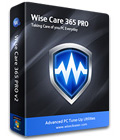
Giveaway of the day — Wise Care 365 Pro 2.94
Wise Care 365 Pro 2.94 war am 16. Februar 2014! als Giveaway verfügbar!
Stabilisiert, sichert und beschleunigt euren PC in nur einem Klick - mit Wise Care 365! Dieses Tool, das weltweit bereits 15,000,000 Mal heruntergeladen wurde, beinhaltet die schnellste Scanning-Engine und liefert somit die wichtigsten Utilities für euren PC. Diese einfach zu benutzende Lösung ist ideal, um die Leistung eures Betriebssystems zu verbessern.
Das Tool verfügt über alle Features des berühmten Registry Cleaner sowie Wise Disk Cleaner und hilft euch beim Bereinigen der Festplatte/der Registry sowie beim Optimieren des Betriebssystems und beim Schutz der Privatsphäre.
Wichtig: diese Software beinhaltet eine Jahreslizenz.
System-anforderungen:
System: XP, 2003, 2008, Vista, 7, 8 (x32/x64); 800 MHz CPU; 512 MB Memory; 200 MB Hard Disk Space
Herausgeber:
WiseCleaner.comHomepage:
http://www.wisecleaner.com/Dateigröße:
17 MB
Preis:
$22.50
Weitere interessante Titel

Wise Video Converter Pro ist eine effiziente Ein-Klick-Konvertierungssoftware, die das Umschalten zwischen Geräten kinderleicht macht. Portable Version sowie Batch-Modus sind ebenso verfügbar. Ob ein Handy, ein iPad oder ein PC - ab sofort könnt ihr eure Videodateien überall abspielen. Mit dieser Pro-Version kann uneingeschränkte Anzahl an Dateien konvertiert werden! Uneingeschränkte persönliche Lizenz (inklusive Support und Updates) mit 40% Rabatt.
Kommentare zum Wise Care 365 Pro 2.94
Please add a comment explaining the reason behind your vote.
This GAOTD is one of the best PC Tune Up tools ever released so far, but honestly I don't need tools like this working for one year only....
Why?
Well.....
http://www.toolwiz.com/products/toolwiz-care
http://www.bluesprig.com/jetclean.html
http://www.koshyjohn.com/software/diskmax
http://www.privazer.com
http://www.remosoftware.com/domore (==> Brand New FREE GEM)
With these FREE tools my PCs are as fast as a FERRARI!!
FREE & ALWAYS UPDABLE forever without any 1-year-license hassle!!
Enjoy! ^_^
Pros
*Comes with a Disk Cleaner and a Registry Cleaner
*Additionally comes with the following utilities: Privacy Eraser, Registry Defrag, Disk Defrag, Startup Manager, Advanced Cleaner, System Slimmer, File Shredder, Password Generator, Registry Cleaner, Game Booster, Program Uninstaller, Memory Optimizer, Auto Shutdown, Data Recovery, Folder Hider, JetSearch, and Disk Eraser.
*Program does all the work for you. This allows you to keep your computer running great with just a few clicks.
*Extremely fast scanning speed when compared to similar utilities
*Has an always-free freeware version available
Cons
*As with all of these type of programs, some built-in tools don't perform as well as specialized software
Free Alternatives
Review of best free history and privacy cleaner for Windows
Toolwiz Care
Final Verdict
Click here for final verdict and full review
Good day to all giveaway community members, I just wanna give you guys some tips before you lay your hands on Wise Care 365. All PCs need regular cleaning and maintenance, it is suggested that users set a schedule task to make the auto scan run daily or weekly according to how often the PC is used. If you download a free copy of the PRO version, a word of warning: if you ever update it after downloading a free copy of the PRO version the update is likely to change it to the standard free version and you'll lose some functions.
If you have any question, please contact our support team.
support@wisecleaner.com
@ Comment #2 - Wisecleaner
You stated - "If you download a free copy of the PRO version, a word of warning: if you ever update it after downloading a free copy of the PRO version the update is likely to change it to the standard free version and you’ll lose some functions"
Now that doesn't make much sense. Is this a 1 year license of WiseCare 365 Pro, which should entitle you to 1 year of updates, Or is it a 1 year trial of WiseCare 365 Pro version 2.94 only, with no updates at all? If it's the latter, then it doesn't make much sense to call it a 1 year license. Fairly misleading if this is the case.
Please explain.
I seldom make a comments,but I often download and test GAOD software.As for Sinei,it really speed up my pc,but erased every time my ad block,and ad block reinstalled self each time when I went to internet.It was so annoying that I uninstalled Sinei.
As for Glary pro,it established self as automatic start and checked for up
dates.If I haven't establish internet connection fast enough,Glary would pop up window with warning that I try again for internet connection.That annoyed me so much,and I uninstalled Glary.My pc is faster now without Glary and Sinei.
Registry repairs are dangerous.I had problems with registry repairs,except Free windows registry repair.
To conclude,after testing so many "Optimization software", I decided to skip them altogether,and rely solely on my skills for maintenance.
But,some software from GAOD are really useful to me,and I thank giveawayoftheday site for doing great job!
And here is my gift to all.
If you know how to open command prompt,these two commands will repair about 70% of all pc problems:
1.sfc /scannow Pay attention for a distance between sfc and /
2.fsutil resource setautoreset true c:\
Many times services are not optimized.Go to black viper site and follow his optimization.
If you ask why I am doing this,the answer is-Do we really need an motive to help others?



Nicht meckern, das Programm ist selbst in der Freeware Konfiguration noch wirksam. Das Programm arbeitet auf meiner Windows 8.1 64bit- Kiste nun seit Tagen ohne Probleme. Ich habe sehr viele Programme auf dem PC, folglich auch eine harte Knacknuss für einen Registry Reiniger. Aber Wise Care 365 schaffte bei mir die Säuberung, ohne dass ich das Backup zurück holen musste. Mit anderen Worten, das Programm hält seine Versprechen, im Gegensatz zu einigen Konkurrenten.
Save | Cancel
...und besser als Tune up Utilities ?
Save | Cancel
setup files corrupt. win 8.1 x64 both mirrors. :(
Save | Cancel
Besser als CCleaner?
Save | Cancel
bei mir kommt ne meldung auf schadsoftware - danke. das dürft ihr behalten.
Save | Cancel
Danke. Gutes Programm. Dann mach ich mal ein Update meiner Chip-Version 2.92.
Save | Cancel
Bitdefender erkennt einen Virus, nachdem ich die Installation starte. Dann steht da: Failed to launch the program. Wenn ich in Bitdefender Antivirus und Firewall vorübergehend ausschalte, erscheint nur die zuletzt genannte Meldung, installieren lässt sich das nicht.
Save | Cancel
Ich kanns brauchen, auch wenn die Idioten wieder motzen werden. Daumen hoch
Save | Cancel
Ist das wieder nur ein 1 Jahres Abo ?
Save | Cancel
Immer das selbe - Mensch, das nervt und Programme mit Ablaufdatum könnt Ihr sowieso behalten!
Save | Cancel
Wise Care 365Pro brandneu von der internationalen Spielwarenmesse in Nürnberg, sogar mit Jahreslizenz und deutscher Oberfläche. Mit der bewährten 1-Klick Technik hast du einen richtigen Ego-Shooter. Willst du dir den Tag versaun, erst auf diese Seite schaun.Mann ist das wieder ein tolles Angebot heute. It's Showtime! Vielen Dank!
Save | Cancel