Täglich bieten wir KOSTENLOSE lizenzierte Software an, die ihr sonst bezahlen müsstet!

Giveaway of the day — WinX Mediatrans 7.3
WinX Mediatrans 7.3 war am 27. Januar 2021! als Giveaway verfügbar!
Apple hat seit Mac OS Catalina iTunes zurückgelassen aber Windows-Benutzer benötigen dieses Programm immer noch, um ihr iPhone zu verwalten oder iOS-Daten zu sichern. Wenn ihr nach einem echten iTunes-Ersatz sucht, ist WinX Mediatrans eine Einstiegsanwendung der iPhone-Verwaltung und eine bevorzugte iTunes-Ersatz-App.
Mit WinX Mediatrans könnt ihr schnell Musik, Fotos, Videos und andere Medien vom iPhone auf den Computer oder umgekehrt übertragen. Neben der Übertragung von iPhone-Daten werden auch die Erstellung und Bearbeitung von Musikwiedergabelisten sowie die Bearbeitung von Metadaten unterstützt. Vor dem Übertragen von Videos kann WinX Mediatrans diese in ein iOS-kompatibles Format konvertieren. Es ist auch in der Lage, iTunes-Einkäufe in ein anderes Format zu konvertieren.
Wenn Sie WinX Mediatrans verwenden, können Sie Ihre Videos oder Bilder vollständig sichern, indem Sie sie verschlüsseln, einen Klingelton für das iPhone erstellen, ein iOS-Gerät als USB-Speicher bereitstellen und vieles mehr.
Was ist neu in WinX MediaTrans 7.3?
- iPhone 12 Pro / 12 Pro Max RAW-Fotoalbumklassifizierung und Unterstützung für den Export von RAW-Fotos hinzugefügt.
- Verbesserte Exportfunktion für After Effects-Videos anstelle des Exports von Originalvideos.
- Probleme beim Exportieren von Fotos und bearbeiteten Bildern im Hochformat behoben.
Bonusangebot: WinX bietet GOTD-Benutzern eine einzigartige Chance, eine lebenslange Volllizenz von 50% zu erhalten Rabatt (nur 29,95 USD statt 59,95 USD). Nur 48 Stunden gültig.
System-anforderungen:
Windows Vista/ 7/ 8/ 10 (x32/x64)
Herausgeber:
Digiarty SoftwareHomepage:
https://www.winxdvd.com/mediatrans/Dateigröße:
47 MB
Licence details:
Lebenslange Lizenz, keine kostenlosen Updates.
Preis:
$59.95
Weitere interessante Titel
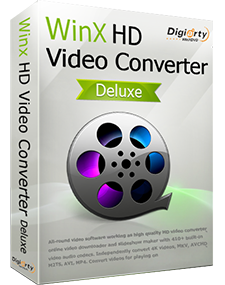
Ein universeller Videokonverter, ein Online-Videodownloader, eine Videogrößenänderung und ein Videobearbeitungsprogramm, unabhängig von 4K-UHD-, HEVC-, 1080p- oder anderen HD-Videos in beliebigen Formaten. 47x schneller mit GPU-Beschleunigung!
GIVEAWAY download basket
Kommentare zum WinX Mediatrans 7.3
Please add a comment explaining the reason behind your vote.
Lifetime licence, but is this a crippled version?
................." WinX provides a unique chance for GOTD users to get Lifetime Full License at 50% off discount "
Terry E.,
you get the full functioning version, but without updates.
This is the only difference.
GOTD support team
The key question I have, for all of these iTunes alternatives, is this:
"Does this software require iTunes to be installed on the computer in order for it to work?"
Most do, but if the goal is to avoid having iTunes on the computer, the best alternatives are capable of working with Apple products WITHOUT having iTunes installed first... I hope this is a standalone alternative, and look forward to the answer! Thanks, in advance!
Rather annoyingly if you have more than one iOS device charging by being connected to your computer it only shows one of them and I couldn't see a way to get the one I want other than unplugging anything else.
Oh and you don't seem to be able to do Shift-Click to multiple-select photos. I did Select All assuming it selected all the shown images (for the current month), but it selected everything and when I realised zapping the program seemed the only way to abort. Why isn't there an option to abort a transfer? (Note I dragged and dropped.)
You can drag select images, but it doesn't auto-scroll when you to to the bottom of the Window, however you can use a mouse scroll wheel if you have one. Selection is a bit hit and miss as it can select ones outside the dragged area and sometimes you'll add something to the selection and everything else is deselected.
It also:
Doesn't give images the names they appear in Explorer (if you went down from the Apple Phone icon)
Doesn't transfer HEIC images if you shot them that way (I don't know if the phone is doing something odd)
Does set the photo modified date to the current date/time, which is very annoying as it presumably isn't modified
Doesn't seem to have an option not to convert .MOV files to .MP4
I'm not a fan so far...

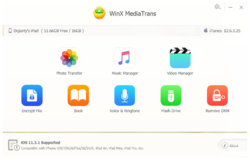
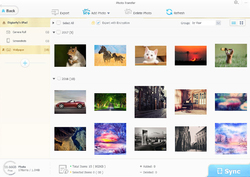

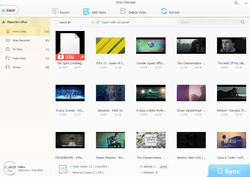

Die Installation war einfach underfolgreich.
README.txt war wieder sehr hilfreich.
Das Programm selbst ist nur weiterzuempfehlen.
Save | Cancel