Täglich bieten wir KOSTENLOSE lizenzierte Software an, die ihr sonst bezahlen müsstet!
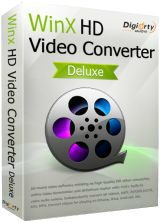
Giveaway of the day — WinX HD Video Converter Deluxe 5.9.6
WinX HD Video Converter Deluxe 5.9.6 war am 15. Oktober 2016! als Giveaway verfügbar!
Nach etlichen kleinen Aktualisierungen in den letzten Monaten bietet euch WinX HD Video Converter Deluxe alle nötigen Funktionen, um unter Windows 10 blitzschnell herunterladen und konvertieren zu können. Mehr als 20 neue Profile für Geräte wie z.B. iPhone 7/7Plus, Galaxy S7/S7 edge, Xperia XZ usw. wurden hinzugefügt!
Features:
- Neu! Der erste, einzigartige Videokonverter, der sowohl Intel QSV als auch Nvidia NVENC Hardwarebeschleunigungstechnologie verwendet, um das Beste aus eurer CPU und GPU zu machen;
- Unterstützt über 370 Video/Audiocodecs. Konvertiert zwischen beliebigen Videos ohne Qualitätsverlust wie z.B. Multitrack HD Videos in BDAV, M2TS, MKV, AVCHD, HDTV, SD-Videos in AVI, MP4, WMV, MPEG, Google TV usw.;
- Konvertiert Videos mit über 410 vorgefertigten Profilen zum Abspielen auf gängigen Geräten wie z.B. iPhone, iPad, iPod, Samsung, Nexus, Surface, Windows Smartphones usw.;
- Einfaches Herunterladen von Videos/Musik von über 300 Seiten wie z.B. Facebook, Vimeo, Dailymotion usw. zum späteren Konvertieren oder Abspielen, Extrahieren von Audio/Soundtracks für spätere Verwendung;
- Erstellt Urlaubs-Slideshow-Videos im Handumdrehen, schneidet/erweitert/verschmelzt Videos und fügt SRT-Untertitel hinzu.
Exklusives Angebot! Die Giveaway Version unterstützt keine kostenlosen Updates. Hier ist jedoch eure Chance eine Vollversion mit lebenslangen kostenlosen Upgrades zu gewinnen: Upgrade-Lizenz für $0
System-anforderungen:
Windows 98/ NT/ 2000/ 2003/ XP/ 7/ 8/ 10; Processor: 1GHz Intel/AMD processor or above; RAM: 256MB RAM (512MB or above recommended); Free Hard Disk: 100MB space for installation; Graphic Card: 256MB RAM (512MB or above recommended)
Herausgeber:
Digiarty SoftwareHomepage:
http://www.winxdvd.com/hd-video-converter-deluxe/?gotdDateigröße:
55.6 MB
Preis:
$49.95
Weitere interessante Titel
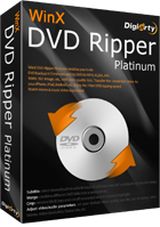
Konvertiert professionelle und Home-DVDs in AVI, MP4, H.264, WMV, MOV, FLV und weitere Formate für euer iPhone, iPad, iPod, Apple TV, PSP und alle beliebten Android-Geräte und Tablets. Kopiert vollen Titel/nur den Hauptfilm als MPEG2 innerhalb von 5 Minuten. 1:1 Klonen von vollen DVDs als ISO-Image ist ebenso verfügbar. Regelmäßige Updates bieten Support der DVD-Kopierschutztechnologien.
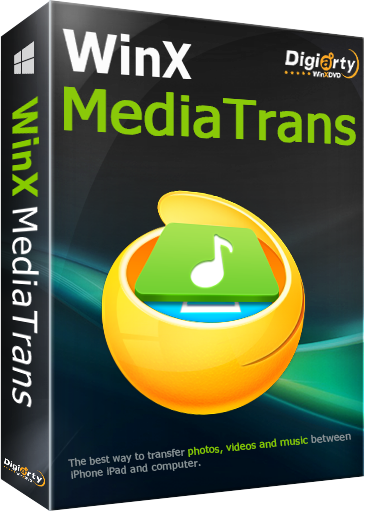
WinX MediaTrans bietet euch eine völlig neue Erfahrung beim Verwalten eurer iPhone- und iPad-Dateien. Ihr werdet von dem freundlichen Interface, superschnellen Lade- und Transfergeschwindigkeit sowie der automatischen Dreh- und Konvertierungsfunktion für Videos beeindruckt sein! Egal, ob ihr euch iTunes satt habt, mehr Speicherplatz auf eurem iGerät benötigt, wichtige Fotos sichern, 4K Videos exportieren oder Playlisten verwalten wollt - WinX MediaTrans ist für euch da!
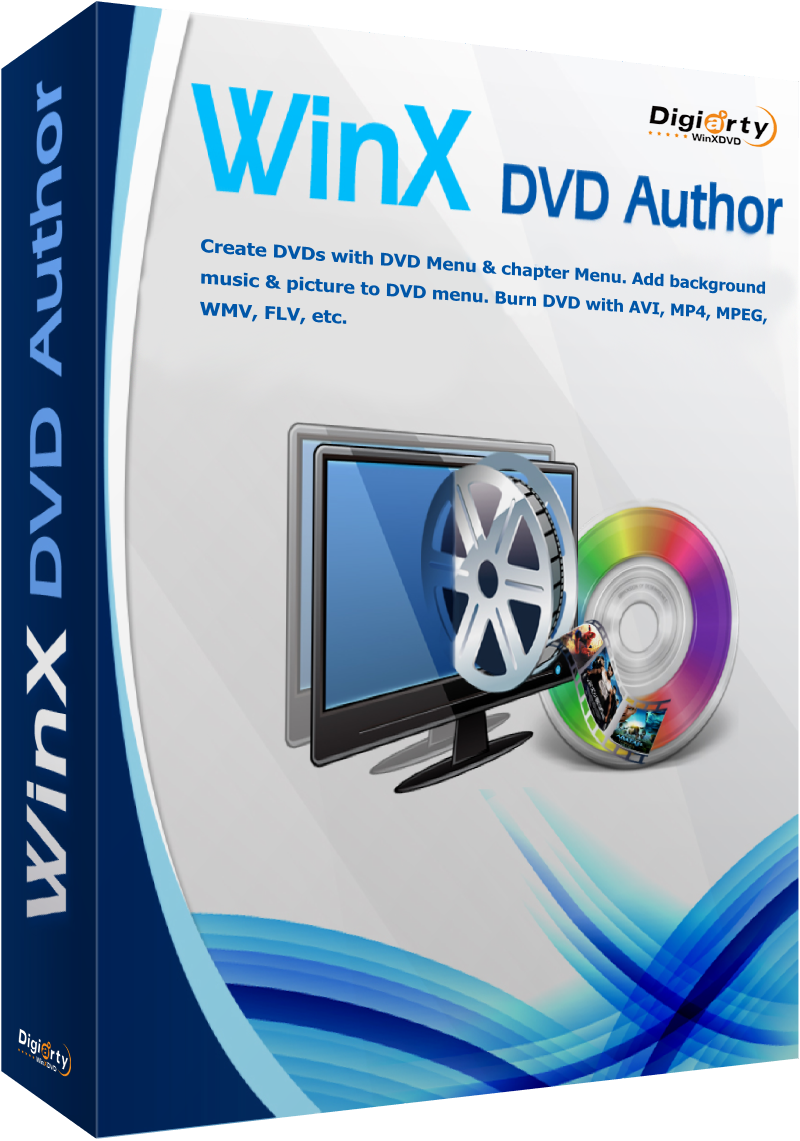
Erstellt tolle DVDs mit Menü und Untertiteln (*.srt) – mit diesem kostenlosen Tool! WinX DVD Author hilft euch darüber hinaus beim Konvertieren und Brennen von AVI, MP4, MPEG, WMV, FLV, MKV, M4V, M2TS und weiteren Dateien auf DVD. Erstellt hochqualitative 4.3 GB DVDs in weniger als einer Stunde! Jetzt herunterladen!
GIVEAWAY download basket
Kommentare zum WinX HD Video Converter Deluxe 5.9.6
Please add a comment explaining the reason behind your vote.
Dear GOTD users,
In celebration of the approaching Halloween, here we are pleased to present the latest version of WinX HD Video Converter Deluxe to all GOTD users as holiday gift at Digiarty official giveaway page.
To get license code, please:
1. Download this program from GOTD.
2. Go to Digiarty official giveaway page: http://www.winxdvd.com/giveaway/gotd.htm
3. Just click "Get Giveaway License" button to obtain license code.
Please note that this software is built with an auto “Check for update” wizard. It may pop up to tell you which version you are using when you launch it for the first time. If you want to continue to use the Giveaway version, please click "Cancel" to close the window.
Extra Offers: Giveaway version does not support free upgrade. Now you have opportunities to get the Lifetime Free Upgrade Version through two simple ways!
Option 1: Gain it for free! But seats are limited! Hurry and win Full License with $0 >>
Option 2: Purchase the full version with 60% discount! Get it, only $14.95 with Lifetime Free Upgrade >>
Hope you like it. And any suggestions on our program are welcomed.
Sincerely,
Digiarty Support Team
http://www.winxdvd.com/
Thanks to GOTD and WinX HD Video Converter! Download and installed on Win7 Pro with no problems. I did register my e-mail for winning the lifetime license. Knowing I wouldn't get spammed to death like some other GOTD do. We know who they are. I've used this software for a couple of years and works as promised. UI makes it easy to use, right out of the box. I have nothing bad to say about it. It's a great app to have and use! Download it! You won't be disappointed.
I'm still waiting for the download link to arrive in my email inbox, it's been over a half hour since I requested it. Is there any way to make the request again? I'm worried that I made a typo in my email address. Thank you, I really don't want to miss this!
hummer, There is no download link sent to you. You need to download the program from GOTD, then follow the link in the #1 Comment from the people at Digiarty Support Team.
I've basically copied part of their instructions, which will get you going. However, I strongly recommend you read their whole post!
To get license code, please:
1. Download this program from GOTD.
2. Go to Digiarty official giveaway page: http://links.giveawayoftheday.com/winxdvd.com/giveaway%2Fgotd.htm%3Fgotdoffer2
3. Just click "Get Giveaway License" button to obtain license code.
Please note that this software is built with an auto “Check for update” wizard. It may pop up to tell you which version you are using when you launch it for the first time. If you want to continue to use the Giveaway version, please click "Cancel" to close the window.
Running a Windows 10 Pro 64bit, installed fine to replace the previous version without problem. The video download feature is a great benefit. Plus, converting videos to right format makes it easier for me to play just any videos on mobile. All in all a good giveaway. Thanks GOTD and Digiarty for your generosity and gift.
Installed on Windows 10 and registered without a single problem. Tried it out on several short videos and was pleasantly surprised at how quick the conversions were. FYI ... It can download and convert from sites other than Youtube. Works great, many thanks to all concerned. Have a good weekend.


Ich hatte auch die Vorgänger Giveaway Version und einfach drüberinstalliert. Einwandfrei.
Save | Cancel
Auch ich probiere gerne verschiedene Konverter aus. Für mich ist der Freemake Konverter der beste. Es ist bisher das einzige Programm wo ich die Endgröße der konvertierten Filme selbst einstellen kann. Lasse mich aber gerne belehren wenn es auch ein anderes Programm kann, welches ich nicht kenne. Außerdem ist die umgewandelte Qualität sehr gut.
Save | Cancel
@ Dieter:
Drüberinstallieren sollte eigentlich funktionieren. Ich habe versuchsweise das Update direkt aus dem Programm raus gemacht und den Lizenzcode eingegeben, funzte tadellos.
Übrigens: Da ich häufiger Filme konvertiere, probiere ich gern mal alle Converter aus und freue mich immer drüber, wenn's hier einen neuen zum Ausprobieren gibt (um die vor Allem früher hier häufig anzutreffenden Nörgler mal zu konterkarieren). Der WinX blieb dabei bisher immer mein Favorit: er ist einfach zu händeln und recht fix, bei hervorragenden Ergebnissen. Was will man mehr.
Vielen Dank an Giveawayoftheday und Digiarty!
Save | Cancel
Erst ne ultra langsame Verbindung und dann ist die Setupdatei im A..... Lässt sich nicht installieren.
Save | Cancel
Muss ich die alte Version vorher löschen oder kann ich darüber installieren?
Save | Cancel