Täglich bieten wir KOSTENLOSE lizenzierte Software an, die ihr sonst bezahlen müsstet!
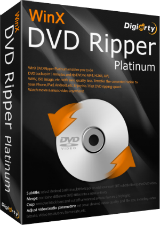
Giveaway of the day — WinX DVD Ripper Platinum 8.9.1
WinX DVD Ripper Platinum 8.9.1 war am 27. Mai 2019! als Giveaway verfügbar!
Möchtet ihr eure DVD-Filme auf einem Computer ohne Formatbeschränkung oder Regionalcode-Bedenken ansehen? Möchtet ihr eure alten DVD-Sammlungen auf Smart TV ohne Streaming abspielen? WinX DVD Ripper Platinum V8.9.1 wandelt eure vorhandenen DVD in ein digitales Format um, das sich auf eurer Festplatte oder eurem NAS befindet. Sobald ihr das Video so habt, wie ihr es möchtet, könnt ihr es auf Plex-Servern, Fernsehern, KODI-Geräten, Computern und vielen weiteren Geräten wiedergeben.
WinX DVD Ripper Platinum aktualisiert den DVD-Dekodierungsmechanismus ständig, um die neuesten DVDs, DVDs mit 99 Titeln, Kinderfilme, DVDs mit Fernsehserien, zerkratzte oder alte DVDs zu unterstützen.
Damit könnt ihr unabhängig von der DVD-Region unbegrenzt genießen, selbst wenn ihr geschäftlich unterwegs oder im Ausland seid.
Highlights:
- DVD-Disc / ISO-Image / DVD-Ordner in beliebigen Videoformaten Entschlüsseln, inkl. MP4, H.264, HEVC, AVI, WMV, MPEG, MOV, MKV usw.
- Ultraschnelles Rippen dank der Hardwarebeschleunigung der Stufe 3. Drückt die Run-Taste, entspannt euch bei einer Tasse Kaffee, fertig!
- Die hochqualitative Engine und die De-Interlacing-Technologie "Yadif Double Frames" bieten nach dem Kopieren und Konvertieren eurer DVD eine makellose Ausgabequalität.
- Konvertiert DVDs zum kostenlosen Wiedergeben auf Apple/Android-Geräten und Spielkonsolen. Über 350 fertige Profile!
- Sichert eure alten DVDs in vier Modi: Klonen von DVDs in einen ISO- oder DVD-Ordner, Sichern den DVD-Haupttitels oder den vollständigen Titels, Kopieren einer DVD in eine einzelne MPEG2-Datei.
- Schneiden, Zusammenführen, Hinzufügen von externen Untertitel Auswählen und Kombinieren von mehreren DVD-Titeln.
Bonus: WinX bietet eine einzigartige Chance für GOTD-Benutzer, Redbox-Karten im Wert von $600 zu gewinnen. Nur 24 Stunden lang gültig!
System-anforderungen:
Windows Vista/ 7/ 8/ 8.1/ 10 (x32/x64)
Herausgeber:
Digiarty SoftwareHomepage:
https://www.winxdvd.com/dvd-ripper-platinum/Dateigröße:
31.1 MB
Preis:
$59.95
Weitere interessante Titel

Ein hardwarebeschleunigter 4K-Video-Player, mit dem ihr alle Arten von HD-, 4K-, 8K-Videos, Musikdateien und DVDs, ISO-Images usw. wiedergeben können. Herunterladen von Videos von über 300 Videoseiten, Streamen von Videos über DLNA und Spiegeln von iOS-Geräte mit AirPlay. 100% kostenlos, sauber und sicher.

Kommentare zum WinX DVD Ripper Platinum 8.9.1
Please add a comment explaining the reason behind your vote.
Video DVDs are 720 x 480 or 576 [NTSC/PAL] mpg2 video, usually with AC3 audio, taking up ~ 4 - 8 GB, often depending on if you save just the main title or feature, with one language, or the entire DVD as-is. Video bandwidth is capped at 9, so you shouldn't have a problem playing it from a hard drive over your network using Wi-Fi. If you use an Android or Windows box VLC will play it, supplying mpg2 decoding capability. The biggest problem is that no displays have been that low a resolution for several years now -- it's watchable on a 1080p display but just, and IMHO out of the question full screen [rather than in a box] on 4k TVs.
WinX DVD Ripper Platinum will let you copy your DVDs to a folder on a hard drive, which is the feature you should use to preserve what quality there is on the original. There hasn't been a reason to copy a DVD to ISO [rather than a folder] for years, so skip adding the extra hassle. Copying a DVD to a hard drive will take the same amount of time regardless the software, and no matter how powerful the PC or laptop. WinX DVD Ripper Platinum gives you the option of copying the DVD's video to a single mpg2 file, rather than the existing VOB files -- that can make storage simpler, but you'll lose subs if that matters.
WinX DVD Ripper Platinum can also of course convert your DVDs to another format, e.g. AVC/H.264, which is what most every Android device is set up for, with the hardware acceleration that's needed for HD rez video. With bandwidth set around 1.5 the AVC file will likely be 2 GB or less. You should only bother however if space is more important than quality -- it's simply impossible to convert DVD mpg2 video without quality loss. Since Blu-ray came out the video quality on DVDs has commonly been reduced to the bare minimum to discourage converting the video to AVC, so while some of the older DVDs in your collection might survive the conversion, newer ones won't fair so well, especially viewed on a 1080p screen.
For the hearing impaired...
Most video DVDs included subtitles, but not all of them. A higher percentage of DVDs did include CC, which cannot be carried by the HDMI cable to an HDTV. If you have DVDs with CC but not subs, a free app called ccextractor [videohelp[.]com] can extract the CC embedded in the mpg2 video files -- you'd want to use the WinX DVD Ripper Platinum option to copy the DVD to a single mpg2 file -- giving you an .srt file. You could use that .srt file, creating a new set of DVD files with subs, but that's a bit of work, requiring some specialized software. Much easier is to name that .srt file the same as the video file, and store it in the same folder -- many players can use that to display subs -- more players however can play AVC than mpg2 nowadays, so depending on how you watch the video, you may have to convert it.
Save | Cancel
I started using this program several years ago using a previous giveaway of this program. I have converted my entire DVD collection to .mp4, placed them on an external hard drive with a media box, and now I can scroll my movies with a remote and watch what I want without having to physically put DVDs in the player! All due to this great program!
Save | Cancel
I grabbed this last year, so I stopped by to get the update. It's a stellar piece of software. Thanks for providing it!
Save | Cancel
I have Version 8.9.0 and I can say that this is top of the line among rippers.
Save | Cancel
This cannot take a iso image & burn to a new fresh DVD?
Save | Cancel
Don, Wow a down vote for asking a question. I cannot see the option of taking a iso file & rip it onto a dvd for instance a linux iso image wanting to burn onto disk. I cannot see how to do this & maybe it won't / doesn't. Anyone know for sure?
Save | Cancel